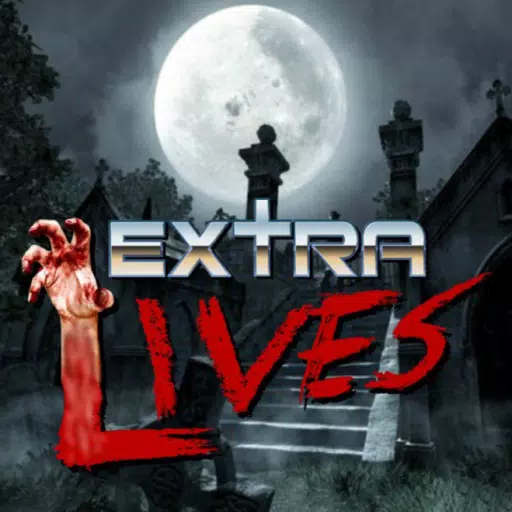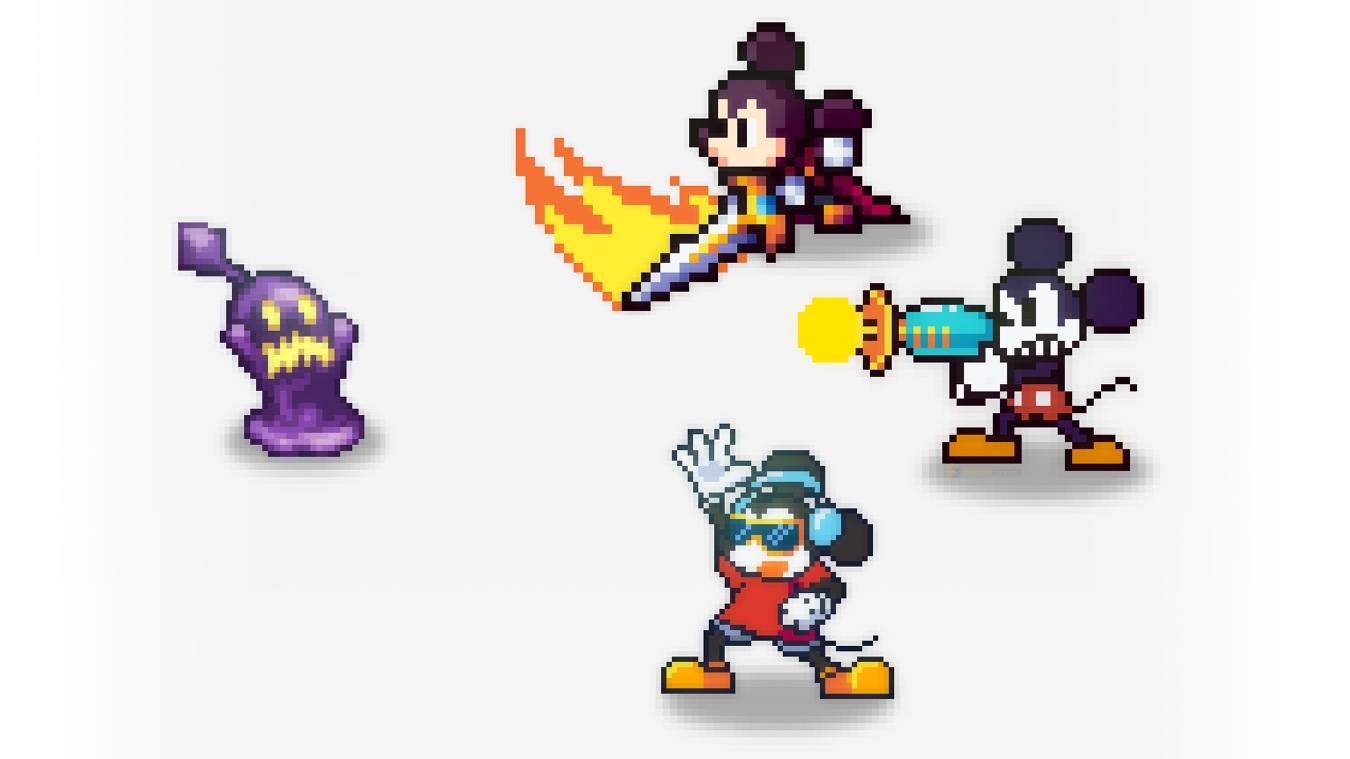Troubleshooting Call of Duty: Warzone Connectivity Problems: A Comprehensive Guide
Call of Duty: Warzone, with its expansive content and massive player base, occasionally faces server connection issues. This guide helps you identify and resolve these problems.
Quick Links
Checking Warzone Server Status
 Several reliable methods help determine if Warzone server issues are the cause of your problems:
Several reliable methods help determine if Warzone server issues are the cause of your problems:
-
Activision Support Online Services Status: Visit Activision's Support Online website for real-time updates on Call of Duty server status, including Warzone. This is the most direct way to confirm server-side problems and any planned maintenance.
-
COD Updates Account: Follow the official COD Updates Twitter/X account for timely updates on issues, errors, and maintenance affecting Warzone and other Call of Duty titles.
Current Warzone Server Status
 As of January 13, 2025, Call of Duty: Warzone servers are operational. A minor patch released on the same day initially caused matchmaking problems, preventing some players from accessing game modes or significantly increasing matchmaking wait times. However, Activision swiftly addressed this issue, restoring normal functionality.
As of January 13, 2025, Call of Duty: Warzone servers are operational. A minor patch released on the same day initially caused matchmaking problems, preventing some players from accessing game modes or significantly increasing matchmaking wait times. However, Activision swiftly addressed this issue, restoring normal functionality.
Resolving Warzone Connectivity Issues
 If you experience connectivity problems in Warzone, try these troubleshooting steps:
If you experience connectivity problems in Warzone, try these troubleshooting steps:
-
Check for Updates: Ensure your game is up-to-date. Outdated versions can cause connection problems. Check for updates within the Call of Duty app on your platform.
-
Restart Warzone: Restarting the game often resolves minor issues, particularly after updates or playlist changes.
-
Check Your Router Connection: Verify your router or modem is functioning correctly. Address any issues with lights or blinking indicators, and consider a hard reset to resolve potential problems like loose cables.
-
Test Your Network Connection: Test your network connection (Wi-Fi or Ethernet) to identify any interruptions or problems on your end.
-
Swap Connection Methods: If using Wi-Fi, try a wired Ethernet connection for improved stability. Conversely, if using Ethernet, try Wi-Fi.
By following these steps, you can effectively diagnose and resolve most Call of Duty: Warzone connectivity issues. Remember to always check the official Activision channels for the latest server status updates.
 Home
Home  Navigation
Navigation






 Latest Articles
Latest Articles









 Latest Games
Latest Games
![Faded Bonds – Version 0.1 [Whispering Studios]](https://imgs.xddxz.com/uploads/28/1719578752667eb080ac522.jpg)