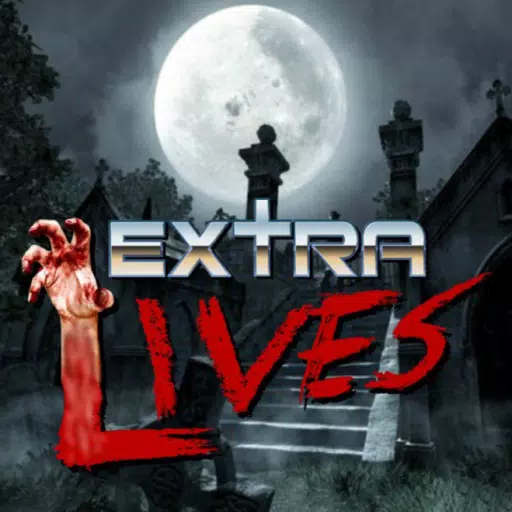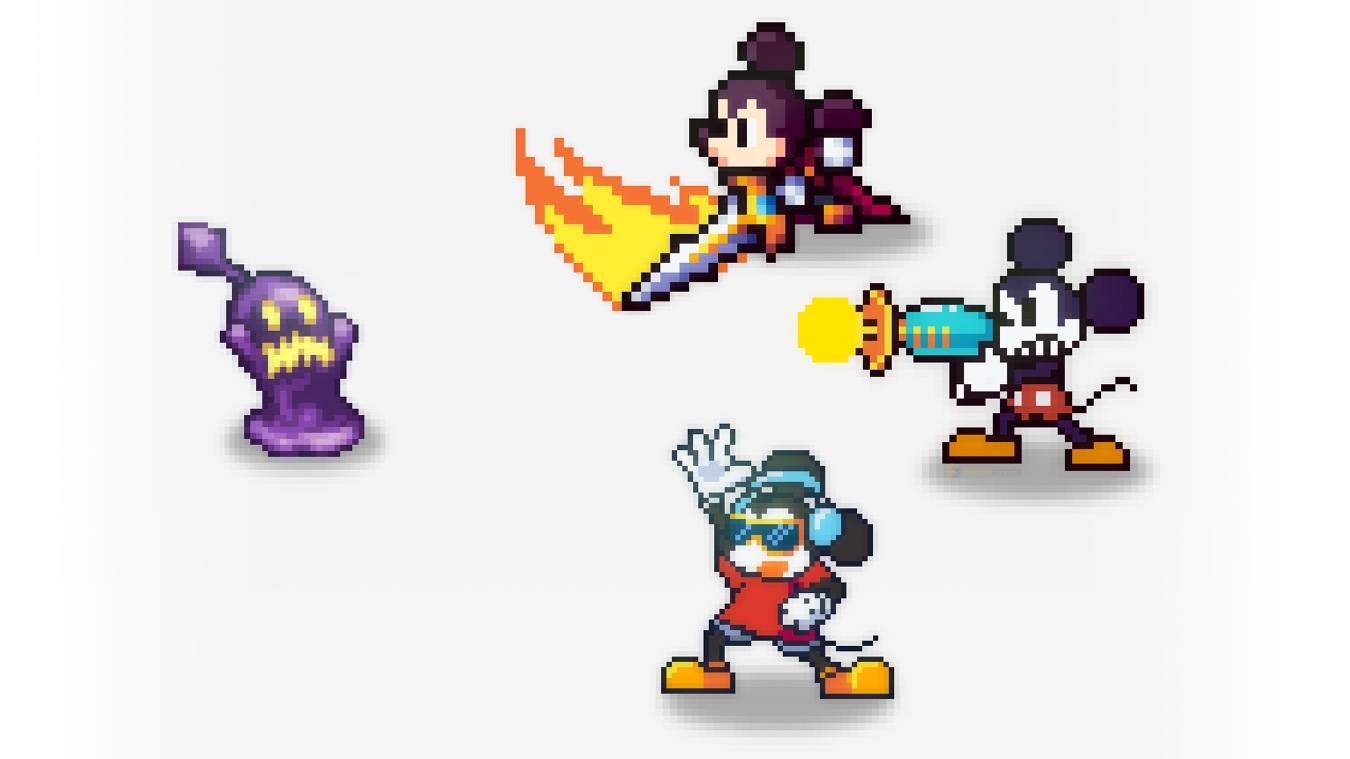Roblox Neighbors Codes: Free Credits & Skins!
Neighbors, a Roblox social game, lets you chat and visit other players' homes. Using Neighbors codes unlocks credits and skins, crucial for making a good first impression and avoiding being shunned. This guide provides the latest working codes and instructions on how to redeem them. We'll update this regularly, so check back often!
Image: Neighbors Game Screenshot

First impressions matter in Neighbors. Your appearance influences how others interact with you. Use these codes to boost your style and avoid being excluded.
Active Neighbors Codes
- ILOVEBOOGLE: Redeem for 120 Credits.
Expired Neighbors Codes
- THANKSGIVING24
- SPOOKY
- HALLOWEEN
- 50K
- 100K
- HOUSESKINS
- 200K
- LABORDAY
- BACKTOSCHOOL
- 40K
- 200MILLION
- TREASURE
- RECESS
- 20K
- HOP
- SHAMROCK
- WINTER23
- HOLIDAYCUT
- 10KMEMBERS
- 17+RELEASE
- AUTUMN2
- FRIDAY13
- ILOVEBOOGLE
- LABORDAY2023
- NEIGHBORS50MILLION
- PUBLICTEST1
- THANKSGIVING23
- WOOSH
Image: Redeeming Codes in Neighbors

How to Redeem Your Neighbors Codes
Redeeming codes is easy!
- Launch Neighbors: Start the game.
- Find the Key Icon: Look in the upper-right corner for a button with a key icon.
- Access the Code Redemption Menu: Click the key icon to open the code redemption menu.
- Enter the Code: Copy and paste (to avoid typos) the code into the input field.
- Submit: Click the "Submit" button.
- Confirmation: A green notification confirms a successful redemption. If you don't see it, the code may be expired.
Redeem active codes promptly to avoid missing out on rewards! Check back frequently for updates to this guide.
 Home
Home  Navigation
Navigation






 Latest Articles
Latest Articles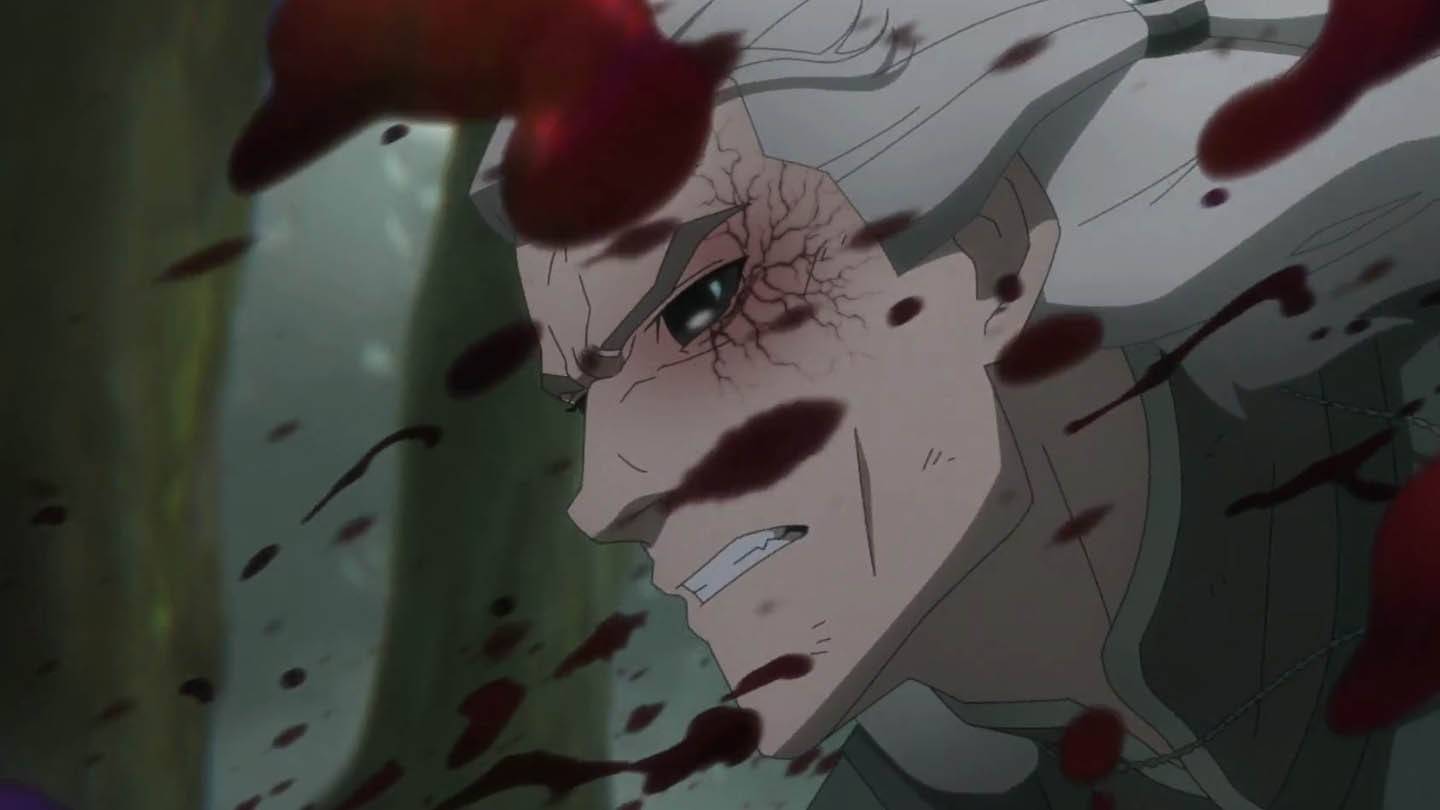










 Latest Games
Latest Games

![Faded Bonds – Version 0.1 [Whispering Studios]](https://imgs.xddxz.com/uploads/28/1719578752667eb080ac522.jpg)