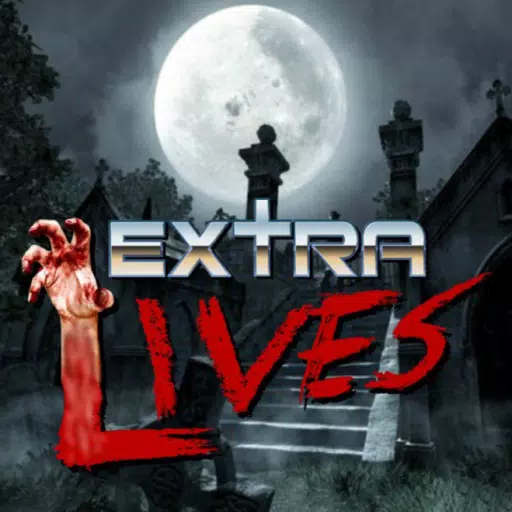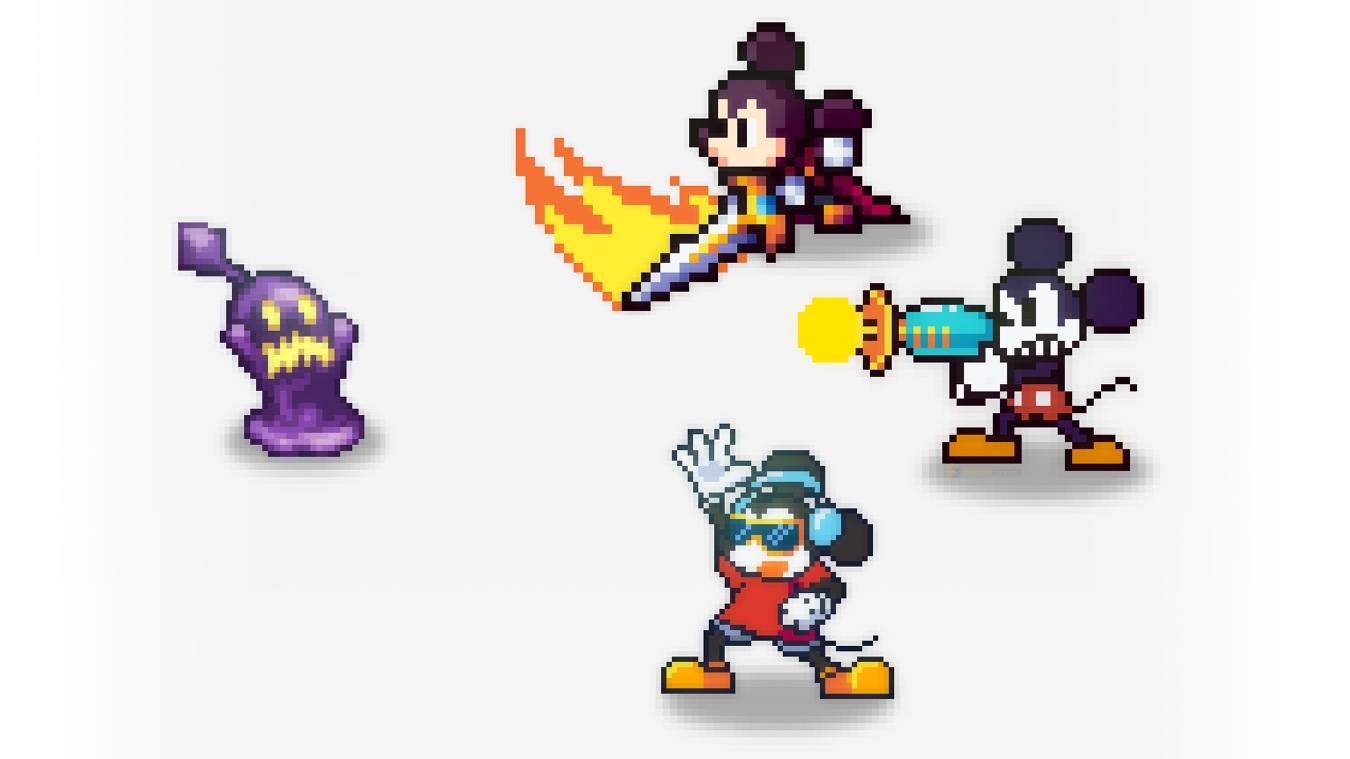Snapchat's 2024 Year in Review: Your Snap Recap
Want to relive your 2024 Snapchat memories? Snapchat's new 2024 Snap Recap feature makes it easy. Unlike detailed statistical recaps offered by other platforms, Snap Recap offers a fun, curated look back at your year.
What is Snap Recap?
New for 2024, Snap Recap compiles your year's Snapchat moments into a short video. Instead of focusing on numbers, it highlights a single snap from each month, providing a visual journey through your 2024. The recap seamlessly transitions into your other Snapchat Memories, allowing you to explore past events.
How to Access Your 2024 Snap Recap
Finding your recap is simple:
- On the main Snapchat camera screen, swipe up to access Memories. (Don't press the shutter button!)
- Your 2024 Snap Recap will be prominently displayed as a highlighted video.
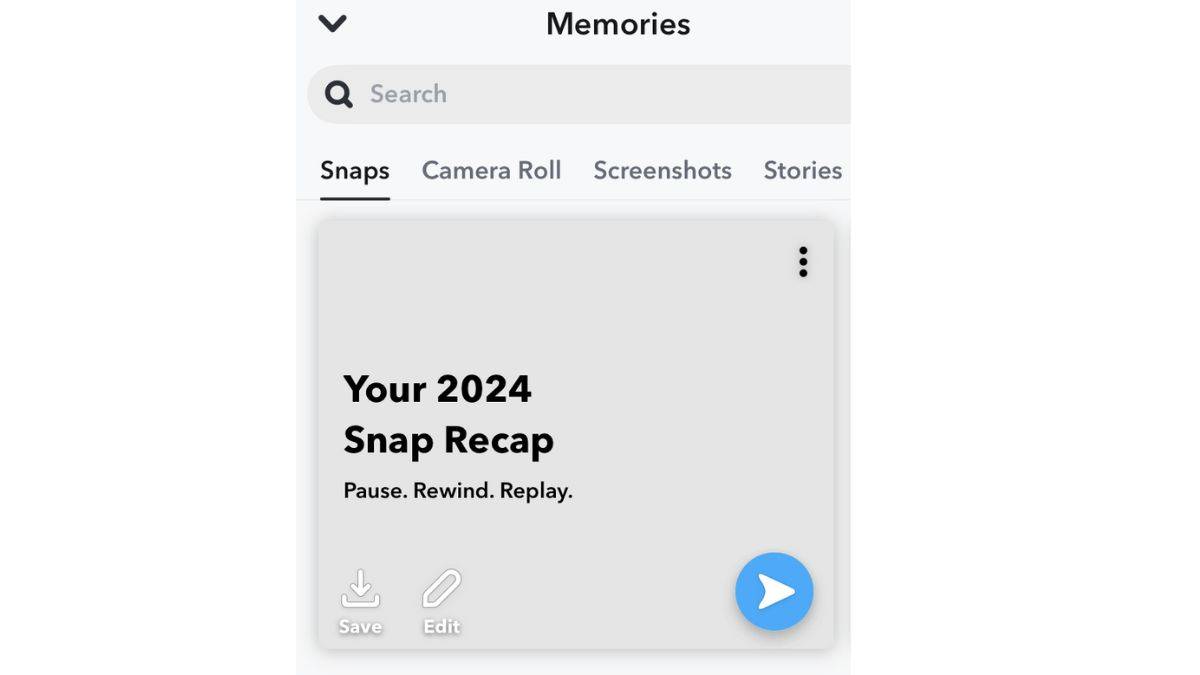
Tap the recap (avoiding the share icon) to start playing. The video automatically advances, showcasing your chosen snaps. You can tap the screen to skip ahead.
You can save, edit, share, or even add your recap to your Story. Like other Snaps, it remains private unless you choose to share it.
Why Don't I Have a Snap Recap?
If your 2024 Snap Recap isn't appearing, don't worry. Snapchat's support indicates a staggered rollout. It may simply not be generated yet. The frequency of your Snapchat usage and the number of saved Snaps are factors influencing its creation. Unfortunately, you can't request a recap if it doesn't automatically appear.
 Home
Home  Navigation
Navigation






 Latest Articles
Latest Articles
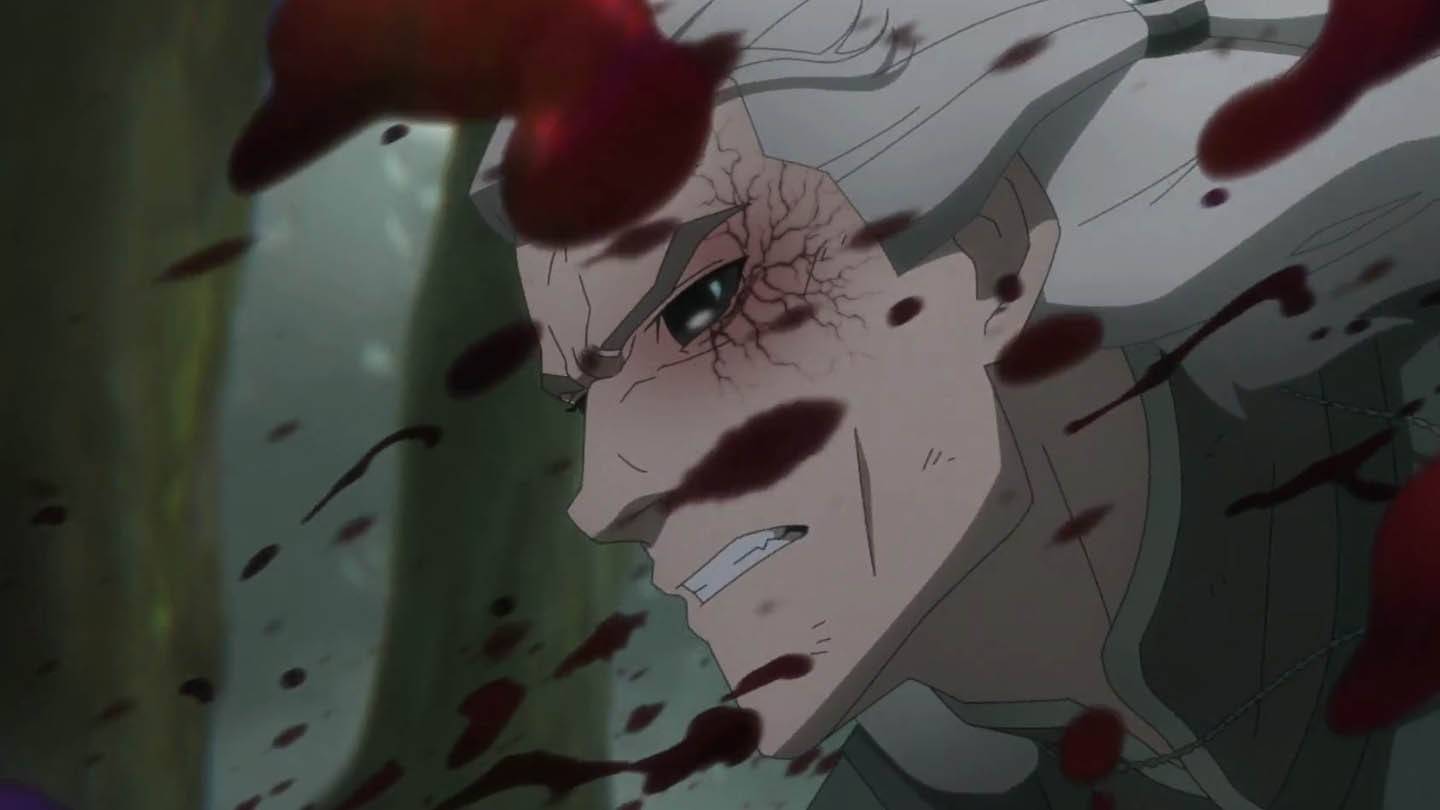









 Latest Games
Latest Games

![Faded Bonds – Version 0.1 [Whispering Studios]](https://imgs.xddxz.com/uploads/28/1719578752667eb080ac522.jpg)