
3D Soccer
Category:Sports Size:7.9 MB Version:1.66.2
Developer:Ti Software Rate:3.0 Update:May 25,2025
 Application Description
Application Description
First Person Soccer Game
Experience the thrill of soccer from a first-person perspective, with the flexibility to switch to third-person, top, or stadium views for a complete gaming experience.
- Master advanced ball control techniques for precise dribbling and powerful kicks.
- Engage in matches ranging from 4 vs 4 to full-scale 11 vs 11 games.
- Step into the shoes of any player on the field, including the goalkeeper.
- Choose between auto and manual dribbling options to suit your play style.
- Hone your skills with specialized practice modes for free kicks, corner kicks, and against-the-wall drills.
- Unleash your creativity with freestyle moves and add flair with ball spin techniques.
- Utilize the time slow-down feature to execute perfect shots.
- Enjoy multiplayer action with LAN and internet support for up to 5 vs 5 games.
- Execute precise kicks with K1 and K2, directing the ball exactly where you're looking.
- Play in two distinct stadiums for varied gaming environments.
- Experiment with Xbox 360 controller support via USB for enhanced control.
Xbox 360 via USB Controller Layout:
A = Dribble Button
X = Medium Kick (in Camera Direction)
Y or RIGHT BUTTON = High Power Kick (in Camera Direction)
B = PASS (AI passes to player)
START = Change Camera
LEFT Button = Slow Time
UP PAD = Change Player
BACK = RETURN TO MENU
RIGHT HAT = Camera Control
LEFT HAT = Player Movement
To set up the WAN/LAN server:
- Enable Wi-Fi and ensure it connects to a Router/Modem.
- Select LAN GAME.
- Choose START SERVER.
- Click Connect once or twice to join as both player and server.
To connect to the server as a second player:
- Enable Wi-Fi and connect to the same Router/Modem as the server.
- Select LAN GAME.
- Click CONNECT a few times until you're in the game.
For internet play, create a server:
- Port forward port 2500 on your Modem/Router to your device's IP.
- Select LAN GAME.
- Choose START SERVER.
- Click Connect once or twice to join as both player and server.
To connect to an internet server:
- Click LAN CONNECT.
- Select IP / TI SERVER.
- Enter the server's IP (e.g., 201.21.23.21) and click connect once or twice until you're in.
 Screenshot
Screenshot
 Reviews
Post Comments
Reviews
Post Comments
 Games like 3D Soccer
Games like 3D Soccer
-
 Voyage 4Download
Voyage 4Download2.71 / 412.40M
-
 BMX Bike RaceDownload
BMX Bike RaceDownload1.18 / 26.00M
-
 GranBoardDownload
GranBoardDownload11.2.2 / 233.5 MB
-
 Offline Soccer Kicks 2024 - 25Download
Offline Soccer Kicks 2024 - 25Download1.49 / 58.7 MB
 Latest Articles
Latest Articles
-
Return to Silent Hill Trailer Splits Fans Jan 23,2026
The first official cinematic teaser for the upcoming Silent Hill 2 adaptation, Return to Silent Hill, arrived yesterday, and the fan community is already fiercely debating its content.While previously released behind-the-scenes stills offered a few h
Author : Patrick View All
-
MSI Claw A8: First Next-Gen Gaming Handheld Jan 23,2026
Next-Gen Power for Handheld GamingSince Valve's Steam Deck revolutionized portable gaming in 2022, the handheld PC market has steadily expanded, yet remained constrained by the limitations of the Z1 Extreme chipset. MSI's newly announced Claw A8 at C
Author : Zoe View All
-

International gaming outlets have published their final previews for Atomfall, the upcoming post-apocalyptic RPG from Rebellion, the studio behind Sniper Elite. Critics were impressed, highlighting how Atomfall takes clear inspiration from Bethesda's
Author : Evelyn View All
 Topics
Topics

Stay informed with the best news and magazine apps for iPhone! This curated collection features top-rated apps like AJC News, WSBT-TV News, FOX LOCAL: Live News, Hymns Ancient & Modern, The Sun Mobile - Daily News, KARE 11 News, 联合早报 Lianhe Zaobao, DailyWire+, NBC4 Columbus, and UP News, Uttar Pradesh News. Get breaking news, in-depth reporting, and diverse perspectives, all at your fingertips. Download your favorites today and stay connected to the world.
 Latest Games
Latest Games
-
 Join Blob Clash 3D: Mob Runner
Join Blob Clash 3D: Mob Runner
Arcade 0.3.57 / 105.7 MB
-
 Paddy Power Vegas | Slots, Tournaments & Jackpots
Paddy Power Vegas | Slots, Tournaments & Jackpots
Card 1.3.2 / 5.90M
-
Casino 2.20.1 / 70.0 MB
-
Sports 8.6 / 59.90M
-
Casino 1.0 / 41.3 MB
 Trending Games
Trending Games
 Top News
Top News
- How To Get Knowledge Points Fast in Assassin’s Creed Shadows Apr 06,2025
- How to use Hunting Horn in Monster Hunter Wilds: All Moves and Combos Mar 15,2025
- Chris Evans Confirms No Return to Marvel's Avengers Apr 18,2025
- "Victory Heat Rally: Retro Arcade Racer Launches on Android" Apr 09,2025
- Zenless Zone Zero Voice Actor Replacements Announced Mar 13,2025
- Zoo Animals Welcome Bizzaro New Cat Feb 19,2025
- How to Watch Captain America: Brave New World - Showtimes and Streaming Release Date Apr 18,2025
- How to Cook Garlic Steam Mussels in Disney Dreamlight Valley Mar 30,2025
 Home
Home  Navigation
Navigation







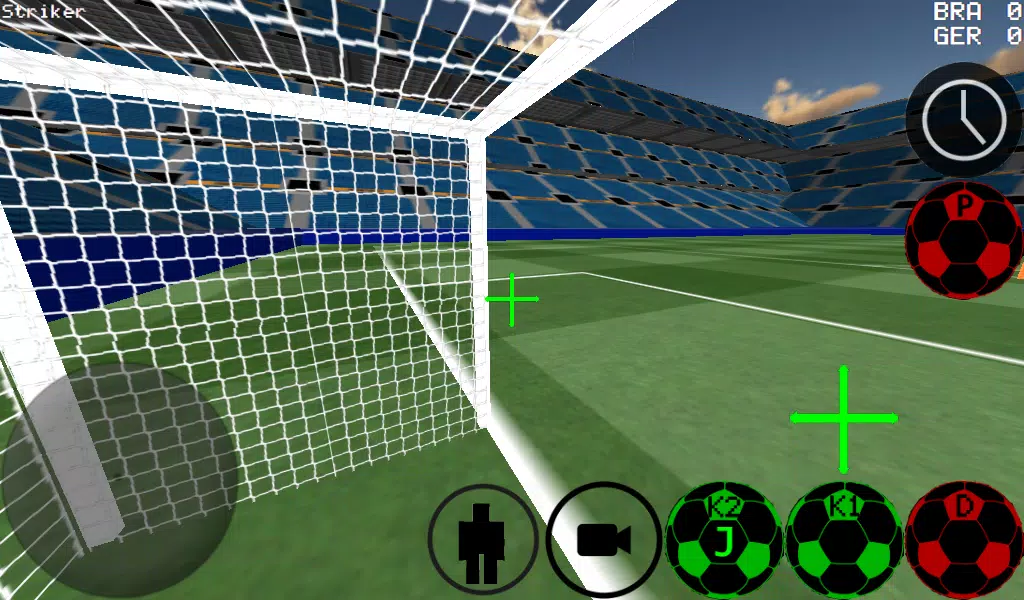












![Chubby Story [v1.4.2] (Localizations)](https://imgs.xddxz.com/uploads/85/1719638042667f981a5e9f8.jpg)


![Zia – New Version 0.4 [Studio Zia]](https://imgs.xddxz.com/uploads/47/1719569268667e8b74e6004.jpg)



