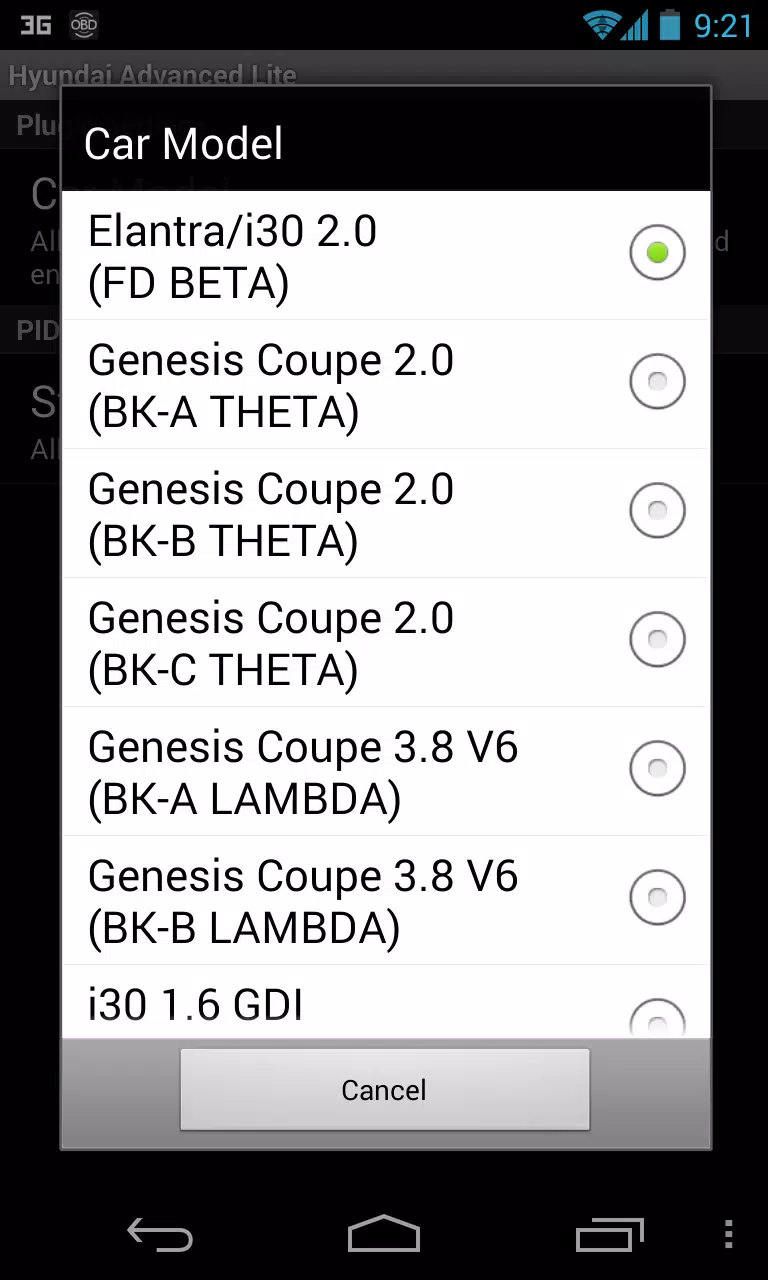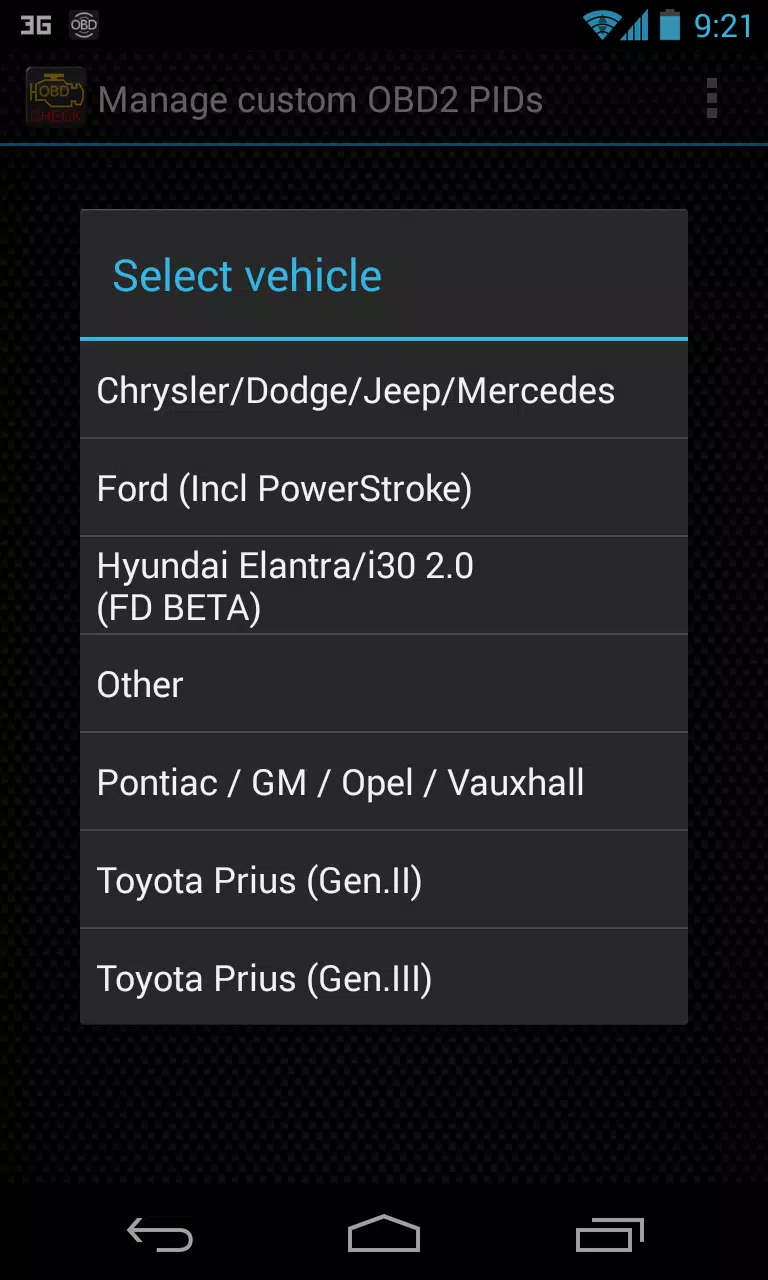Advanced LT for HYUNDAI
Category:Auto & Vehicles Size:841.3 KB Version:2.0
Developer:Dare Apps Rate:2.9 Update:May 14,2025
 Application Description
Application Description
Monitor specific HYUNDAI parameters by adding the Advanced LT plugin to Torque Pro, enabling real-time monitoring of engine and automatic transmission advanced sensor data.
Advanced LT is a plugin designed for Torque Pro that enhances the PID/Sensor list with specific parameters tailored for HYUNDAI vehicles. Users can try the plugin with a limited set of sensors before purchasing, though it does not include calculated sensors such as Injector Duty Cycle (%) or HIVEC mode.
PLEASE NOTE that while other HYUNDAI models and engines might be supported, the plugin has been tested on the following models and engines:
- Accent 1.4/1.6 MPI
- Accent/Solaris 1.4/1.6 GDI
- Accent/Solaris 1.6 CRDI
- Elantra/i30 2.0
- Genesis Coupe 2.0 MPI/GDI
- Genesis Coupe 3.8 V6
- Getz 1.5 CRDI
- Getz 1.6/1.4/1.3 MPI
- i30 1.6 GDI
- i30 1.6 CRDI
- i40 2.0 MPI
- i40 1.6 GDI
- i40 1.7 CRDI
- SantaFe 3.3 V6
- SantaFe 2.0 CRDI
- SantaFe 2.4 MPI/GDI
- SantaFe 2.7 V6
- SantaFe 2.0/2.2 CRDI
- SantaFe 3.3 V6
- Sonata 2.0/2.4 MPI/GDI
- Sonata/i45 2.0/2.4 MPI/GDI
- Sonata 2.0 T-GDI
- Tiburon 2.0 MPI
- Tiburon 2.7 V6
- Terracan 2.9 CRDI
- Tucson 2.0 CRDI
- Tucson 2.0 MPI
- Tucson 2.7 V6
- Tucson/ix35 2.0/2.4 MPI/GDI
- Tucson/ix35 2.0 CRDI
- Veloster 1.6 MPI/GDI
- Veloster 1.6 T-GDI
- Veracruz/ix55 3.8 V6
- Veracruz/ix55 3.0 CRDI
The plugin also features an ECU Scanner, which is highly beneficial for identifying specific sensors on HYUNDAI engines not yet supported by the plugin. To utilize this feature, users must record at least 1000 samples and send the logs to the developer.
Advanced LT requires the latest version of Torque Pro to function properly. It is NOT a standalone application and will NOT work without Torque Pro.
Plugin Installation
- After downloading the plugin from Google Play, ensure it is listed in your Android device's installed applications.
- Launch Torque Pro and click on the "Advanced LT" icon.
- Select the appropriate engine type and return to the Torque Pro main screen.
- Navigate to Torque Pro "Settings".
- Verify that the plugin is listed in Torque Pro by going to "Settings" > "Plugins" > "Installed Plugins".
- Scroll down to "Manage extra PIDs/Sensors".
- This screen typically shows no entries unless you have previously added pre-defined or custom PIDs.
- From the menu, select "Add predefined set".
- Choose the correct HYUNDAI engine type from the available predefined sets.
- After selecting the correct set, additional entries will appear on the Extra PIDs/Sensors list.
Adding Displays
- Once the additional sensors are added, go to the Realtime Information/Dashboard.
- Press the menu key and then click on "Add Display".
- Choose the appropriate display type such as Dial, Bar, Graph, or Digital Display.
- Select the sensor from the list; sensors provided by Advanced LT are prefixed with "[HADV]" and are typically listed right after the time sensors.
Future releases will include more features and parameters. If you have comments or suggestions, please share them with the developer.
 Screenshot
Screenshot
 Reviews
Post Comments
Reviews
Post Comments
 Apps like Advanced LT for HYUNDAI
Apps like Advanced LT for HYUNDAI
-
 Virtus EnergyDownload
Virtus EnergyDownload1.4.26 / 52.5 MB
-
 ZUL: Rotativo Digital BHDownload
ZUL: Rotativo Digital BHDownload4.10.0 / 35.9 MB
-
 Avtoelon.uzDownload
Avtoelon.uzDownload24.11.27 / 98.4 MB
-
 Railway 12306Download
Railway 12306Download5.8.0.7 / 69.5 MB
 Latest Articles
Latest Articles
-
At San Diego Comic-Con, the creative team behind Star Trek: Strange New Worlds shared that they plan to conclude the series with its fifth season—but their passion for Star Trek storytelling is far from over. In fact, they are "100 percent" eager to
Author : Max View All
-
JDM: Japanese Drift Master Launches Feb 13,2026

Will JDM: Japanese Drift Master Be Available on Xbox Game Pass?JDM: Japanese Drift Master will not be included in the Xbox Game Pass library.
Author : Samuel View All
-

Pixel Starships is getting a major overhaul with the War Games updateExplore a range of new enhancements, including layout editing capabilitiesCompete against others with the introduction of seasonal leaderboardsWhen Pixel Starships first launched on
Author : Alexander View All
 Topics
Topics

Stay informed with the best news and magazine apps for iPhone! This curated collection features top-rated apps like AJC News, WSBT-TV News, FOX LOCAL: Live News, Hymns Ancient & Modern, The Sun Mobile - Daily News, KARE 11 News, 联合早报 Lianhe Zaobao, DailyWire+, NBC4 Columbus, and UP News, Uttar Pradesh News. Get breaking news, in-depth reporting, and diverse perspectives, all at your fingertips. Download your favorites today and stay connected to the world.
 Latest Apps
Latest Apps
-
Tools 10.1 / 43.30M
-
Communication 2.0.83 / 106.10M
-
 Good Morning good night, Day, Night and Evening
Good Morning good night, Day, Night and Evening
Lifestyle 2.8 / 7.00M
-
Video Players & Editors 1.4 / 14.6 MB
-
Lifestyle 24.0.0 / 9.60M
 Trending apps
Trending apps
 Top News
Top News
- How To Get Knowledge Points Fast in Assassin’s Creed Shadows Apr 06,2025
- How to use Hunting Horn in Monster Hunter Wilds: All Moves and Combos Mar 15,2025
- "Victory Heat Rally: Retro Arcade Racer Launches on Android" Apr 09,2025
- Chris Evans Confirms No Return to Marvel's Avengers Apr 18,2025
- How to Cook Garlic Steam Mussels in Disney Dreamlight Valley Mar 30,2025
- How to Watch Captain America: Brave New World - Showtimes and Streaming Release Date Apr 18,2025
- Zenless Zone Zero Voice Actor Replacements Announced Mar 13,2025
- Zoo Animals Welcome Bizzaro New Cat Feb 19,2025
 Home
Home  Navigation
Navigation