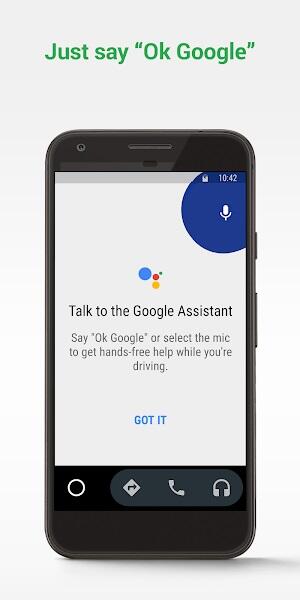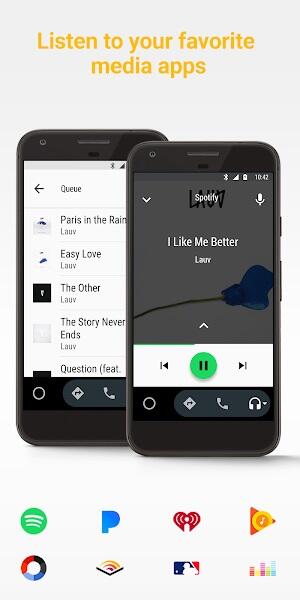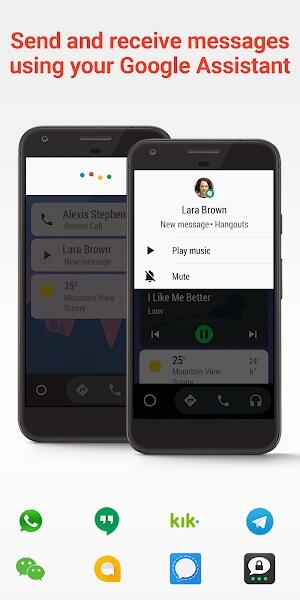Android Auto
Category:Auto & Vehicles Size:56.5 MB Version:12.3
Developer:Google LLC Rate:3.2 Update:Dec 10,2024
 Application Description
Application Description
The Android Auto APK revolutionizes in-car mobile phone interaction. Developed by Google LLC and available on Google Play, this app seamlessly integrates your Android device with your car's infotainment system. Prioritizing safety and user-friendliness, Android Auto lets you access your favorite apps and tools while driving, ensuring a smooth and connected journey, whether navigating traffic or enjoying entertainment. This guide explores how Android Auto enhances your driving experience.
Using Android Auto APK
- Vehicle Compatibility: Confirm your car's compatibility with Android Auto by checking your owner's manual or the manufacturer's website.
- Phone Compatibility: Verify your Android device's compatibility. Android 10 and later versions have built-in support; older versions may require a download from Google Play.
- Connecting: Connect your Android device to your car using a USB cable. The Android Auto interface will appear on your car's screen, providing access to your apps and features.

Key Features of Android Auto APK
- Google Assistant Integration: Use voice commands with Google Assistant to control apps, send messages, make calls, and manage media hands-free, keeping your focus on the road.
- Navigation: Utilize Google Maps or Waze for real-time traffic updates, route guidance, and voice-activated navigation.
- Communication: Safely communicate while driving by reading and replying to messages, making hands-free calls, and using your preferred messaging apps via voice commands.

- Entertainment: Enjoy music, podcasts, and audiobooks through voice commands or the touchscreen.
- Seamless Connection: Connect via USB cable for a stable connection or wirelessly (in compatible vehicles) for a clutter-free experience.
Top Tips for Android Auto APK
- Keep Your Phone Charged: Maintain a full charge to avoid interruptions. A car charger is highly recommended.
- Set Up Voice Commands: Customize voice commands for quicker access to frequently used features.

- Test Before Driving: Familiarize yourself with the interface and app accessibility before driving.
- Regular App Updates: Keep Android Auto and connected apps updated for optimal performance and new features.
Android Auto APK Alternatives
- Apple CarPlay: A comparable option for iOS users, offering similar integration and features.
- Waze: A standalone GPS navigation app with real-time traffic updates and community-based road alerts.
- HERE WeGo: A detailed mapping and navigation app usable online or offline.
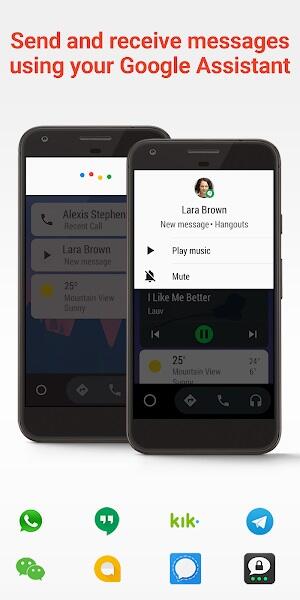
Conclusion
Android Auto significantly enhances the driving experience by integrating essential smartphone functions into your car. Its focus on safety, convenience, and seamless connectivity makes it a top choice for drivers. Download the Android Auto APK for a user-friendly experience that keeps you connected, entertained, and guided safely on the road.
 Screenshot
Screenshot
 Reviews
Post Comments
Reviews
Post Comments
 Apps like Android Auto
Apps like Android Auto
-
 Дром АвтоDownload
Дром АвтоDownload7.2.0 / 24.3 MB
-
 Ford DiagNowDownload
Ford DiagNowDownload7.0.7 / 84.0 MB
-
 JK셀프카 기사용Download
JK셀프카 기사용Download2.2 / 3.8 MB
-
 EUB.Mobile.ContainerDownload
EUB.Mobile.ContainerDownload1.3.2 / 4.0 MB
 Latest Articles
Latest Articles
-
At San Diego Comic-Con, the creative team behind Star Trek: Strange New Worlds shared that they plan to conclude the series with its fifth season—but their passion for Star Trek storytelling is far from over. In fact, they are "100 percent" eager to
Author : Max View All
-
JDM: Japanese Drift Master Launches Feb 13,2026

Will JDM: Japanese Drift Master Be Available on Xbox Game Pass?JDM: Japanese Drift Master will not be included in the Xbox Game Pass library.
Author : Samuel View All
-

Pixel Starships is getting a major overhaul with the War Games updateExplore a range of new enhancements, including layout editing capabilitiesCompete against others with the introduction of seasonal leaderboardsWhen Pixel Starships first launched on
Author : Alexander View All
 Topics
Topics

Stay informed with the best news and magazine apps for iPhone! This curated collection features top-rated apps like AJC News, WSBT-TV News, FOX LOCAL: Live News, Hymns Ancient & Modern, The Sun Mobile - Daily News, KARE 11 News, 联合早报 Lianhe Zaobao, DailyWire+, NBC4 Columbus, and UP News, Uttar Pradesh News. Get breaking news, in-depth reporting, and diverse perspectives, all at your fingertips. Download your favorites today and stay connected to the world.
 Latest Apps
Latest Apps
-
Tools 10.1 / 43.30M
-
Communication 2.0.83 / 106.10M
-
 Good Morning good night, Day, Night and Evening
Good Morning good night, Day, Night and Evening
Lifestyle 2.8 / 7.00M
-
Video Players & Editors 1.4 / 14.6 MB
-
Lifestyle 24.0.0 / 9.60M
 Trending apps
Trending apps
 Top News
Top News
- How To Get Knowledge Points Fast in Assassin’s Creed Shadows Apr 06,2025
- How to use Hunting Horn in Monster Hunter Wilds: All Moves and Combos Mar 15,2025
- "Victory Heat Rally: Retro Arcade Racer Launches on Android" Apr 09,2025
- Chris Evans Confirms No Return to Marvel's Avengers Apr 18,2025
- How to Cook Garlic Steam Mussels in Disney Dreamlight Valley Mar 30,2025
- How to Watch Captain America: Brave New World - Showtimes and Streaming Release Date Apr 18,2025
- Zenless Zone Zero Voice Actor Replacements Announced Mar 13,2025
- Zoo Animals Welcome Bizzaro New Cat Feb 19,2025
 Home
Home  Navigation
Navigation