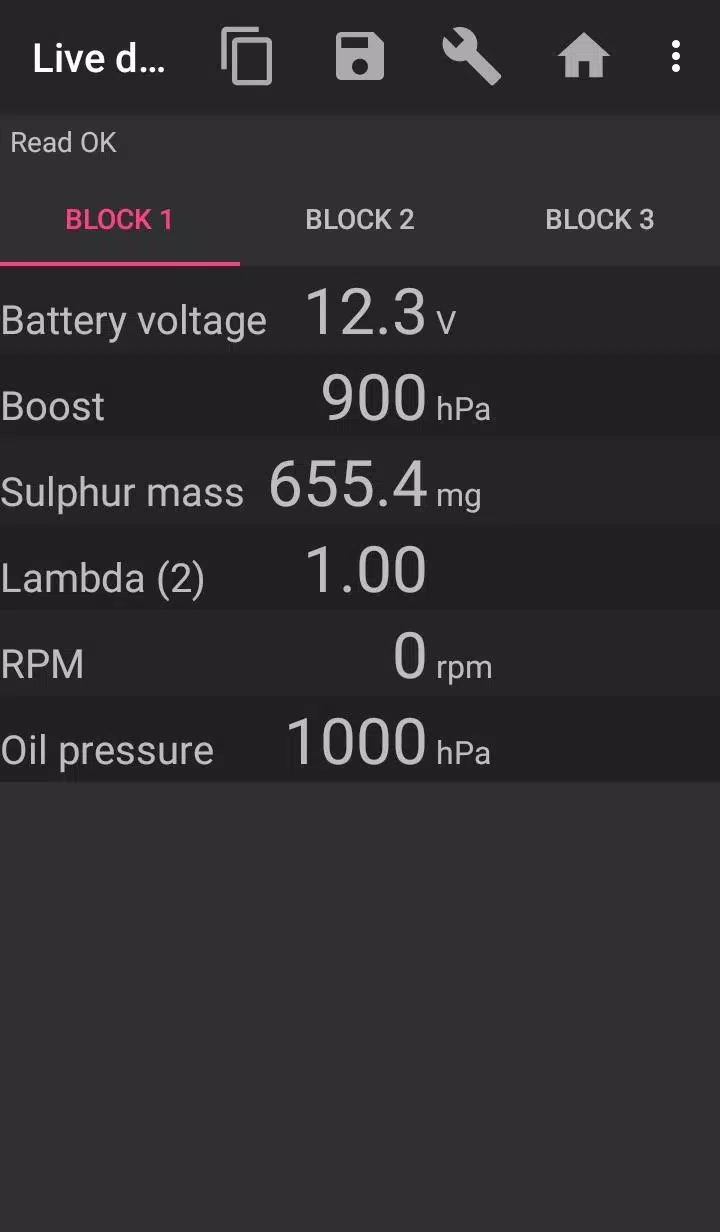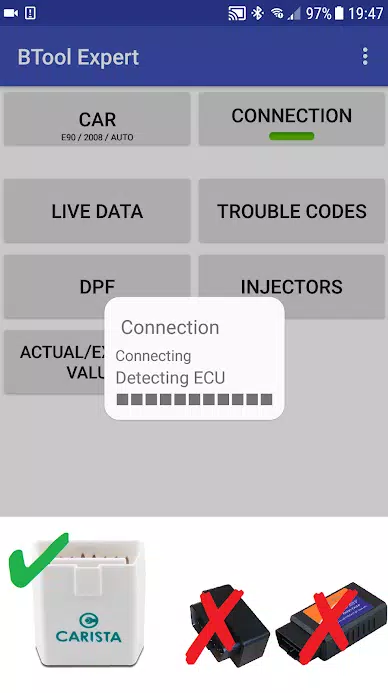bimmer-tool Lite
Category:Auto & Vehicles Size:10.5 MB Version:3.7.6
Developer:bimmer-tool Rate:4.0 Update:May 16,2025
 Application Description
Application Description
If you own a BMW and are looking to diagnose and clear fault codes or check on your Diesel Particulate Filter (DPF), the bimmer-tool application is your go-to solution. This powerful app not only helps you read and clear fault codes but also allows you to request DPF regeneration, view live engine data, and much more, making it an essential tool for BMW car owners.
For those driving BMWs manufactured before 2008, it's important to note that the functionality of the app might be somewhat limited. In these cases, using a K+DCan USB cable is recommended for the best results. Wireless ELM adapter connections might not be fully compatible or may not support all the functions for these older models.
To ensure the app works seamlessly, it's crucial to use a reliable OBD adapter. Recommended options include the K+DCan cable, ENET adapter for F/G series, and specific Bluetooth adapters such as the Vgate vLinker series, UniCarScan UCSI-2000/USCI-2100, Carista, and Veepeak OBDCheck BLE. Each of these adapters has its own setup requirements, so be sure to follow the instructions provided with your chosen adapter.
With the bimmer-tool, you can delve into detailed diagnostics, including:
- Checking the DPF regeneration status and obtaining detailed information
- Initiating DPF regeneration
- Resetting DPF adaptation values post-filter replacement
- Monitoring exhaust fumes pressure
- Viewing injector adjustments
- Comparing actual and expected values for air mass, intake manifold pressure, and fuel pressure
- Logging data to a CSV file for further analysis
- Registering a battery replacement without altering battery properties
- Resetting lamps circuits blocked due to short-circuit errors
- Resetting oil/brakes service and change intervals
When setting up the connection, follow these steps:
- Connect the adapter to the OBD II socket in your BMW.
- Turn the ignition on.
- Connect the adapter to your phone using the appropriate method (USB, Bluetooth, or WiFi).
- Start the bimmer-tool app, select your BMW model and year, choose the connection type, adapter type, and communication protocol, then tap the 'Connect' button.
Be aware of the limitations, particularly for models before 2008 and specific series like e46/e39/e83/e53, where only the engine ECU is supported, and a K+DCan cable connection is necessary. If you encounter common issues like the 'No response' error in older cars, consider adjusting the connection settings or restarting your phone.
The app requires certain permissions to function correctly, including access to storage, media/files for CSV creation, Bluetooth settings for adapter connectivity, full network access for WiFi adapters, and approximate location, though the latter is not used by the app.
The latest version 3.7.6-L, updated on November 10, 2024, includes new features like diesel idle speed adjustment and throttle body control, enhancing the tool's capabilities for BMW diagnostics and maintenance.
For any questions or assistance, feel free to reach out via email, the address for which can be found at the bottom of the page.
 Screenshot
Screenshot
 Reviews
Post Comments
Reviews
Post Comments
 Apps like bimmer-tool Lite
Apps like bimmer-tool Lite
-
 مواقف الرياض Riyadh ParkingDownload
مواقف الرياض Riyadh ParkingDownload1.2.0 / 46.0 MB
-
 Remote ParkDownload
Remote ParkDownload1.4.1 / 20.3 MB
-
 FDMDownload
FDMDownload4.7.1 / 49.8 MB
-
 PayByPhoneDownload
PayByPhoneDownload6.5.0.5416 / 49.2 MB
 Latest Articles
Latest Articles
-
At San Diego Comic-Con, the creative team behind Star Trek: Strange New Worlds shared that they plan to conclude the series with its fifth season—but their passion for Star Trek storytelling is far from over. In fact, they are "100 percent" eager to
Author : Max View All
-
JDM: Japanese Drift Master Launches Feb 13,2026

Will JDM: Japanese Drift Master Be Available on Xbox Game Pass?JDM: Japanese Drift Master will not be included in the Xbox Game Pass library.
Author : Samuel View All
-

Pixel Starships is getting a major overhaul with the War Games updateExplore a range of new enhancements, including layout editing capabilitiesCompete against others with the introduction of seasonal leaderboardsWhen Pixel Starships first launched on
Author : Alexander View All
 Topics
Topics

Stay informed with the best news and magazine apps for iPhone! This curated collection features top-rated apps like AJC News, WSBT-TV News, FOX LOCAL: Live News, Hymns Ancient & Modern, The Sun Mobile - Daily News, KARE 11 News, 联合早报 Lianhe Zaobao, DailyWire+, NBC4 Columbus, and UP News, Uttar Pradesh News. Get breaking news, in-depth reporting, and diverse perspectives, all at your fingertips. Download your favorites today and stay connected to the world.
 Latest Apps
Latest Apps
-
Tools 10.1 / 43.30M
-
Communication 2.0.83 / 106.10M
-
 Good Morning good night, Day, Night and Evening
Good Morning good night, Day, Night and Evening
Lifestyle 2.8 / 7.00M
-
Video Players & Editors 1.4 / 14.6 MB
-
Lifestyle 24.0.0 / 9.60M
 Trending apps
Trending apps
 Top News
Top News
- How To Get Knowledge Points Fast in Assassin’s Creed Shadows Apr 06,2025
- How to use Hunting Horn in Monster Hunter Wilds: All Moves and Combos Mar 15,2025
- "Victory Heat Rally: Retro Arcade Racer Launches on Android" Apr 09,2025
- Chris Evans Confirms No Return to Marvel's Avengers Apr 18,2025
- How to Cook Garlic Steam Mussels in Disney Dreamlight Valley Mar 30,2025
- How to Watch Captain America: Brave New World - Showtimes and Streaming Release Date Apr 18,2025
- Zenless Zone Zero Voice Actor Replacements Announced Mar 13,2025
- Zoo Animals Welcome Bizzaro New Cat Feb 19,2025
 Home
Home  Navigation
Navigation