
Chinese Checkers Online
Category:Board Size:16.04MB Version:2.1.1
Developer:Dong Digital Rate:4.8 Update:Mar 27,2025
 Application Description
Application Description
Play Chinese Checkers (Sternhalma) online with friends or offline with bots
Features:
- designed for people who are interested in strategy board games (checkers or draughts).
- a fun brain exercise to keep you mentally sharp.
- can be played by 2 - 6 players.
- both the normal mode and the Super Chinese Checkers mode (the fast-paced mode usually takes much less time to finish) are available.
- can be played both online and offline.
- play online by matching with a random player or creating a match with a friend.
- play offline and develop your skills with a bot(s) (weak/medium/strong bot).
- play locally with another player on the same device.
- interactive tutorial to help you learn the rules in only a few minutes.
- absolutely no ads.
- choose your preferred background music.
- choose your preferred interface theme and game board theme.
- choose to display all possible destinations of one ball (this will make the game much easier for you to win).
- create your own profile: type your name and choose an avatar.
- easy to understand user interface.
--------
The game
Chinese checkers (also known as Sternhalma or Chinese chequers) is a popular board game originating from Germany. It is played on a star-shaped board by 2 to 6 players. Each player tries to move all of their pieces from their starting corner to the opposite one.
To learn more about the rules of the game, click “Read rules” on the main screen.
--------
Game modes
The app allows you to play the game both online and offline.
There are two ways of playing online: 1. be matched to a random opponent, 2. create a private game and play with your friends or join such a game by typing in the code.
Offline games offer capabilities to play against the computer, or against another player locally on the same device. You can configure the game to have any number of players (e.g. you against a bot, or you against 5 bots).
--------
Bots
Currently 3 different bots are available: “weak bot”, “medium bot” and “strong bot".
As the name suggests, weak bot simulates a weak player that frequently makes non-optimal moves. Choose this option if you just started learning the game.
Regular bot is much smarter, though experienced players should be able to beat it.
It takes even more effects to beat a strong bot.
--------
Profile
Click on the person icon on the bottom-right corner of the main screen to configure your profile which is displayed to other players during online games. You can type in your name and choose an avatar.
--------
Settings
Click on the gear icon on the main page to open the Settings screen. It allows you to configure the game to match your preferences. In Settings, you can:
- adjust interface sounds volume (button clicks, moves, game end & other sounds);
- adjust background music volume;
- choose background music track;
- choose interface theme and game board theme;
- switch on/off Super Chinese Checkers mode;
- switch on/off “cheating” mode: show all possible destinations;
- and many more.
--------
How to play
Click the “Read rules” button on the main screen to watch an interactive tutorial.
Have fun!
What's New in the Latest Version 2.1.1
 Screenshot
Screenshot
 Reviews
Post Comments
Reviews
Post Comments
 Games like Chinese Checkers Online
Games like Chinese Checkers Online
-
 Ark DominoDownload
Ark DominoDownload1.0.7 / 117.0 MB
-
 Dumpling DropDownload
Dumpling DropDownload1.1.2 / 112.2 MB
-
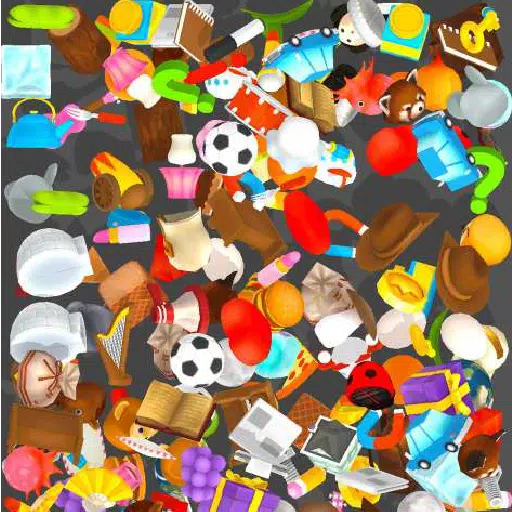 Match 3D-Tile Connect MatchingDownload
Match 3D-Tile Connect MatchingDownload1.158 / 52.5 MB
-
 Ludo Speed - Dice Game Fun!Download
Ludo Speed - Dice Game Fun!Download2.0 / 59.8 MB
 Latest Articles
Latest Articles
-
At San Diego Comic-Con, the creative team behind Star Trek: Strange New Worlds shared that they plan to conclude the series with its fifth season—but their passion for Star Trek storytelling is far from over. In fact, they are "100 percent" eager to
Author : Max View All
-
JDM: Japanese Drift Master Launches Feb 13,2026

Will JDM: Japanese Drift Master Be Available on Xbox Game Pass?JDM: Japanese Drift Master will not be included in the Xbox Game Pass library.
Author : Samuel View All
-

Pixel Starships is getting a major overhaul with the War Games updateExplore a range of new enhancements, including layout editing capabilitiesCompete against others with the introduction of seasonal leaderboardsWhen Pixel Starships first launched on
Author : Alexander View All
 Topics
Topics

Stay informed with the best news and magazine apps for iPhone! This curated collection features top-rated apps like AJC News, WSBT-TV News, FOX LOCAL: Live News, Hymns Ancient & Modern, The Sun Mobile - Daily News, KARE 11 News, 联合早报 Lianhe Zaobao, DailyWire+, NBC4 Columbus, and UP News, Uttar Pradesh News. Get breaking news, in-depth reporting, and diverse perspectives, all at your fingertips. Download your favorites today and stay connected to the world.
 Latest Games
Latest Games
-
Casual 13.7.0 / 184.5 MB
-
Casino 2.3.143 / 235.7 MB
-
Casual 8.19.300 / 237.4 MB
-
Casual 5.6.2 / 231.3 MB
-
Educational 1.76 / 34.6 MB
 Trending Games
Trending Games
 Top News
Top News
- How To Get Knowledge Points Fast in Assassin’s Creed Shadows Apr 06,2025
- How to use Hunting Horn in Monster Hunter Wilds: All Moves and Combos Mar 15,2025
- "Victory Heat Rally: Retro Arcade Racer Launches on Android" Apr 09,2025
- Chris Evans Confirms No Return to Marvel's Avengers Apr 18,2025
- How to Cook Garlic Steam Mussels in Disney Dreamlight Valley Mar 30,2025
- How to Watch Captain America: Brave New World - Showtimes and Streaming Release Date Apr 18,2025
- Zenless Zone Zero Voice Actor Replacements Announced Mar 13,2025
- Zoo Animals Welcome Bizzaro New Cat Feb 19,2025
 Home
Home  Navigation
Navigation







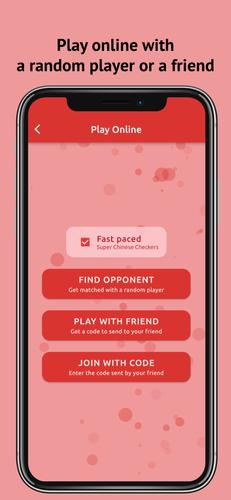














![Chubby Story [v1.4.2] (Localizations)](https://imgs.xddxz.com/uploads/85/1719638042667f981a5e9f8.jpg)


![Zia – New Version 0.4 [Studio Zia]](https://imgs.xddxz.com/uploads/47/1719569268667e8b74e6004.jpg)



