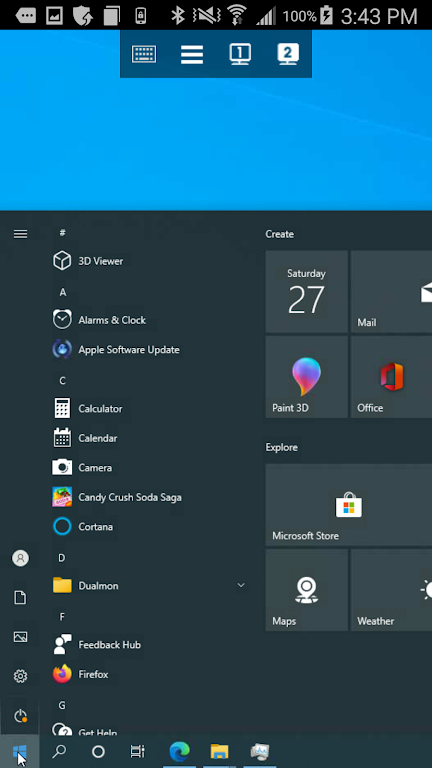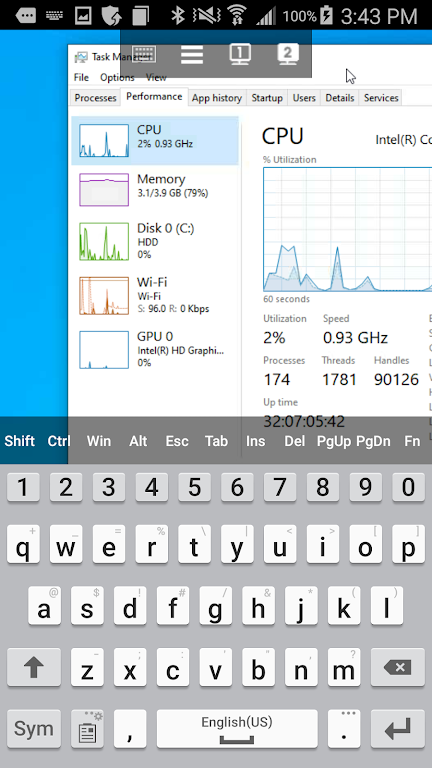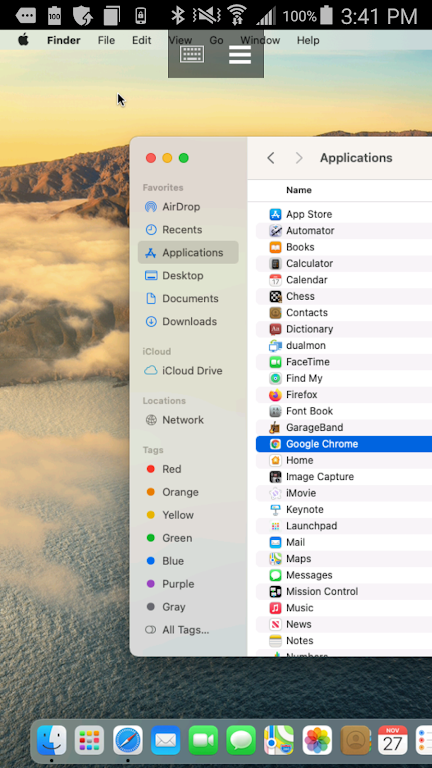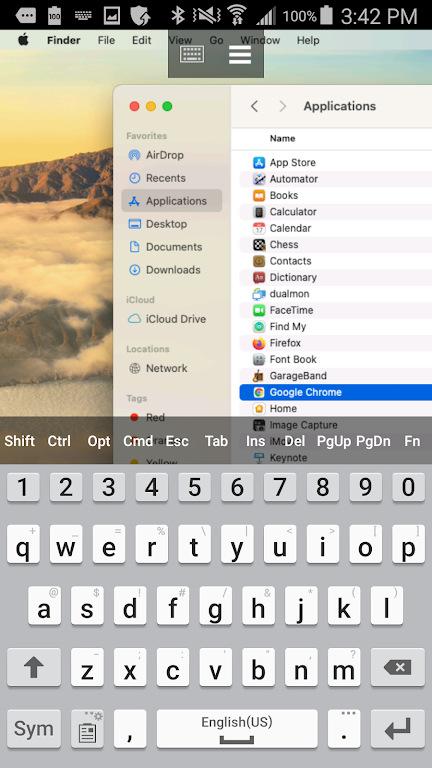DualMon Remote Access
Category:Productivity Size:3.60M Version:5.0
Developer:dualmon Remote Access Rate:4.5 Update:Mar 07,2025
 Application Description
Application Description
Introducing DualMon Remote Access, the ultimate solution for remotely accessing your PCs and Macs using just your Android device. Bid farewell to lugging around your laptop or being tethered to your desk. With the app, you can effortlessly view and interact with your computer screens from anywhere as if you were sitting right in front of them. Our app supports pinch and zoom gestures for seamless navigation across your entire desktop. You'll enjoy complete control with a full keyboard, including essential keys like Ctrl and Alt. Rest assured with our secure connection featuring AES encryption, dual passwords, multi-factor authentication, and whitelisting. Connect over WiFi or cellular network without restrictions, and benefit from simultaneous connections. Whether it's accessing files, running programs, or providing remote support, the app is your go-to solution.
Features of DualMon Remote Access:
Seamless Remote Access: The app allows you to see the screens of your PCs and Macs from anywhere, just as if you were sitting in front of them. This means you can access your programs and files without being limited by physical location.
Intuitive Navigation: The app offers pinch and zoom functionality, allowing you to easily navigate around your entire desktop using simple and intuitive gestures. This makes it quick and effortless to switch between different areas of your screen.
Full Keyboard Functionality: With the app, you get a fully functional keyboard on your Android device. This includes special keys like Ctrl, Alt, and Function keys, providing you with the same level of control as if you were using a physical keyboard.
Multiple Monitor Support: If you have multiple monitors connected to your PC or Mac, you can switch between them seamlessly using the monitor buttons in the app. This ensures that you can access and work on all your displays without any hassle.
Secure and Reliable Connection: The app offers end-to-end AES encryption, dual passwords, multi-factor authentication, and whitelisting for added security and peace of mind. Additionally, it can connect securely without requiring any special firewall configurations.
Tips for Users:
Familiarize Yourself with Gestures: Take some time to learn and practice the pinch and zoom gestures for navigation. This will make it easier and more efficient for you to move around your desktop when using the app.
Utilize Special Keyboard Keys: Make sure to take advantage of the full keyboard functionality provided by the app. Use the Ctrl, Alt, and Function keys to execute commands and shortcuts that are essential for efficient remote access.
Take Advantage of Multiple Monitors: If you have multiple monitors connected to your PC or Mac, use the monitor buttons in the app to switch between them seamlessly. This will allow you to access all your displays without constantly toggling or maximizing windows.
Conclusion:
DualMon Remote Access offers a seamless and intuitive way to access and control your PCs and Macs from anywhere using your Android phone, tablet, or Chromebook. With features like seamless screen viewing, pinch and zoom navigation, full keyboard functionality, and support for multiple monitors, it provides a comprehensive remote access experience. The app also prioritizes security and reliability, offering end-to-end encryption and the ability to connect securely without any complicated firewall configurations.
 Screenshot
Screenshot
 Reviews
Post Comments
Reviews
Post Comments
 Apps like DualMon Remote Access
Apps like DualMon Remote Access
-
 Condo ControlDownload
Condo ControlDownload2.35.0 / 53.83M
-
 MultiVNC - Secure VNC ViewerDownload
MultiVNC - Secure VNC ViewerDownload2.1.4 / 8.00M
-
 Typewise Offline KeyboardDownload
Typewise Offline KeyboardDownload4.1.7 / 67.60M
-
 Easy ClassDownload
Easy ClassDownload2.1.39 / 163.30M
 Latest Articles
Latest Articles
-
Return to Silent Hill Trailer Splits Fans Jan 23,2026
The first official cinematic teaser for the upcoming Silent Hill 2 adaptation, Return to Silent Hill, arrived yesterday, and the fan community is already fiercely debating its content.While previously released behind-the-scenes stills offered a few h
Author : Patrick View All
-
MSI Claw A8: First Next-Gen Gaming Handheld Jan 23,2026
Next-Gen Power for Handheld GamingSince Valve's Steam Deck revolutionized portable gaming in 2022, the handheld PC market has steadily expanded, yet remained constrained by the limitations of the Z1 Extreme chipset. MSI's newly announced Claw A8 at C
Author : Zoe View All
-

International gaming outlets have published their final previews for Atomfall, the upcoming post-apocalyptic RPG from Rebellion, the studio behind Sniper Elite. Critics were impressed, highlighting how Atomfall takes clear inspiration from Bethesda's
Author : Evelyn View All
 Topics
Topics

Stay informed with the best news and magazine apps for iPhone! This curated collection features top-rated apps like AJC News, WSBT-TV News, FOX LOCAL: Live News, Hymns Ancient & Modern, The Sun Mobile - Daily News, KARE 11 News, 联合早报 Lianhe Zaobao, DailyWire+, NBC4 Columbus, and UP News, Uttar Pradesh News. Get breaking news, in-depth reporting, and diverse perspectives, all at your fingertips. Download your favorites today and stay connected to the world.
 Latest Apps
Latest Apps
-
Tools 10.1 / 43.30M
-
Communication 2.0.83 / 106.10M
-
 Good Morning good night, Day, Night and Evening
Good Morning good night, Day, Night and Evening
Lifestyle 2.8 / 7.00M
-
Video Players & Editors 1.4 / 14.6 MB
-
Lifestyle 24.0.0 / 9.60M
 Trending apps
Trending apps
 Top News
Top News
- How To Get Knowledge Points Fast in Assassin’s Creed Shadows Apr 06,2025
- How to use Hunting Horn in Monster Hunter Wilds: All Moves and Combos Mar 15,2025
- Chris Evans Confirms No Return to Marvel's Avengers Apr 18,2025
- "Victory Heat Rally: Retro Arcade Racer Launches on Android" Apr 09,2025
- Zenless Zone Zero Voice Actor Replacements Announced Mar 13,2025
- Zoo Animals Welcome Bizzaro New Cat Feb 19,2025
- How to Watch Captain America: Brave New World - Showtimes and Streaming Release Date Apr 18,2025
- How to Cook Garlic Steam Mussels in Disney Dreamlight Valley Mar 30,2025
 Home
Home  Navigation
Navigation