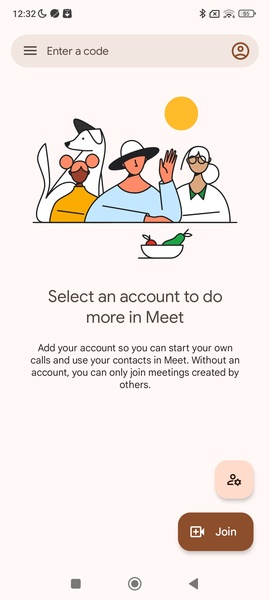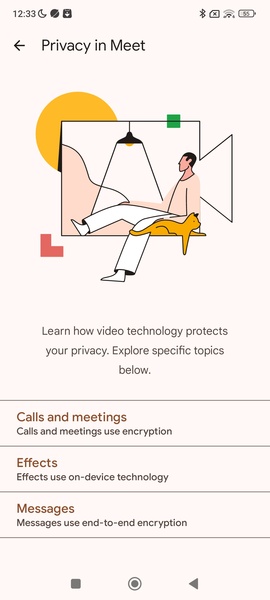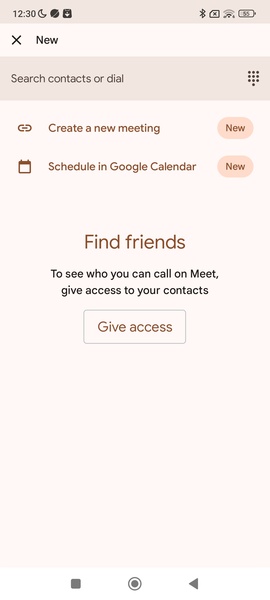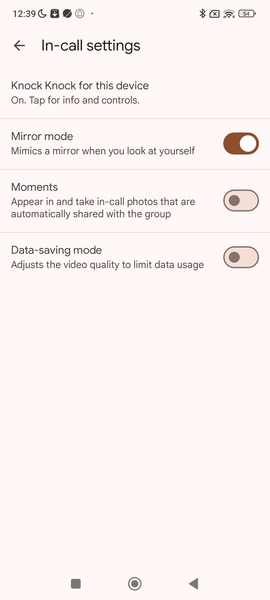Google Meet
Category:Communication Size:110.6 MB Version:250.0.644825393.duo.android_20240616.14_p3
Developer:Google LLC Rate:4.6 Update:Mar 21,2025
 Application Description
Application Description
Google Meet is the video calling app from Google that will allow you to connect with anyone using your smartphone. Through a very simple interface, this tool will provide you with all the necessary features to enjoy smooth video calls with one or more users at the same time.
Make free online video calls on Android
With Google Meet, you can easily make free online video calls without signing up. All you need is a Google account to take full advantage of all the tool's benefits, and if you don't want to, you'll never have to add a telephone number to find your contacts. Additionally, to increase privacy, you can also create meetings without sharing your email address.
Creating meetings on Google Meet is very easy
On the Google Meet home screen, you'll see the section where you can easily start a meeting. All you have to do is select an email address, and in seconds, you'll receive a valid invitation link. You can also share the link to each meeting directly with the other participants from this section to save time.
Create a personalized avatar and add virtual backgrounds
Like similar tools, Google Meet allows you to use a customized avatar so that you don't have to show your identity during video calls. Similarly, the tool offers you different backgrounds to customize each setting to the maximum.
Check your calendar
Google Meet lets you schedule all your meetings on Google Calendar. This is very useful for setting the date for a video call with its start and end times. This way, you'll never miss an online meeting if you're used to working with your teammates remotely.
Keep your privacy safe
Google Meet is a secure app, and confirming this is the fact that Google provides you with sophisticated end-to-end encryption in each video call. You must grant permission to access the microphone and camera to start a call. You'll also be asked for access to your address book so the tool can retrieve the number of anyone you might invite to each meeting.
Download the Google Meet APK for Android and enjoy one of the best free video-calling apps for smartphones. Create meetings or join any existing link easily, and connect with multiple people using HD video and high-fidelity sound in each session.
Requirements (Latest version)
- Android 6.0 or higher required
Frequent questions
How do I activate Google Meet?
To activate Google Meet, you will need to enter your phone number and request an activation code. Once you receive the SMS, enter the code to complete the registration and start making calls.
How do I view my call history in Google Meet?
To view your Google Meet call history, click on settings > account > history. Here, you will see all made and received calls. To view the history of a single contact, open their profile, click on 'more options' and then on 'view full history'.
How do I invite someone to Google Meet?
To invite someone to Google Meet, open the app, select your contacts list and click on the person you want to invite. Your SMS app will automatically open with a default message that you can send to that person.
 Screenshot
Screenshot
 Reviews
Post Comments
Reviews
Post Comments
 Apps like Google Meet
Apps like Google Meet
-
 Avast SecureLine VPN & PrivacyDownload
Avast SecureLine VPN & PrivacyDownload6.72.14561 / 61.26 MB
-
 akaDownload
akaDownload1.4.7 / 34.65M
-
 Gujarati Love Chat- Fun AppDownload
Gujarati Love Chat- Fun AppDownload3.2 / 5.60M
-
 MeetPeople — Date for tonightDownload
MeetPeople — Date for tonightDownload1.1 / 12.90M
 Latest Articles
Latest Articles
-
At San Diego Comic-Con, the creative team behind Star Trek: Strange New Worlds shared that they plan to conclude the series with its fifth season—but their passion for Star Trek storytelling is far from over. In fact, they are "100 percent" eager to
Author : Max View All
-
JDM: Japanese Drift Master Launches Feb 13,2026

Will JDM: Japanese Drift Master Be Available on Xbox Game Pass?JDM: Japanese Drift Master will not be included in the Xbox Game Pass library.
Author : Samuel View All
-

Pixel Starships is getting a major overhaul with the War Games updateExplore a range of new enhancements, including layout editing capabilitiesCompete against others with the introduction of seasonal leaderboardsWhen Pixel Starships first launched on
Author : Alexander View All
 Topics
Topics

Stay informed with the best news and magazine apps for iPhone! This curated collection features top-rated apps like AJC News, WSBT-TV News, FOX LOCAL: Live News, Hymns Ancient & Modern, The Sun Mobile - Daily News, KARE 11 News, 联合早报 Lianhe Zaobao, DailyWire+, NBC4 Columbus, and UP News, Uttar Pradesh News. Get breaking news, in-depth reporting, and diverse perspectives, all at your fingertips. Download your favorites today and stay connected to the world.
 Latest Apps
Latest Apps
-
Tools 10.1 / 43.30M
-
Communication 2.0.83 / 106.10M
-
 Good Morning good night, Day, Night and Evening
Good Morning good night, Day, Night and Evening
Lifestyle 2.8 / 7.00M
-
Video Players & Editors 1.4 / 14.6 MB
-
Lifestyle 24.0.0 / 9.60M
 Trending apps
Trending apps
 Top News
Top News
- How To Get Knowledge Points Fast in Assassin’s Creed Shadows Apr 06,2025
- How to use Hunting Horn in Monster Hunter Wilds: All Moves and Combos Mar 15,2025
- "Victory Heat Rally: Retro Arcade Racer Launches on Android" Apr 09,2025
- Chris Evans Confirms No Return to Marvel's Avengers Apr 18,2025
- How to Cook Garlic Steam Mussels in Disney Dreamlight Valley Mar 30,2025
- How to Watch Captain America: Brave New World - Showtimes and Streaming Release Date Apr 18,2025
- Zenless Zone Zero Voice Actor Replacements Announced Mar 13,2025
- Zoo Animals Welcome Bizzaro New Cat Feb 19,2025
 Home
Home  Navigation
Navigation