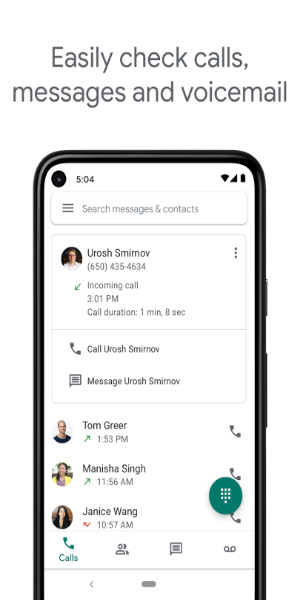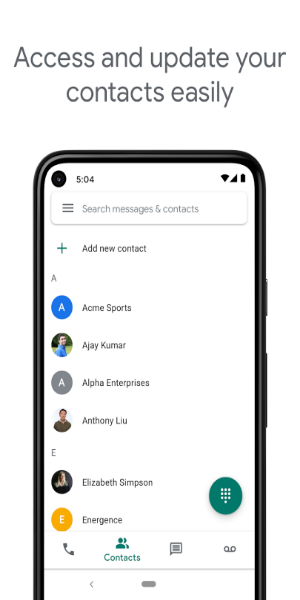Google Voice
Category:Lifestyle Size:16.27M Version:v2024.05.06.631218110
Developer:Google LLC Rate:4.4 Update:Dec 19,2024
 Application Description
Application Description
Google Voice APK is a free mobile app offering a phone number for calls, texts, and voicemails, seamlessly syncing across your devices for convenient communication at home, work, or on the go.
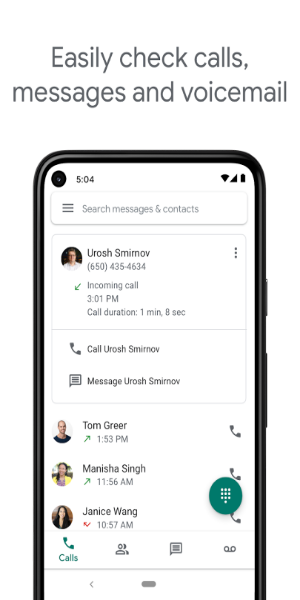
Features:
- Transcribed Voicemail: Convert voicemails to text for easy reading.
- Multi-Device Sync: Access your calls, texts, and voicemails from your smartphone and computer.
- Easy Storage: Conveniently store and access your call history, messages, and voicemails.
Google Voice provides a single phone number for calls, texts, and voicemails, working flawlessly across smartphones and computers, and syncing across all your devices.
NOTE: Available for US personal Google Accounts and select Google Workspace accounts. Text messaging availability may vary by region.
How Google Voice Works
Google Voice functions as a personal answering service, using one free number to reach all your connected devices, ensuring you never miss a call. Customize which devices ring for specific contacts and times. For instance, route calls from friends to your smartphone and direct work calls to voicemail after hours. Record calls with a single button press and save them indefinitely. Voicemails are transcribed and sent to your connected devices. The app also offers options to block numbers and automatically filter spam calls. Manage and personalize call forwarding, texts, and voicemail settings.

How to Use Google Voice
- Install the Google Voice app on your device.
- Launch the app and sign in with your Google account.
- Tap 'Search' to choose a phone number, filtering by city or area code.
- Confirm your selection by tapping 'Select' and 'Next.'
- Verify the number and accept it once everything is correct.
- Link your mobile number to your Google account (if prompted) and enter the verification code sent to your device.
- Allow access to your contacts to sync your contact list with the app.
Easily Manage Calls, Messages, and Voicemails
Google Voice is a powerful VoIP solution for Android, providing complete control over your calls, messages, and voicemails. Save time and effort with automatic spam filtering and unwanted number blocking.
You're in Control:
- Automatic spam filtering and number blocking.
- Personalized settings for call, text, and voicemail forwarding.
Backed Up and Searchable:
- Calls, texts, and voicemails are securely stored and easily searchable.
Manage Messages Across Devices:
- Send and receive individual and group SMS from any device.
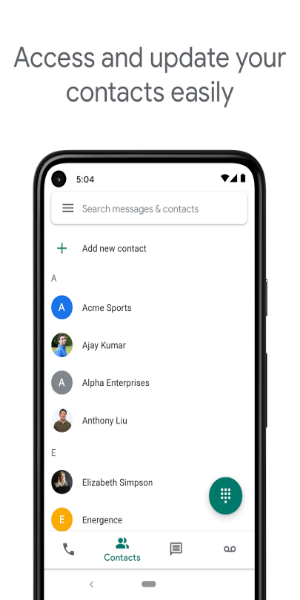
Your Voicemail, Transcribed:
- Access advanced voicemail transcriptions within the app and via email.
Save on International Calling:
- Enjoy competitive international call rates without extra mobile carrier charges.
Please Note:
- Google Voice is currently available in the US, with Google Workspace users having access in select countries. Contact your administrator to check availability.
- Calls made with Google Voice for Android use a Google Voice access number and will consume standard cell phone plan minutes, potentially incurring costs, especially during international travel.
Latest Version Updates:
Enhanced stability and performance improvements.
 Screenshot
Screenshot
 Reviews
Post Comments
Reviews
Post Comments
 Apps like Google Voice
Apps like Google Voice
-
 Render VPN ProxyDownload
Render VPN ProxyDownload1.0.4 / 15.44M
-
 SPORTSCHAUDownload
SPORTSCHAUDownload3.14.0 / 77.50M
-
 Police Sim 2022 Cop SimulatorDownload
Police Sim 2022 Cop SimulatorDownload1.9.93 / 1056.20M
-
 Conligata - Knit DesignerDownload
Conligata - Knit DesignerDownload1.2.7.11.216 / 27.12M
 Latest Articles
Latest Articles
-

Watcher of Realms welcomes two new heroes and brings back fan favorites.Kane and Praetus provide a balance of area-of-effect damage and single-target elimination.Phineas and Zilitu also reappear in special summoning events with boosted drop rates.As
Author : Amelia View All
-

Reverse: 1999 is unveiling its next major update with Version 1.8 Phase Two, introducing exciting additions including new characters, exclusive rewards, and special discounts. Let’s break down everything you need to know. Meet the New Characters Wi
Author : Christopher View All
-
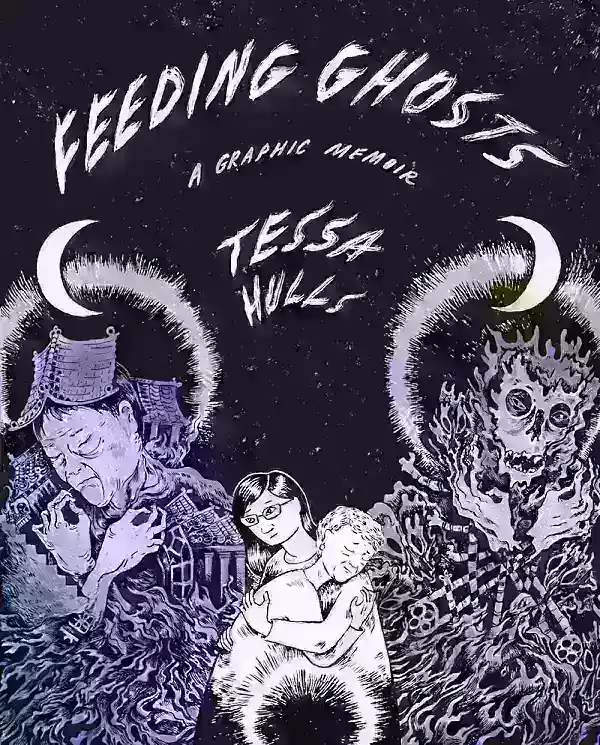
Tessa Hulls' graphic memoir, Feeding Ghosts (MCD, 2024), has won a Pulitzer Prize, as announced on May 5.This marks only the second time a graphic novel has received this honor. The first was Art Spiegelman's Maus, which earned a Special Award in 199
Author : Dylan View All
 Topics
Topics

Stay informed with the best news and magazine apps for iPhone! This curated collection features top-rated apps like AJC News, WSBT-TV News, FOX LOCAL: Live News, Hymns Ancient & Modern, The Sun Mobile - Daily News, KARE 11 News, 联合早报 Lianhe Zaobao, DailyWire+, NBC4 Columbus, and UP News, Uttar Pradesh News. Get breaking news, in-depth reporting, and diverse perspectives, all at your fingertips. Download your favorites today and stay connected to the world.
 Latest Apps
Latest Apps
-
Tools 10.1 / 43.30M
-
Communication 2.0.83 / 106.10M
-
 Good Morning good night, Day, Night and Evening
Good Morning good night, Day, Night and Evening
Lifestyle 2.8 / 7.00M
-
Video Players & Editors 1.4 / 14.6 MB
-
Lifestyle 24.0.0 / 9.60M
 Trending apps
Trending apps
 Top News
Top News
- Chris Evans Confirms No Return to Marvel's Avengers Apr 18,2025
- How To Get Knowledge Points Fast in Assassin’s Creed Shadows Apr 06,2025
- Zenless Zone Zero Voice Actor Replacements Announced Mar 13,2025
- How to Cook Garlic Steam Mussels in Disney Dreamlight Valley Mar 30,2025
- How to Watch Captain America: Brave New World - Showtimes and Streaming Release Date Apr 18,2025
- Zoo Animals Welcome Bizzaro New Cat Feb 19,2025
- How to use Hunting Horn in Monster Hunter Wilds: All Moves and Combos Mar 15,2025
- Zenless Zone Zero: Active Promo Codes for March 2025 Mar 15,2025
 Home
Home  Navigation
Navigation