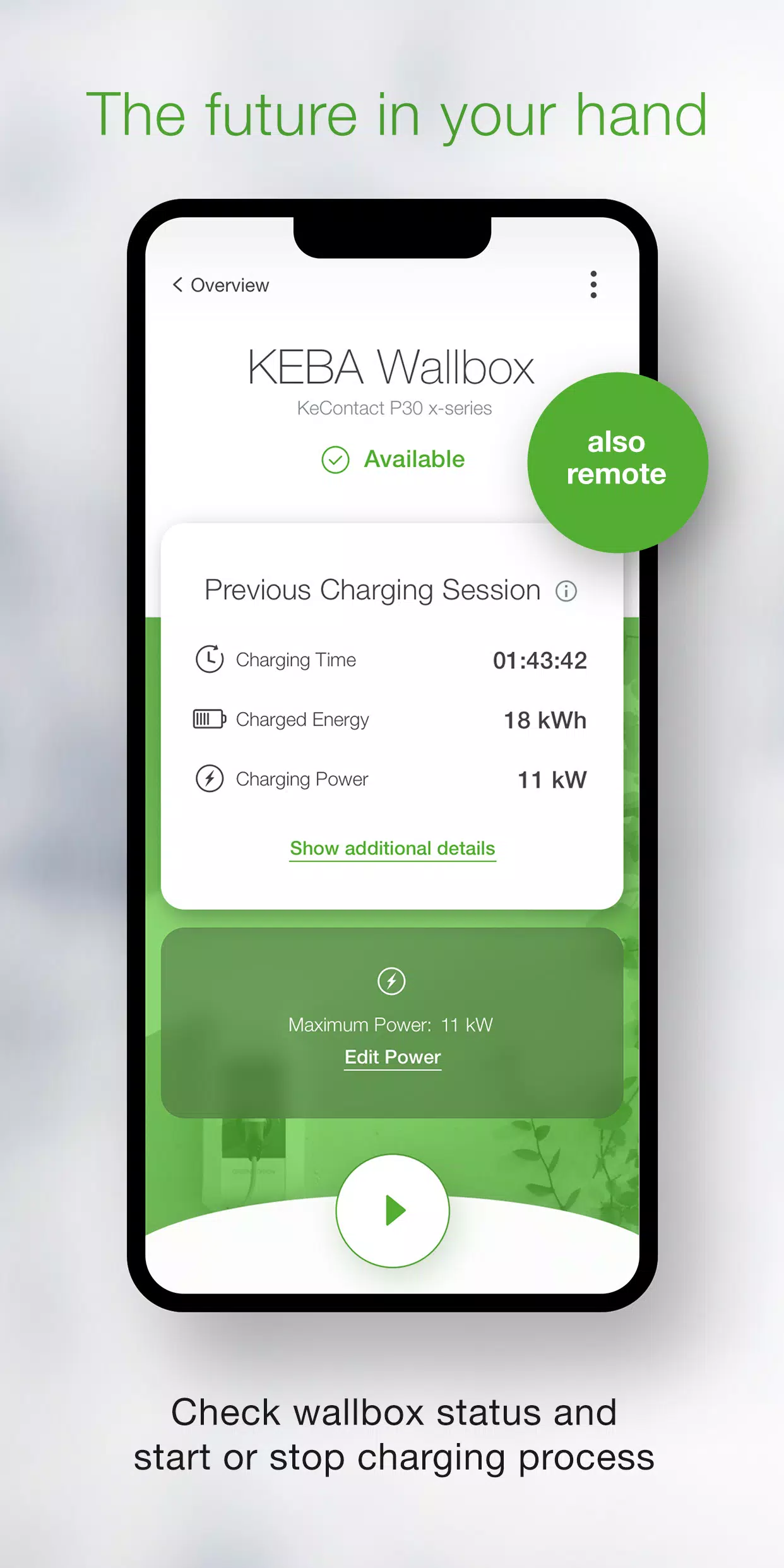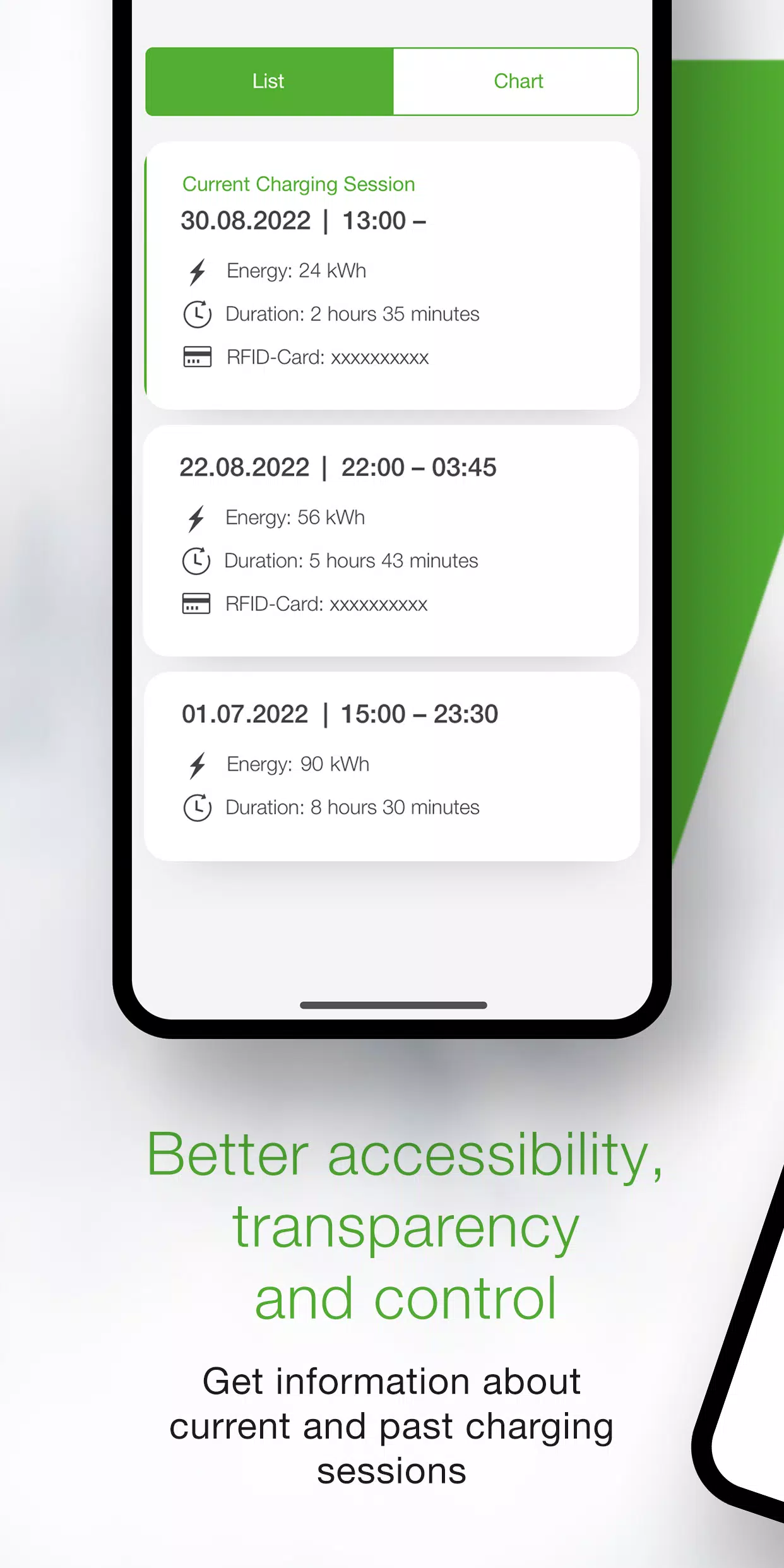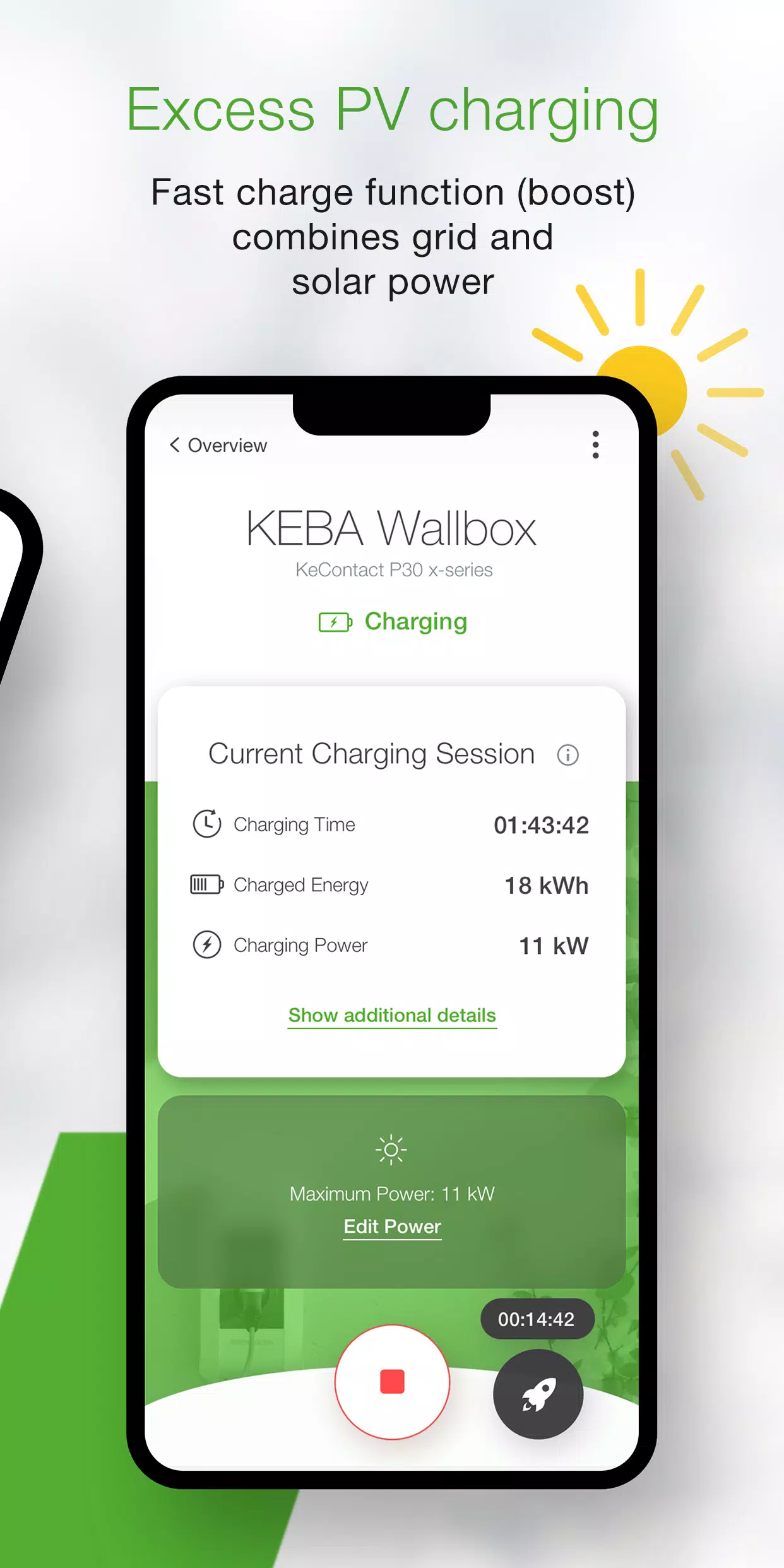KEBA eMobility App
Category:Auto & Vehicles Size:11.6 MB Version:3.10.0
Developer:KEBA Energy Automation Rate:4.3 Update:May 13,2025
 Application Description
Application Description
Take charge of your KEBA wallbox with the KEBA eMobility App, designed for users of the KeContact P30 & P40 series, including P40, P30 x-series, company car wallbox, PV EDITION, and P30 c-series. With this app, you gain complete control over your charging station, enabling you to manage and configure it seamlessly.
Here's what the KEBA eMobility App offers:
- Remote access to communicate with your wallbox from anywhere, although KeContact P30 c-series communication remains local.
- Real-time status updates to check if your wallbox is charging, ready to charge, offline, or experiencing an error.
- One-click control to start and stop your current charging process.
- Customize your charging experience by setting the maximum charging power, thus managing your vehicle's power consumption and charging time.
- Monitor detailed real-time data such as time, energy, power, and amperage of your ongoing charging session, and review historical charging data in the history section.
- Access comprehensive statistics on past energy consumption.
- A setup guide to ensure your wallbox meets the necessary requirements for App compatibility, assisting you through the initial connection and setup process.
- Installer mode to guide you step-by-step through configuring and setting up your P40 Wallbox for the first time.
- Automate your charging sessions with power profiles, allowing you to start and stop charging at predefined times with specific power limits (available via the KEBA eMobility Portal for P40, P30 x-series, company car wallboxes, and PV EDITION).
- Keep your wallbox updated with the latest software through automatic updates in the App (not applicable for KeContact P30 c-series in stand-alone operation).
- Utilize all familiar configurations from the web-interface on your x-series models directly through the App.
The following KEBA wallboxes are compatible with the App:
- KeContact P40, P40 Pro, P30 x-series, company car wallbox, PV EDITION
- KeContact P30 c-series (no firmware update required)
Please note that charging stations managed by Charge Point Operators may not be suitable for App use, particularly if you lack access to the web-interface password or serial number.
When connected to a KeContact P30 c-series, not all App functions are available as they are with the x-series. For a detailed comparison, visit www.keba.com/emobility-app.
Are you already familiar with the KEBA eMobility Portal? Register through the App or directly on the Portal to enjoy additional features and benefits at emobility-portal.keba.com.
Important for electrical installers:
- Manual DIP switch settings are still required for the P30 wallbox.
- Configurations previously available on the P30 web interface can now be made via the App.
- For the KeContact P30 c-series, DIP switch settings are necessary to enable full UDP communication functionality, as outlined in the setup guide.
- Basic settings for the KeContact P40 can be adjusted through the KEBA eMobility App or directly on the device.
What's New in the Latest Version 3.10.0
Last updated on Nov 12, 2024
- P40: Wallbox software version 1.1.0 is now available.
- P40: You can now perform a factory reset of your wallbox via the app.
- P40: We've resolved issues causing a white screen when using the app offline.
- P40: We've corrected the OCPP communication channel options in the settings menu.
- P40: We've fixed authentication errors when entering an incorrect password.
- P40: We've resolved Bluetooth connection issues for already paired wallboxes.
- We've enhanced the usability and stability of wallbox enrollments.
 Screenshot
Screenshot
 Reviews
Post Comments
Reviews
Post Comments
 Apps like KEBA eMobility App
Apps like KEBA eMobility App
-
 Tremo conductorDownload
Tremo conductorDownload3.6 / 32.0 MB
-
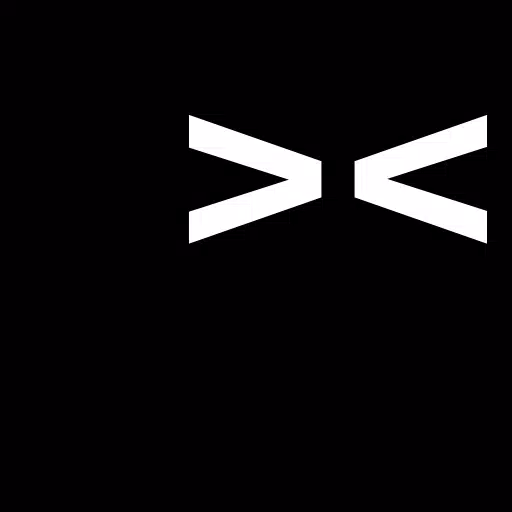 ХОДУDownload
ХОДУDownload1.14 / 35.6 MB
-
 Italsensor 3.0evo Smart TouchDownload
Italsensor 3.0evo Smart TouchDownload1.0 / 4.1 MB
-
 Rizo DriverDownload
Rizo DriverDownload1.2.32 / 49.8 MB
 Latest Articles
Latest Articles
-
At San Diego Comic-Con, the creative team behind Star Trek: Strange New Worlds shared that they plan to conclude the series with its fifth season—but their passion for Star Trek storytelling is far from over. In fact, they are "100 percent" eager to
Author : Max View All
-
JDM: Japanese Drift Master Launches Feb 13,2026

Will JDM: Japanese Drift Master Be Available on Xbox Game Pass?JDM: Japanese Drift Master will not be included in the Xbox Game Pass library.
Author : Samuel View All
-

Pixel Starships is getting a major overhaul with the War Games updateExplore a range of new enhancements, including layout editing capabilitiesCompete against others with the introduction of seasonal leaderboardsWhen Pixel Starships first launched on
Author : Alexander View All
 Topics
Topics

Stay informed with the best news and magazine apps for iPhone! This curated collection features top-rated apps like AJC News, WSBT-TV News, FOX LOCAL: Live News, Hymns Ancient & Modern, The Sun Mobile - Daily News, KARE 11 News, 联合早报 Lianhe Zaobao, DailyWire+, NBC4 Columbus, and UP News, Uttar Pradesh News. Get breaking news, in-depth reporting, and diverse perspectives, all at your fingertips. Download your favorites today and stay connected to the world.
 Latest Apps
Latest Apps
-
Tools 10.1 / 43.30M
-
Communication 2.0.83 / 106.10M
-
 Good Morning good night, Day, Night and Evening
Good Morning good night, Day, Night and Evening
Lifestyle 2.8 / 7.00M
-
Video Players & Editors 1.4 / 14.6 MB
-
Lifestyle 24.0.0 / 9.60M
 Trending apps
Trending apps
 Top News
Top News
- How To Get Knowledge Points Fast in Assassin’s Creed Shadows Apr 06,2025
- How to use Hunting Horn in Monster Hunter Wilds: All Moves and Combos Mar 15,2025
- "Victory Heat Rally: Retro Arcade Racer Launches on Android" Apr 09,2025
- Chris Evans Confirms No Return to Marvel's Avengers Apr 18,2025
- How to Cook Garlic Steam Mussels in Disney Dreamlight Valley Mar 30,2025
- How to Watch Captain America: Brave New World - Showtimes and Streaming Release Date Apr 18,2025
- Zenless Zone Zero Voice Actor Replacements Announced Mar 13,2025
- Zoo Animals Welcome Bizzaro New Cat Feb 19,2025
 Home
Home  Navigation
Navigation