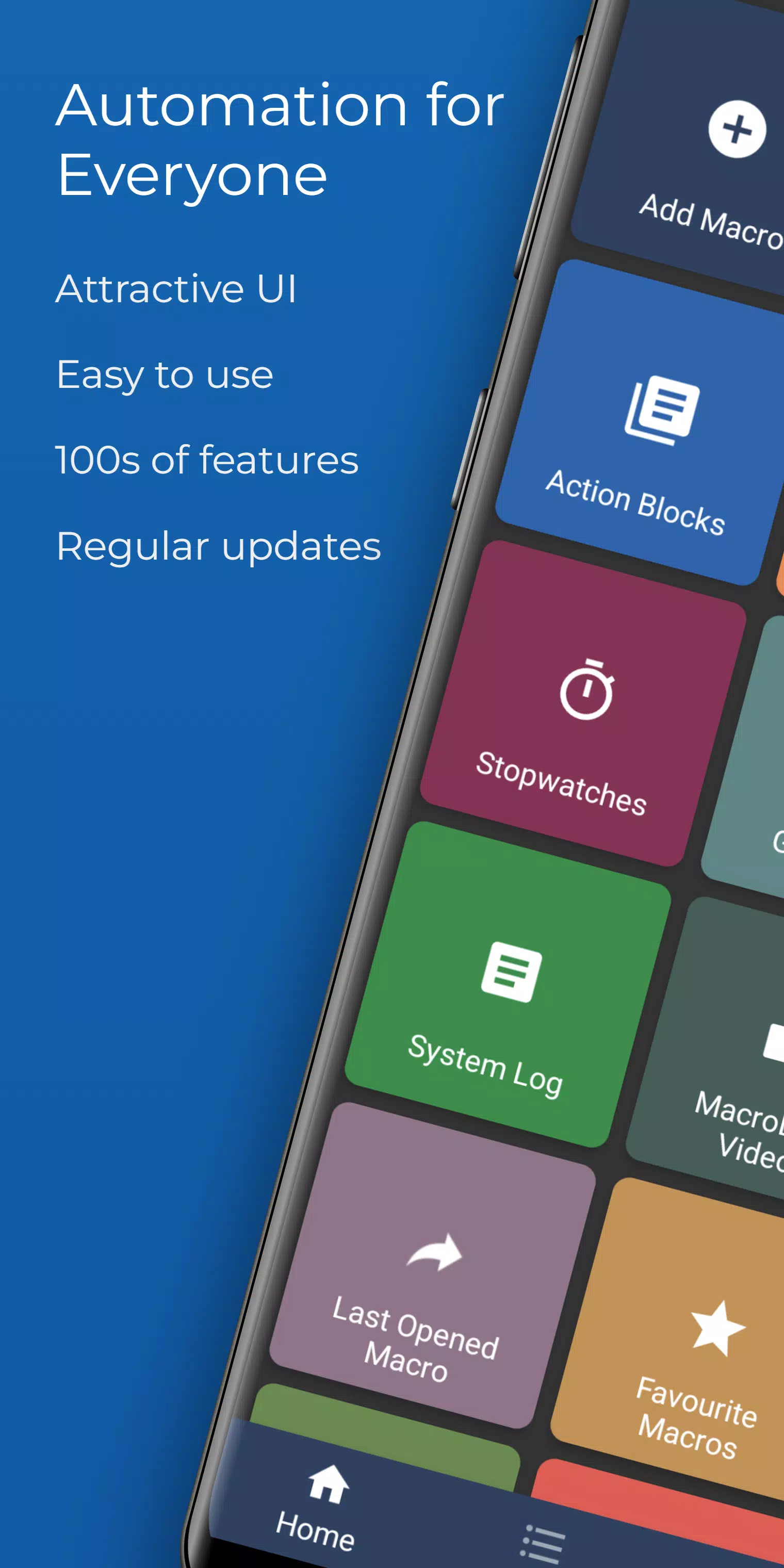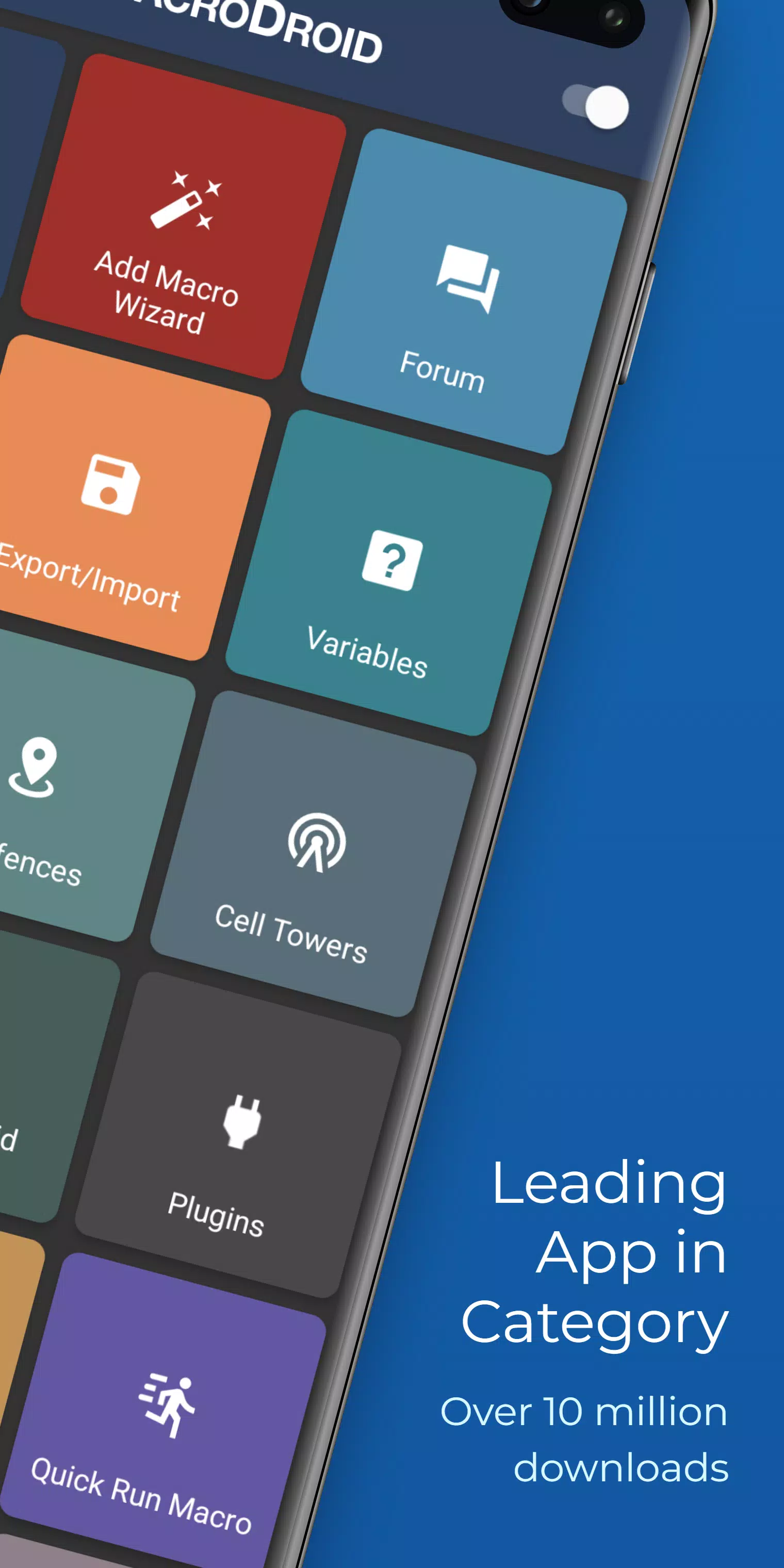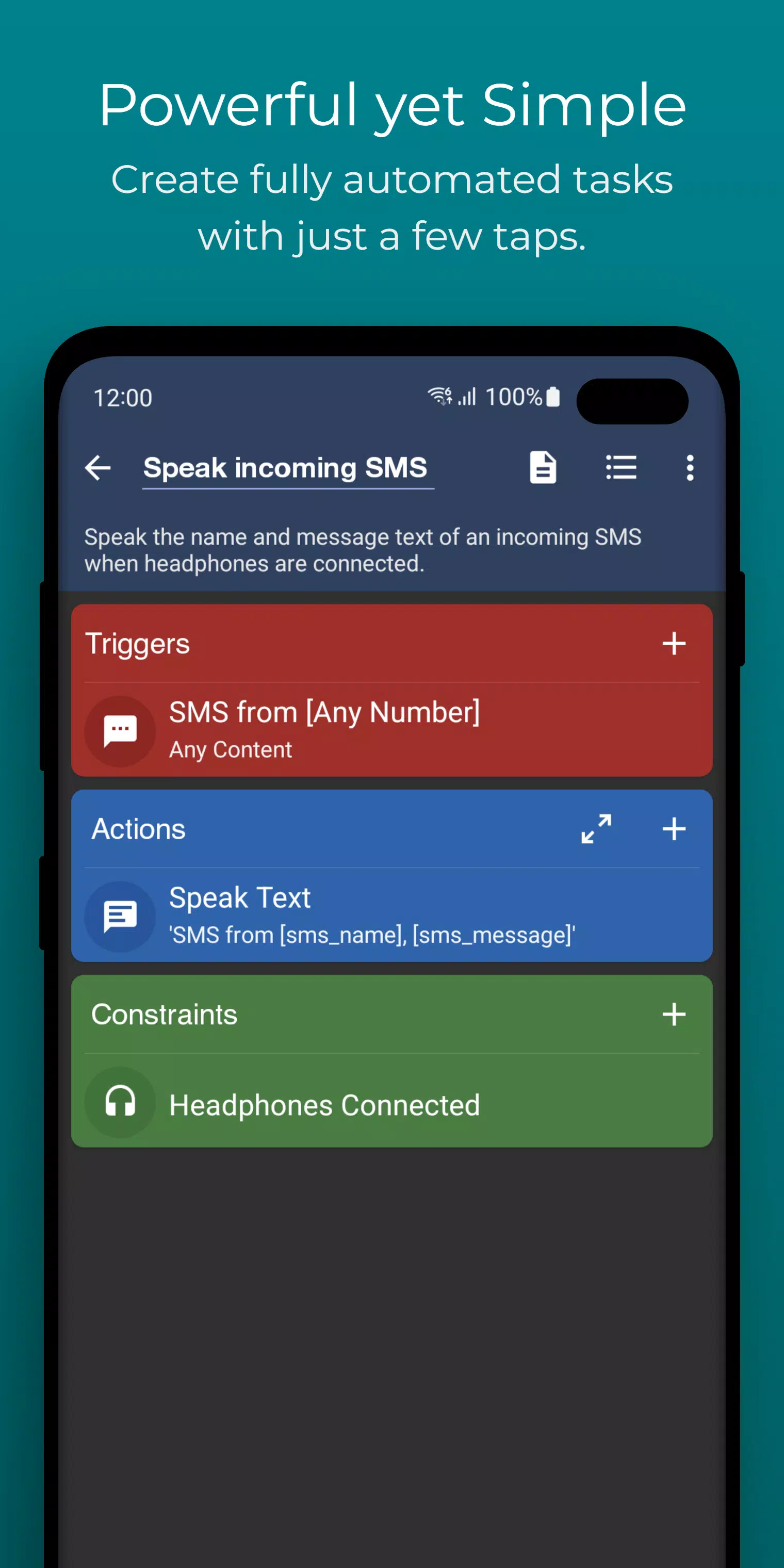MacroDroid - Device Automation
Category:Tools Size:57.0 MB Version:5.47.20
Developer:ArloSoft Rate:4.7 Update:Apr 10,2025
 Application Description
Application Description
Number one automation app for Android - Over 10 million Downloads.
MacroDroid is the easiest way to automate tasks on your Android smartphone or tablet. Via the straightforward user interface MacroDroid makes it possible to build fully automated tasks in just a few taps.
A few examples of how MacroDroid can help you to get automated:
# Auto reject incoming calls when in a meeting (as set in your calendar).
# Increase safety while commuting by reading your incoming notifications and messages (via Text to Speech) and send automated responses via email or SMS.
# Optimize your daily workflow on your phone; switch on bluetooth and start playing music when you enter your car. Or switch on WiFi when near your house.
# Reduce battery drain (e.g. dim screen and switch Wifi off)
# Saving on roaming costs (automatically switch off your Data)
# Make custom sound and notification profiles.
# Remind you to do certain tasks using timers and stopwatches.
These are just a few examples out of limitless scenarios where MacroDroid can make your Android life a little easier. With only 3 simple steps this is how it works:
1. Select a Trigger.
The trigger is the cue for the macro to start. MacroDroid offers over 80 triggers to start your macro, i.e. location based triggers (like GPS, cell towers, etc), device status triggers (like battery level, app starting/closing), sensor triggers (like shaking, light levels, etc) and connectivity triggers (like Bluetooth, Wifi and Notifications).
You can also create a shortcut on the homescreen of your device or run using the unique and customizable Macrodroid sidebar.
2. Select the Actions you like to automate.
MacroDroid can perform over 100 different actions, that you typically would do by hand. Connect to your Bluetooth or Wifi device, select volume levels, speak text (like your incoming notifications or current time), start a timer, dim your screen, run Tasker plugin and many more.
3. Optionally: Configure Constraints.
Constraints help you to let the macro fire only when you want it to.
Living near your work, but only want to connect to your company's Wifi during work days? With a constraint you can select specific times or days that the macro can be invoked. MacroDroid offers over 50 constraint types.
MacroDroid is compatible with Tasker and Locale plugins to expand the range of possibilities even further.
= For beginners =
MacroDroid's unique interface offers a Wizard that guides step by step through the configuration of your first macros.
It is also possible to use an existing template from the template section and customize it to your needs.
The built-in forum allows you to get help from other users, allowing you to easy learn the ins and outs of MacroDroid.
= For more experienced users =
MacroDroid offers more comprehensive solutions like the use of Tasker and Locale plugins, system/user defined variables, scripts, intents, advance logic like IF, THEN, ELSE clauses, use of AND/OR
The free version of MacroDroid is ad-supported and allows you to configure up to 5 macros. The Pro version (a small one time fee) removes all adverts and allows an unlimited amount of macros.
= Support =
Please use the in-app forum for all usage questions and feature requests, or access via www.macrodroidforum.com.
To report bugs please use the built in 'Report a bug' option available via the troubleshooting section.
= Automatic file backup =
It's simple to construct macros to backup/copy your files to a specific folder on the device, an SD card or an external USB drive.
= Accessibility Services =
MacroDroid makes use of accessibility services for certain features like automating UI Interactions. use of accessibility services is entirely at the users discretion. No user data is ever obtained or logged from any accessibility service.
= Wear OS =
This app contains a Wear OS companion app for basic interaction with MacroDroid. This is not a standalone app and requires the phone application installed.
What's New in the Latest Version 5.47.20
Last updated on Oct 23, 2024
Crash fixes
 Screenshot
Screenshot
 Reviews
Post Comments
Reviews
Post Comments
 Apps like MacroDroid - Device Automation
Apps like MacroDroid - Device Automation
-
 Plus VPN | Private BrowsingDownload
Plus VPN | Private BrowsingDownload5 / 48.23M
-
 Sticker Maker-Create stickersDownload
Sticker Maker-Create stickersDownload2.0.0 / 218.02M
-
 OSLinkDownload
OSLinkDownload1.2.34.22 / 60.00M
-
 VPN Express - high speed VPN 100 serverDownload
VPN Express - high speed VPN 100 serverDownload3.5 / 13.70M
 Latest Articles
Latest Articles
-

Subway Surfers celebrates its 13th anniversary this month, and SYBO has prepared an exciting global event for players worldwide. Embark on a worldwide marathon adventure starting May 12th to honor this milestone.Returning to Where the Journey Began!T
Author : Sadie View All
-

Etheria: Restart introduces a major new character.Absolution Raymerry serves as Judge and Executioner.She debuts with a new event and powerful abilities.In its post-apocalyptic world where humans and programs coexist, the potential for expanding Ethe
Author : Nora View All
-

After seven years of building homes, creating sims, and simulating life on mobile devices, The Sims Mobile is shutting down. EA has confirmed the game will go offline on January 20th, 2026, bringing its journey to a close since its 2018 launch. The a
Author : Blake View All
 Topics
Topics

Stay informed with the best news and magazine apps for iPhone! This curated collection features top-rated apps like AJC News, WSBT-TV News, FOX LOCAL: Live News, Hymns Ancient & Modern, The Sun Mobile - Daily News, KARE 11 News, 联合早报 Lianhe Zaobao, DailyWire+, NBC4 Columbus, and UP News, Uttar Pradesh News. Get breaking news, in-depth reporting, and diverse perspectives, all at your fingertips. Download your favorites today and stay connected to the world.
 Latest Apps
Latest Apps
-
Finance 4.8.1 / 40.50M
-
Tools 10.1 / 43.30M
-
Communication 2.0.83 / 106.10M
-
 Good Morning good night, Day, Night and Evening
Good Morning good night, Day, Night and Evening
Lifestyle 2.8 / 7.00M
-
Video Players & Editors 1.4 / 14.6 MB
 Trending apps
Trending apps
 Top News
Top News
- Best PlayStation Plus Games (January 2025) Mar 17,2025
- How to use Hunting Horn in Monster Hunter Wilds: All Moves and Combos Mar 15,2025
- Chris Evans Confirms No Return to Marvel's Avengers Apr 18,2025
- "Victory Heat Rally: Retro Arcade Racer Launches on Android" Apr 09,2025
- How to Cook Garlic Steam Mussels in Disney Dreamlight Valley Mar 30,2025
- Zenless Zone Zero Voice Actor Replacements Announced Mar 13,2025
- Zoo Animals Welcome Bizzaro New Cat Feb 19,2025
- How to Watch Captain America: Brave New World - Showtimes and Streaming Release Date Apr 18,2025
 Home
Home  Navigation
Navigation