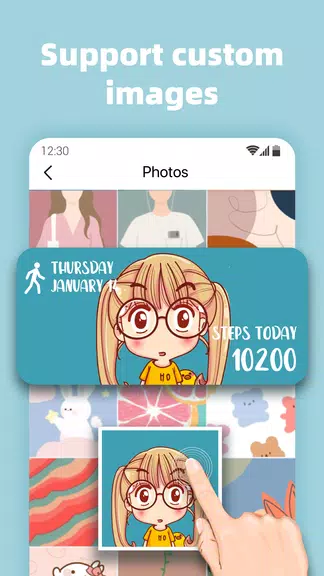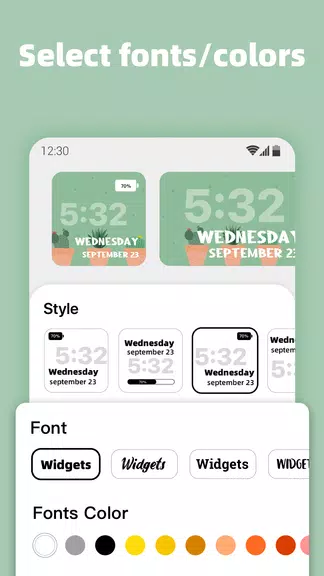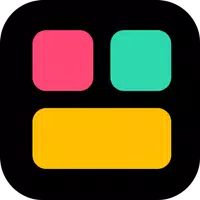
MagicWidgets - iOS Widgets
Category:Personalization Size:51.90M Version:1.2.6.4
Developer:Ai Bei Ji Xing TECH CO LTD Rate:4.2 Update:May 09,2025
 Application Description
Application Description
Elevate your Android home screen to new heights with MagicWidgets - iOS Widgets! This app offers an extensive selection of clock and calendar styles, allowing you to choose from sleek digital to classic analog designs. Customize the colors and layouts to perfectly match your home screen's aesthetic.
In addition to clocks and calendars, MagicWidgets - iOS Widgets enables you to personalize your device with photo widgets. You can upload your own images or select from the app's stunning photo collection, adding a personal touch that makes your screen truly unique.
Stay organized and on top of your schedule with the app's countdown widgets. Whether it's a holiday, birthday, exam, or personal goal, you can set precise countdowns to the second. These widgets help you manage your time effectively and ensure you never miss an important event.
Features of MagicWidgets - iOS Widgets:
Clock and Calendar Styles:
The app provides a plethora of clock and calendar styles tailored to your preferences. From modern digital clocks to traditional analog designs, you're sure to find a style that suits you. Customize colors and layouts to create a cohesive look that complements your home screen.
Customizable Photo Widgets:
Transform your home screen with personalized photo widgets. Upload your favorite images to create a unique display, or choose from the app's curated selection of breathtaking photos. This feature allows you to showcase your personality and style.
Countdown Widgets:
Keep your life organized with countdown widgets that track important dates to the second. Whether it's for a holiday, birthday, anniversary, party, exam, or any special occasion, these widgets help you stay prepared and manage your time effectively.
Tips for Users:
Mix and Match Styles:
Don't be afraid to experiment with different clock and calendar styles. Mix and match various colors and layouts to create a home screen that's uniquely yours and reflects your personal style.
Personalize with Photos:
Elevate your widgets by adding personal photos. Choose images that evoke memories or inspire you, turning your home screen into a visually stunning and functional space.
Stay Organized with Countdowns:
Utilize countdown widgets to keep track of upcoming events and deadlines. Customize each countdown and set reminders to ensure you're always ready and informed.
Conclusion:
With its diverse range of clock and calendar styles, customizable photo widgets, and versatile countdown options, MagicWidgets - iOS Widgets offers endless possibilities for transforming your Android home screen. Not only can you create a visually appealing display, but you can also stay organized and showcase your favorite memories. Express your unique style and enhance your time management by downloading MagicWidgets - iOS Widgets today and start customizing your home screen!
 Screenshot
Screenshot
 Reviews
Post Comments
Reviews
Post Comments
 Apps like MagicWidgets - iOS Widgets
Apps like MagicWidgets - iOS Widgets
-
 parkour in robloxDownload
parkour in robloxDownload1.5.7 / 18.23M
-
 Flat EarthDownload
Flat EarthDownload2.1.0 / 47.06M
-
 Sketch a Day: what to drawDownload
Sketch a Day: what to drawDownload2.0.7 / 102.50M
-
 Anime Boy Wallpaper 4KDownload
Anime Boy Wallpaper 4KDownload1.0 / 12.30M
 Latest Articles
Latest Articles
-
Lucasfilm’s Kathleen Kennedy to Retire in 2025 Feb 17,2026

Lucasfilm President Kathleen Kennedy is reportedly planning to step down when her contract concludes at the end of 2025.According to a report from Puck News, the veteran producer and Lucasfilm head is considering retirement at that time. Puck's sourc
Author : Joshua View All
-
At San Diego Comic-Con, the creative team behind Star Trek: Strange New Worlds shared that they plan to conclude the series with its fifth season—but their passion for Star Trek storytelling is far from over. In fact, they are "100 percent" eager to
Author : Max View All
-
JDM: Japanese Drift Master Launches Feb 13,2026

Will JDM: Japanese Drift Master Be Available on Xbox Game Pass?JDM: Japanese Drift Master will not be included in the Xbox Game Pass library.
Author : Samuel View All
 Topics
Topics

Stay informed with the best news and magazine apps for iPhone! This curated collection features top-rated apps like AJC News, WSBT-TV News, FOX LOCAL: Live News, Hymns Ancient & Modern, The Sun Mobile - Daily News, KARE 11 News, 联合早报 Lianhe Zaobao, DailyWire+, NBC4 Columbus, and UP News, Uttar Pradesh News. Get breaking news, in-depth reporting, and diverse perspectives, all at your fingertips. Download your favorites today and stay connected to the world.
 Latest Apps
Latest Apps
-
Tools 10.1 / 43.30M
-
Communication 2.0.83 / 106.10M
-
 Good Morning good night, Day, Night and Evening
Good Morning good night, Day, Night and Evening
Lifestyle 2.8 / 7.00M
-
Video Players & Editors 1.4 / 14.6 MB
-
Lifestyle 24.0.0 / 9.60M
 Trending apps
Trending apps
 Top News
Top News
- How To Get Knowledge Points Fast in Assassin’s Creed Shadows Apr 06,2025
- How to use Hunting Horn in Monster Hunter Wilds: All Moves and Combos Mar 15,2025
- "Victory Heat Rally: Retro Arcade Racer Launches on Android" Apr 09,2025
- Chris Evans Confirms No Return to Marvel's Avengers Apr 18,2025
- How to Cook Garlic Steam Mussels in Disney Dreamlight Valley Mar 30,2025
- How to Watch Captain America: Brave New World - Showtimes and Streaming Release Date Apr 18,2025
- Zenless Zone Zero Voice Actor Replacements Announced Mar 13,2025
- Zoo Animals Welcome Bizzaro New Cat Feb 19,2025
 Home
Home  Navigation
Navigation