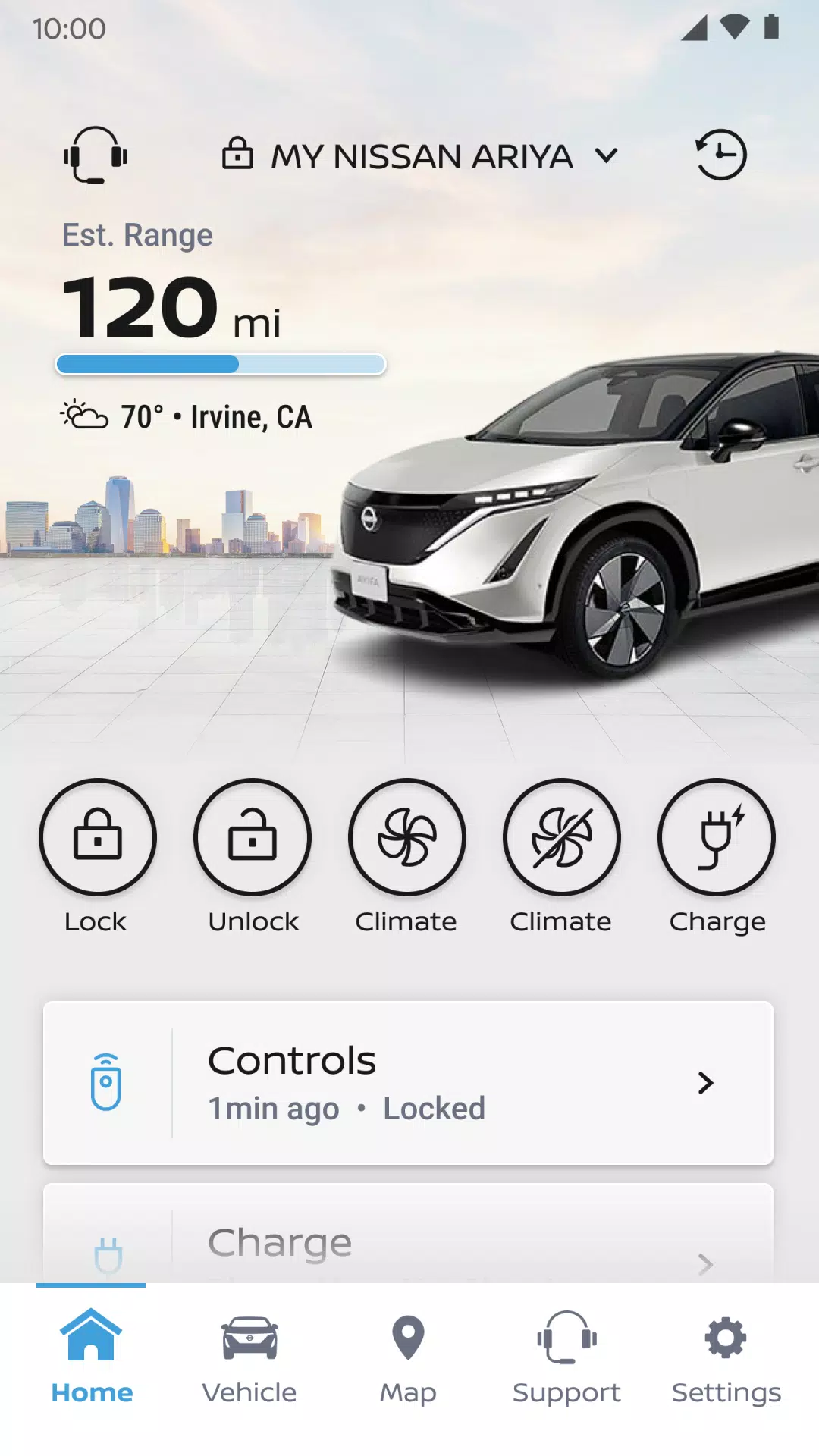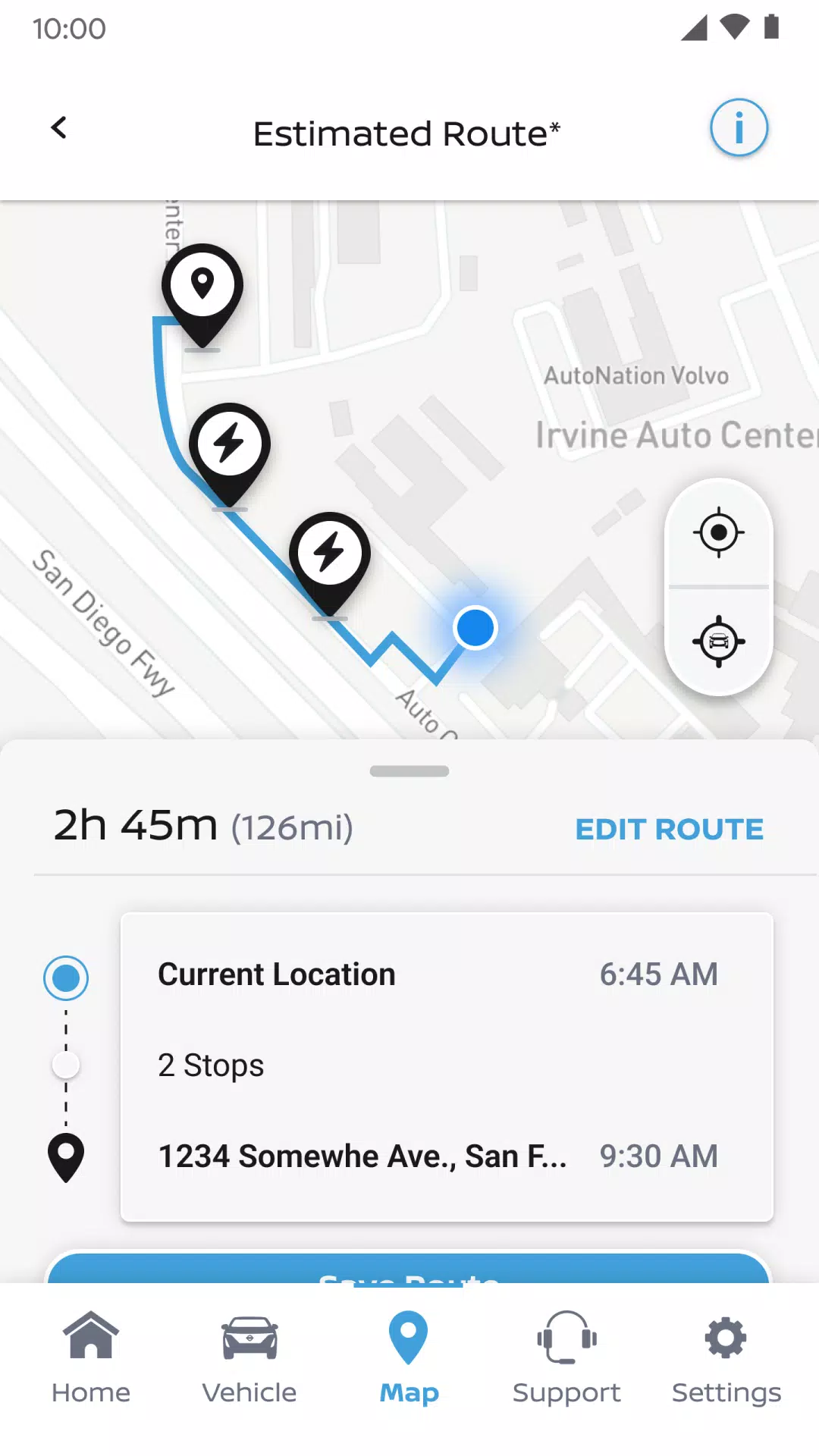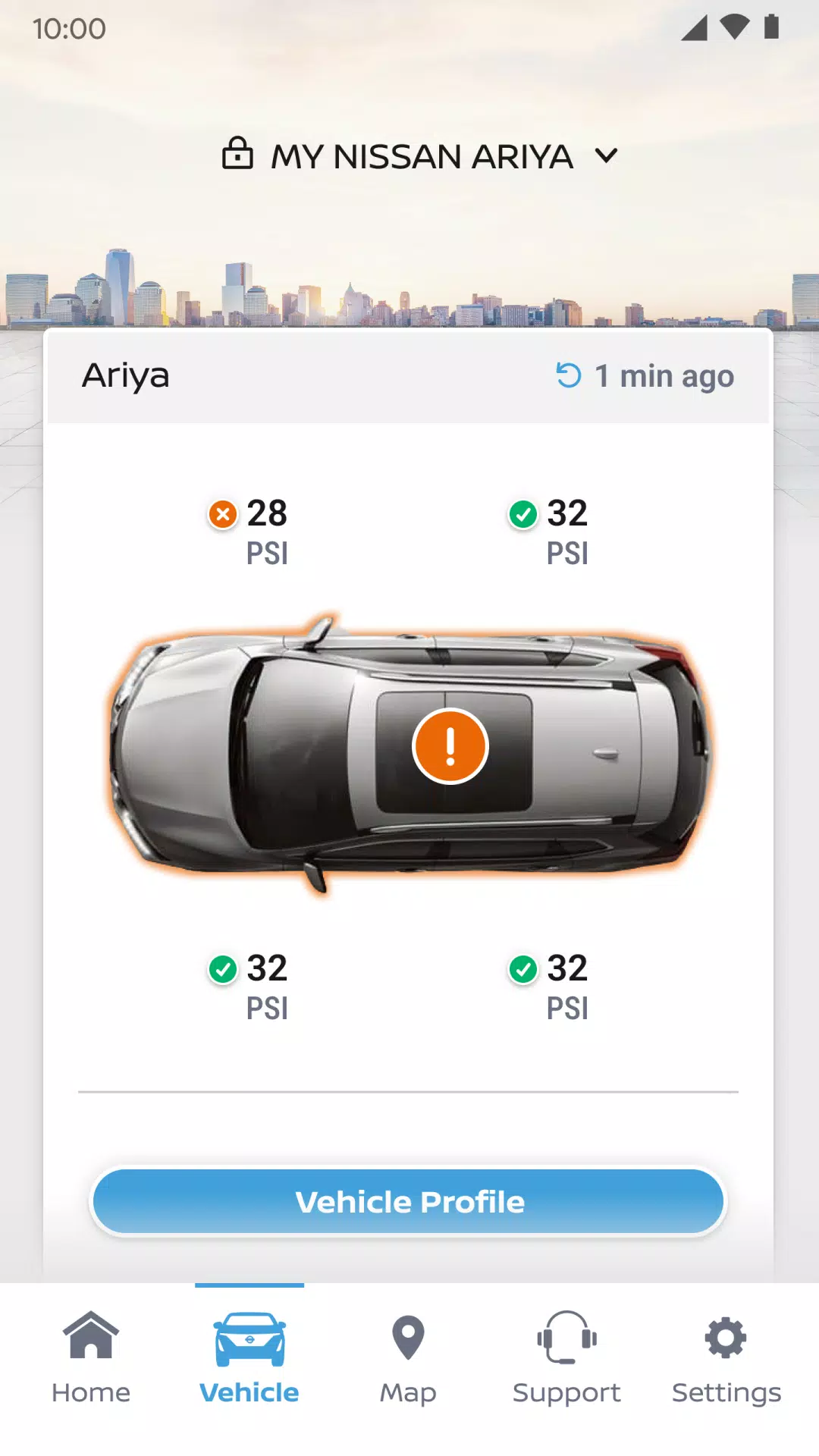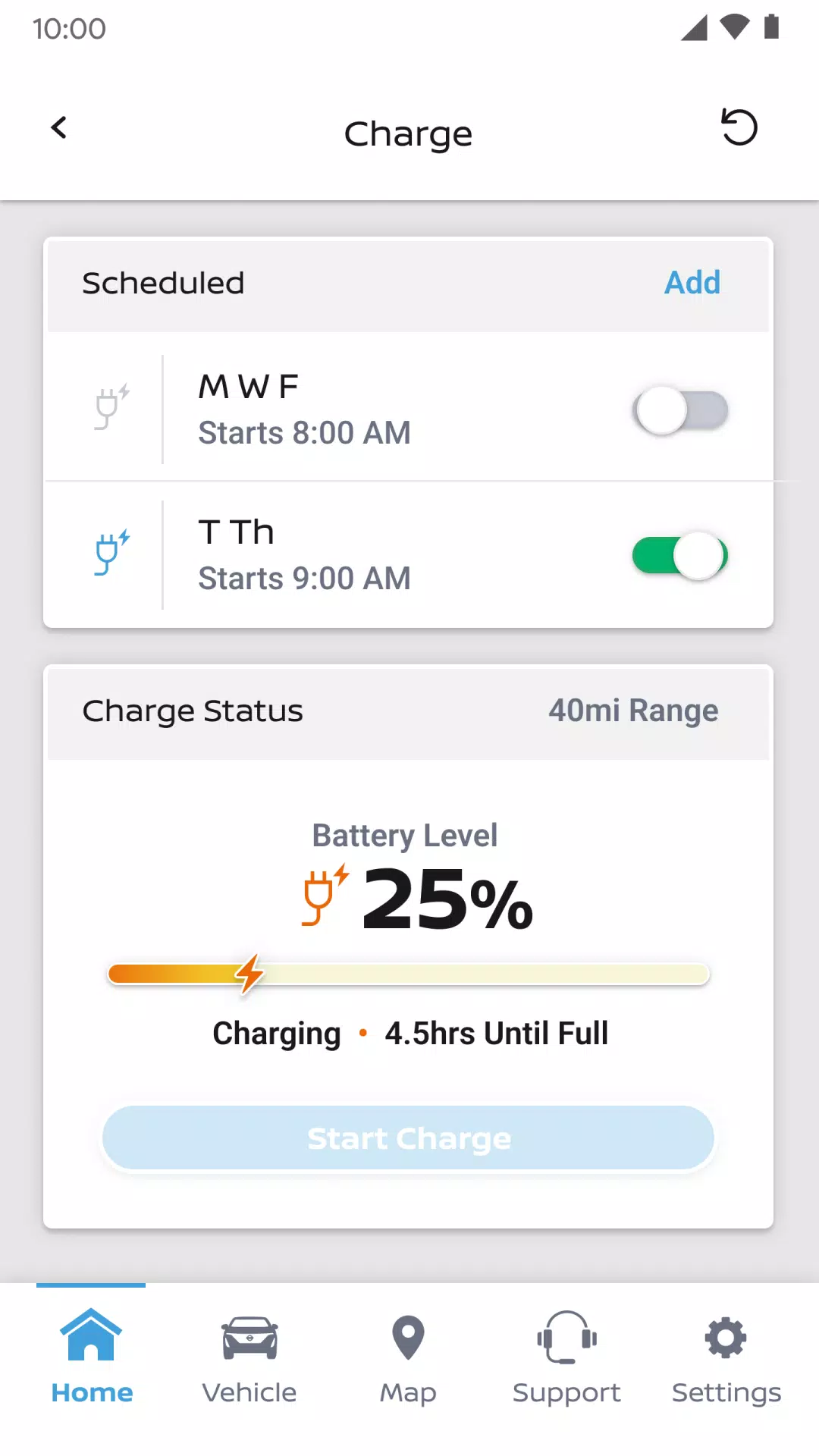MyNISSAN®
Category:Auto & Vehicles Size:68.0 MB Version:6.1.12
Developer:Nissan North America, Inc. Rate:2.0 Update:May 13,2025
 Application Description
Application Description
With the MyNISSAN® App, you can take control of your vehicle right from your smartphone, enhancing your overall ownership experience. This app is crafted to bring the power of remote access, security, personalization, vehicle information, maintenance, and convenience directly to your compatible Android phone or Wear OS device.
The MyNISSAN App is accessible to all Nissan owners, with the best experience tailored for vehicles from the 2014 model year onwards. To enjoy the full suite of MyNISSAN features, an active NissanConnect® Services Premium package is necessary on select models from 2018 and newer. To find out which features are available for your specific vehicle, simply visit owners.nissanusa.com.
Every Nissan owner can benefit from the following core features of the MyNISSAN App:
- Manage your Nissan account and personalize your preferences
- Schedule a service appointment with your preferred dealer
- Stay informed with notifications about vehicle recalls or service campaigns
- View your vehicle's service history and upcoming maintenance schedule
- Connect to Roadside Assistance for help when you need it
For those with compatible vehicles, the MyNISSAN App offers additional functionalities:
- Remotely start and stop your vehicle, lock and unlock doors, and activate the horn and lights
- Search, save, and send points of interest directly to your vehicle
- Monitor vehicle status including doors, engine, mileage, remaining fuel range, tire pressure, oil pressure, airbags, and brakes
- Locate your vehicle with ease
- Set up customizable boundary, speed, and curfew alerts to keep tabs on your vehicle
Vehicles with Google built-in provide even more advanced features:
- Adjust vehicle climate remotely
- Start your engine from a distance
- Receive notifications if you've left your vehicle with doors unlocked or windows open
- Stay connected with your automotive repair shop for real-time updates
- Plan your trips efficiently with data-based route planning
- Get timely alerts for upcoming vehicle maintenance
- Add up to four additional drivers to one Nissan ID account
For detailed information on safety, system limitations, and additional features, consult your dealer, owner’s manual, or visit www.nissanusa.com/connect/privacy.
Please note that the NissanConnect Services telematics program was impacted by AT&T’s decision to end its 3G cellular network. As of February 22, 2022, Nissan vehicles with 3G-compatible telematics hardware can no longer connect to the 3G network or access NissanConnect Services features. Customers who purchased a Nissan with this hardware needed to enroll in NissanConnect Services before June 1, 2021, to activate the service and use it until February 22, 2022, subject to cellular network availability. For more details, please visit http://www.nissanusa.com/connect/support-faqs.
Remember, feature availability can vary based on your vehicle's model year, model, trim level, packaging, and options. Activation of the NissanConnect Services SELECT package is required, with a trial period included for eligible new vehicle purchases or leases. After the trial, a monthly subscription fee is necessary. Always use these features safely and legally, and never program while driving. GPS mapping might not be comprehensive in all areas or up-to-date with current road conditions. A connectivity service is required, and app subscriptions might be needed. Data rates may apply, and features are subject to third-party service availability. For further information, see www.nissanusa.com/connect/legal.
 Screenshot
Screenshot
 Reviews
Post Comments
Reviews
Post Comments
 Apps like MyNISSAN®
Apps like MyNISSAN®
-
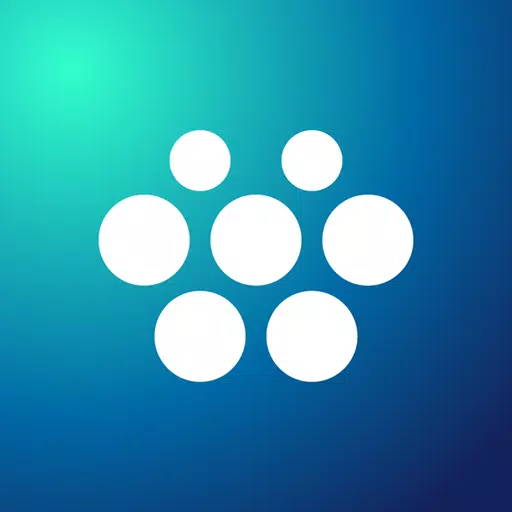 MobilityPlus appDownload
MobilityPlus appDownload1.3.1 / 49.4 MB
-
 Mod Bus Simulator BasuriDownload
Mod Bus Simulator BasuriDownload1.6 / 13.7 MB
-
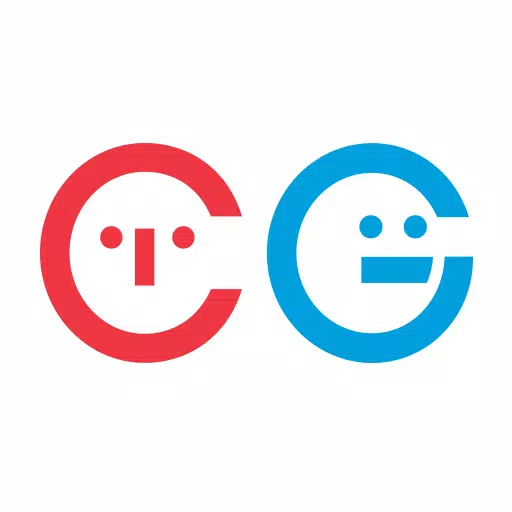 CarGurus: Used & New CarsDownload
CarGurus: Used & New CarsDownload3.41 / 39.7 MB
-
 ParkaDownload
ParkaDownload1.12.60 / 36.0 MB
 Latest Articles
Latest Articles
-
At San Diego Comic-Con, the creative team behind Star Trek: Strange New Worlds shared that they plan to conclude the series with its fifth season—but their passion for Star Trek storytelling is far from over. In fact, they are "100 percent" eager to
Author : Max View All
-
JDM: Japanese Drift Master Launches Feb 13,2026

Will JDM: Japanese Drift Master Be Available on Xbox Game Pass?JDM: Japanese Drift Master will not be included in the Xbox Game Pass library.
Author : Samuel View All
-

Pixel Starships is getting a major overhaul with the War Games updateExplore a range of new enhancements, including layout editing capabilitiesCompete against others with the introduction of seasonal leaderboardsWhen Pixel Starships first launched on
Author : Alexander View All
 Topics
Topics

Stay informed with the best news and magazine apps for iPhone! This curated collection features top-rated apps like AJC News, WSBT-TV News, FOX LOCAL: Live News, Hymns Ancient & Modern, The Sun Mobile - Daily News, KARE 11 News, 联合早报 Lianhe Zaobao, DailyWire+, NBC4 Columbus, and UP News, Uttar Pradesh News. Get breaking news, in-depth reporting, and diverse perspectives, all at your fingertips. Download your favorites today and stay connected to the world.
 Latest Apps
Latest Apps
-
Tools 10.1 / 43.30M
-
Communication 2.0.83 / 106.10M
-
 Good Morning good night, Day, Night and Evening
Good Morning good night, Day, Night and Evening
Lifestyle 2.8 / 7.00M
-
Video Players & Editors 1.4 / 14.6 MB
-
Lifestyle 24.0.0 / 9.60M
 Trending apps
Trending apps
 Top News
Top News
- How To Get Knowledge Points Fast in Assassin’s Creed Shadows Apr 06,2025
- How to use Hunting Horn in Monster Hunter Wilds: All Moves and Combos Mar 15,2025
- "Victory Heat Rally: Retro Arcade Racer Launches on Android" Apr 09,2025
- Chris Evans Confirms No Return to Marvel's Avengers Apr 18,2025
- How to Cook Garlic Steam Mussels in Disney Dreamlight Valley Mar 30,2025
- How to Watch Captain America: Brave New World - Showtimes and Streaming Release Date Apr 18,2025
- Zenless Zone Zero Voice Actor Replacements Announced Mar 13,2025
- Zoo Animals Welcome Bizzaro New Cat Feb 19,2025
 Home
Home  Navigation
Navigation