Disney Solitaire is a delightful, family-friendly card game that infuses the timeless solitaire experience with a touch of Disney magic. More than just a simple card game, it introduces exciting elements like special power-ups and themed events, offering both nostalgic charm and fresh strategic depth. Each level features beloved Disney characters, enriching the gameplay with unique narratives and making every session engaging for players of all ages. While the game is easy to pick up, mastering it requires strategy and foresight. To help you progress faster, we’ve compiled some essential tips in this guide. Let’s dive in!
Tip #1 – Master Card Management
Understanding how card management works is crucial to succeeding in Disney Solitaire. Unlike traditional solitaire games where suits matter, Disney Solitaire focuses on numerical sequences. In this version, you can only remove cards from the tableau that are one rank higher or lower than the card currently at the bottom of your stack. If no such card exists on the board, you must draw a new card from the deck. This mechanic remains consistent throughout the game, so always keep it in mind when planning your moves. Your ultimate goal in each level is to clear the entire board by flipping and collecting every card—so strategize carefully!

Tip #5 – Leverage Runner Cards for Strategic Advantage
Runner Cards are one of the most useful tools available in Disney Solitaire and are exclusive to this version of the game. These special cards allow you to adjust the rank of any visible card on the table, helping you break through tough spots when you’re stuck. There are two types: the Runner Up Card and the Runner Down Card. The Runner Up Card increases the selected card's rank by one, while the Runner Down Card decreases it by one. When used wisely, these cards can open up new pathways and save you from having to draw additional cards, which can sometimes lead to dead ends.
For an enhanced gaming experience, consider playing Disney Solitaire on your PC or laptop using BlueStacks. Enjoy smoother controls and a more immersive setup by using your keyboard and mouse.
 Home
Home  Navigation
Navigation






 Latest Articles
Latest Articles
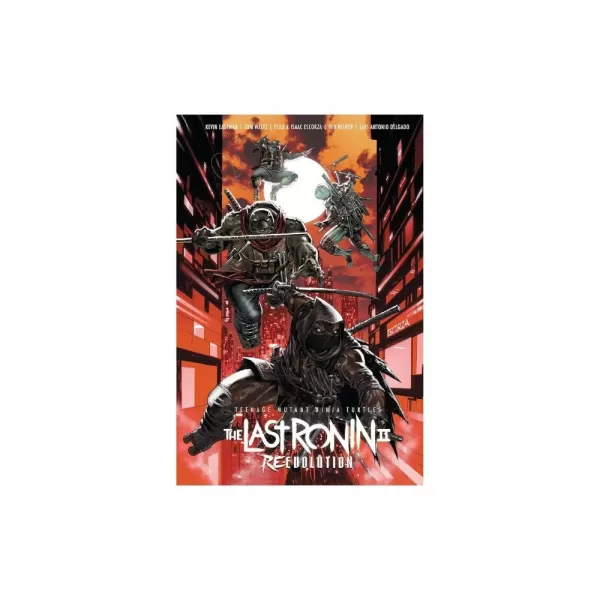









 Latest Games
Latest Games


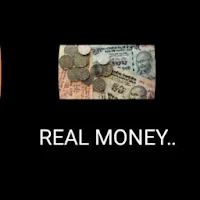

![Chubby Story [v1.4.2] (Localizations)](https://imgs.xddxz.com/uploads/85/1719638042667f981a5e9f8.jpg)

![Zia – New Version 0.4 [Studio Zia]](https://imgs.xddxz.com/uploads/47/1719569268667e8b74e6004.jpg)




