DC: Dark Legion™ brings the thrill of the DC Universe right to your MAC, offering an unparalleled gaming experience for fans of action, strategy, and iconic superheroes and villains. With the power of BlueStacks Air, MAC users can dive into the epic battles of DC: Dark Legion™, enjoying enhanced performance, stunning visuals, and precise controls. We've put this setup to the test on a MacBook, and here's why it's revolutionizing the way you play!
How to Install and Start Playing DC: Dark Legion™ on BlueStacks Air
To begin your journey in DC: Dark Legion™ on your Mac, follow these steps:
- Download BlueStacks Air: Visit the game's page and click on the "Play DC: Dark Legion™ on MAC" button to download the installer.
- Install BlueStacks Air: Double-click the BlueStacksInstaller.pkg file and follow the wizard to complete the installation.
- Launch and Sign-In: Open BlueStacks Air from the Launchpad or Applications folder. Sign in with your Google account to access the Play Store.
- Install DC: Dark Legion™: Search for DC: Dark Legion™ in the Play Store and install it.
- Enjoy the Game!: Launch the application and embark on your superhero adventures!
Dive Into an Immersive DC Universe with Breathtaking Visuals
DC: Dark Legion™ captures the essence of the DC Universe, from the gritty streets of Gotham to the soaring heights of Metropolis. Every detail, from explosive battles to the intricate designs of your favorite characters, is rendered with stunning clarity on a MAC with Retina Display.
Thanks to BlueStacks Air, you can enjoy the game in full-screen mode, immersing yourself in high-definition combat. The vibrant colors and smooth frame rates make every battle feel like a cinematic experience, enhancing the visual splendor of the DC Universe.
Unleash Your Full Potential with Keyboard and Mouse Precision
In DC: Dark Legion™, strategic real-time combat is key, with players controlling the ultimate abilities of their heroes. While mobile touch controls can be limiting, BlueStacks Air on MAC offers customizable keyboard and mouse controls for a more precise and efficient gameplay experience.
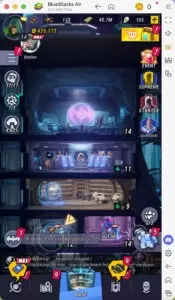
BlueStacks provides default controls for the game, accessible via the SHIFT + TAB shortcut on your Mac. If these don't suit your style, you can easily customize them. Assign specific keys to in-game actions, like using "S" to access the summoning cube system, enhancing your control and efficiency during battles.
Say Goodbye to Battery Worries and Mobile Distractions
Playing on mobile devices comes with its challenges, such as battery drain and interruptions from notifications. With DC: Dark Legion™ on a MAC via BlueStacks Air, you can enjoy uninterrupted gameplay. No more worrying about battery life or performance issues, and no more distractions from phone calls or messages. Focus solely on your strategy and lead your heroes to victory.
If you're eager to harness the power of DC's heroes and villains, DC: Dark Legion™ on MAC with BlueStacks Air is the ultimate way to experience this thrilling game. Step into the action and redefine your gaming experience in the battle for supremacy!
 Home
Home  Navigation
Navigation






 Latest Articles
Latest Articles










 Latest Games
Latest Games
![[グリパチ]CR戦国乙女〜花〜](https://imgs.xddxz.com/uploads/83/17306721726727f62c13377.webp)



![Chubby Story [v1.4.2] (Localizations)](https://imgs.xddxz.com/uploads/85/1719638042667f981a5e9f8.jpg)

![Zia – New Version 0.4 [Studio Zia]](https://imgs.xddxz.com/uploads/47/1719569268667e8b74e6004.jpg)




