
Troubleshooting Final Fantasy VII Rebirth PC Stuttering: A Comprehensive Guide
The highly anticipated Final Fantasy VII Rebirth PC release has unfortunately been plagued by stuttering issues for many players. This guide offers several solutions to help you optimize your gameplay and eliminate these performance problems.
Table of Contents
- Lowering Graphics Settings
- Updating Your GPU Drivers
- Utilizing Mods
- Adjusting Nvidia Settings
Lowering Graphics Settings
Final Fantasy VII Rebirth is a graphically demanding game. If your PC only meets the minimum requirements, you'll need to carefully manage your graphics settings. Access the in-game graphics menu and begin with the lowest settings. Gradually increase individual settings, closely monitoring the game's performance to find the optimal balance between visual quality and smoothness. Consider enabling VRR (Variable Refresh Rate) through your Display Sync Technology settings. While this can sometimes reduce stuttering and lag, be aware that it might introduce minor screen tearing.
Updating Your GPU Drivers
Outdated GPU drivers are a common cause of performance issues. Ensure you have the latest drivers installed for optimal game performance. Nvidia users should open GeForce Experience and check for updates under the Drivers tab. AMD users should launch AMD Adrenalin Edition to check for driver updates.
Utilizing Mods
Several community-created mods can significantly improve Final Fantasy VII Rebirth's performance. Two popular choices are Fantasy Optimizer and Ultimate Engine Tweaks. These mods typically require placing their files within a dedicated mod folder in the game's directory. Consider using a mod manager like Vortex Mod Manager from Nexus Mods for easier installation and management. Note that Ultimate Engine Tweaks often necessitates the use of FFVIIHook.
Adjusting Nvidia Settings
For Nvidia users, additional optimization can be achieved by enabling V-Sync and G-Sync within the Nvidia Control Panel's graphics settings. Crucially, ensure V-Sync is disabled within the game's settings itself. Experiment with the Low Latency Mode setting, trying both "On" and "Ultra" to determine which provides better results.
By implementing these solutions, you should be able to significantly reduce or eliminate stuttering in Final Fantasy VII Rebirth.
Final Fantasy VII Rebirth is available now on PlayStation and PC.
 Home
Home  Navigation
Navigation






 Latest Articles
Latest Articles










 Latest Games
Latest Games
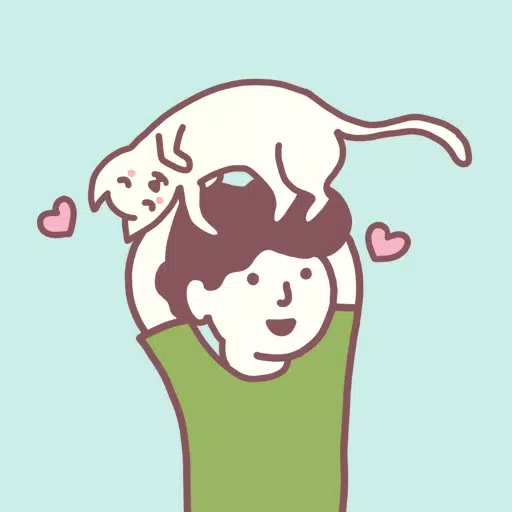



![Chubby Story [v1.4.2] (Localizations)](https://imgs.xddxz.com/uploads/85/1719638042667f981a5e9f8.jpg)

![Zia – New Version 0.4 [Studio Zia]](https://imgs.xddxz.com/uploads/47/1719569268667e8b74e6004.jpg)




