Mastering Innate Techniques in Jujutsu Infinite: A Comprehensive Guide
Innate Techniques are crucial for success in Roblox's Jujutsu Infinite. These cursed energy-fueled abilities are categorized by rarity (Common, Uncommon, Rare, Legendary, and Special Grade), and you can equip up to four at a time (two base slots, plus two more with the Premium Game Pass). This guide details how to unlock and utilize these powerful techniques.
Unlocking Innate Techniques

To begin, you must unlock your innate abilities. Navigate to the "Customize" section and locate the "Innates" tab. Click the "Spin" icon. The game will randomly assign one of nineteen techniques. Repeat this process for your second slot.
Players dissatisfied with their initial selections can continue spinning for better techniques. However, spins are a limited resource earned through daily missions, code redemption, AFK farming, and other methods.
After selecting your techniques, you need to unlock their nodes. Access the "Stats" icon (top of screen, or bottom-left on PC), then navigate to the "Innates" button. Click the "Mastery 1" icon next to each technique. A description and "Unlock Node" button will appear; click to activate the ability. Repeat for your second technique.
Enabling and Using Innate Techniques
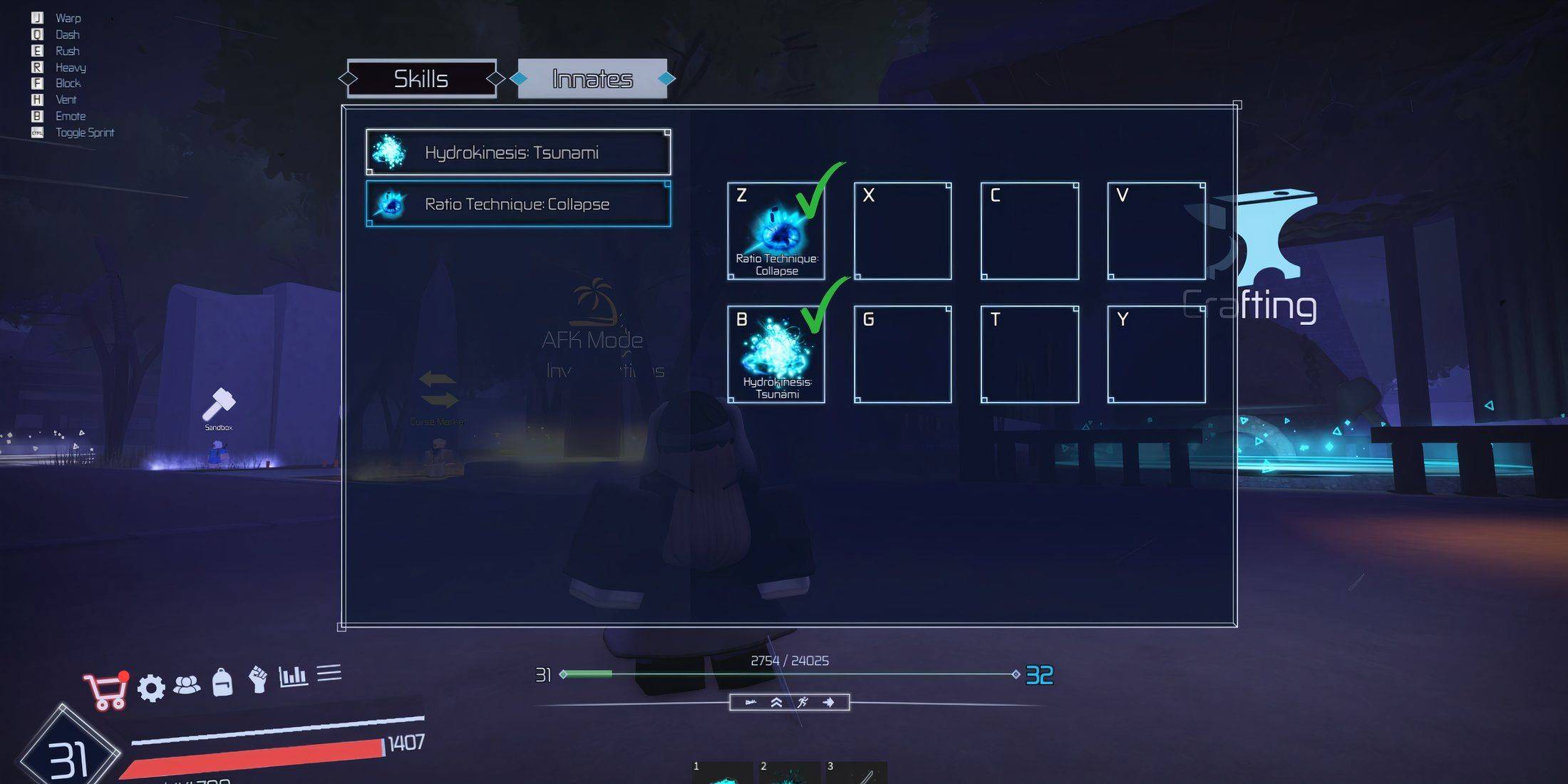
Once unlocked, enable your innate techniques:
- Tap the fist-shaped "Skills" icon (near the "Stats" icon).
- Select the "Innates" section to view available techniques.
- Assign each technique to one of the eight available slots by tapping an empty box.
- Repeat for all desired techniques.
To activate your techniques in-game, click the glowing blue orb icon at the bottom-center of the screen. This will display your equipped abilities; select one to use.
 Home
Home  Navigation
Navigation






 Latest Articles
Latest Articles










 Latest Games
Latest Games

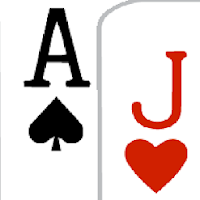


![Chubby Story [v1.4.2] (Localizations)](https://imgs.xddxz.com/uploads/85/1719638042667f981a5e9f8.jpg)

![Zia – New Version 0.4 [Studio Zia]](https://imgs.xddxz.com/uploads/47/1719569268667e8b74e6004.jpg)




