Capture the Beauty of Kingdom Come: Deliverance 2 with Photo Mode
Kingdom Come: Deliverance 2 boasts stunning visuals, especially in fidelity mode. Want to immortalize that beauty? This guide explains how to utilize the in-game photo mode.
Activating Photo Mode in Kingdom Come: Deliverance 2
Unlike some games that lack photo mode at launch, or never receive one, Kingdom Come: Deliverance 2 includes it from the start. Here's how to access it:
- PC: Press F1 on your keyboard, or press both L3 and R3 simultaneously on a joypad.
- Xbox Series X|S / PlayStation 5: Press both L3 and R3 simultaneously on your joypad (pushing both joysticks inward).
Photo Mode Controls
Once in photo mode, you can freely manipulate the camera around your character, Henry. You can zoom, pan, and even achieve aerial perspectives. Here's a breakdown of the controls:
Xbox Series X|S:
- Rotate camera: Left Stick
- Move camera horizontally: Right Stick
- Move camera up: Left Trigger (LT)
- Move camera down: Right Trigger (RT)
- Hide Interface: X button
- Exit photo mode: B button
- Take picture: Press the Xbox button, then press Y.
PlayStation 5:
- Rotate camera: Left Stick
- Move camera horizontally: Right Stick
- Move camera up: Left Trigger (L2)
- Move camera down: Right Trigger (R2)
- Hide interface: Square button
- Exit photo mode: Circle button
- Take picture: Press the Share button and select "Take Screenshot" (or hold down the Share button).
PC (Keyboard and Mouse):
- Move camera: Use your mouse.
- Slow move: Caps Lock key
- Hide interface: X key
- Exit photo mode: Esc key
- Take picture: E key
Screenshots taken on PC are saved to your Pictures folder. Console screenshots are saved to your console's capture gallery.
Limitations of Kingdom Come: Deliverance 2's Photo Mode
While the photo mode allows for flexible camera positioning, its features are currently limited compared to more advanced photo modes in other games. Options like character posing, color grading, time-of-day adjustments, or importing characters are absent. Hopefully, future updates will expand its functionality.

 Home
Home  Navigation
Navigation






 Latest Articles
Latest Articles










 Latest Games
Latest Games


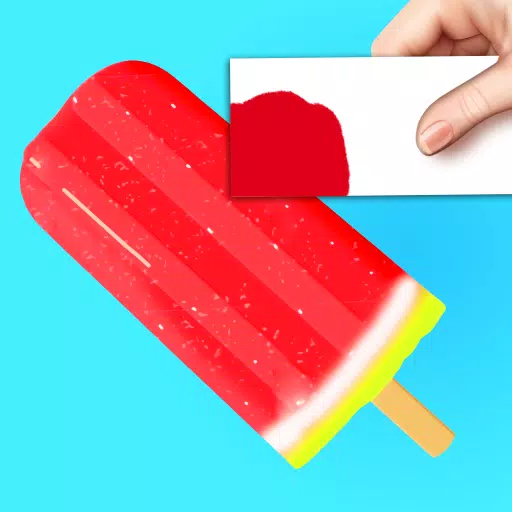

![Chubby Story [v1.4.2] (Localizations)](https://imgs.xddxz.com/uploads/85/1719638042667f981a5e9f8.jpg)

![Zia – New Version 0.4 [Studio Zia]](https://imgs.xddxz.com/uploads/47/1719569268667e8b74e6004.jpg)




