Quick Links
Monopoly GO's Juggle Jam is an engaging mini-game hosted by Peg-E, Mr. Monopoly's charming robot. Alongside other exciting games like Prize Drop and Sticker Drop, Juggle Jam captivates players with its addictive challenge of figuring out the next sequence of colored balls. It's a brain-teaser that's hard to put down once you start.
Juggle Jam stands out as one of the most rewarding mini-games in Monopoly GO, offering players the chance to earn Carnival Tickets. These tickets can be exchanged for an array of fantastic prizes, making it highly motivating to master the game and secure more rewards. What makes it even more appealing is the ability to refresh and change the rewards displayed at the front of the Carnival Store. Let's dive into how you can do that.
How to Discard Current Front Items in Juggle Jam
 When you successfully predict the correct sequence of Peg-E's colored balls in Juggle Jam, you earn Carnival Tickets. These tickets can be swapped for thrilling rewards in the randomized prize store, including sticker packs, dice rolls, cash, and flash boosters.
When you successfully predict the correct sequence of Peg-E's colored balls in Juggle Jam, you earn Carnival Tickets. These tickets can be swapped for thrilling rewards in the randomized prize store, including sticker packs, dice rolls, cash, and flash boosters.
Sometimes, the rewards on offer might not meet your needs. If you're not interested in a particular sticker pack or flash booster, you can refresh the store to discard the current items and hopefully find something more appealing.
To refresh the store in Juggle Jam, locate the double arrow icon in the top right corner of the screen, just below your total Carnival Tickets. By tapping the "Shop Refresh" button, you'll replace the current set of prizes with a new selection. Keep in mind that refreshing the store usually requires spending a certain number of Carnival Tickets.
It's worth noting that Peg-E's Prize Store in Juggle Jam features a randomized array of items. Refreshing the store provides an opportunity to discover better prizes that align more closely with your preferences, such as coveted vaults.
What To Buy First in Monopoly GO’s Juggle Jam?
Choosing what to buy first in Juggle Jam doesn't have a one-size-fits-all answer, but generally, it's wise to prioritize dice rolls and vaults. Vaults are packed with a variety of goodies, including dice rolls, sticker packs, flash boosters, and cash, making them a valuable investment. Aim to purchase a vault whenever you can.
However, your strategy should be flexible, as it can vary based on your individual playstyle, collection goals, and the specific rewards available in the Carnival Store. If you're focused on completing a particular sticker collection or need a specific Flash Booster, it might be more beneficial to prioritize those items over dice rolls and vaults.
 Home
Home  Navigation
Navigation






 Latest Articles
Latest Articles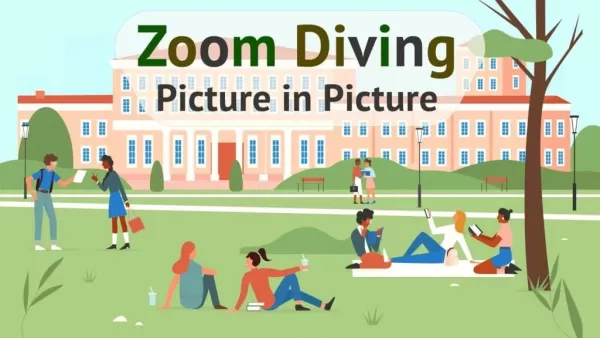










 Latest Games
Latest Games


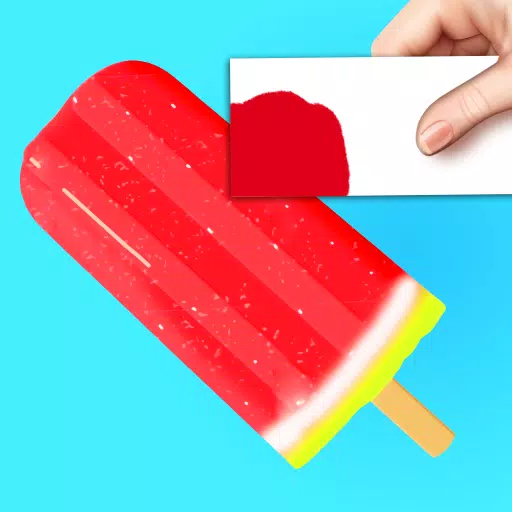

![Chubby Story [v1.4.2] (Localizations)](https://imgs.xddxz.com/uploads/85/1719638042667f981a5e9f8.jpg)

![Zia – New Version 0.4 [Studio Zia]](https://imgs.xddxz.com/uploads/47/1719569268667e8b74e6004.jpg)




