In Raid: Shadow Legends, the outcome of battles hinges not just on the strength of your Champions but on the strategic use of buffs, debuffs, and instant effects. These mechanics play a crucial role in enhancing your team, weakening your enemies, and decisively influencing battles with timely interventions. A deep understanding of these effects can be the deciding factor between triumph and defeat in challenging scenarios such as Dungeon raids, Arena battles, and Clan Boss fights. This guide delves into each mechanic thoroughly, offering insights on how to leverage them to gain the upper hand against your adversaries. Got questions about guilds, gaming, or our product? Join our Discord for discussions and support!
If you’re new to the game, don't miss our Beginner’s Guide for Raid: Shadow Legends to get a comprehensive introduction to the game!
Buffs Explained
Buffs are positive status effects that you apply to your Champions, temporarily boosting their abilities and significantly enhancing their battle performance. The key to success lies in the timing and strategic application of these buffs to navigate through tough encounters.
Important Buffs and How to Use Them:
- Increase ATK/DEF/SPD: These buffs enhance core Champion stats. The Increase DEF buff, especially its 60% variant, is crucial for surviving in high-level Dungeon content like Dragon’s Lair and Ice Golem’s Peak, as it drastically reduces incoming damage. Similarly, Increase ATK buffs are essential for quickly overpowering opponents in the Arena.
- Counterattack: This buff allows Champions to retaliate when struck, significantly boosting your team's overall damage. Champions such as Martyr and Skullcrusher are adept at providing this buff, making them invaluable in Clan Boss teams where they help deal substantial damage over time.
- Continuous Heal & Shield: These defensive buffs are vital for keeping your Champions alive during extended battles. Continuous Heal is especially beneficial in tough boss fights, maintaining your team's health. Shields, provided by Champions like Miscreated Monster, absorb significant damage, preventing premature eliminations. When applying buffs, timing is critical; activate defensive buffs right before powerful enemy attacks to maximize their impact.
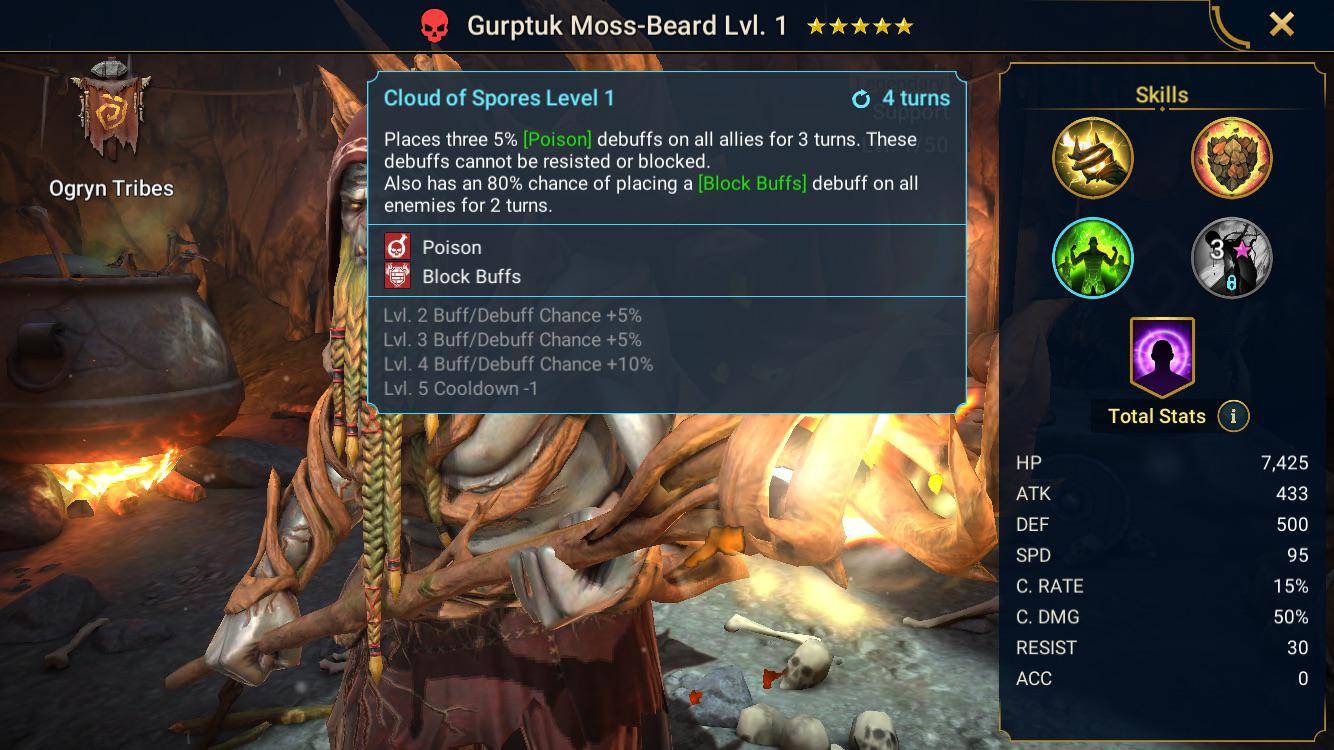
Advanced Strategies and Tips
While individual buffs and debuffs are powerful on their own, their impact is magnified when used in combination. Consider these strategies:
- Combine Decrease DEF, Weaken, and an Increase ATK buff before unleashing your most potent abilities for a devastating burst of damage.
- Keep critical debuffs like Poison or HP Burn active throughout boss fights to ensure consistent, high damage output.
- Balance your buffs to avoid redundancy; instead, use buffs that complement each other, such as pairing Shield with Continuous Heal to enhance team survivability over time.
Common Mistakes to Avoid
- Neglecting Accuracy and Resistance: Without adequate Accuracy, your crucial debuffs won't land. Conversely, a high Resistance stat can shield your Champions from harmful enemy debuffs.
- Poor Timing of Effects: Activating buffs or debuffs without strategic timing diminishes their effectiveness. Keep a close eye on enemy abilities and skill cooldowns.
- Overlapping or Redundant Buffs: Applying the same buff repeatedly won't stack its effects; it merely refreshes the duration. Opt for a variety of buffs to maximize your team's overall benefits.
Understanding and mastering buffs, debuffs, and instant effects in Raid: Shadow Legends is essential for success in both PvP and PvE content. By strategically deploying these mechanics, you can tilt battles in your favor, enhancing your gameplay experience and unlocking new strategies and team compositions. The key to dominating every battle scenario, from intense Arena clashes to challenging Dungeon bosses, lies not only in the strength of your Champions but in how adeptly you manage these pivotal game mechanics.
For the ultimate gaming experience with enhanced precision and smoother controls, consider playing Raid: Shadow Legends on your PC using BlueStacks.
 Home
Home  Navigation
Navigation






 Latest Articles
Latest Articles










 Latest Games
Latest Games
![[グリパチ]CR戦国乙女〜花〜](https://imgs.xddxz.com/uploads/83/17306721726727f62c13377.webp)



![Chubby Story [v1.4.2] (Localizations)](https://imgs.xddxz.com/uploads/85/1719638042667f981a5e9f8.jpg)

![Zia – New Version 0.4 [Studio Zia]](https://imgs.xddxz.com/uploads/47/1719569268667e8b74e6004.jpg)




