It's a new year, and that means the release of new MacBooks like the stunning MacBook Air. If you're like me and appreciate the concept of a MacBook but are deeply rooted in the Windows ecosystem, it's time to explore alternatives. There are numerous excellent laptops available, with the Asus Zenbook S 16 standing out as my top overall pick.
TL;DR - The Best MacBook Alternatives:
 Our Top Pick### Asus Zenbook S 16
Our Top Pick### Asus Zenbook S 16
4See it at Best Buy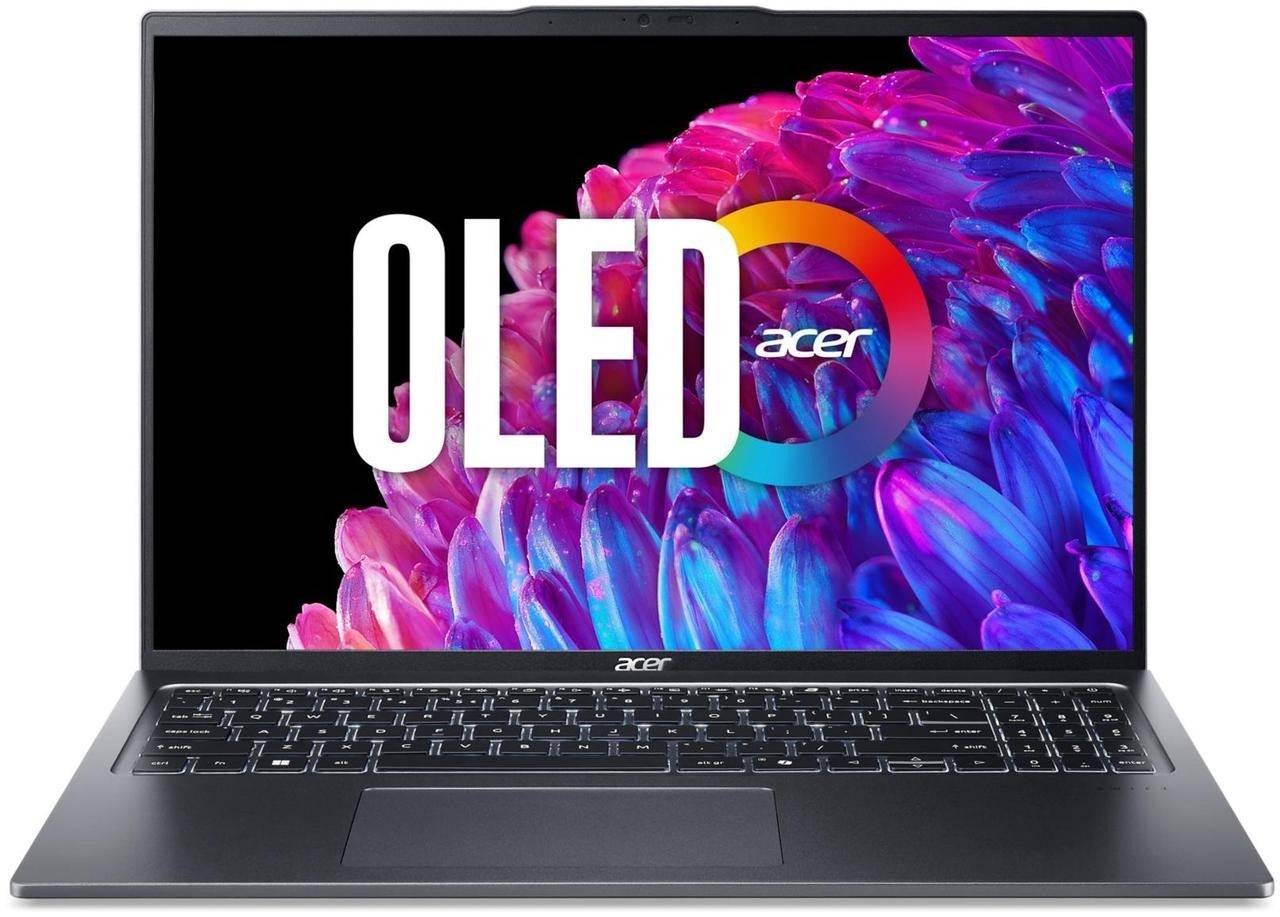 ### Acer Swift Go 16
### Acer Swift Go 16
2See it at Acer ### Asus Zenbook S 14
### Asus Zenbook S 14
1See it at AsusSee it at Best Buy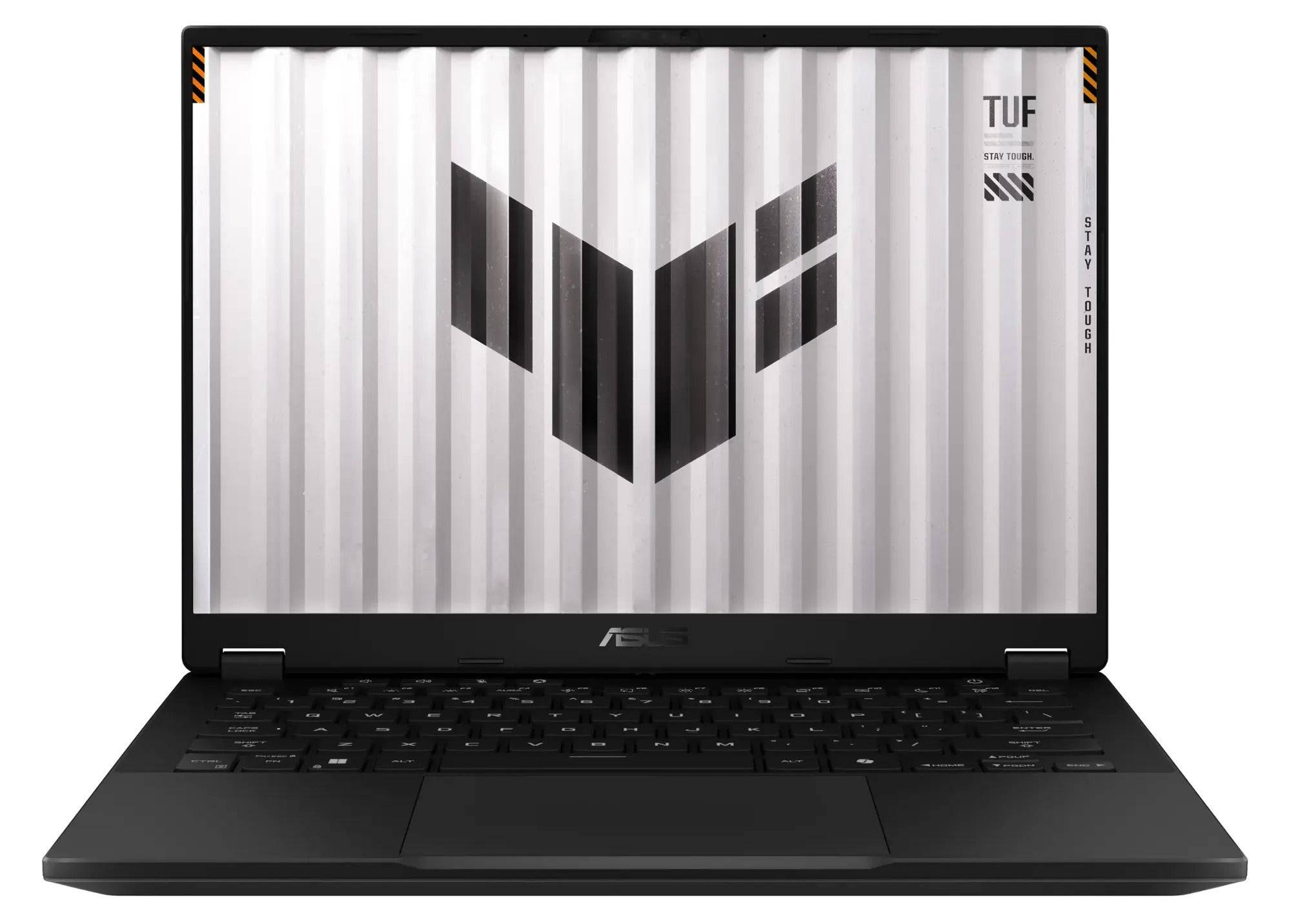 ### Asus TUF Gaming A14
### Asus TUF Gaming A14
0See it at AmazonSee it at Best BuySee it at Asus ### Microsoft Surface Pro 11
### Microsoft Surface Pro 11
0See it at AmazonSee it at MicrosoftA laptop claiming to be an alternative to the MacBook must meet a high standard. I considered several crucial qualities when making my selections. First, any MacBook alternative must be lightweight and highly portable. It should also be powerful, boast a great screen, and have a battery that lasts at least a full workday.
In curating this list, I drew on my extensive reviews from the past year and beyond, selecting laptops that best meet the criteria to replace a MacBook. Whether you're seeking a replacement for the MacBook Pro, MacBook Air, or a versatile 2-in-1 for creative tasks, I have recommendations to suit your needs.
Asus Zenbook S 16
The Best MacBook Alternative
 Our Top Pick### Asus Zenbook S 16
Our Top Pick### Asus Zenbook S 16
2The Asus Zenbook S 16 is an exceptional Windows alternative to the MacBook Pro. It's incredibly portable and a pleasure to use.See it at Best BuySee it at AsusProduct SpecificationsDisplay16" (2880 x 1800)CPUAMD Ryzen AI 9 HX 370GPUAMD Radeon 890MRAM32GB LPDDR5XStorage1TB PCIe SSDWeight3.31 poundsSize13.92" x 9.57" x 0.47" - 0.51"Battery lifeAround 15 hoursPROSThin, light, and highly portableHigh performance with excellent battery lifeStunning 3K OLED touchscreenImpressive gaming performanceCONSCan get hotThe Asus Zenbook S 16 is the top alternative to the Apple MacBook Pro today, especially if you need a larger screen. It's incredibly thin and light, yet a powerful machine that handles everything from productivity to demanding creative tasks like 4K video editing. It's also one of the most beautiful laptops I've ever reviewed.
The core of the system is its AMD Ryzen 9 AI HX 370 CPU, the company's highest-performance AI processor as of this writing, featuring 12 cores and 24 threads with a maximum clock speed of 5.1GHz. This also offers impressive gaming performance, similar to top Windows gaming handhelds.
While it doesn't match the efficiency of Apple's M3 or M4 chips, it still provides fantastic battery life. At 50-60% screen brightness, I measured around 15 hours of battery life, which is more than enough to last through the day.
The design of the laptop is stunning, featuring a new Ceraluminum lid that combines ceramic and aluminum for durability and fingerprint resistance. Small touches like the ventilation area above the keyboard, composed of over a thousand tiny individually milled holes, emphasize its premium nature.
Connectivity surpasses the MacBook with dual USB Type-C ports, a full-size USB Type-A, an SD card reader, a headphone jack, and an HDMI-out port for external monitor connections.
The screen is another highlight, with a bright 500-nit OLED display and a 2.8K resolution (2880x1880). It supports multi-touch and dynamically changes between 60Hz and 120Hz for smooth motion while conserving battery life.
The only drawback is that the surface temperatures can get hot, an area where the MacBook excels. However, this is mitigated when the laptop is used on a desk, and it's a small trade-off for its overall excellence.
Acer Swift Go 16 OLED
Best Budget MacBook Alternative
 ### Acer Swift Go 16
### Acer Swift Go 16
0The Acer Swift Go 16 OLED offers a stunning screen, great battery life, and a sleek, lightweight design at a budget-friendly price.See it at AcerProduct SpecificationsDisplay16" (3200 x 2000), OLED multitouchCPUIntel Core Ultra 5 125HGPUIntel ArcRAM8GBStorage512GBWeight3.53 poundsDimensions14.02" x 0.59" x 9.55"PROSHigh-resolution OLED displayThin, light, and portableExcellent battery lifeCONSLimited memory and storageAt under $1,000, the Acer Swift Go 16 OLED is a cost-effective alternative to the MacBook Air. It features a 16-inch screen with an impressive 3200x2000 resolution, which is remarkable at this price point.
Despite its budget pricing, it doesn't skimp on performance. The Intel Core Ultra 5 125H CPU handles everyday productivity and light creative work well, and it includes a neural processing unit (NPU) for enhanced AI functionality and Microsoft Copilot support.
The budget pricing is reflected in its memory and storage configuration, with 8GB of RAM and 512GB of storage. While the storage is adequate for most users, the limited RAM can impact multitasking and performance with more demanding tasks like video editing.
However, if you're primarily working with one or two applications at a time, this laptop provides access to its excellent screen and ultra-portable form factor at an affordable price.
Asus Zenbook S 14 – Photos

 13 Images
13 Images
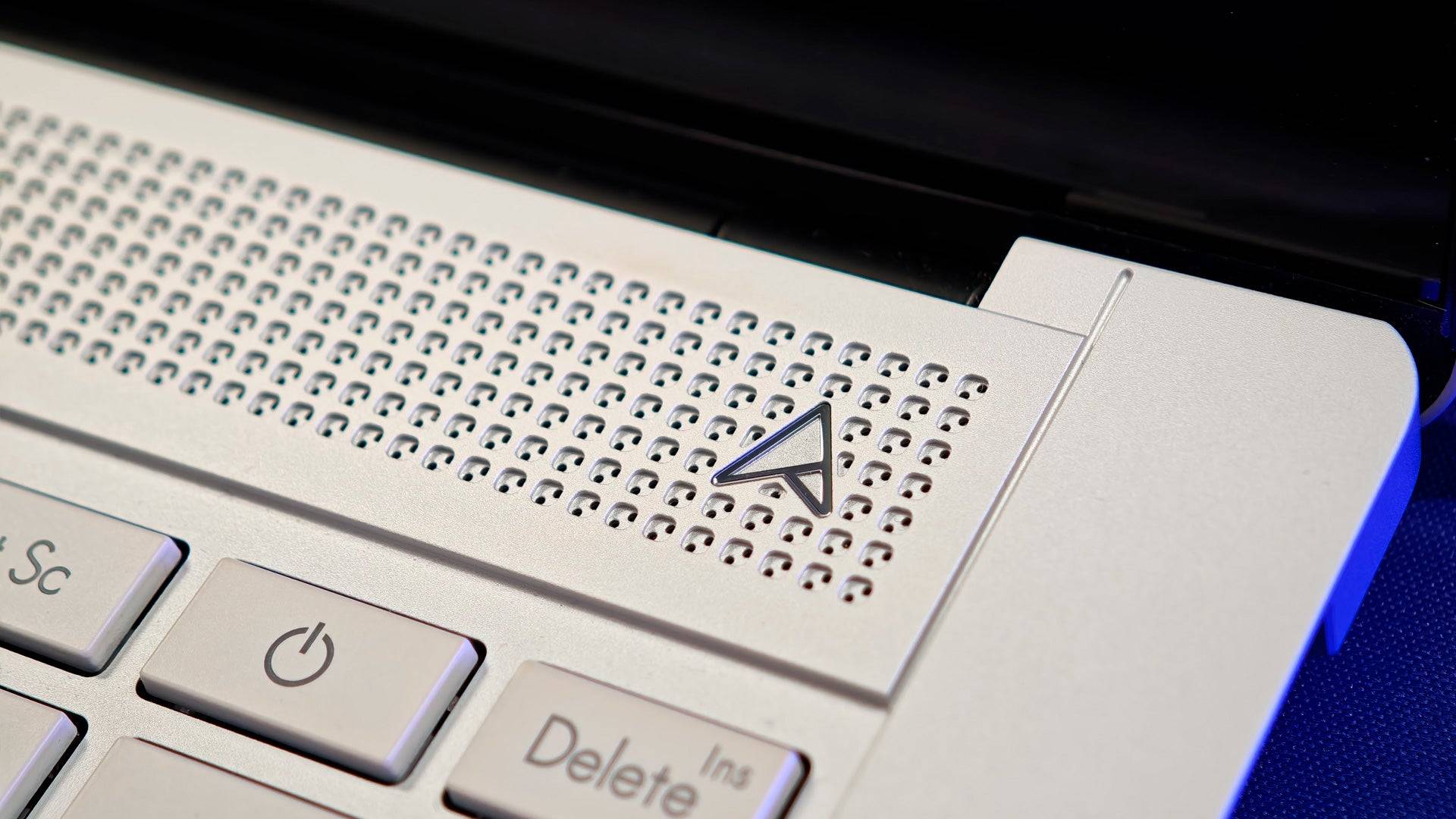
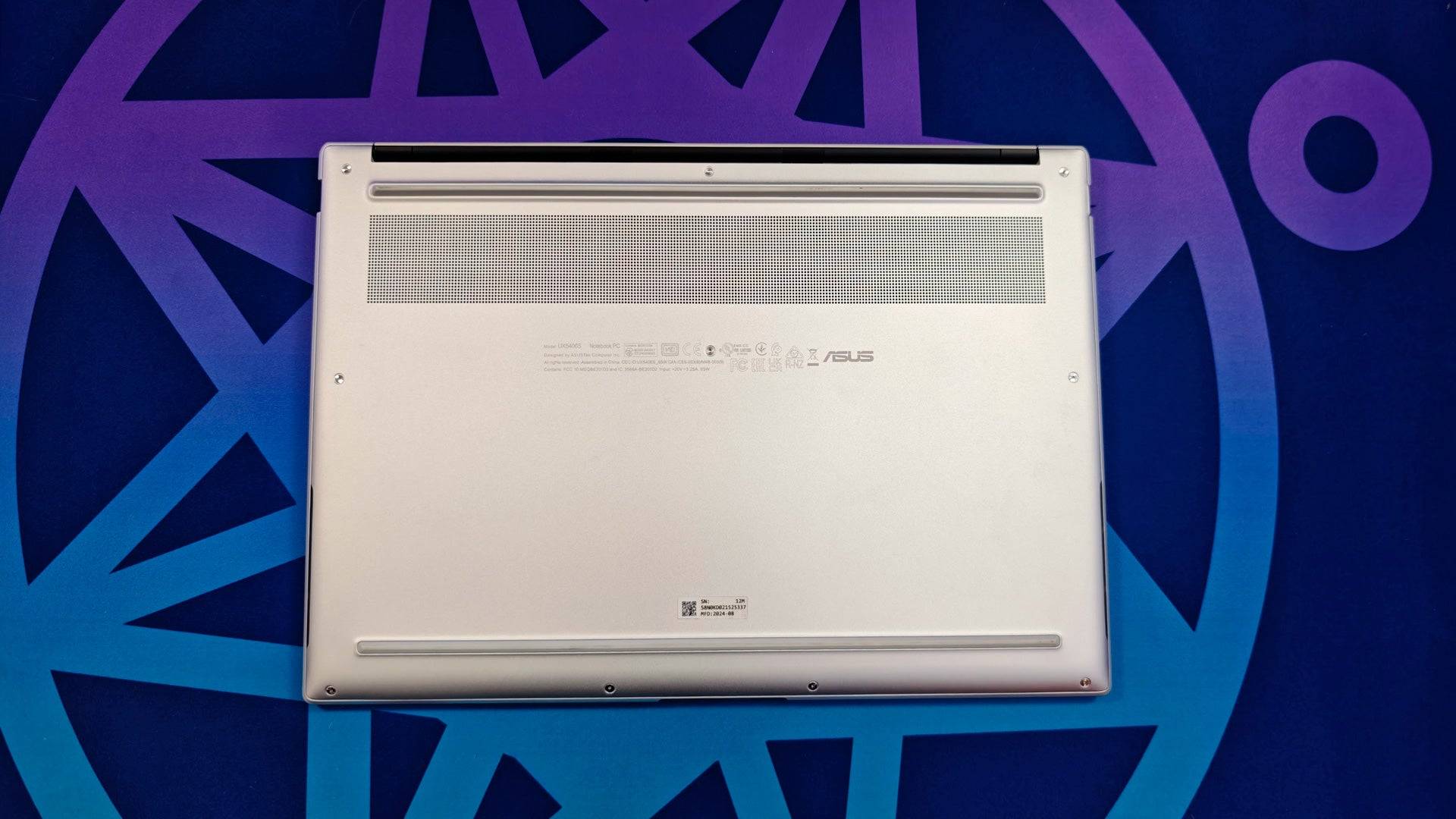
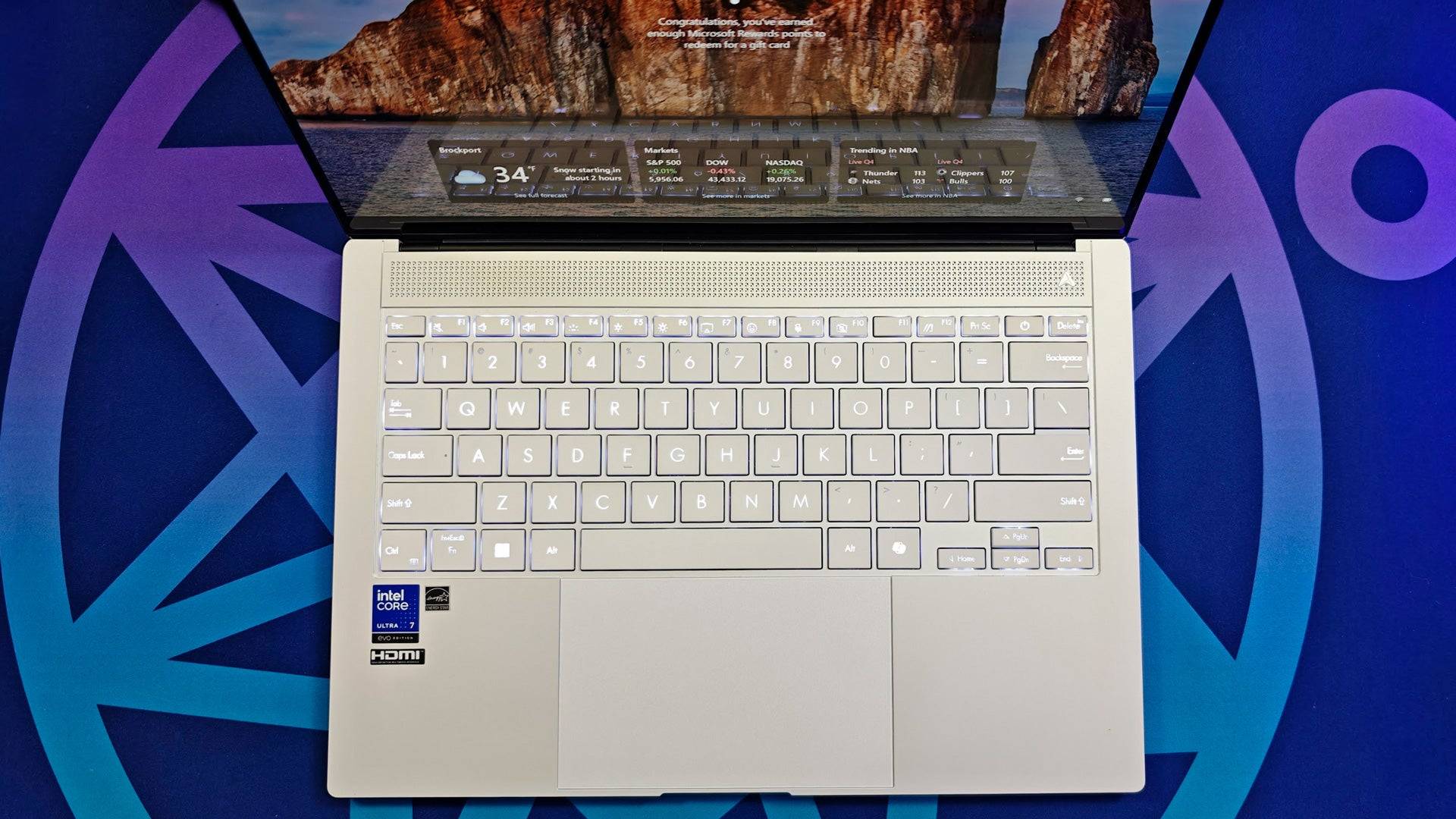 3. Asus Zenbook S 14
3. Asus Zenbook S 14
Best MacBook Air Alternative
 ### Asus Zenbook S 14
### Asus Zenbook S 14
1The Asus Zenbook S 14 is an outstanding alternative to the MacBook Air, offering incredible performance, a stunning screen, multi-day battery life, and a sleek design.See it at AsusSee it at Best BuyProduct SpecificationsDisplay14" (2880 x 1800)CPUIntel Core Ultra 7 258VGPUIntel ArcRAM32GB LPDDR5XStorage1TB PCIe SSDWeight2.65 poundsSize12.22" x 8.45" x 0.51"Battery life15+ hoursPROSThinner, lighter, and more powerfulExcellent battery lifeEnhanced gaming performanceBeautiful OLED touchscreenCONSNo microSD card readerThe Asus Zenbook S 14 is an excellent MacBook Air replacement. While similar to the Zenbook S 16, the S 14 has distinct features that make it a standout choice.
It uses the latest Intel Core Ultra processor, which offers high performance and surprisingly good gaming capabilities. Whether working in Adobe Premiere Pro, Microsoft Excel, or browsing the web, it performs flawlessly and remains cooler than the S 16.
At just over 2.5 pounds and less than half an inch thick, it's incredibly portable. Its 14-inch screen might seem small, but its portability is a significant advantage.
Battery life is outstanding, easily lasting multiple days with intermittent use. In testing, it achieved over 15 hours of battery life, which is exceptional.
The 2.8K OLED display (2880x1800) is another highlight, reaching up to 500 nits for vibrant HDR gaming. While you may need to adjust settings for optimal performance, it's impressive for a laptop without a dedicated graphics card.
Overall, the Asus Zenbook S 14 is a fantastic MacBook Air alternative at a competitive price.
Asus TUF Gaming A14 – Photos

 10 Images
10 Images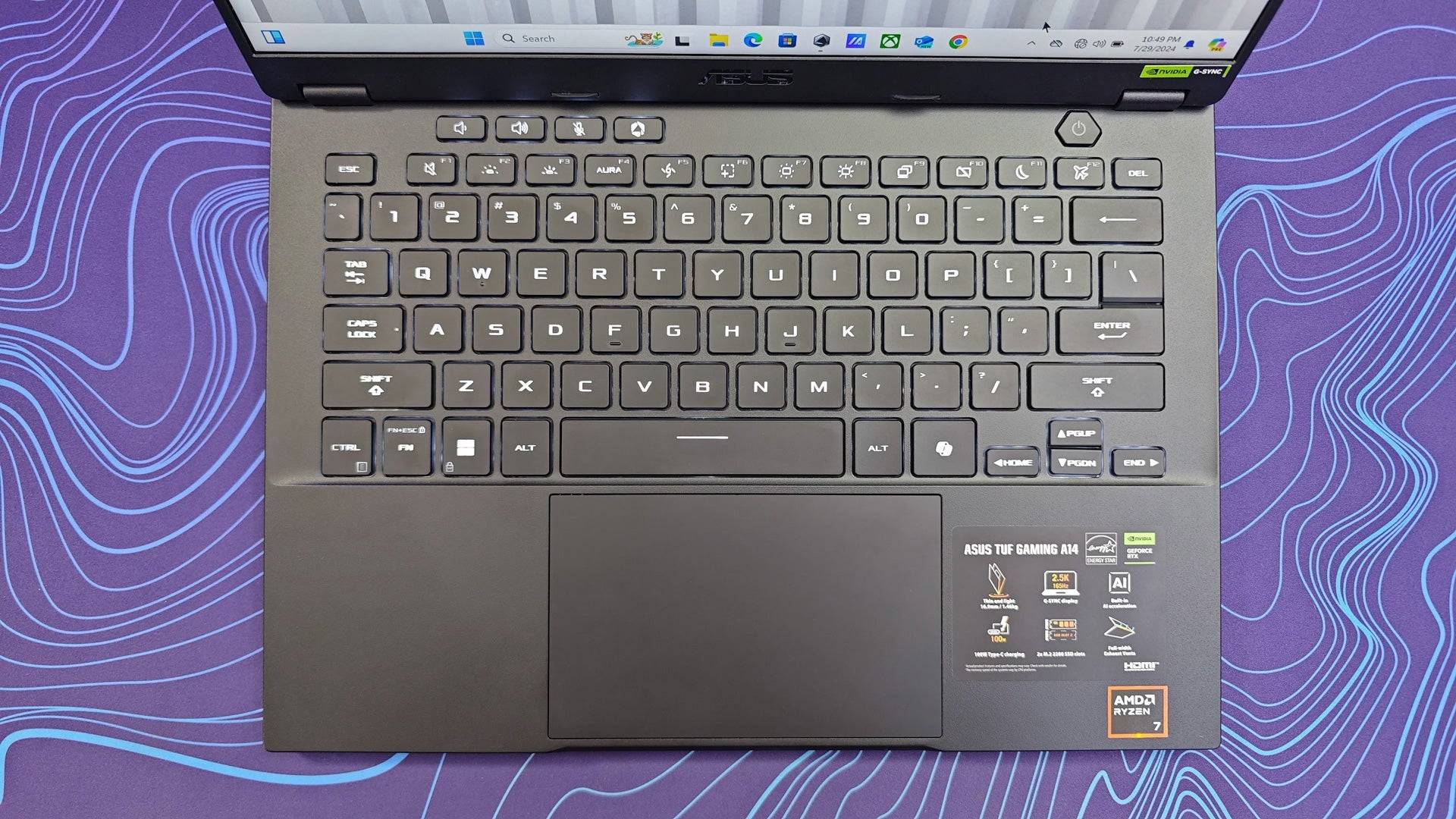


 4. Asus TUF Gaming A14
4. Asus TUF Gaming A14
Best MacBook Pro 14 Alternative
Product SpecificationsDisplay14” (2560 x 1600) IPSCPUAMD Ryzen 7 8845HS to AMD Ryzen AI 9 HX 370GPUNvidia RTX 4060RAM16GB to 32GB (7500MHz)Storage1TBWeight3.2 poundsDimensions12.24" x 8.94" x 0.67" – 0.78"PROSImpressive battery lifeQuiet, efficient coolingCONSExpensiveThe Asus TUF Gaming A14 is an excellent choice for replacing the MacBook Pro 14. It's compact, powerful, and quiet, with impressive battery life. Its Nvidia RTX 4060 GPU is perfect for gaming, and at 3.2 pounds, it's even lighter than the MacBook Pro 14.
Available in three versions, you can choose between AMD Ryzen 7 8845HS or AMD Ryzen AI 9 HX 370 CPUs and 16GB or 32GB of RAM. The RAM is faster than many competitors, enhancing its performance. The Ryzen 7 8845HS often outpaces Apple's M3 in multicore performance, ideal for creatives and power users.
While it has more fan noise than the MacBook Pro, it's quieter than most gaming laptops and runs cooler, preventing thermal throttling.
Battery life is impacted by the dedicated GPU, but Advanced Optimus helps mitigate this by turning on the GPU only when necessary. On the processor alone, it lasts around 10 hours, making it suitable for a full workday.
The main drawback is its pricing. The entry-level model is sufficient for many, but for applications like Adobe Premiere Pro or DaVinci Resolve, the higher-end model with 32GB of RAM costs $1,699. However, if you need Windows and don't want to compromise on performance, weight, or size, the Asus TUF Gaming A14 is an excellent choice.
Microsoft Surface Pro 11
Best 2-in-1 MacBook Alternative
 ### Microsoft Surface Pro 11
### Microsoft Surface Pro 11
0The Microsoft Surface Pro 11 is ideal for artists but also powerful and efficient enough to serve as a great daily driver.See it at AmazonSee it at MicrosoftProduct SpecificationsDisplay13-inch OLED or LCD touchscreen (2,880 x 1,920)CPUSnapdragon X Plus or Snapdragon X EliteGPUIntegratedRAMUp to 64GBStorageUp to 1TB (expandable)Weight1.97 poundsDimensions11.3” x 8.2” x 0.37”PROSOLED display is outstandingHighly portable and easy to carry throughout the dayExcellent performanceGreat accessories, including the Surface PenCONSSingle-day battery lifeApp compatibility still expanding (though already extensive)For creative professionals, the traditional laptop may not suffice. The Microsoft Surface Pro 11 offers MacBook-like benefits in a versatile 2-in-1 form factor perfect for digital artists. Even if you're not a creative, its design makes it a stellar alternative for productivity and entertainment.
Featuring the latest Snapdragon X processors, it's one of the first systems with an ARM processor similar to Apple's M-series chips. Choose between Snapdragon X Plus or X Elite for 10 or 12 CPU cores. These processors offer great performance in creative apps like Adobe Photoshop, Premiere Pro, and Illustrator. Battery life tops out at around 10 hours, enough for a full day of work or school, with fast charging capabilities.
The Surface Pro 11 is a powerhouse, with storage options from 256GB to 1TB and RAM from 16GB to 64GB. The storage is expandable, and the display comes in LCD or OLED variants with a 2880x1920 resolution on a 13-inch screen, perfect for various tasks.
The main challenge is its app compatibility. The Snapdragon processors use different technology than Intel and AMD processors, so not all applications work seamlessly. However, the compatible app library has expanded to include most major applications used by creatives and professionals.
How to Choose the Best MacBook Alternative
Choosing the right MacBook alternative involves considering several key factors to ensure the laptop meets your needs and serves as a worthy replacement.
Processor: The choice between Intel and AMD is less important than the number of cores. Aim for at least six cores, preferably eight, depending on your usage. For a true MacBook alternative, opt for the highest clock speed possible, such as an Intel Core i5 or AMD Ryzen 5, and avoid processors more than a generation old unless your needs are minimal.
Memory: Choose a laptop with at least 16GB of RAM. While 8GB might suffice initially, it's the minimum recommended today. 16GB ensures smooth multitasking and future-proofing.
Storage: Your storage needs depend on your usage. If you primarily use cloud storage, 256GB may be enough, but it's considered small today. For local storage, 512GB is a good minimum, with 1TB preferred, especially for large files like videos or games.
Display: Opt for a display with at least a 1080p resolution. Higher resolutions offer sharper images but may strain system resources for tasks like video editing or gaming. OLED panels offer superior picture quality but are susceptible to burn-in, so use them carefully.
Form Factor: Consider the laptop's weight and screen size. An extra pound can be noticeable when carrying it daily. Also, consider whether a touch screen or 2-in-1 functionality is necessary for your needs.
Macbook Alternatives FAQ
What is the best M3 and M4 competitor?
Apple's silicon is renowned for its efficiency and processing power. Intel's Core Ultra 7 and 9 CPUs and AMD's HX AI series offer high performance, but Apple still leads in efficiency and battery life.
Are MacBooks good for gaming?
While possible to play games on a MacBook, the selection and optimization of titles are limited compared to Windows gaming laptops.
Is a MacBook better than PC?
This depends on your needs and preferences. MacBooks excel in creative applications and offer unique software like Logic Pro. However, PCs provide a more open ecosystem with a broader software library, especially for gaming, where Windows has a significant advantage.
 Home
Home  Navigation
Navigation






 Latest Articles
Latest Articles

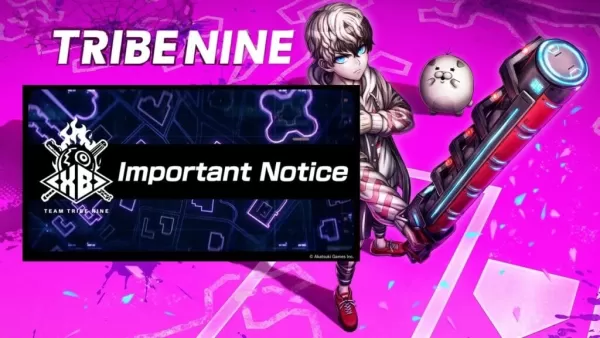








 Latest Games
Latest Games




![Chubby Story [v1.4.2] (Localizations)](https://imgs.xddxz.com/uploads/85/1719638042667f981a5e9f8.jpg)

![Zia – New Version 0.4 [Studio Zia]](https://imgs.xddxz.com/uploads/47/1719569268667e8b74e6004.jpg)




