*Cities: Skylines 2* is already a phenomenal game, but you can enhance your experience even further by incorporating mods into your gameplay. Here’s a curated list of the best mods to try out in your next playthrough of *Cities: Skylines 2*.
Jump To:
- Best Mods for Cities Skylines 2
- Netlanes Walkways & Paths
- Waffle’s Vibrant GShade or Reshade Preset
- Food and Beverages Decals Pack
- Better Bulldozer
- Find It
- Extended Bus Station
- Traffic
- First Person Camera Continued
- Overground Parking By Dome
- Population Rebalance
Best Mods for Cities Skylines 2
Netlanes Walkways & Paths

Image via CryptoGamerSkylines
One of the best cosmetic mods you can add to Cities: Skylines 2 is the Walkways and Paths Netlane Pack. This mod lets you place 73 netlanes on top of walkways, sidewalks, and more, adding a unique flair to your cityscape.
Waffle’s Vibrant GShade or Reshade Preset

Image via WaffleCheesebread
If you find the game's default graphics a bit lackluster, consider installing Waffle’s Vibrant GShade or Reshade Preset. This mod enhances the vibrancy of your city and brings it to life. It also tweaks the UI colors, ensuring they remain readable. Plus, you can adjust the settings directly in-game.
Food and Beverages Decals Pack

Image via Ameenmahboub
To add a touch of realism to your city, the Food and Beverages Decals Pack is a must-have. This mod includes over 170 designs featuring logos and icons from popular fast-food chains, restaurants, and beverage brands, allowing for extensive customization.
Related: Best Graphics Settings to Improve FPS in Cities: Skylines 2
Better Bulldozer

Image via yenyang
If you're not satisfied with the default bulldozer feature, the Better Bulldozer mod is your solution. It streamlines the process of removing various elements from your city, making it smoother and more efficient. Don't forget to download the Unified Icon Library mod for compatibility.
Find It

Image via TDW
For those tired of sifting through the UI to find specific structures, the Find It mod is a game-changer. It allows you to browse all in-game assets easily. Just press Ctrl+F to open the mod panel, and use Ctrl+P to activate the Picker tool for quick access.
Extended Bus Station
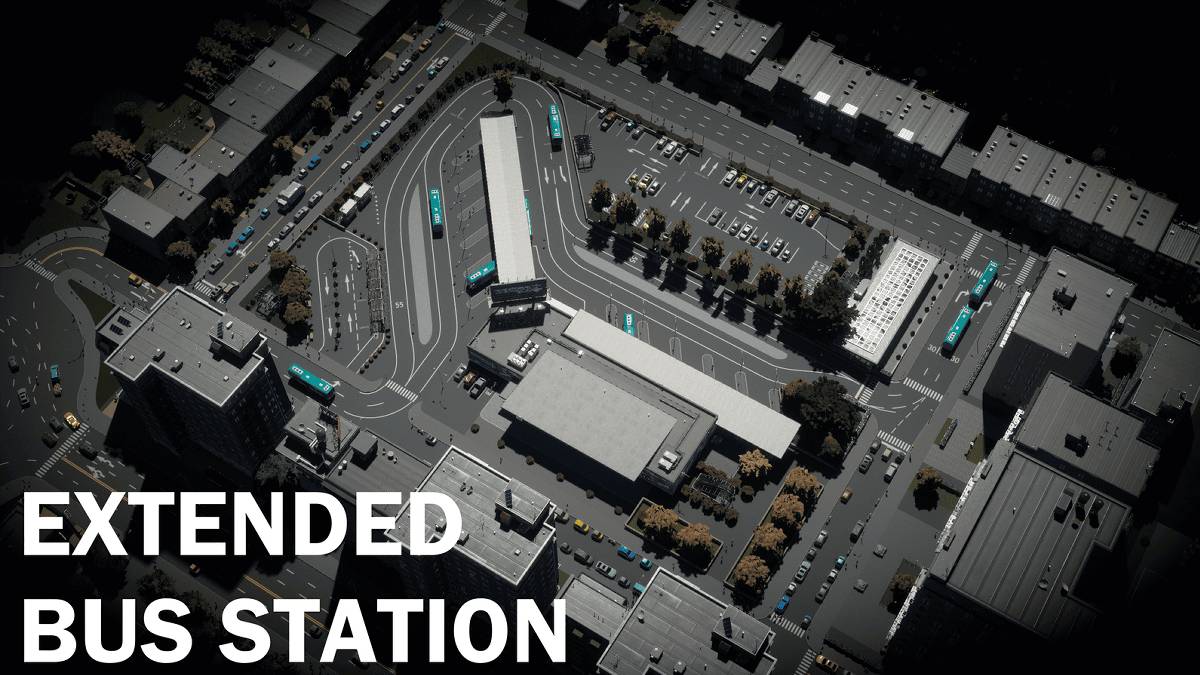
Image via Shaine2010
Tired of bus stations causing traffic jams? The Extended Bus Station mod is here to help. It not only enhances bus stations but also allows taxis to pick up passengers and improves pedestrian paths to prevent traffic congestion.
Traffic
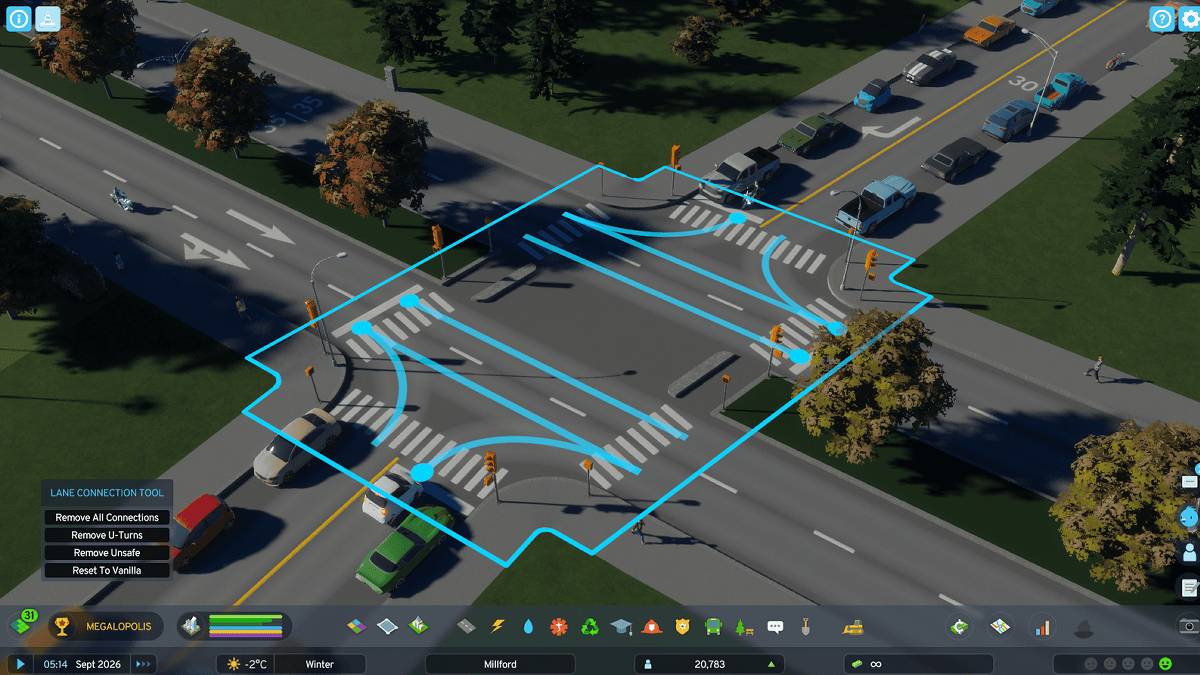
Image via krzychu124
Struggling with traffic issues? The Traffic mod provides essential tools like the Lane Connector Tool and the Priorities Tool. These allow you to customize lane connections at intersections and adjust lane priorities to manage traffic flow effectively.
Related: All Achievements in Cities: Skylines 2
First Person Camera Continued

Image via Cgameworld
To immerse yourself in your city from your citizens' perspective, try the First Person Camera Continued mod. It lets you explore your city in first-person view, either at ground level or by following any vehicle, adding a new layer of engagement to your gameplay.
Overground Parking By Dome

Image via De Magistris
Running out of parking space? The Overground Parking By Dome mod enables you to construct overground parking structures that can house up to 66 vehicles. It includes disabled parking and charging spots for electric cars, with options to upgrade the building for increased capacity.
Population Rebalance
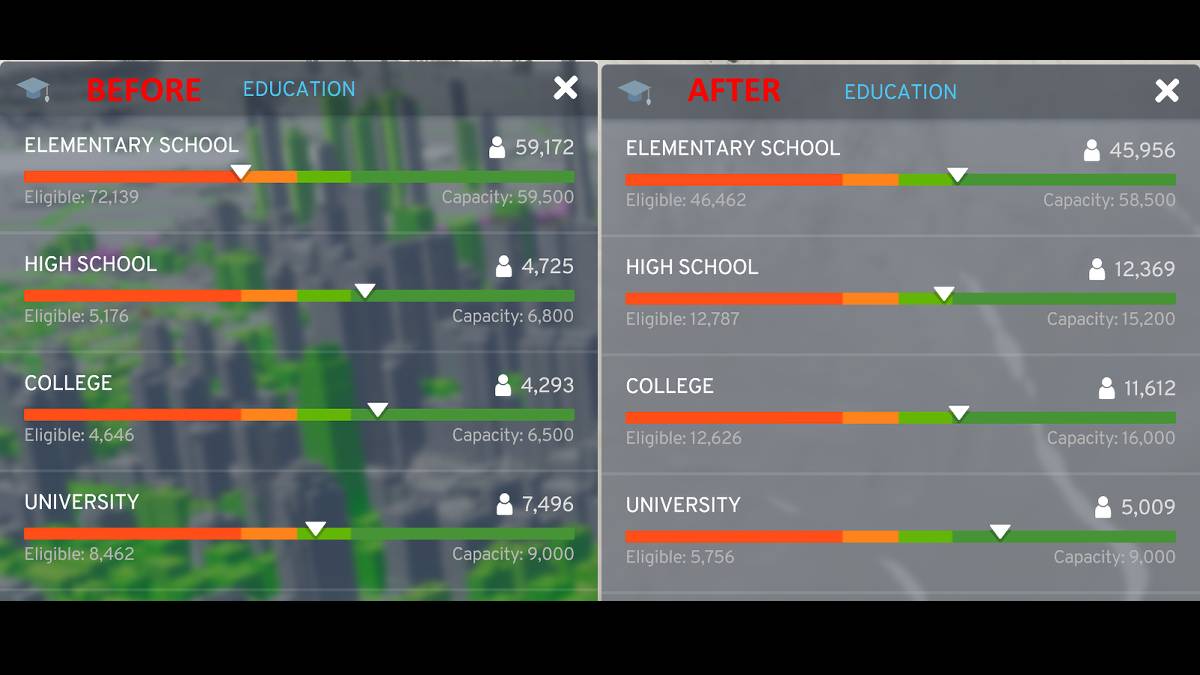
Image via Infixo
Managing population can be challenging, especially with the unusual schooling duration of citizens. The Population Rebalance mod helps you tweak the lifecycle of your cims to address these issues and improve overall population management.
That wraps up our list of the best mods for *Cities: Skylines 2*. However, there are many more mods available, so be sure to explore Nexus Mods or Paradox Mods for additional enhancements to your gameplay.
*Cities: Skylines 2 is now available on PC.*
 Home
Home  Navigation
Navigation






 Latest Articles
Latest Articles









 Latest Games
Latest Games



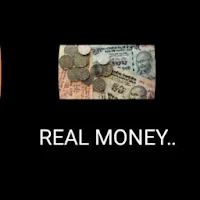
![Chubby Story [v1.4.2] (Localizations)](https://imgs.xddxz.com/uploads/85/1719638042667f981a5e9f8.jpg)

![Zia – New Version 0.4 [Studio Zia]](https://imgs.xddxz.com/uploads/47/1719569268667e8b74e6004.jpg)




