If you're the proud owner of one of the best gaming PCs or laptops, you understand the importance of securing and transferring your valuable data. Even if your setup includes a top SSD or sizable external hard drives filled with essential files and media, nothing quite matches the versatility and convenience of a high-quality NAS (network-attached storage) drive. Our top pick, the Synology DiskStation DS224+, exemplifies the pinnacle of what a NAS can offer.
TL;DR – These are the Best NAS Devices:
 Our Top Pick### Synology DiskStation DS224+
Our Top Pick### Synology DiskStation DS224+
0See it at Amazon ### UGREEN NASync DXP2800
### UGREEN NASync DXP2800
0See it at Amazon ### Synology DiskStation DS223j
### Synology DiskStation DS223j
0See it at Amazon ### Asustor Lockerstor 2 AS6602T
### Asustor Lockerstor 2 AS6602T
0See it at Amazon ### Synology DiskStation DS1821+
### Synology DiskStation DS1821+
0See it at Amazon ### QNAP TS-264-8G
### QNAP TS-264-8G
0See it at Amazon ### SynologyDiskStation DS923+
### SynologyDiskStation DS923+
0See it at Amazon ### ioSafe Duo Pro
### ioSafe Duo Pro
0See it at ioSafe
The best NAS drives offer substantial storage capacity and seamlessly integrate into your home network, facilitating swift data transfers across various devices. Whether you're using smartphones, tablets, desktops, or laptops, a NAS allows for simultaneous connectivity and easy synchronization, making it perfect for managing digital media libraries. However, due to the higher cost of NAS devices, selecting the right one is crucial. We've highlighted eight top options tailored to different needs.
Synology DiskStation DS224+
Best NAS
 Our Top Pick### Synology DiskStation DS224+
Our Top Pick### Synology DiskStation DS224+
0This easy-to-use, high-speed NAS features two drive bays, dual Gigabit LAN ports, a powerful Intel Celeron processor, and 2GB of upgradable RAM. See it at AmazonProduct SpecificationsConnectionEthernet, USB 3.2RAID LevelSHR, JBOD, RAID 0, RAID 1Storage2 x 3.5"/2.5" baysSize9.02" x 9.13" x 6.5"PROSEasy-to-use interfaceFast quad-core processorCONSNo multi-gig LAN portThe Synology DiskStation DS224+ is ideal for those who want a capable yet user-friendly NAS without the complexity of advanced setups. With two drive bays, you can choose between maximizing storage up to 32TB or opting for a RAID 1 configuration for data redundancy. The dual Gigabit LAN ports support Link Aggregation or network failover, though it lacks 2.5GB or 10GB LAN support for even faster connections.
Synology's intuitive interface and versatile apps make it easy to set up for various uses, from storing security camera footage to running a Plex server or securely storing and accessing files and photos. With its Intel Celeron J4125 2.0GHz quad-core processor and 2GB of DDR4 RAM (upgradable), the DS224+ handles tasks like 4K media transcoding, file management, and video streaming with ease.
UGreen NASync DXP2800
Best Budget NAS
 ### UGREEN NASync DXP2800
### UGREEN NASync DXP2800
0This stylish, well-built NAS offers dual drive bays and a midrange price, perfect for backing up your files. See it at AmazonProduct SpecificationsConnectionEthernet, USB, HDMIRAID Level JBOD, RAID 0, RAID 1, BasicStorage2 x 2.5"/3.5" bays, 2 x M.2 PCIe NVMe slotsSizeNot listedPROSComprehensive OS and appsMulti-gig ethernetCONSNo native Plex The UGreen NASync DXP2800 combines quality hardware with an attractive design at a budget-friendly price. Powered by an Intel N100 quad-core processor and 8GB of RAM, it's well-equipped for managing a high-quality video library and effortlessly handling hardware transcoding.
UGreen's comprehensive OS simplifies setup and network configuration, while additional security features like two-factor authentication keep your data secure. You can easily back up files and create a personal cloud server for remote access, though you'll need to install Plex via Docker as it's not natively supported. The dual SATA drive bays support up to 24TB each, and the toolless installation system adds convenience. Two M.2 slots accommodate NVMe SSDs up to 8TB, and a 2.5Gb ethernet port ensures speedy file transfers. Additional connectivity includes HDMI, USB-C, and USB-A.
Synology DiskStation DS223j
Most Affordable NAS
 ### Synology DiskStation DS223j
### Synology DiskStation DS223j
0This ultra-affordable, user-friendly NAS is ideal for beginners. See it at AmazonProduct SpecificationsConnectionEthernet, USBRAID LevelBasic, JBOD, RAID 0, RAID 1, SHRStorage2 x 3.5" baysSize6.5" x 3.94" x 8.9"PROSReliable hardwareEasy to useCONSLacks multi-gig ethernet portThe Synology DiskStation DS223j is a cost-effective option perfect for NAS newcomers and those with basic storage needs. It runs on Synology's acclaimed DiskStation Manager (DSM) OS, providing a wide range of applications for seamless file storage and access across devices.
While its build quality is primarily plastic and requires a screwdriver for drive installation, the DS223j remains a reliable choice. It supports up to 32TB without M.2 slots for caching or storage and lacks a multi-gig ethernet port. Nonetheless, it excels in simplicity, reliability, and affordability.
Asustor Lockerstor 2 AS6602T
Best NAS for Power Users and Professionals
 ### Asustor Lockerstor 2 AS6602T
### Asustor Lockerstor 2 AS6602T
0This NAS, equipped with an Intel Celeron quad-core processor, 4GB of upgradable RAM, and versatile drive bays, is perfect for power users. See it at AmazonProduct SpecificationsConnectionEthernet, USB 3.0, HDMIRAID LevelJBOD, RAID 0, RAID 1Storage2 x 3.5"/2.5" bay, 2 x M.2 PCIe NVMe slotsSize9.06" x 4.25" x 6.44"PROSDual M.2 PCIe NVMe slots for additional storageSupports 10-bit 4K hardware decodingCONSDrive installation is more involvedThe Asustor Lockerstor AS6602T is ideal for those seeking a highly customizable NAS. It features an Intel Celeron quad-core processor and 4GB of RAM (upgradable to 8GB), with two drive bays supporting 2.5-inch or 3.5-inch SATA drives up to 18TB. Two M.2 PCIe NVMe slots offer even faster storage options.
With dual 2.5Gb ethernet ports and link aggregation, it provides up to 5Gb connectivity, making it suitable for speedy backups, virtualization, and media centers. The HDMI 2.0 port and support for 10-bit 4K hardware decoding enhance its multimedia capabilities.
Synology DiskStation DS1821+
Best Multi-Bay NAS
 ### Synology DiskStation DS1821+
### Synology DiskStation DS1821+
0This NAS offers eight drive bays for a total capacity of 128TB and includes M.2 2280 NVMe slots. See it at AmazonProduct SpecificationsConnectionEthernet, USB 3.2RAID LevelJBOD, RAID 0, RAID 1, RAID 5, RAID 6, RAID 10, Synology Hybrid RAID (SHR)Storage8 x 3.5"/2.5" bay, 2 x M.2 PCIe NVMe slotsSize18.2" x 14.4" x 12.5"PROSWild 128TB capacityHot-swappable drivesCONSCan get noisyThe Synology DiskStation DS1821+ is perfect for those needing extensive storage, offering eight drive bays for a total of 128TB and hot-swappable drives. Priced over $1,000, it's a future-proof solution with expandability options up to 18 drive bays and M.2 2280 NVMe slots for high-speed caching.
Powered by a quad-core AMD Ryzen CPU and 4GB of DDR4 ECC memory (expandable to 32GB), this NAS delivers robust performance for demanding applications.
QNAP TS-264-8G
Best NAS for Media Streaming
 ### QNAP TS-264-8G
### QNAP TS-264-8G
0This NAS offers a central media library location with dual 2.5Gb Ethernet ports, a 4K HDMI output, dual drive bays, and multiple USB 3.2 Gen 2 ports. See it at AmazonProduct SpecificationsConnectionEthernet, USB 3.2, HDMIRAID LevelRAID 0, RAID 1, RAID 5, RAID 6, RAID 10, JBODStorage2 x 3.5"/2.5" bay, 2 x M.2 PCIe slotsSize8.1" x 6.6" x 4.1"PROSCompact designImpressive hardwareCONSSoftware is harder to masterThe QNAP TS-264-8G is tailored for media streaming, featuring dual 2.5Gb ethernet ports to handle multiple streams efficiently. Its 4K HDMI output allows direct connection to TVs, making it a versatile media center.
Equipped with an Intel Celeron N5105/N5095 quad-core processor and 8GB of DDR4 memory, it supports smooth 4K video streaming with hardware transcoding. Two drive bays and two PCIe Gen 3 slots offer ample storage and fast caching options.
Synology DiskStation DS923+
Best Network Attached Storage for RAID Configurations
 ### SynologyDiskStation DS923+
### SynologyDiskStation DS923+
0This NAS provides four drive bays for ample storage and supports various RAID configurations for data redundancy. See it at AmazonProduct SpecificationsConnectionEthernet, USB 3.2, eSATARAID LevelRAID 0, RAID 1, RAID 5, RAID 6, RAID 10, Synology Hybrid RAID (SHR), Basic, JBODStorage4 x 3.5"/2.5" bay, 2 x M.2 PCIe slotsSize6.5" x 7.8" x 8.7" PROSOffers various RAID levelsExpandable storage and RAMCONSNo multi-gig LAN portThe Synology DiskStation DS923+ is ideal for those prioritizing data security with its support for multiple RAID configurations. Its four drive bays accommodate 3.5-inch and 2.5-inch drives, and two M.2 2280 NVMe SSD slots enable fast caching.
Powered by a dual-core AMD Ryzen processor and 4GB of upgradable DDR4 RAM, it runs on the user-friendly DSM operating system, ensuring easy setup and management. Dual 1Gb ethernet ports support Link Aggregation or Failover, with an option for 10Gb connectivity.
ioSafe Duo Pro
Best Rugged NAS
 ### ioSafe Duo Pro
### ioSafe Duo Pro
0This fireproof and water-resistant drive offers RAID configurations and robust drive bays, though it's not technically a NAS. See it at ioSafeProduct SpecificationsConnectionUSB 3.2RAID LevelRAID 0, RAID 1, JBOD, SPANStorage2 x 3.5"/2.5" baysSize11.50" x 5.91" x 9.06"PROSFireproof and water-resistantOffers two robust, long-lasting drive baysCONSNot designed to be a NASThe ioSafe Duo Pro prioritizes data protection with its fireproof and water-resistant design, boasting an IP68 rating for submersion protection. While not a traditional NAS, it supports various RAID configurations and offers robust drive bays.
To use it as a network storage solution, you'll need to share it via an always-on computer or connect it directly to your router using USB. ioSafe also provides data recovery services for added peace of mind.
What to Look for in NAS
NAS devices can solve various networking challenges, particularly in homes where multiple devices share a network. They enable centralized file sharing and backups, making them invaluable for households.
What are you using it for?
If you need a solution for multiple devices to access shared tools or files, a NAS is highly beneficial. It's not just about storage; it's about accessibility across your network. Additionally, if you have a large media library, a NAS can be transformed into a Plex server, providing everyone at home with easy access to movies, TV shows, and music.
Go diskless? How many bays?
Most NAS devices are sold without disk drives, requiring you to purchase them separately. This is common as NAS manufacturers typically don't produce hard drives themselves. If you already have compatible drives, this isn't an issue, but always check the manufacturer's recommendations for optimal performance.
The number of bays determines the potential storage capacity. Two or more bays are generally recommended, with multimedia systems often requiring more.
 Home
Home  Navigation
Navigation






 Latest Articles
Latest Articles
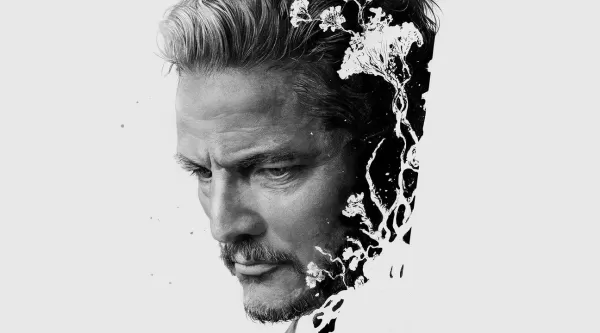








 Latest Games
Latest Games
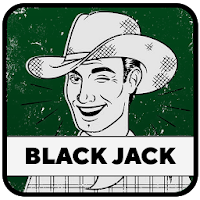



![Chubby Story [v1.4.2] (Localizations)](https://imgs.xddxz.com/uploads/85/1719638042667f981a5e9f8.jpg)

![Zia – New Version 0.4 [Studio Zia]](https://imgs.xddxz.com/uploads/47/1719569268667e8b74e6004.jpg)




