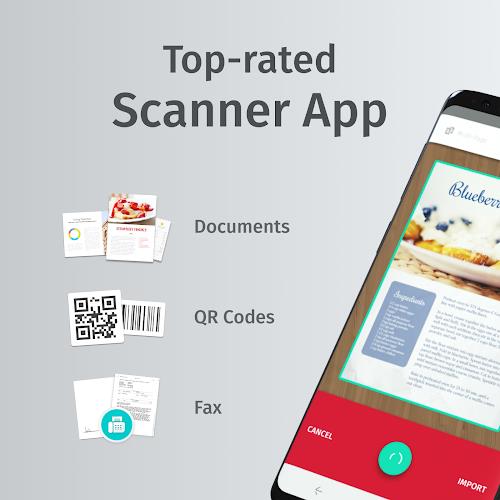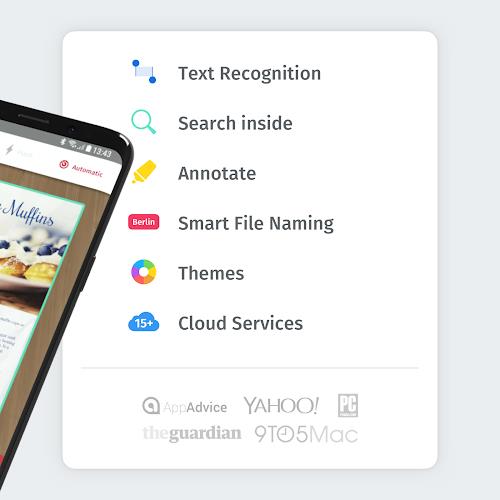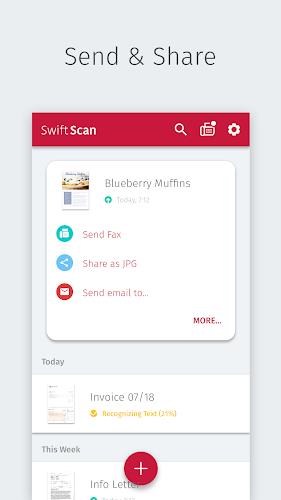SwiftScan: Scan PDF Documents
Category:Productivity Size:152.62M Version:9.1.0
Rate:4.2 Update:Mar 19,2025
 Application Description
Application Description
SwiftScan: Scan PDF Documents is an award-winning mobile scanner app that allows you to easily scan documents and QR codes with just one tap. With this intuitive app, you can create high-quality PDF or JPG scans and conveniently send them via email or fax. The app also supports seamless integration with cloud services like Google Drive, Dropbox, and Evernote, making it effortless to store and organize your scanned documents. SwiftScan's advanced scanning technology ensures quick and accurate scans, while its user-friendly interface makes it simple for anyone to use. With its impressive features and top-notch performance, it's no wonder why SwiftScan is recognized as one of the best scanner apps in the market.
Features of SwiftScan: Scan PDF Documents:
- High-quality scanning: SwiftScan allows you to create free PDF scans or JPG scans with just one tap. The app uses advanced scanning technology, starting at 200 dpi, to ensure premium quality comparable to desktop scanners.
- Convenient file sharing options: You can easily send scanned files via email or fax, making it simple to share important documents with others. Additionally, you can upload files to popular cloud services like Google Drive, Dropbox, and Evernote.
- Intuitive and easy to use: SwiftScan is designed to be user-friendly, with the camera doing all the hard work for you. The app makes hundreds of decisions to capture and optimize the scanned document, including cropping, straightening, and applying filters.
- Award-winning and highly rated: This PDF scanner app has won numerous awards and maintains a user satisfaction rating of 98%. It has also been recognized as an "Editors' Choice" by Google Play, further highlighting its quality and reliability.
- VIP features for enhanced functionality: By upgrading to SwiftScan VIP, you gain access to additional features, including OCR (text extraction), cloud integration with various services, file editing capabilities, and beautiful themes to personalize your experience.
- Wide compatibility and versatility: SwiftScan works with various types of documents, from paper documents to business cards, QR codes, barcodes, and more. It can even scan whiteboards or post-its. The app is also compatible with popular cloud services and supports multiple file formats.
Conclusion:
SwiftScan: Scan PDF Documents is an exceptional mobile scanner app that provides convenient and high-quality scanning capabilities. With its easy-to-use interface and advanced scanning technology, it offers a seamless and efficient document scanning experience. Whether you need to scan documents, share them via email or fax, or store them on cloud services, SwiftScan has you covered. By upgrading to SwiftScan VIP, you can unlock even more features and customization options.
 Screenshot
Screenshot
 Reviews
Post Comments
Reviews
Post Comments
 Apps like SwiftScan: Scan PDF Documents
Apps like SwiftScan: Scan PDF Documents
-
 AnkiApp FlashcardsDownload
AnkiApp FlashcardsDownload7.7.2 / 37.31M
-
 YoungOnes: Freelance gigsDownload
YoungOnes: Freelance gigsDownload6.18.0 / 35.00M
-
 vFlat Scan - PDF Scanner, OCRDownload
vFlat Scan - PDF Scanner, OCRDownload1.10.2.240523.3531310ac / 73.12 MB
-
 Quiz Maker (Create Quiz /Test)Download
Quiz Maker (Create Quiz /Test)Download5.0.11 / 18.52M
 Latest Articles
Latest Articles
-
At San Diego Comic-Con, the creative team behind Star Trek: Strange New Worlds shared that they plan to conclude the series with its fifth season—but their passion for Star Trek storytelling is far from over. In fact, they are "100 percent" eager to
Author : Max View All
-
JDM: Japanese Drift Master Launches Feb 13,2026

Will JDM: Japanese Drift Master Be Available on Xbox Game Pass?JDM: Japanese Drift Master will not be included in the Xbox Game Pass library.
Author : Samuel View All
-

Pixel Starships is getting a major overhaul with the War Games updateExplore a range of new enhancements, including layout editing capabilitiesCompete against others with the introduction of seasonal leaderboardsWhen Pixel Starships first launched on
Author : Alexander View All
 Topics
Topics

Stay informed with the best news and magazine apps for iPhone! This curated collection features top-rated apps like AJC News, WSBT-TV News, FOX LOCAL: Live News, Hymns Ancient & Modern, The Sun Mobile - Daily News, KARE 11 News, 联合早报 Lianhe Zaobao, DailyWire+, NBC4 Columbus, and UP News, Uttar Pradesh News. Get breaking news, in-depth reporting, and diverse perspectives, all at your fingertips. Download your favorites today and stay connected to the world.
 Latest Apps
Latest Apps
-
Tools 10.1 / 43.30M
-
Communication 2.0.83 / 106.10M
-
 Good Morning good night, Day, Night and Evening
Good Morning good night, Day, Night and Evening
Lifestyle 2.8 / 7.00M
-
Video Players & Editors 1.4 / 14.6 MB
-
Lifestyle 24.0.0 / 9.60M
 Trending apps
Trending apps
 Top News
Top News
- How To Get Knowledge Points Fast in Assassin’s Creed Shadows Apr 06,2025
- How to use Hunting Horn in Monster Hunter Wilds: All Moves and Combos Mar 15,2025
- "Victory Heat Rally: Retro Arcade Racer Launches on Android" Apr 09,2025
- Chris Evans Confirms No Return to Marvel's Avengers Apr 18,2025
- How to Cook Garlic Steam Mussels in Disney Dreamlight Valley Mar 30,2025
- How to Watch Captain America: Brave New World - Showtimes and Streaming Release Date Apr 18,2025
- Zenless Zone Zero Voice Actor Replacements Announced Mar 13,2025
- Zoo Animals Welcome Bizzaro New Cat Feb 19,2025
 Home
Home  Navigation
Navigation