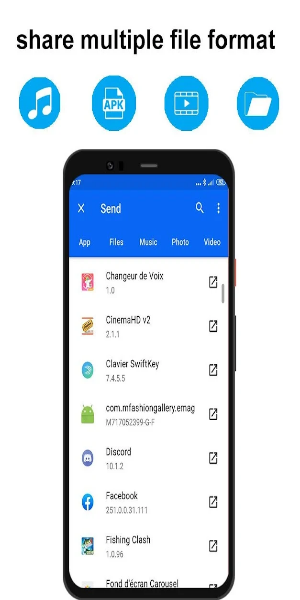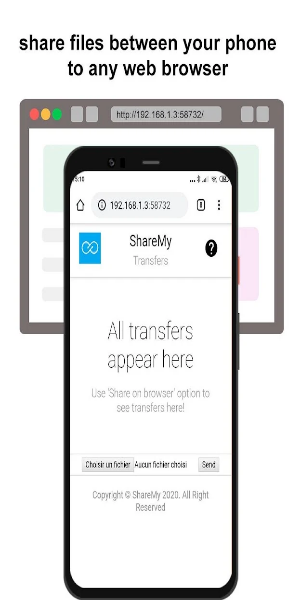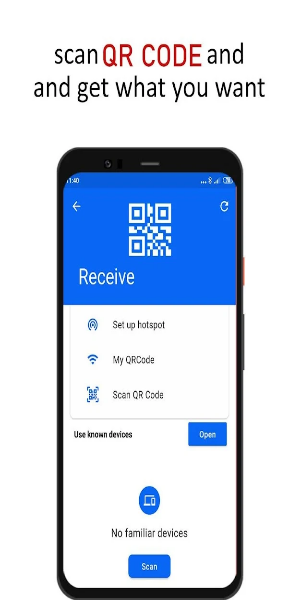xShare- Transfer & Share files
Category:Lifestyle Size:15.13M Version:v1.0
Developer:Yves Apps Rate:4.3 Update:Dec 20,2024
 Application Description
Application Description
XShare - File Transfer & Sharing is an excellent tool for effortless file sharing. It's fast, free, and works offline, using Wi-Fi Direct for secure, speedy transfers between devices.
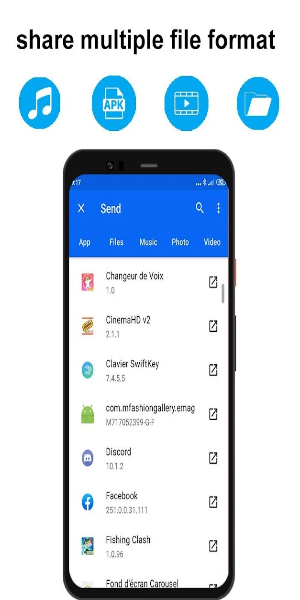
Highlights
- Instant Connection: Share files with a single click—no QR code scanning needed.
- Blazing-Fast Transfers: Experience rapid file transfers without an internet connection.
- Versatile File Support: Share various files (Word, Excel, ZIP, folders, movies, music, photos, videos).
- Efficient File Manager: Easily view and delete files.
- Sleek New UI: Intuitive navigation for seamless sharing and faster transfers.
User-Friendly Interface
XShare simplifies file transfer using Wi-Fi Direct technology for direct device-to-device connections, eliminating the need for a router. Install the app on both sending and receiving devices. Select files and tap "send" for swift transfers. Its built-in file manager streamlines file organization and browsing. While XShare offers many features, compatibility is limited to Wi-Fi Direct-enabled devices.
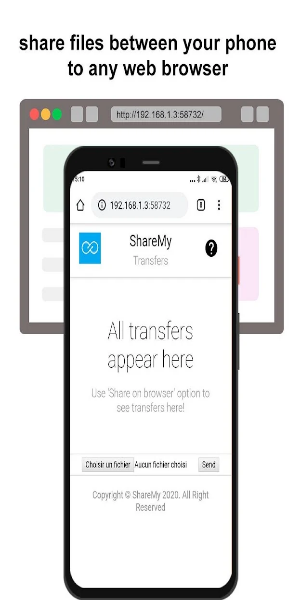
Efficient Sharing Tool
Despite its Wi-Fi Direct limitation, XShare provides fast and easy file sharing with diverse features. While compatibility is limited, its speed and intuitive interface make it a popular choice.
Key Features
- Offline Sharing: Fast transfers without internet access, anytime, anywhere. Transfer large files quickly without using data.
- Effortless Connectivity: Connect instantly with a single click; no QR code scanning required. Seamless connection without QR code hassles.
- Enhanced Speed: Faster than Bluetooth.
- Robust Security: Secure file transmission.
- Streamlined File Management: Easily manage and delete files within the app.
- Revamped UI: A fresh, intuitive user interface.
- Top-notch Security: Strong security measures protect file privacy.
- Universal Compatibility (Android): Share various file types: apps, images (PNG, JPG), music (MP3), videos, documents, PDFs, zipped files, and more.
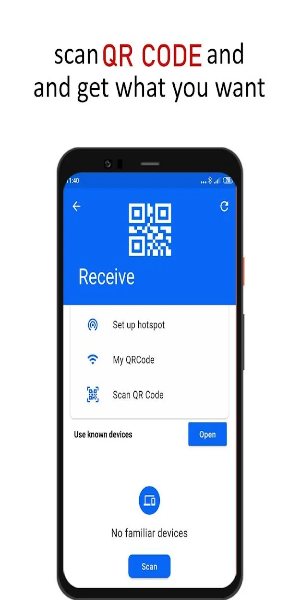
User Guide
Install XShare on both devices. To transfer files:
- Select a file and tap "Send/Receive."
- The recipient connects directly to the sender.
- Click to connect and send.
Note: XShare uses location data to facilitate connections (Bluetooth scanning, Wi-Fi hotspot creation, QR code scanning). However, XShare does not store or upload this location information.
Pros & Cons
Pros:
- Rapid file transfer
- User-friendly interface
- Supports various file types
- Unlimited sharing
Cons:
- Wi-Fi Direct compatibility only
 Screenshot
Screenshot
 Reviews
Post Comments
Reviews
Post Comments
xShare is a lifesaver for quick file transfers! It's easy to use and the speed is impressive. I've shared large files without any issues. The only downside is the occasional disconnection, but overall, it's a great tool.
xShare est pratique pour les transferts de fichiers, mais j'ai eu des problèmes de connexion parfois. La vitesse est bonne, mais l'interface pourrait être plus intuitive. C'est un outil utile, mais il y a des points à améliorer.
¡xShare es increíble! He compartido archivos grandes sin problemas y la velocidad es impresionante. La conexión es instantánea y no he tenido que usar códigos QR. ¡Realmente facilita la vida!
 Apps like xShare- Transfer & Share files
Apps like xShare- Transfer & Share files
-
 love smsDownload
love smsDownload1.5 / 9.00M
-
 Travel Mate - Chat w/h SinglesDownload
Travel Mate - Chat w/h SinglesDownload1.0.234 / 14.07M
-
 SportClubDownload
SportClubDownload2.1.8 / 35.60M
-
 Add ReminderDownload
Add ReminderDownload1.68 / 7.60M
 Latest Articles
Latest Articles
-
At San Diego Comic-Con, the creative team behind Star Trek: Strange New Worlds shared that they plan to conclude the series with its fifth season—but their passion for Star Trek storytelling is far from over. In fact, they are "100 percent" eager to
Author : Max View All
-
JDM: Japanese Drift Master Launches Feb 13,2026

Will JDM: Japanese Drift Master Be Available on Xbox Game Pass?JDM: Japanese Drift Master will not be included in the Xbox Game Pass library.
Author : Samuel View All
-

Pixel Starships is getting a major overhaul with the War Games updateExplore a range of new enhancements, including layout editing capabilitiesCompete against others with the introduction of seasonal leaderboardsWhen Pixel Starships first launched on
Author : Alexander View All
 Topics
Topics

Stay informed with the best news and magazine apps for iPhone! This curated collection features top-rated apps like AJC News, WSBT-TV News, FOX LOCAL: Live News, Hymns Ancient & Modern, The Sun Mobile - Daily News, KARE 11 News, 联合早报 Lianhe Zaobao, DailyWire+, NBC4 Columbus, and UP News, Uttar Pradesh News. Get breaking news, in-depth reporting, and diverse perspectives, all at your fingertips. Download your favorites today and stay connected to the world.
 Latest Apps
Latest Apps
-
Tools 10.1 / 43.30M
-
Communication 2.0.83 / 106.10M
-
 Good Morning good night, Day, Night and Evening
Good Morning good night, Day, Night and Evening
Lifestyle 2.8 / 7.00M
-
Video Players & Editors 1.4 / 14.6 MB
-
Lifestyle 24.0.0 / 9.60M
 Trending apps
Trending apps
 Top News
Top News
- How To Get Knowledge Points Fast in Assassin’s Creed Shadows Apr 06,2025
- How to use Hunting Horn in Monster Hunter Wilds: All Moves and Combos Mar 15,2025
- "Victory Heat Rally: Retro Arcade Racer Launches on Android" Apr 09,2025
- Chris Evans Confirms No Return to Marvel's Avengers Apr 18,2025
- How to Cook Garlic Steam Mussels in Disney Dreamlight Valley Mar 30,2025
- How to Watch Captain America: Brave New World - Showtimes and Streaming Release Date Apr 18,2025
- Zenless Zone Zero Voice Actor Replacements Announced Mar 13,2025
- Zoo Animals Welcome Bizzaro New Cat Feb 19,2025
 Home
Home  Navigation
Navigation