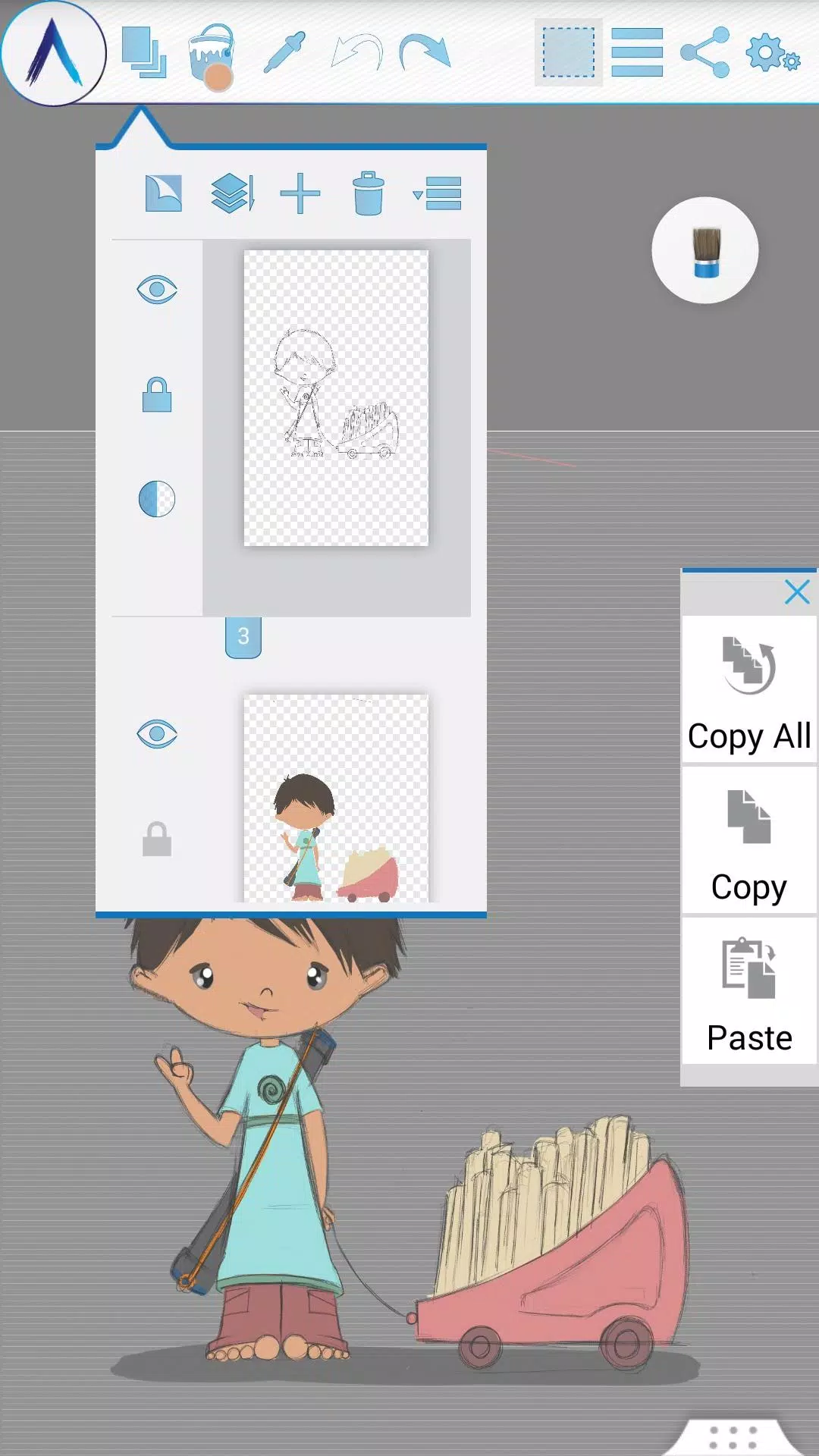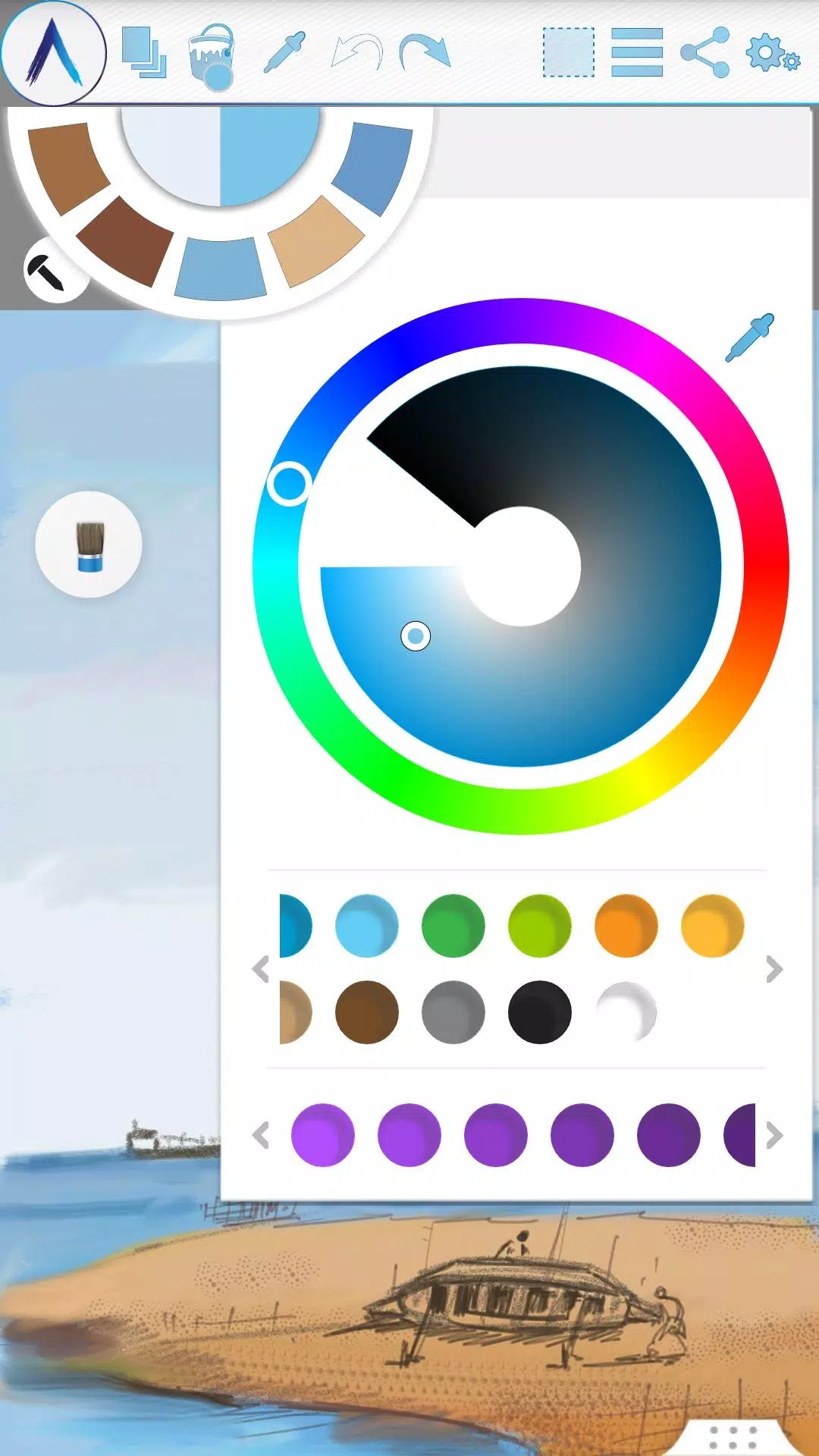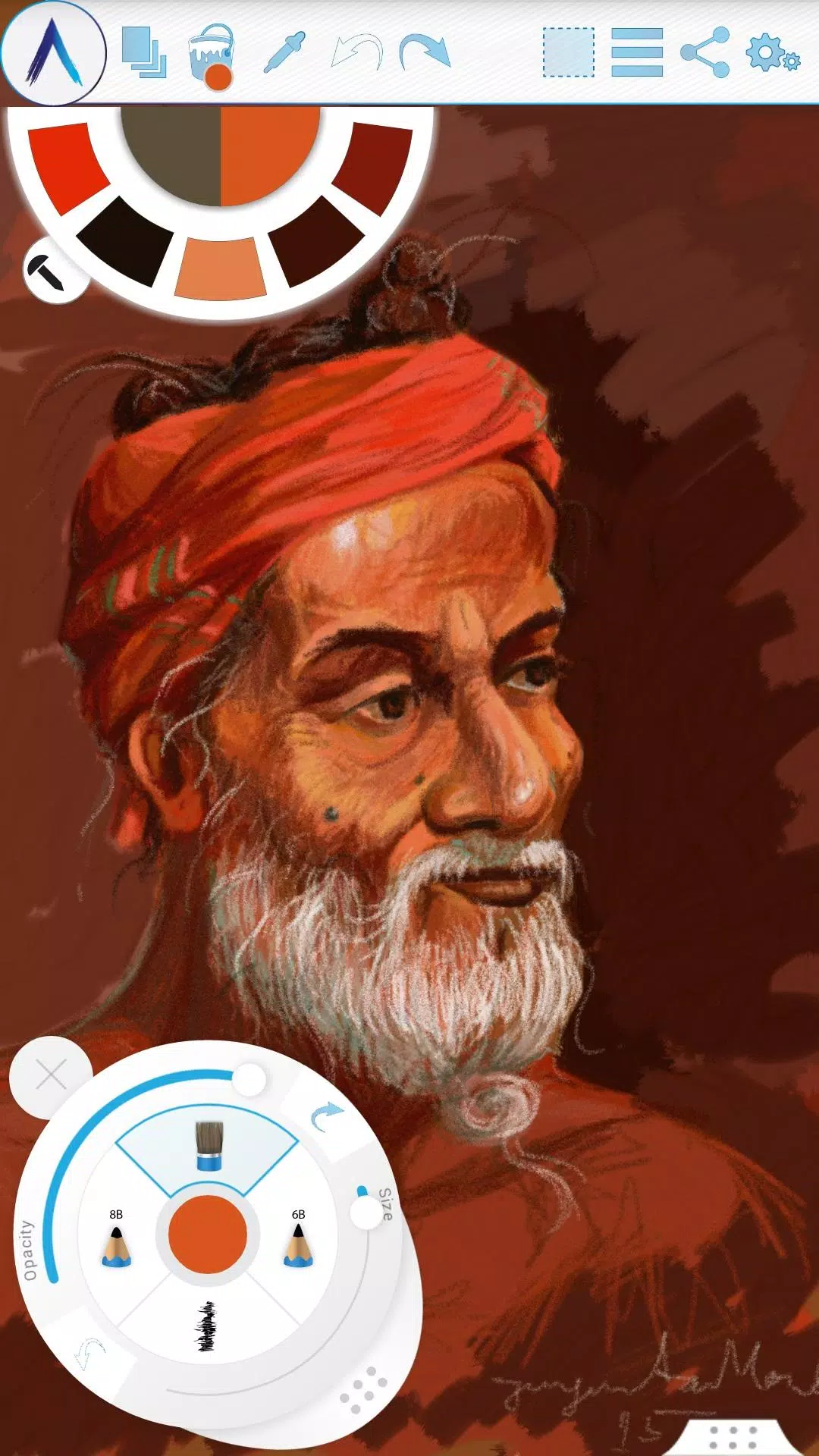Artecture
Category:Art & Design Size:25.9 MB Version:5.2.0.4
Developer:Samsung R&D Institute Bangladesh Rate:5.0 Update:May 28,2025
 Application Description
Application Description
Artecture revolutionizes the way you sketch, draw, and paint, offering an unparalleled creative experience. Whether you're an amateur or a professional, Artecture equips you with over 30 unique, high-quality, realistic tools tailored to your artistic preferences. Crafted by art enthusiasts for fellow art lovers, this app combines simplicity, beauty, and fun, enabling you to create everything from quick notes to detailed architectural sketches, cartoons, illustrations, and even watercolor and oil paintings. The realism of the tools makes every stroke feel authentic. Best of all, Artecture is completely free, with no ads or download requests.
Dive into a natural and authentic drawing, painting, and sketching experience on canvas with Artecture. Connect with the Artecture artist community on Facebook to learn more and share your creations.
Facebook:
- Page Name: Artecture Digital Art Community
- Link: https://www.facebook.com/artecture.digiart
Main Features:
- Comprehensive Toolset: Enjoy a wide range of drawing tools including Pencil for realistic sketches, Marker Pen, various Oil Brushes, Water Color, Airbrush, Palette Knife with color mixing, Paint Roller, Paint Tube, Eraser, Flood Fill, Glitter Tube, Far Brush, Gradient Brush, and more, each with customizable fill patterns.
- Multi-Layer Support: Create, remove, lock, adjust visibility, opacity, reorder, and merge layers for complex artworks.
- Image Effects: Apply effects like Sepia, Inverse, Blur, Gray, Bright, and Colorize to selected layers.
- Symmetry Options: Use vertical, horizontal, or concentric symmetry with adjustable centers.
- Tracing and Coloring: Utilize automatic color pick, template coloring, and import/export image features.
- Geometric Shapes: Draw freehand, lines, rectangles, and circles.
- Pen-Only Mode: Experience palm rejection for a more natural drawing experience.
- Canvas Manipulation: Rotate the canvas and use multi-touch shortcuts for ease of use.
- Color Management: Access a color palette with favorite color defaults and a color picker, along with floating favorite color and tool palettes.
- Selection and Editing: Use rectangular and freehand selection tools, and perform copy, paste, rotation, and mirroring of selected areas.
- Text Insertion: Add, resize, rotate, and mirror text within your artwork.
- Export Options: Save your artworks in standard image formats like .jpeg, .png, and .bmp.
- Auto Save: Your work is automatically saved to prevent loss.
- Background Options: Choose from static backgrounds including textures, colors, and images.
- Tool Presets: Save your preferred tool settings for quick access.
Storage:
- Artworks are saved by default in the "Artecture" folder on your device in .bme format, viewable only in the Artecture Gallery. You can also export to .bmp format and reinsert them into your projects. The app allows you to change the storage location, and the gallery can detect .bme files from any location on your device.
Sharing:
- Share your creations on Facebook and PenUp directly from the canvas or gallery. You can also share via Bluetooth, Wi-Fi Direct, MMS, email, Shareit, and other installed applications.
Help & Support:
- A quick reference guide is available to help you get started. For further assistance, you can email us at [email protected].
Specialty:
- Artecture is a free, advanced digital painting tool, designed without any advertisements to ensure a seamless creative experience.
The screenshots featured in Artecture are artworks by students and professors from the Fine Art department at Dhaka University, and we extend our gratitude for their permission to share. Special thanks to Mr. Gar Cia for allowing us to include his artwork as a screenshot.
Permissions:
- Required: Storage permission to save drawing files.
- Optional: None.
What's New in the Latest Version 5.2.0.4
Last updated on Feb 8, 2019
Version Number: 5.2.0.4
- Fixed the "Permission required" issue for non-Samsung devices.
- Resolved crashes and issues with saving files.
Version Number: 5.2.0.2
- Added dynamic permission handling.
- Implemented various bug fixes.
Version Number: 5.1.2.0
- Introduced Auto Save feature for periodic saving of progress.
- Addressed minor bug fixes.
 Screenshot
Screenshot
 Reviews
Post Comments
Reviews
Post Comments
 Apps like Artecture
Apps like Artecture
-
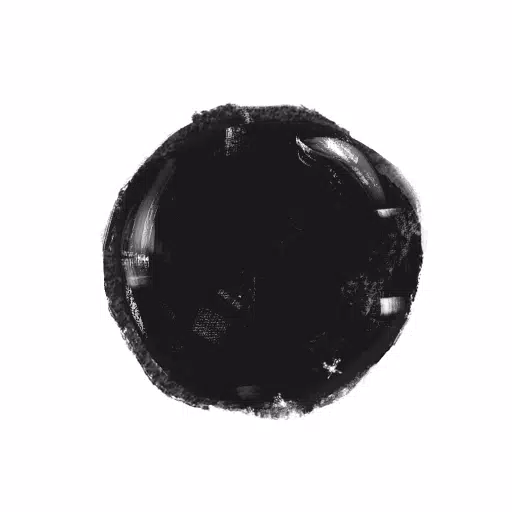 Ink AIDownload
Ink AIDownload1.2.4 / 129.6 MB
-
 Museo InteractivoDownload
Museo InteractivoDownload1.0.7 / 92.7 MB
-
 Online Neta Political DesignDownload
Online Neta Political DesignDownload9.1 / 134.5 MB
-
 StoryFont for Instagram StoryDownload
StoryFont for Instagram StoryDownload2.53.4 / 79.2 MB
 Latest Articles
Latest Articles
-

Watcher of Realms welcomes two new heroes and brings back fan favorites.Kane and Praetus provide a balance of area-of-effect damage and single-target elimination.Phineas and Zilitu also reappear in special summoning events with boosted drop rates.As
Author : Amelia View All
-

Reverse: 1999 is unveiling its next major update with Version 1.8 Phase Two, introducing exciting additions including new characters, exclusive rewards, and special discounts. Let’s break down everything you need to know. Meet the New Characters Wi
Author : Christopher View All
-
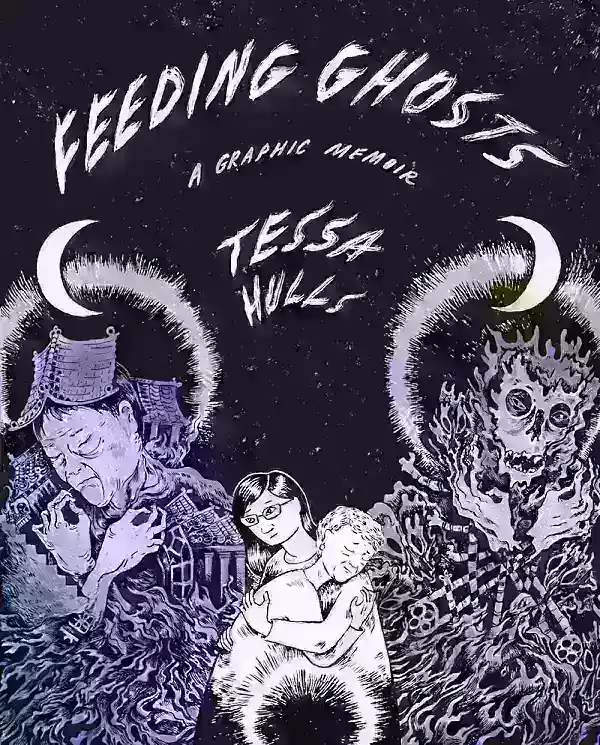
Tessa Hulls' graphic memoir, Feeding Ghosts (MCD, 2024), has won a Pulitzer Prize, as announced on May 5.This marks only the second time a graphic novel has received this honor. The first was Art Spiegelman's Maus, which earned a Special Award in 199
Author : Dylan View All
 Topics
Topics

Stay informed with the best news and magazine apps for iPhone! This curated collection features top-rated apps like AJC News, WSBT-TV News, FOX LOCAL: Live News, Hymns Ancient & Modern, The Sun Mobile - Daily News, KARE 11 News, 联合早报 Lianhe Zaobao, DailyWire+, NBC4 Columbus, and UP News, Uttar Pradesh News. Get breaking news, in-depth reporting, and diverse perspectives, all at your fingertips. Download your favorites today and stay connected to the world.
 Latest Apps
Latest Apps
-
Tools 10.1 / 43.30M
-
Communication 2.0.83 / 106.10M
-
 Good Morning good night, Day, Night and Evening
Good Morning good night, Day, Night and Evening
Lifestyle 2.8 / 7.00M
-
Video Players & Editors 1.4 / 14.6 MB
-
Lifestyle 24.0.0 / 9.60M
 Trending apps
Trending apps
 Top News
Top News
- Chris Evans Confirms No Return to Marvel's Avengers Apr 18,2025
- How To Get Knowledge Points Fast in Assassin’s Creed Shadows Apr 06,2025
- Zenless Zone Zero Voice Actor Replacements Announced Mar 13,2025
- How to Cook Garlic Steam Mussels in Disney Dreamlight Valley Mar 30,2025
- How to Watch Captain America: Brave New World - Showtimes and Streaming Release Date Apr 18,2025
- Zoo Animals Welcome Bizzaro New Cat Feb 19,2025
- How to use Hunting Horn in Monster Hunter Wilds: All Moves and Combos Mar 15,2025
- Zenless Zone Zero: Active Promo Codes for March 2025 Mar 15,2025
 Home
Home  Navigation
Navigation