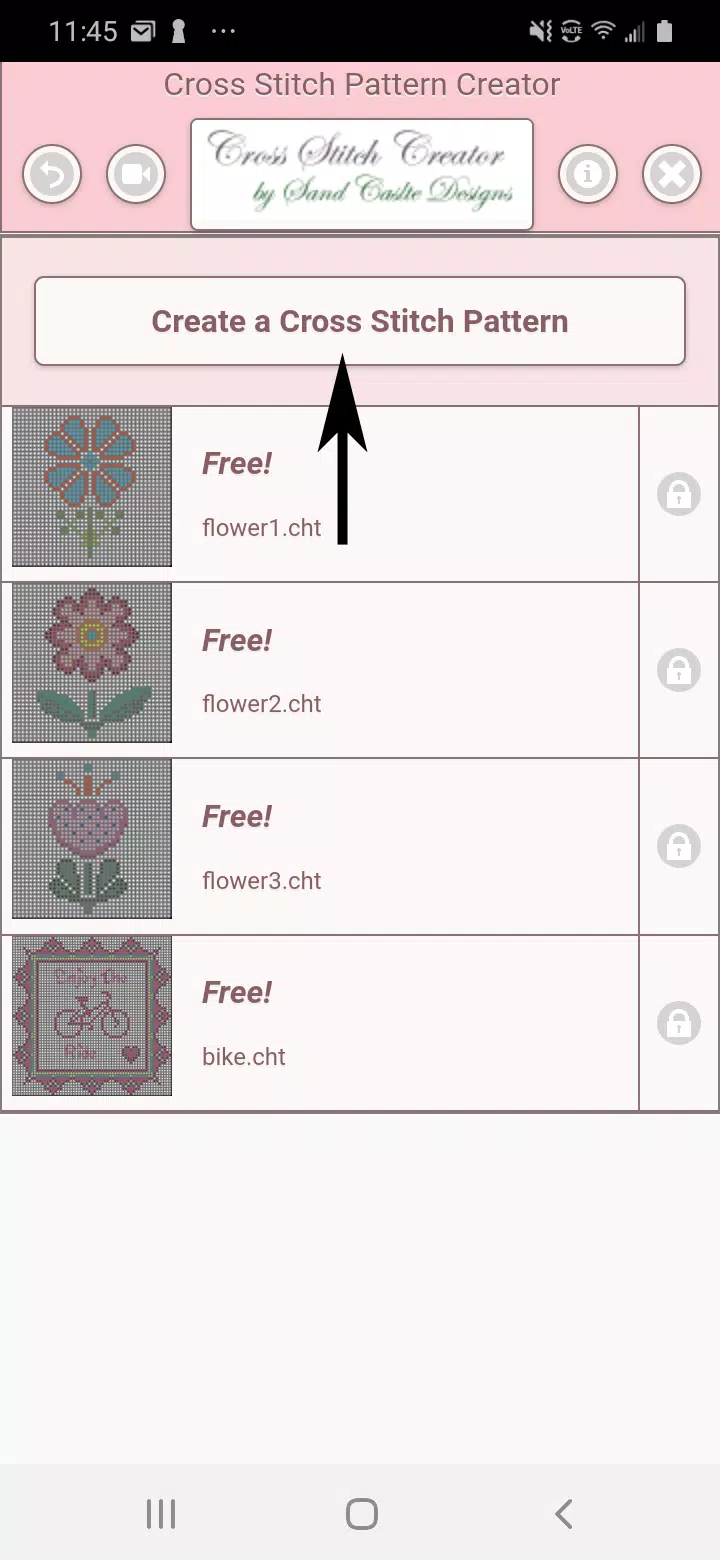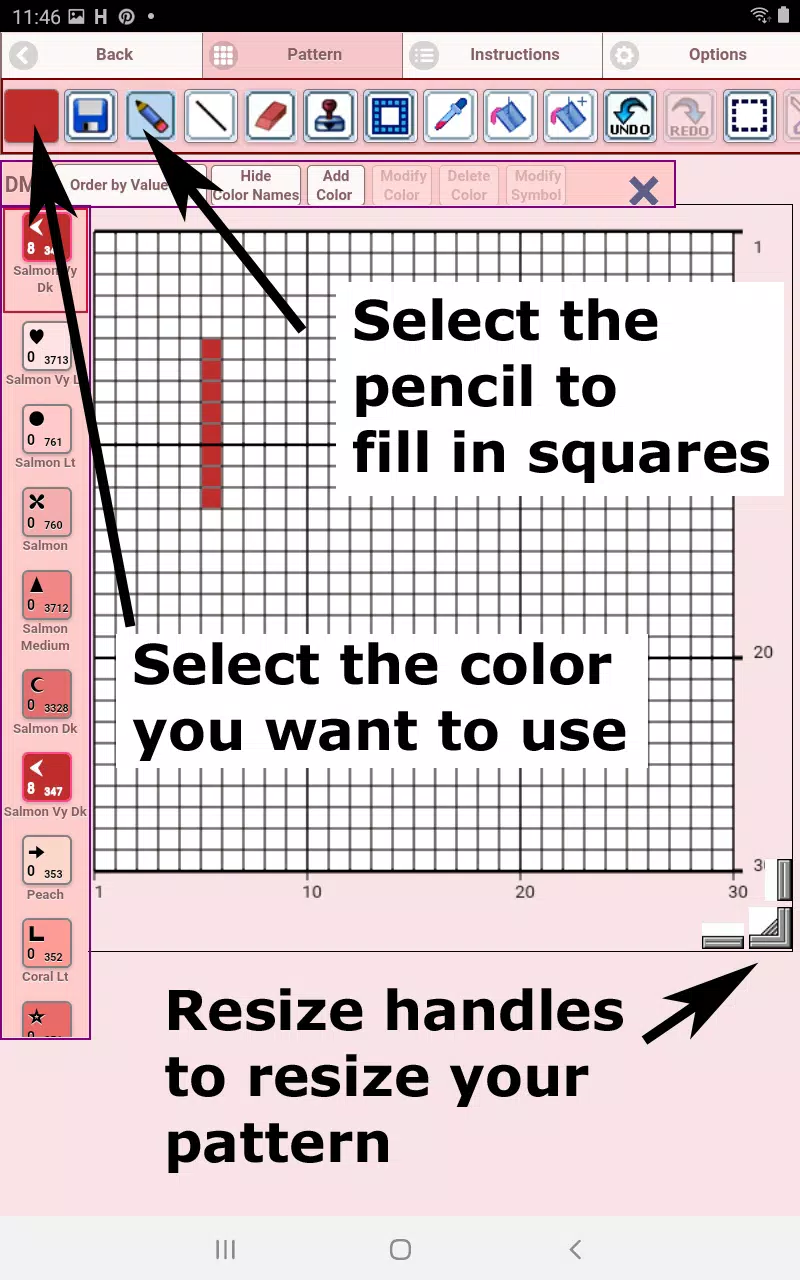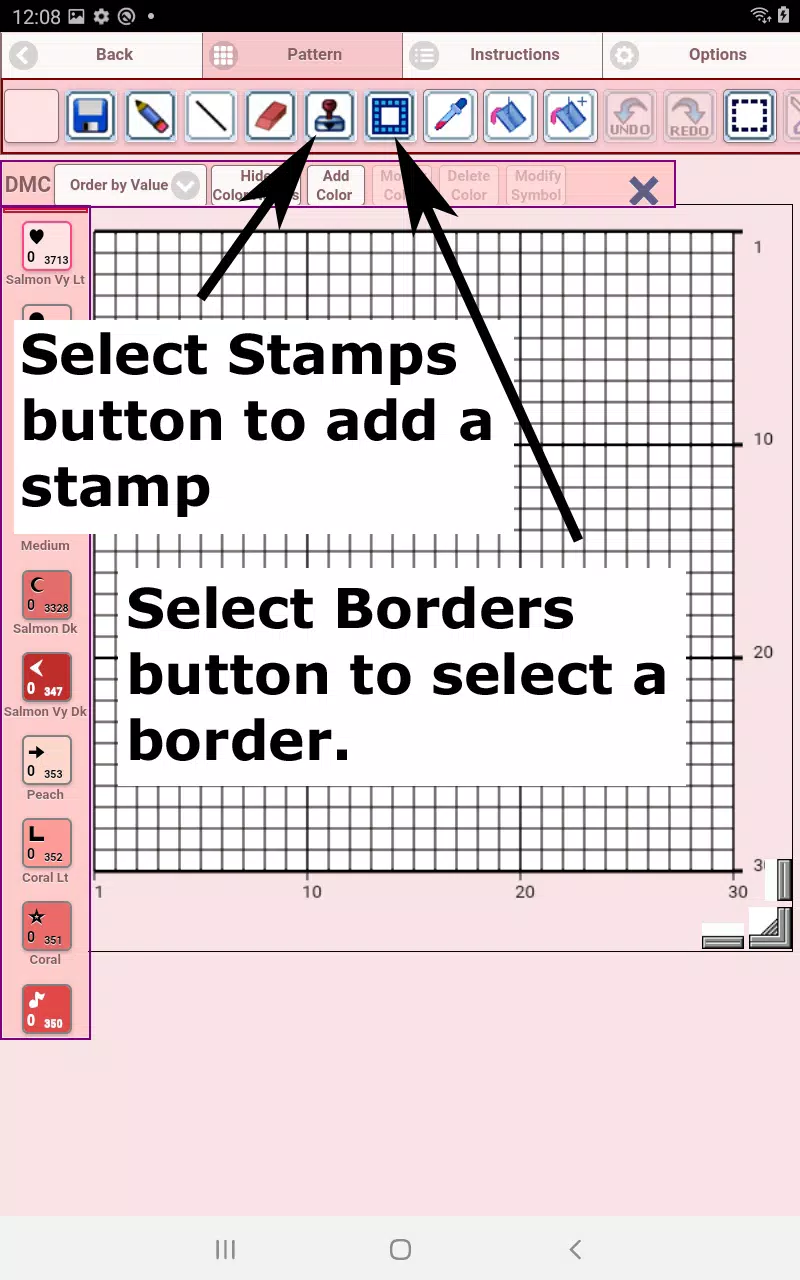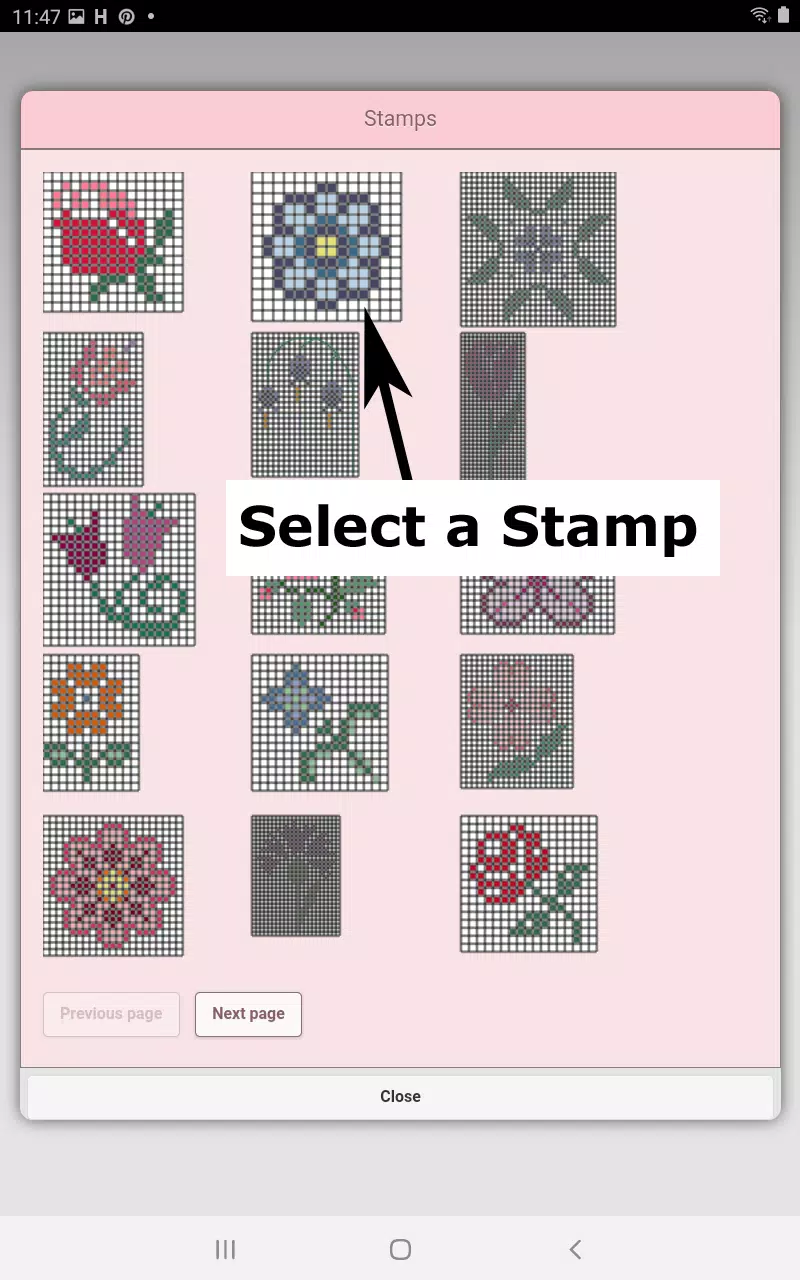Cross Stitch Pattern Creator
Category:Art & Design Size:7.1 MB Version:5.0.2
Developer:Crochet Designs Rate:4.2 Update:May 28,2025
 Application Description
Application Description
Unleash your creativity with the Cross Stitch Pattern Creator, a user-friendly tool that lets you design your very own cross stitch masterpieces. The app comes with four sample patterns to kickstart your journey, and while the download is free, a one-time activation fee of $2.99 unlocks the full potential of this powerful tool. For the best experience, we highly recommend using a tablet due to the intricate details of cross stitch patterns.
To begin crafting your unique designs, simply tap the "Create a Cross Stitch Pattern" button, which will open the Cross Stitch Pattern Editor. Here, you can fill in the squares using a wide range of DMC floss colors, or even customize your palette by adding your own shades. Start by using the pencil tool to paint your vision onto the canvas, and if you need to make adjustments, the eraser tool is at your disposal to clear any filled squares.
Enhance your patterns further with over 80 stamps and borders that can be easily applied to your design. The intuitive button bar at the bottom of the editor provides all the tools you need, arranged from left to right:
- DMC Floss Color button: Choose the perfect floss color for your project.
- Save button: Secure your work with a simple tap.
- Pencil button: Fill in squares to bring your pattern to life.
- Eraser button: Remove filled squares and backstitch lines as needed.
- Backstitch button: After selecting a color, add detailed backstitch lines.
- Backstitch move button: Drag backstitches to new locations with ease.
- Backstitch move stitch end: Adjust the endpoints of backstitches for precision.
- Stamps button: Add pre-designed stamps to enrich your pattern.
- Borders button: Automatically wrap your pattern with selectable borders.
- Dropper button: Extract colors from your design to add more of the same shade.
- Bucket button: Fill selected areas with your current color.
- Bucket+ button: Replace existing colors with your selected color.
- Undo button: Reverse your last action if you make a mistake.
- Redo button: Reinstate changes you've undone.
- Selection box button: Select specific areas for editing.
- Cut button: Remove selected sections of your pattern.
- Copy button: Duplicate selected areas to your clipboard.
- Paste button: Add copied sections back into your design and reposition them.
- Rotate button: Rotate selected areas or the entire pattern.
- Flip right/left button: Mirror your pattern or selected sections horizontally.
- Flip top/bottom button: Mirror your pattern or selected sections vertically.
- Zoom in button: Enlarge the view for detailed work.
- Zoom out button: Shrink the view to see the overall design.
- Symbols button: Show unique symbols to identify colors.
- Picture button: Convert a photo from your device into a cross stitch pattern.
- Social media button: Share your creations via email, text, or other social platforms.
- Resize bars: Adjust the size of your pattern with these handy tools.
- Option settings: Customize your grid color, fill style, and whether to display row/column counters.
- Instruction page: Get a detailed list of DMC colors used and finished sizes for various Aida cloth sizes.
- Finished Product page: Preview how your pattern will look when completed, with the option to change the fabric color.
With the Cross Stitch Pattern Creator, you have all the tools at your fingertips to turn your creative ideas into stunning cross stitch patterns. Whether you're a beginner or a seasoned stitcher, this app is designed to enhance your crafting experience and inspire your next project.
 Screenshot
Screenshot
 Reviews
Post Comments
Reviews
Post Comments
 Apps like Cross Stitch Pattern Creator
Apps like Cross Stitch Pattern Creator
-
 CLUB CULTURE: AR PORTALDownload
CLUB CULTURE: AR PORTALDownload2.1 / 59.2 MB
-
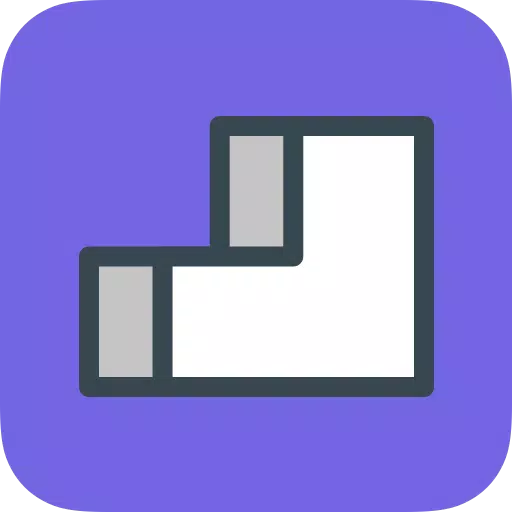 3D Models Printing - ThingerDownload
3D Models Printing - ThingerDownload7.0.4 / 75.1 MB
-
 MOJO AI InfinityDownload
MOJO AI InfinityDownload1.1.0 / 42.3 MB
-
 MobloDownload
MobloDownload24.11.2 / 85.8 MB
 Latest Articles
Latest Articles
-

Etheria: Restart introduces a major new character.Absolution Raymerry serves as Judge and Executioner.She debuts with a new event and powerful abilities.In its post-apocalyptic world where humans and programs coexist, the potential for expanding Ethe
Author : Nora View All
-

After seven years of building homes, creating sims, and simulating life on mobile devices, The Sims Mobile is shutting down. EA has confirmed the game will go offline on January 20th, 2026, bringing its journey to a close since its 2018 launch. The a
Author : Blake View All
-

E.T.E. Chronicle, a 3D mecha RPG, launches tomorrow Command fierce mecha-piloting heroines in battles across land, sea, and sky Join the Human Union to combat the sinister Noa Technocrats
Author : Sophia View All
 Topics
Topics

Stay informed with the best news and magazine apps for iPhone! This curated collection features top-rated apps like AJC News, WSBT-TV News, FOX LOCAL: Live News, Hymns Ancient & Modern, The Sun Mobile - Daily News, KARE 11 News, 联合早报 Lianhe Zaobao, DailyWire+, NBC4 Columbus, and UP News, Uttar Pradesh News. Get breaking news, in-depth reporting, and diverse perspectives, all at your fingertips. Download your favorites today and stay connected to the world.
 Latest Apps
Latest Apps
-
Finance 4.8.1 / 40.50M
-
Tools 10.1 / 43.30M
-
Communication 2.0.83 / 106.10M
-
 Good Morning good night, Day, Night and Evening
Good Morning good night, Day, Night and Evening
Lifestyle 2.8 / 7.00M
-
Video Players & Editors 1.4 / 14.6 MB
 Trending apps
Trending apps
 Top News
Top News
- Best PlayStation Plus Games (January 2025) Mar 17,2025
- How to use Hunting Horn in Monster Hunter Wilds: All Moves and Combos Mar 15,2025
- Chris Evans Confirms No Return to Marvel's Avengers Apr 18,2025
- "Victory Heat Rally: Retro Arcade Racer Launches on Android" Apr 09,2025
- How to Cook Garlic Steam Mussels in Disney Dreamlight Valley Mar 30,2025
- Zenless Zone Zero Voice Actor Replacements Announced Mar 13,2025
- Zoo Animals Welcome Bizzaro New Cat Feb 19,2025
- How to Watch Captain America: Brave New World - Showtimes and Streaming Release Date Apr 18,2025
 Home
Home  Navigation
Navigation