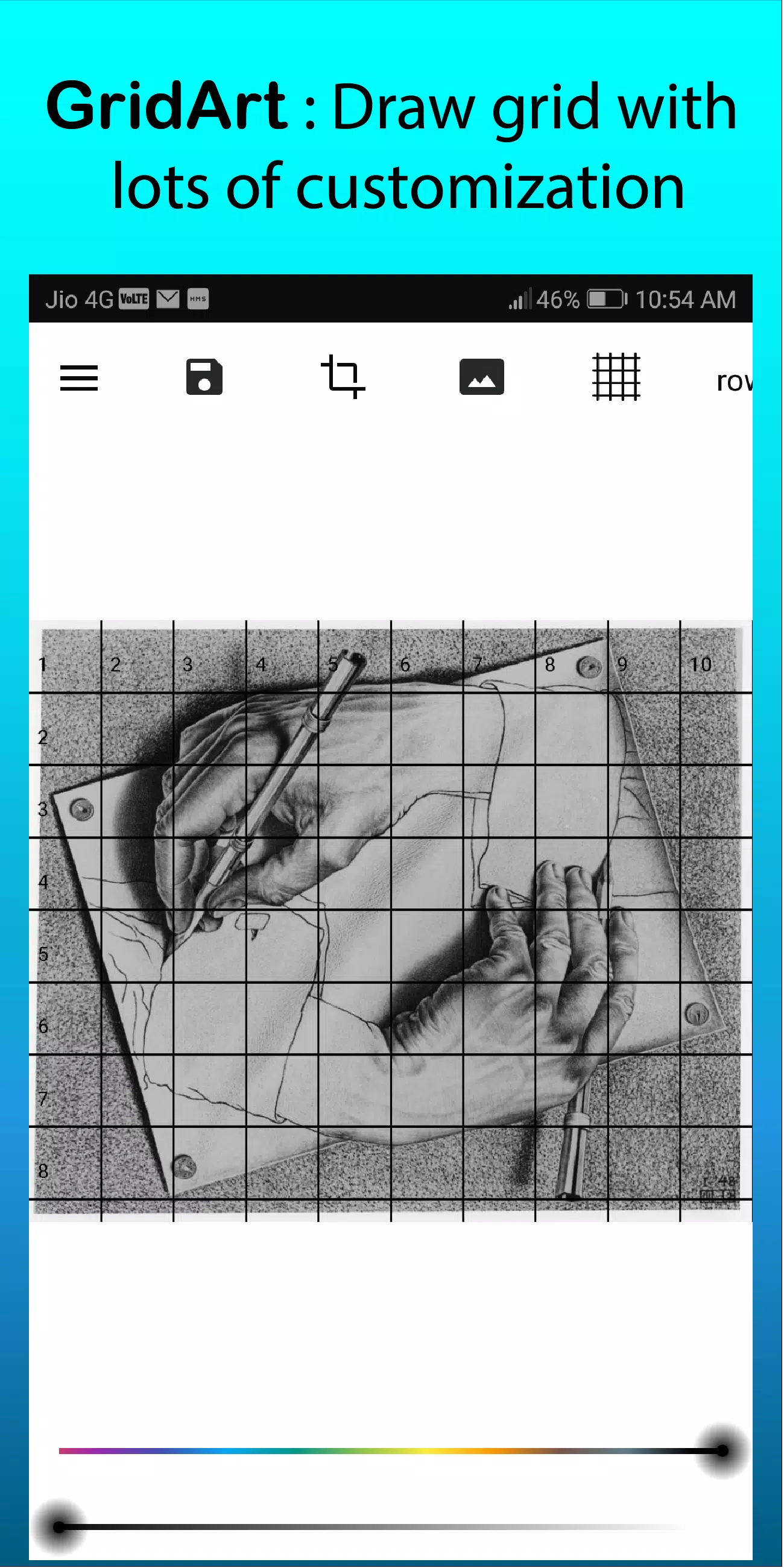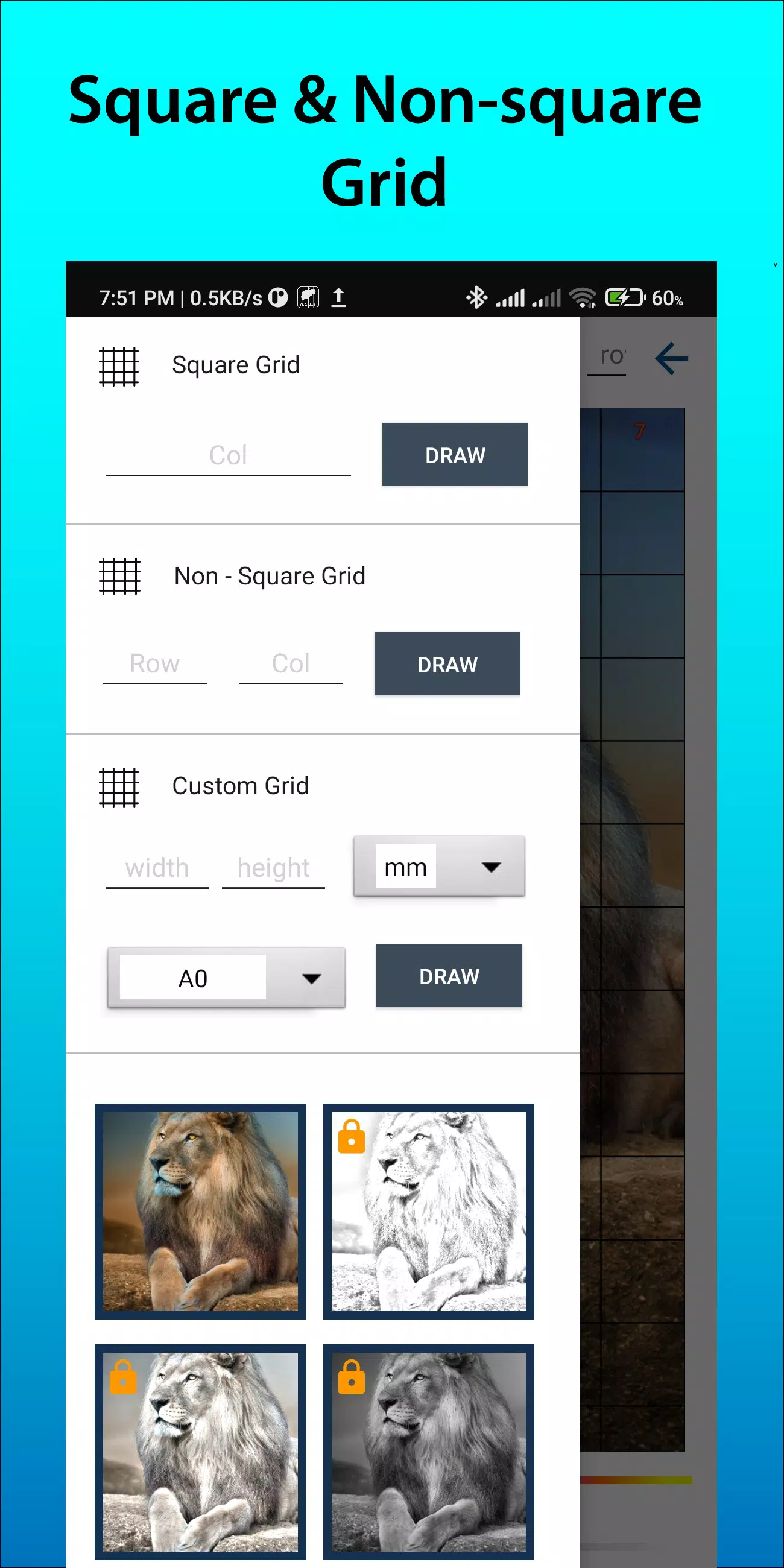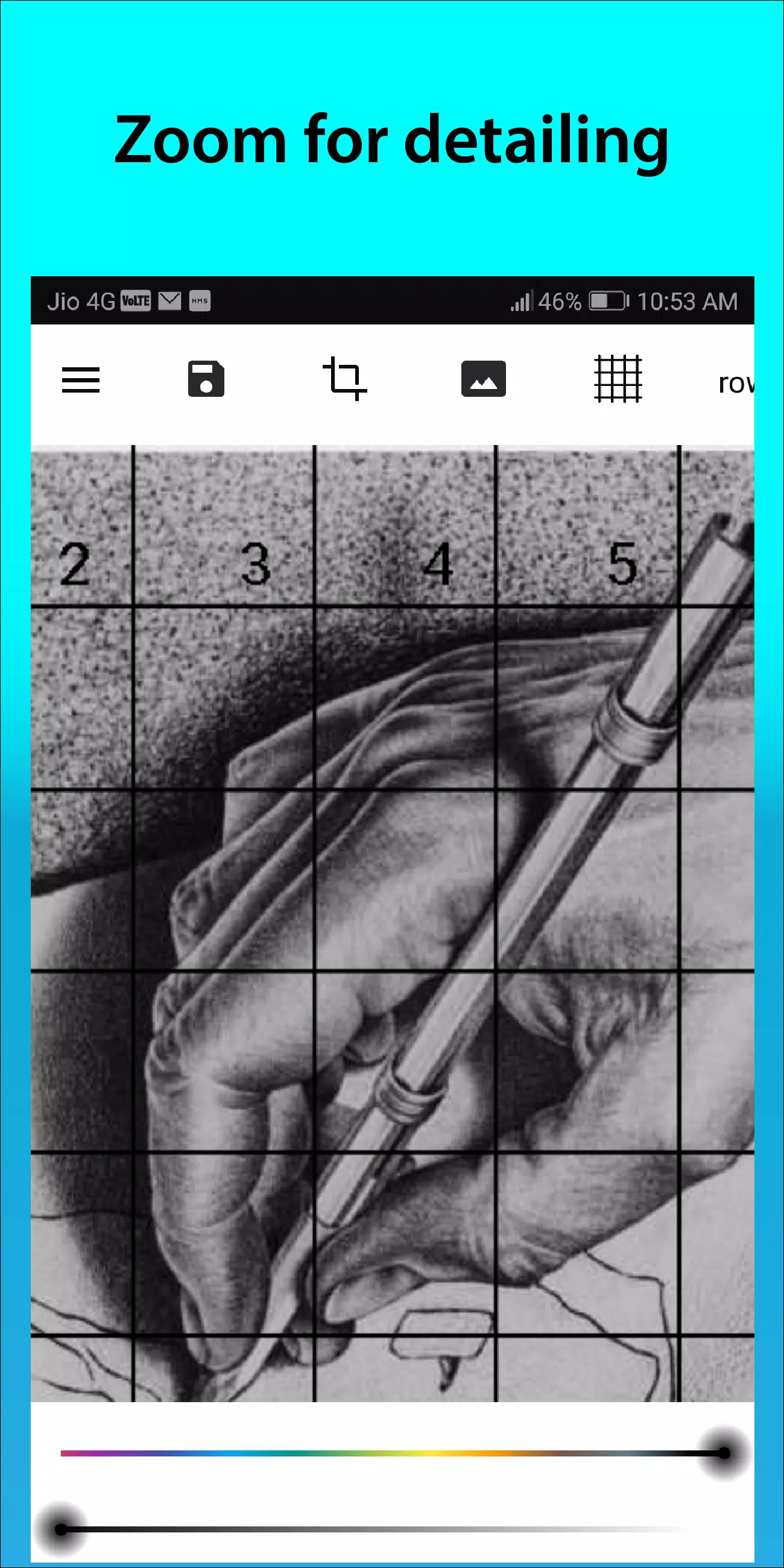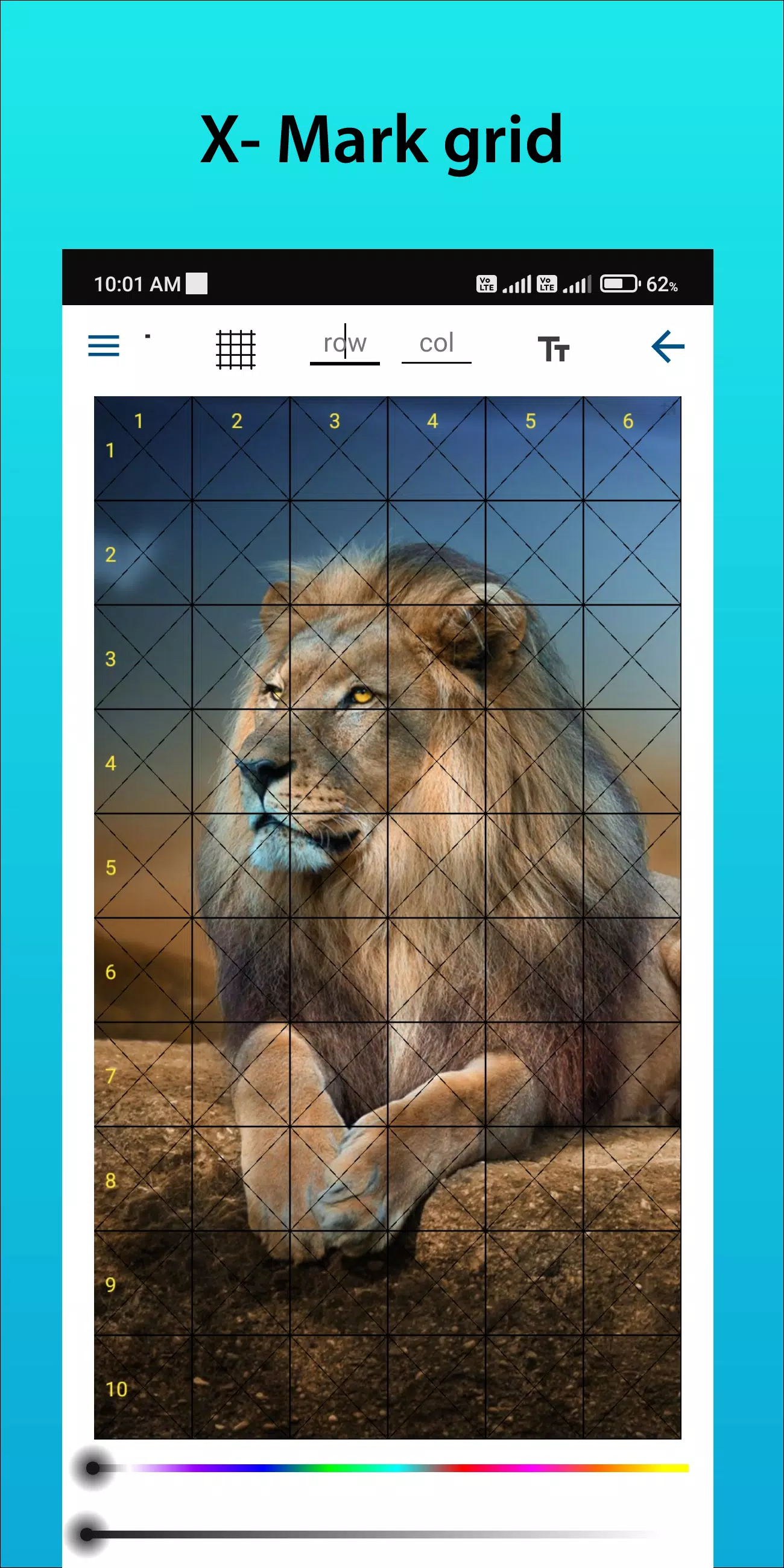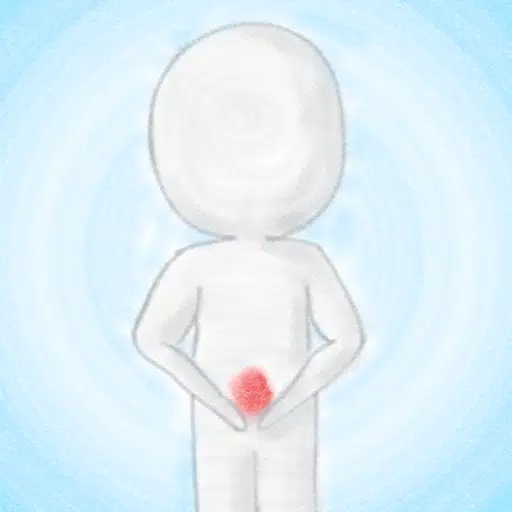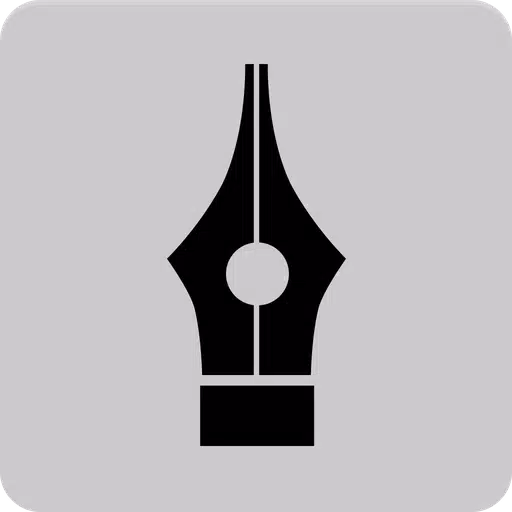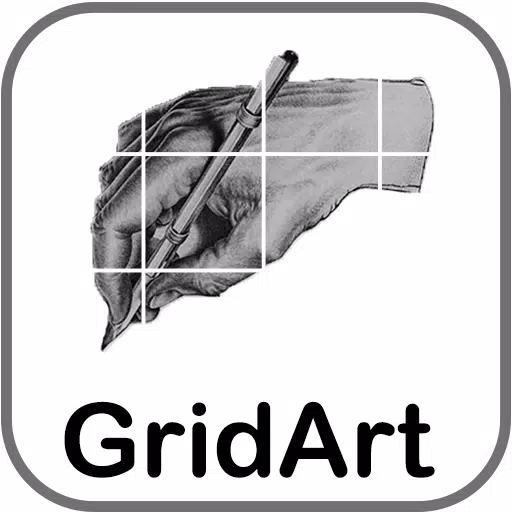
GridArt
Category:Art & Design Size:16.5 MB Version:1.8.3
Developer:Technical Diet - GridArt Rate:4.3 Update:May 28,2025
 Application Description
Application Description
GridArt: The Ultimate Tool for Artists to Perfect Proportions and Accuracy!
Welcome to GridArt!
Whether you're an aspiring artist or a seasoned professional, GridArt is your go-to tool for enhancing your drawing skills and creating stunning artwork. Our app is designed to simplify the grid method of drawing, helping you achieve precision and ease. With GridArt, you can overlay customizable grids on any image, making it simpler to transfer them onto your canvas or paper.
What is the Grid Method of Drawing?
The grid method of drawing is a technique that enhances the accuracy and proportions of your artwork by dividing both the reference image and your drawing surface into a grid of equal squares. This approach allows you to focus on one square at a time, enabling detailed drawing and ensuring the overall proportions of your work are spot-on.
Why GridArt: Grid Drawing for Artist?
The grid method has been a trusted technique for centuries, assisting artists in breaking down complex images into manageable sections. With GridArt, we've modernized this traditional method, offering a suite of customization options to meet your unique artistic needs.
Customizable Grids: Choose the number of rows and columns, adjust the grid thickness and color, and even add diagonal lines for extra guidance.
User-Friendly Interface: Our intuitive interface makes it easy to upload your images, customize your grids, and save your work.
High-Resolution Output: Export your grid-overlaid images in high resolution, perfect for printing and using as a reference.
How to Use GridArt
Here's how the grid method drawing works with GridArt:
Select Your Reference Image: Choose the image you want to draw.
Create a Grid on the Reference Image: Overlay a grid of evenly spaced vertical and horizontal lines on your reference image. You can select any number of squares, with common choices being 1-inch or 1-centimeter squares.
Create a Grid on Your Drawing Surface: Draw a corresponding grid on your drawing paper or canvas, ensuring that the number of squares and their proportions match the grid on the reference image.
Transfer the Image: Start drawing by focusing on one square at a time. Look at each square in the reference image and replicate the lines, shapes, and details into the corresponding square on your drawing surface. This process helps to maintain the correct proportions and placement of the elements within the drawing.
Erase the Grid (Optional): Once you have completed the drawing, you can gently erase the grid lines if they are no longer needed.
Key Features of Grid Drawing
Draw grids on any image: Select from the gallery and save them for printout.
Grid Drawing Options: Choose from Square grid, Rectangle grid, and custom grid with user-defined rows and columns.
Crop Photos: Crop to any aspect ratio or predefined ratios like A4, 16:9, 9:16, 4:3, 3:4.
Row-Column and Cell Number Customization: Enable or disable row-column and cell number with custom text size.
Grid Label Styles: Draw grids using different styles of grid labels.
Customized Grid Lines: Choose between regular or dashed lines and adjust the grid line width.
Color and Opacity Adjustments: Change the color and opacity of the grid line and row-column number.
Sketching Filter: Use a sketching filter for easier drawing.
Grid Drawing by Measurement: Draw grids using measurements in mm, cm, or inches.
Zoom Functionality: Zoom in on the image to capture every detail.
Follow us on Instagram @gridArt_sketching_app and contact us for any query or suggestion. And use #gridArt on Instagram to get featured.
What's New in the Latest Version 1.8.3
Last updated on Sep 14, 2024
Screen lock added
 Screenshot
Screenshot
 Reviews
Post Comments
Reviews
Post Comments
 Apps like GridArt
Apps like GridArt
 Latest Articles
Latest Articles
-

Watcher of Realms welcomes two new heroes and brings back fan favorites.Kane and Praetus provide a balance of area-of-effect damage and single-target elimination.Phineas and Zilitu also reappear in special summoning events with boosted drop rates.As
Author : Amelia View All
-

Reverse: 1999 is unveiling its next major update with Version 1.8 Phase Two, introducing exciting additions including new characters, exclusive rewards, and special discounts. Let’s break down everything you need to know. Meet the New Characters Wi
Author : Christopher View All
-
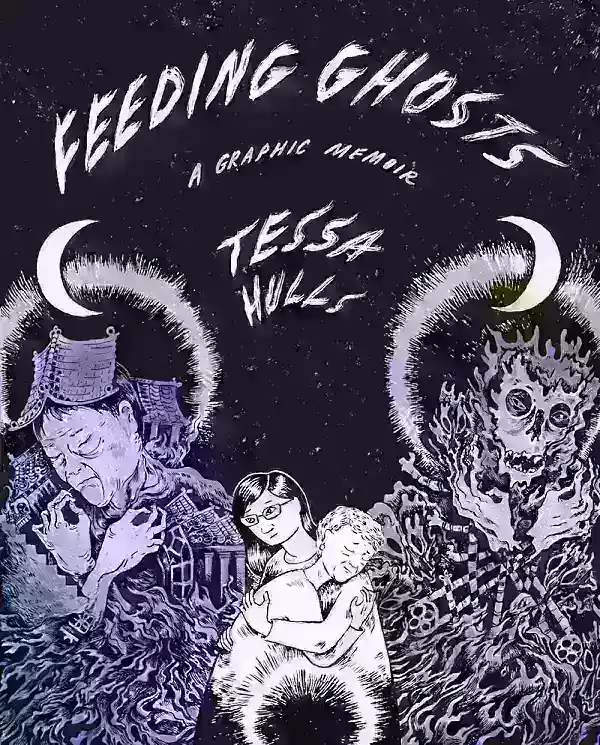
Tessa Hulls' graphic memoir, Feeding Ghosts (MCD, 2024), has won a Pulitzer Prize, as announced on May 5.This marks only the second time a graphic novel has received this honor. The first was Art Spiegelman's Maus, which earned a Special Award in 199
Author : Dylan View All
 Topics
Topics

Stay informed with the best news and magazine apps for iPhone! This curated collection features top-rated apps like AJC News, WSBT-TV News, FOX LOCAL: Live News, Hymns Ancient & Modern, The Sun Mobile - Daily News, KARE 11 News, 联合早报 Lianhe Zaobao, DailyWire+, NBC4 Columbus, and UP News, Uttar Pradesh News. Get breaking news, in-depth reporting, and diverse perspectives, all at your fingertips. Download your favorites today and stay connected to the world.
 Latest Apps
Latest Apps
-
Tools 10.1 / 43.30M
-
Communication 2.0.83 / 106.10M
-
 Good Morning good night, Day, Night and Evening
Good Morning good night, Day, Night and Evening
Lifestyle 2.8 / 7.00M
-
Video Players & Editors 1.4 / 14.6 MB
-
Lifestyle 24.0.0 / 9.60M
 Trending apps
Trending apps
 Top News
Top News
- Chris Evans Confirms No Return to Marvel's Avengers Apr 18,2025
- How To Get Knowledge Points Fast in Assassin’s Creed Shadows Apr 06,2025
- Zenless Zone Zero Voice Actor Replacements Announced Mar 13,2025
- How to Cook Garlic Steam Mussels in Disney Dreamlight Valley Mar 30,2025
- How to Watch Captain America: Brave New World - Showtimes and Streaming Release Date Apr 18,2025
- Zoo Animals Welcome Bizzaro New Cat Feb 19,2025
- How to use Hunting Horn in Monster Hunter Wilds: All Moves and Combos Mar 15,2025
- Zenless Zone Zero: Active Promo Codes for March 2025 Mar 15,2025
 Home
Home  Navigation
Navigation