Like many titles in Early Access, *Path of Exile 2* is still smoothing out some rough edges—and one of the more frustrating bugs players have encountered involves the “Requirements Not Met” error when trying to assign skill points. The issue occurs even when it seems all prerequisites are satisfied, preventing progression in the skill tree. Fortunately, there are a few workarounds you can try to get back on track.
What Is the 'Requirements Not Met' Bug in Path of Exile 2?
Some players are encountering an issue where they receive a “Requirements Not Met” notification when attempting to unlock passive skills, despite having adjacent nodes activated and fulfilling what appears to be all necessary conditions. While some speculate whether this is a hidden mechanic or an actual bug, most players simply want a fix so they can continue progressing through the skill tree without interruption.
Possible Fixes for the 'Requirements Not Met' Bug
Depending on how deep you are into your character build, the cause of this issue may vary. Below are the most effective solutions reported by players who have successfully bypassed the error in *Path of Exile 2.*
1. Verify Skill Point Types
As you progress further into the game, you’ll notice that not all skill points are created equal. There are several types: regular Skill Points, Weapon Set I, Weapon Set II, and eventually Ascendancy Points. Sometimes, the “Requirements Not Met” message appears because you're using the wrong type of point for a specific node.
Check the top right corner of your screen to see which types of points you currently have available. If you're trying to unlock a node that requires a specific point type—like Weapon Set I or II—you won’t be able to use standard Skill Points to activate it. Make sure you’re selecting the correct type before proceeding.

2. Refund Your Skill Points via The Hooded One
Another possible fix involves resetting your passive skill tree. This method has proven effective for many players experiencing inconsistent behavior with their skill point allocation. To do this, visit “The Hooded One,” located in the Clearfell Encampment.
This NPC becomes available after completing The Mysterious Shade quest and is intended as a respec option. However, players have found that refunding their passive points through him and rebuilding their tree often resolves the mismatch causing the error. While time-consuming, this appears to be the most reliable solution currently available.

*Path of Exile 2* is now available on PlayStation, Xbox, and PC platforms. As an Early Access title, expect ongoing updates and patches to address such issues over time.
 Home
Home  Navigation
Navigation






 Latest Articles
Latest Articles









 Latest Games
Latest Games
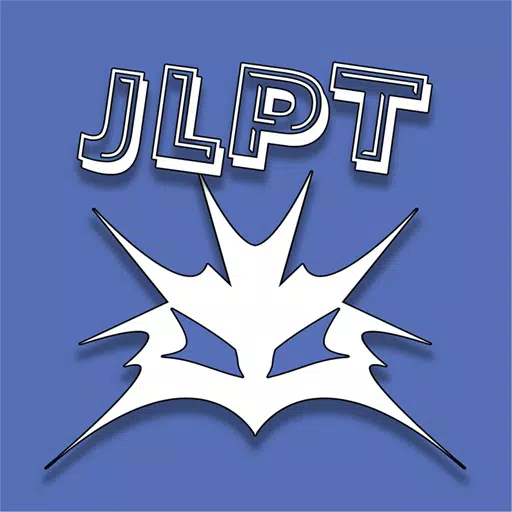



![Chubby Story [v1.4.2] (Localizations)](https://imgs.xddxz.com/uploads/85/1719638042667f981a5e9f8.jpg)

![Zia – New Version 0.4 [Studio Zia]](https://imgs.xddxz.com/uploads/47/1719569268667e8b74e6004.jpg)




