While many games struggle with optimization at launch, *FragPunk* has impressed players with its smooth performance right out of the gate. However, there's always room for improvement, especially when it comes to boosting those frame rates. To help you get the most out of your gaming experience, here are the best *FragPunk* settings and crosshair codes that will elevate your gameplay.
FragPunk Settings Overview

The settings in *FragPunk* are neatly organized into five tabs. While most settings outside the Video tab are geared towards quality of life and accessibility, they can still enhance your gameplay. We'll focus on the settings that make a difference, but feel free to adjust others according to your taste.
General
The General tab is your playground for quality-of-life settings. Experiment with these to tailor your experience:
- Automatic Climbing – On
- Automatic Sprint – On
- Camera Shake During Sprint – Off
- FOV Sprint Scaling – On
- Flash Eye Guarding – On
- Keep Player Centered – On
- Minimap Orientation Rotate – On
- Performance Metrics – On
- Ping Visibility – 1
- Hide Overly Visible Skin Components from Enemies – On
Crosshair creation is also handled here, but we'll dive into that later.
Keyboard/Controller
Customize your controls as you see fit. The key to note is the sprint setting: since Automatic Sprint is enabled, you can repurpose the Shift key for walking, aligning with common setups in games like *VALORANT* and *CS2*.
Sensitivity
Sensitivity is all about personal preference. Feel free to tweak it or convert settings from other games using online calculators.
Audio
For the best audio experience, set your Sound Effects volume to a comfortable level and lower the Music, Announcer, and Button volumes. Enable Character Voice Simplification to cut out unnecessary chatter. Voice Chat settings are up to you.
Related: FragPunk Codes (March 2025)
FragPunk Best Video Settings
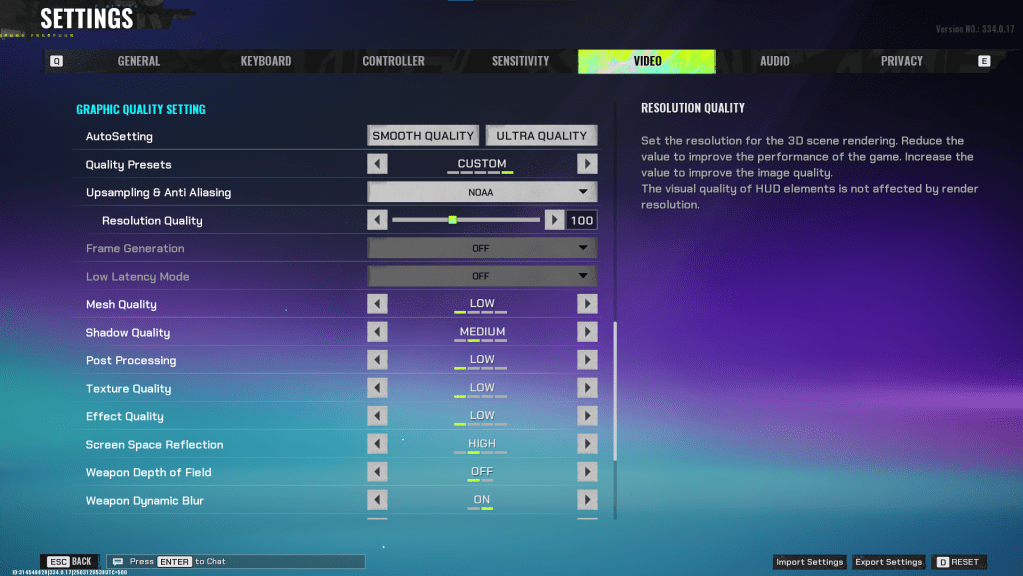
The Video tab is where you'll squeeze out those precious frames. These settings prioritize performance over visuals, perfect for a competitive shooter like *FragPunk*. If you're running a high-end PC, you might be able to crank up some quality, but for most, these settings will do the trick.
Display
| Display Screen | Your Preferred Monitor |
| Display Mode | Fullscreen |
| Display Ratio | Monitor's Default |
| Display Resolution | Monitor's Native |
| FOV | 125 |
| Filter | Default or Personal Preference |
| Post Processing Intensity | None or Low |
| Menu Frame Rate Limit | 60 |
| Gameplay Framerate Limit | Monitor's Refresh Rate |
| Out of Focus Framerate Limit | 60 |
| Brightness | 1 or adjust according to preference |
| Sharpen | Same as Brightness |
| Vertical Sync | Off |
| Antii-tearing | Off |
| Graphics API | Experiment with DX11 and 12 to see what works best with your system |
Minimalistic Graphics
*FragPunk* offers a unique Minimalistic Graphics setting that cuts down on visual effects for a 15-20 fps boost. It's a trade-off you'll notice, but if you're chasing performance, consider enabling it with the following settings:
| Material Complexity | Minimalistic |
| Light Complexity | Minimalistic |
| Scene Saturation | Minimalistic |
| Effects Complexity | Minimalistic |
| Dead Effect | Off |
| Damage Numbers | On |
| UI Info Simplification | On |
| UI Animation Simplification | Off |
Graphics Quality Settings
| Quality Presets | Custom |
| Upscaling and Anti-Aliasing | Depending on your GPU, choose FSR 2 with Performance for AMD GPUs or NVIDIA Image Scaling with Performance for NVIDIA GPUs. You can also just set it to NOAA with 100% if you don’t want to use any upscaling. |
| Mesh Quality | Low |
| Shadow Quality | Medium |
| Post Processing | Low |
| Texture Quality | Low |
| Effect Quality | Low |
| Screen Space Reflections | High |
| Weapon Depth of Field | Off |
| Weapon Dynamic Blur | On |
| Scene Dynamic Blur | Off |
| Ray Tracing | Off |
| SSGi | On |
| UI Resolution | High. Doesn’t affect in-game FPS. |
| Animation Physical | Off |
FragPunk Best Crosshair Codes
A well-crafted crosshair can significantly impact your performance in *FragPunk*. While it won't turn you into a pro overnight, it's a crucial part of your setup. Here are some effective crosshair codes to get you started:
Classic Plus
azazafzaezaezaezaezfczazaabzaafzazaaabzazaczaczaczaczfcbzbzaabzaafzazaaabzFFFFFFzFFFFFFClassic Dot
czazafzaezagzagzagzfczbzaabziedzazaaabzazaczaczaczaczfcbzbzaabzaafzazaaabzFFFFFFzFFFFFFPrecision Plus
azazafzaezaezaezaezabzazaabziedzazaaabzazaczaczaczaczfcbzbzaabzaafzazaaabzFFFFFFzFFFFFFClassic T Shaped
bzazafzaezaezaezaezabzbzaabziedzazaaabzazaczaczaczaczfcbzbzaabzaafzazaaabzFFFFFFzFFFFFWith these optimized settings and crosshair codes, you'll be well on your way to mastering *FragPunk*. Remember, *FragPunk* is currently available on PC, so dive in and start tweaking to find your perfect setup.
 Home
Home  Navigation
Navigation






 Latest Articles
Latest Articles
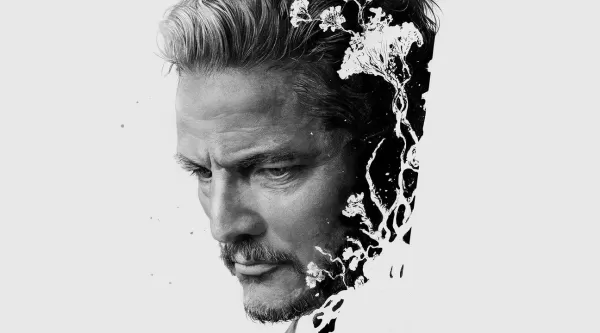








 Latest Games
Latest Games
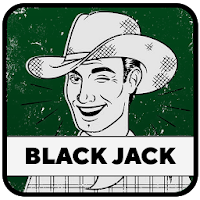



![Chubby Story [v1.4.2] (Localizations)](https://imgs.xddxz.com/uploads/85/1719638042667f981a5e9f8.jpg)

![Zia – New Version 0.4 [Studio Zia]](https://imgs.xddxz.com/uploads/47/1719569268667e8b74e6004.jpg)




