If you're a fan of turn-based RPGs, you've probably heard of *RAID: Shadow Legends* by Plarium. This game has cultivated a massive following, serving over 5 years and boasting over 100 million downloads. With numerous major updates in the last year, *RAID: Shadow Legends* keeps getting better. And the best part? You can snag free in-game goodies to boost your champions, replenish your energy, refill arena tickets, and collect silver to enhance your gaming journey. In this guide, we'll show you how to claim these freebies and elevate your *RAID: Shadow Legends* experience.
RAID: Shadow Legends Active Redeem Codes:
Yearlygift – 100 Energy, a 4 Star Chicken, 10x XP Brews, 500k Silver floralboost2gt – 100 Energy, 100k Silver, 1x 50 Multi-Battle Tickets ClaimNow – 200 Energy, 1 Day XP Boost, 10x XP Brews SpringHunt24 – 100 Energy, 100k Silver, 10x XP BrewsHow to redeem codes in RAID: Shadow Legends?
Ready to claim those sweet rewards? Here's how you do it:- Launch RAID: Shadow Legends and breeze through the tutorial.
- Tap the three-lined button on the left side of your screen to access the menu.
- Select "Promo Codes" from the menu options.
- Enter your promo code carefully into the designated field.
- Hit the "Confirm" button to apply your code.
- Enjoy your free goodies!
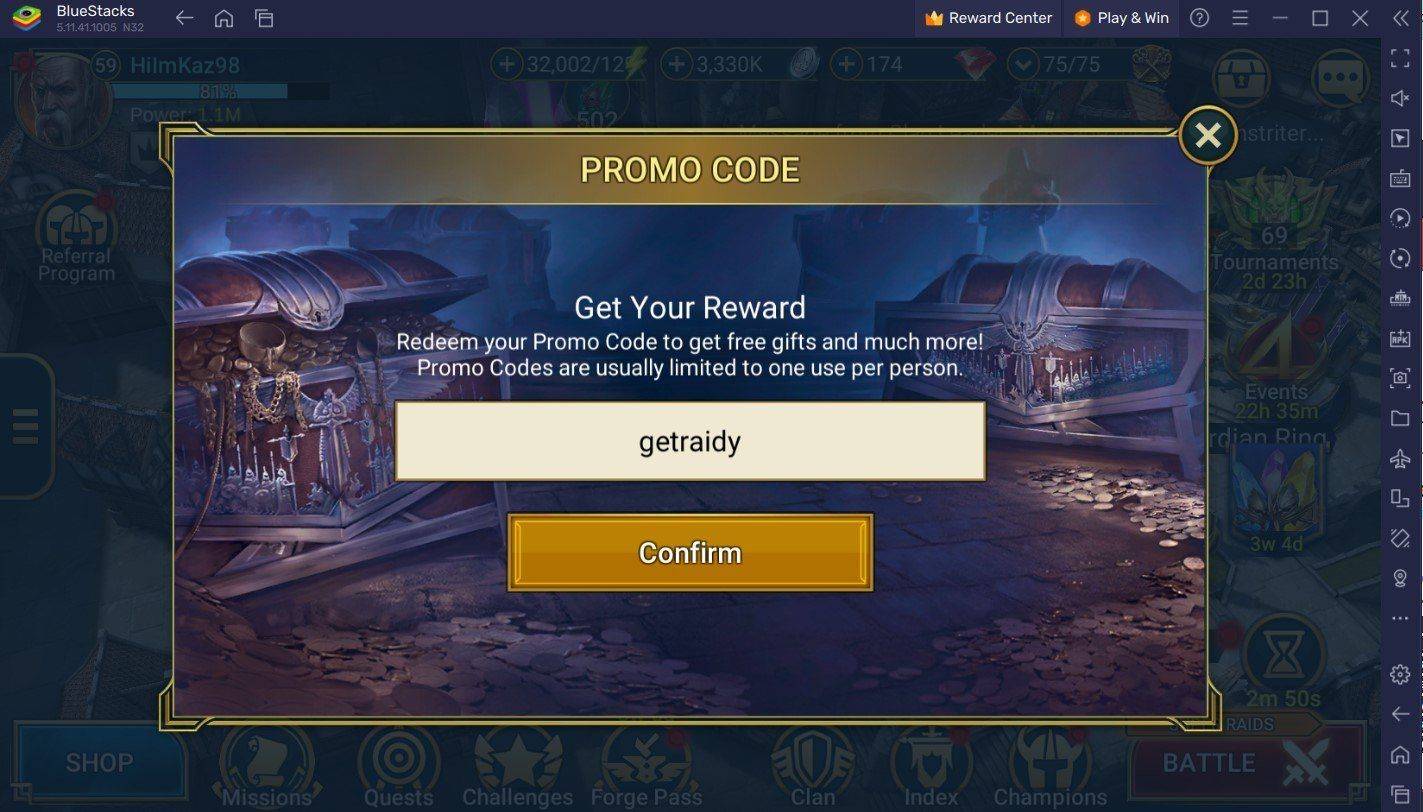
Codes not working? Check Out Some Common Reasons
Struggling with those codes? Here's why they might not be working:- Expiry Date: Some codes may not have a visible expiration date, so they could stop working unexpectedly.
- Case Sensitivity: Make sure to enter the codes exactly as shown, with the correct capitalization. Copy-pasting is your best bet.
- Redemption Limit: Most codes are a one-time deal per account.
- Usage Limit: Some codes have a finite number of uses across all players.
- Regional Restrictions: Codes might only work in certain regions. For instance, a US code won't work in Asia.
Pro tip: Elevate your *RAID: Shadow Legends* gameplay by playing on a PC with BlueStacks. With a keyboard and mouse, enjoy smoother, lag-free action on a larger screen. And now, you can also try this game on your Mac with BlueStacks Air, built for Apple Silicon Mac. Visit: https://www.bluestacks.com/mac
 Home
Home  Navigation
Navigation






 Latest Articles
Latest Articles










 Latest Games
Latest Games




![Chubby Story [v1.4.2] (Localizations)](https://imgs.xddxz.com/uploads/85/1719638042667f981a5e9f8.jpg)

![Zia – New Version 0.4 [Studio Zia]](https://imgs.xddxz.com/uploads/47/1719569268667e8b74e6004.jpg)




