Grace Roblox Game Commands: A Comprehensive Guide
Grace, a Roblox horror experience, challenges players to navigate terrifying levels filled with menacing entities. To aid players in testing and experimenting, the developers have implemented a test server with in-game chat commands. This guide details all available commands and provides instructions on their usage.
All Grace Commands

.revive: Respawns the player after death or if stuck..panicspeed: Modifies the in-game timer speed..dozer: Spawns the Dozer entity..main: Loads the Main Branch server..slugfish: Spawns the Slugfish entity..heed: Spawns the Heed entity..test: Loads the Test Branch server, enabling most commands and accessing unreleased content..carnation: Spawns the Carnation entity..goatman: Spawns the Goatman entity..panic: Starts the in-game timer..godmode: Enables invincibility, significantly simplifying gameplay..sorrow: Spawns the Sorrow entity..settime: Sets a specific time for the in-game timer..slight: Spawns a Slight entity..bright: Maximizes game brightness.
How to Use Grace Commands
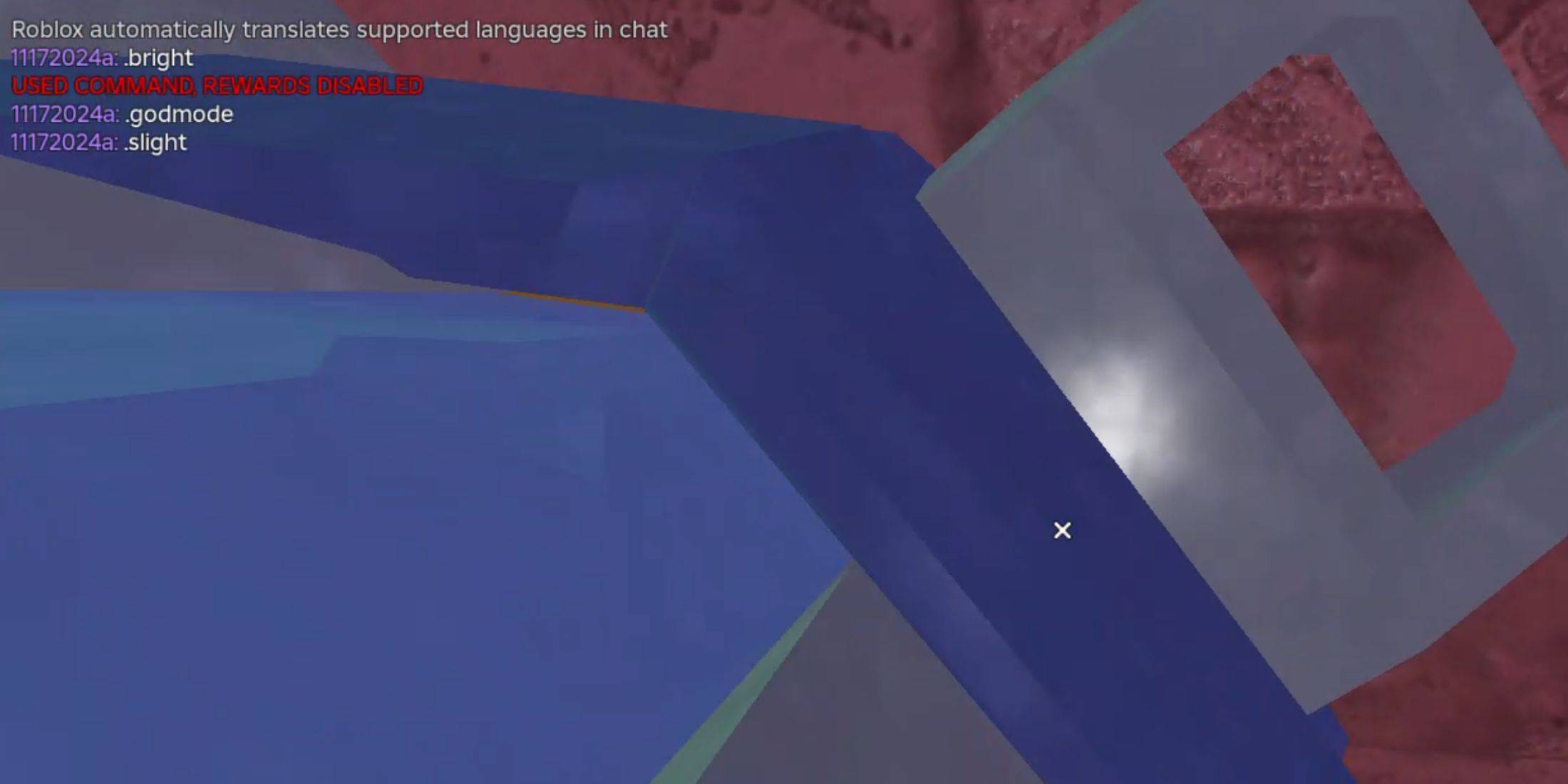
Using commands requires creating a test server and entering commands via the in-game chat. Follow these steps:
- Launch Grace in Roblox.
- Access the Custom Lobbies board and create a new lobby, ensuring the "Commands" option is enabled.
- Launch the created lobby.
- Type
.testin the chat to access the test lobby. - Now, any of the above commands can be activated via the chat.
 Home
Home  Navigation
Navigation






 Latest Articles
Latest Articles










 Latest Games
Latest Games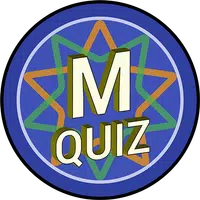




![Chubby Story [v1.4.2] (Localizations)](https://imgs.xddxz.com/uploads/85/1719638042667f981a5e9f8.jpg)

![Zia – New Version 0.4 [Studio Zia]](https://imgs.xddxz.com/uploads/47/1719569268667e8b74e6004.jpg)




