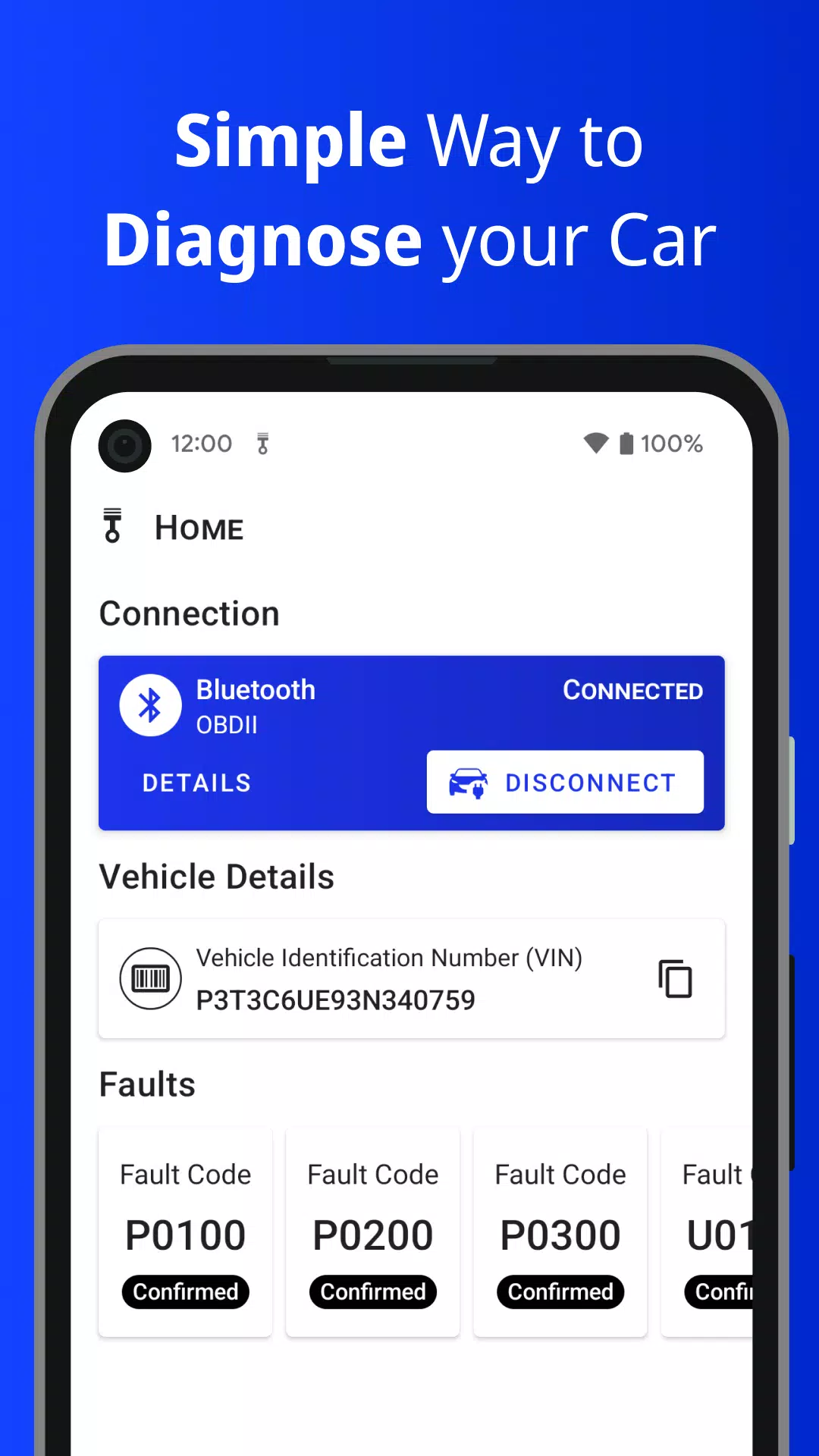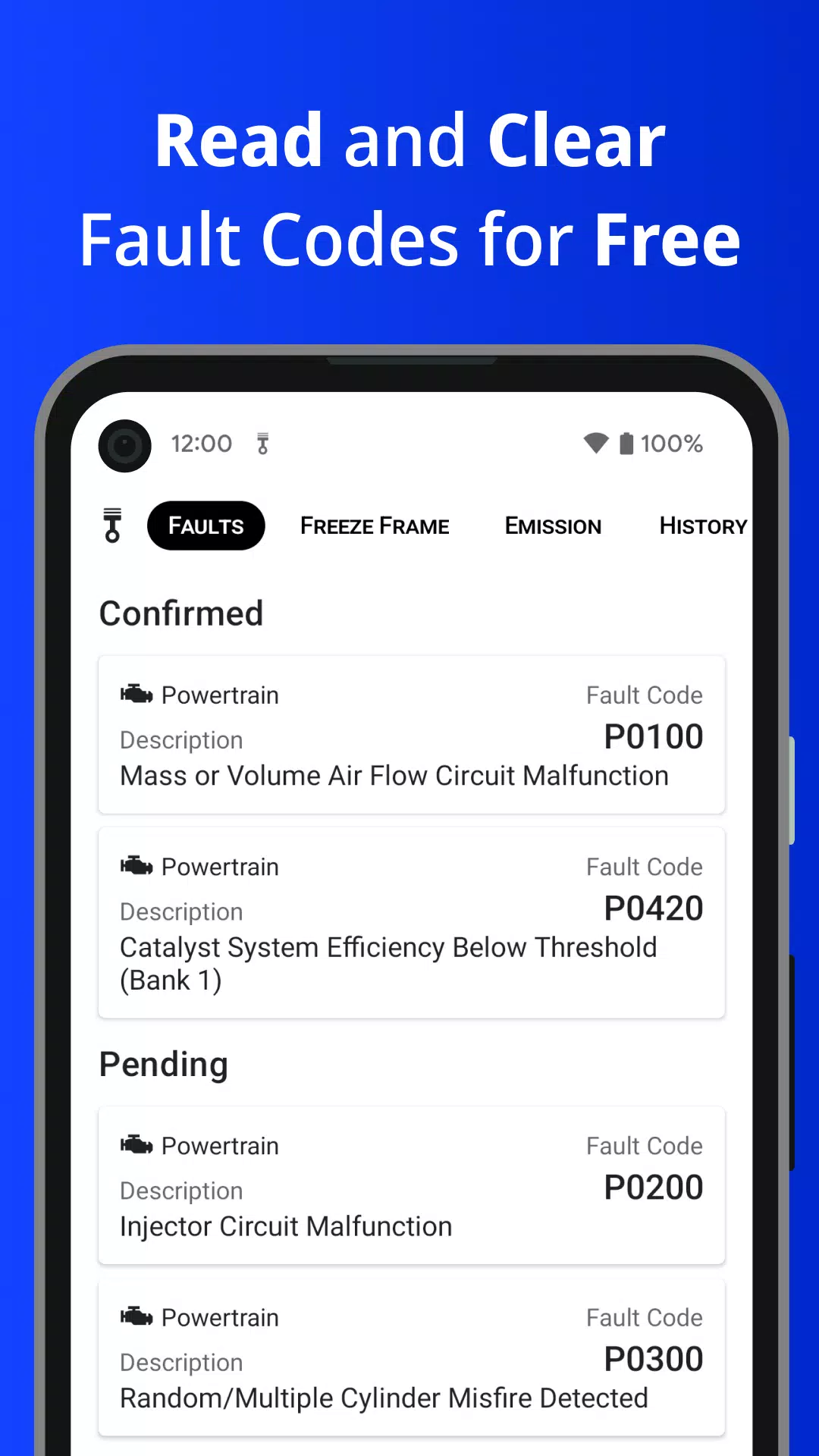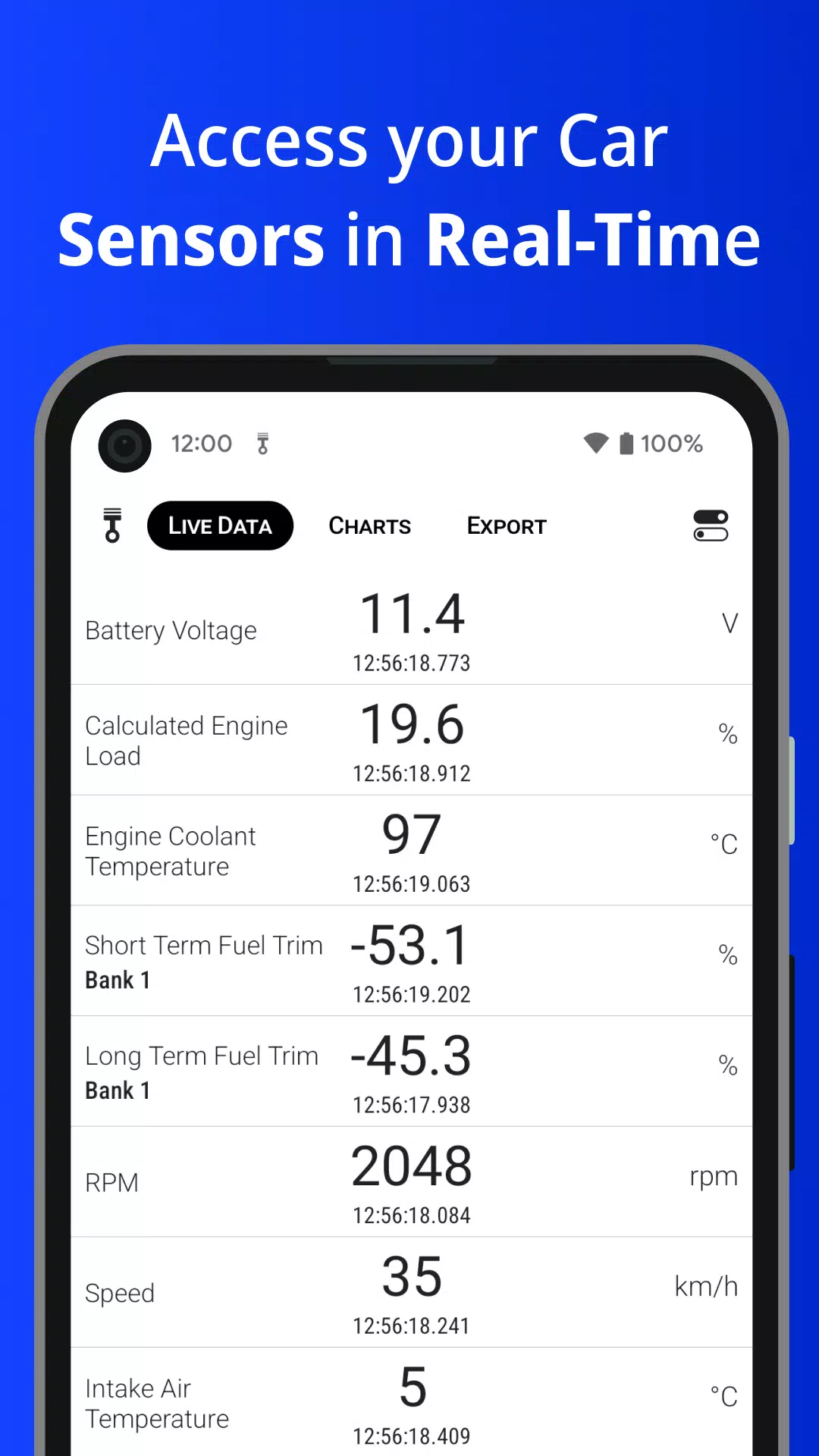Piston
Category:Auto & Vehicles Size:10.5 MB Version:3.8.0
Developer:Stinez Pty Ltd Rate:5.0 Update:May 15,2025
 Application Description
Application Description
With Piston, your car's diagnostic information is easily accessible, putting the power of an advanced car scanner right in your hands. If your Check Engine Light (MIL) is on, simply use Piston to transform your mobile device into a diagnostic tool, allowing you to read the Diagnostic Trouble Codes (DTCs) and the associated Freeze Frame data. This feature enables you to pinpoint and resolve issues swiftly and effectively.
To get started, you'll need an ELM327 based adapter, available in Bluetooth or WiFi versions, which you'll connect to your vehicle's OBD2 socket. Piston simplifies the setup process with clear instructions available on the Home page after your initial installation, or accessible at any time through the Settings menu.
Piston offers a comprehensive suite of diagnostic capabilities, including:
- Reading and clearing DTCs as defined by the OBD2 standard
- Viewing Freeze Frame data, which captures sensor data at the moment a malfunction is detected
- Real-time access to sensor data
- Checking the status of Readiness Monitors, crucial for monitoring emission control devices
- Storing DTCs in a local history for future reference
- Syncing DTCs to the cloud after logging in
- Viewing charts of sensor readouts for detailed analysis
- Exporting real-time sensor data to a file for further examination
- Verifying your car's VIN number
- Exploring ECU details, such as the OBD protocol or PIDs number
Some of these advanced features are part of our Premium package, available through a one-time in-app purchase that unlocks all premium functionalities without any recurring subscriptions.
To use Piston as a car scanner, you'll need a separate ELM327 based device, compatible with both Bluetooth and WiFi. Piston supports the OBD-II (also known as OBDII or OBD2) and EOBD standards, ensuring broad compatibility. In the USA, all vehicles sold since 1996 are required to support the OBD2 standard. In the European Union, EOBD has been mandatory for petrol vehicles since 2001 and for diesel vehicles since 2004. For Australia and New Zealand, OBD2 is required for petrol cars made from 2006 and diesel cars from 2007.
Please note that Piston can only access the data your vehicle supports and provides through the OBD2 standard.
For any questions or suggestions, feel free to reach out to us at [email protected].
What's New in the Latest Version 3.8.0
Last updated on Aug 2, 2024
- Support for Android 14
- Improved Sensor Selection Screen
- Support for additional sensors (availability may vary for different vehicles)
 Screenshot
Screenshot
 Reviews
Post Comments
Reviews
Post Comments
 Apps like Piston
Apps like Piston
-
 mobile.deDownload
mobile.deDownload9.63.1 / 29.6 MB
-
 iBOX AssistDownload
iBOX AssistDownload2.4.3 / 77.4 MB
-
 XCDVR1Download
XCDVR1Download2.9.18 / 567.1 KB
-
 NavRadio BASICDownload
NavRadio BASICDownload0.3.42 / 11.4 MB
 Latest Articles
Latest Articles
-
At San Diego Comic-Con, the creative team behind Star Trek: Strange New Worlds shared that they plan to conclude the series with its fifth season—but their passion for Star Trek storytelling is far from over. In fact, they are "100 percent" eager to
Author : Max View All
-
JDM: Japanese Drift Master Launches Feb 13,2026

Will JDM: Japanese Drift Master Be Available on Xbox Game Pass?JDM: Japanese Drift Master will not be included in the Xbox Game Pass library.
Author : Samuel View All
-

Pixel Starships is getting a major overhaul with the War Games updateExplore a range of new enhancements, including layout editing capabilitiesCompete against others with the introduction of seasonal leaderboardsWhen Pixel Starships first launched on
Author : Alexander View All
 Topics
Topics

Stay informed with the best news and magazine apps for iPhone! This curated collection features top-rated apps like AJC News, WSBT-TV News, FOX LOCAL: Live News, Hymns Ancient & Modern, The Sun Mobile - Daily News, KARE 11 News, 联合早报 Lianhe Zaobao, DailyWire+, NBC4 Columbus, and UP News, Uttar Pradesh News. Get breaking news, in-depth reporting, and diverse perspectives, all at your fingertips. Download your favorites today and stay connected to the world.
 Latest Apps
Latest Apps
-
Tools 10.1 / 43.30M
-
Communication 2.0.83 / 106.10M
-
 Good Morning good night, Day, Night and Evening
Good Morning good night, Day, Night and Evening
Lifestyle 2.8 / 7.00M
-
Video Players & Editors 1.4 / 14.6 MB
-
Lifestyle 24.0.0 / 9.60M
 Trending apps
Trending apps
 Top News
Top News
- How To Get Knowledge Points Fast in Assassin’s Creed Shadows Apr 06,2025
- How to use Hunting Horn in Monster Hunter Wilds: All Moves and Combos Mar 15,2025
- "Victory Heat Rally: Retro Arcade Racer Launches on Android" Apr 09,2025
- Chris Evans Confirms No Return to Marvel's Avengers Apr 18,2025
- How to Cook Garlic Steam Mussels in Disney Dreamlight Valley Mar 30,2025
- How to Watch Captain America: Brave New World - Showtimes and Streaming Release Date Apr 18,2025
- Zenless Zone Zero Voice Actor Replacements Announced Mar 13,2025
- Zoo Animals Welcome Bizzaro New Cat Feb 19,2025
 Home
Home  Navigation
Navigation