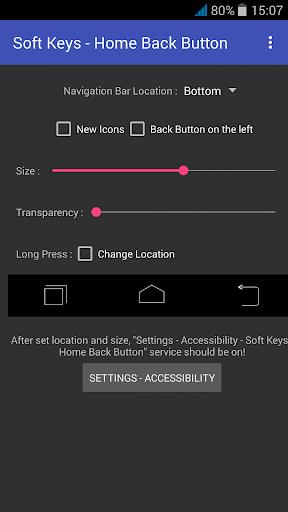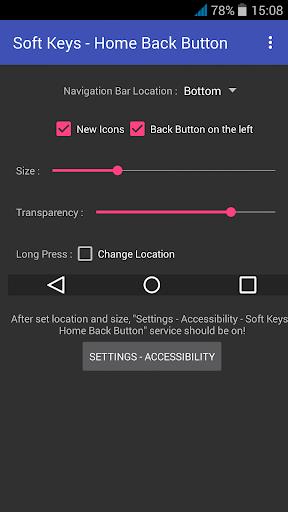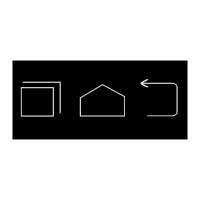
Soft Keys - Home Back Button
Category:Tools Size:2.37M Version:4.0
Developer:dogusumit Rate:4.2 Update:Jan 13,2025
 Application Description
Application Description
Key Features of Soft Keys 2 - Home Back Button:
- On-Screen Navigation: Effortlessly activate on-screen home and back buttons for improved usability.
- Root-Free Operation: Unlike competing apps, Soft Keys 2 doesn't require root access, expanding its user base.
- Accessibility Integration: Leverages accessibility services for a smooth and user-friendly interface.
- Customizable Layout: Adjust the position and size of on-screen keys to perfectly match your preferences.
- Effortless Setup: Quick and easy installation – just open, grant permissions (if needed), customize, and you're ready to go!
- Open-Source Transparency: Source code is publicly available on GitHub, fostering trust and reliability.
In Short:
Soft Keys 2 - Home Back Button provides a simple, root-free way to add convenient on-screen navigation. Its accessibility features, customizable layout, and easy setup ensure a personalized and accessible experience for all users. The publicly available GitHub source code further enhances its trustworthiness. Download Soft Keys 2 now and enjoy seamless smartphone navigation!
 Screenshot
Screenshot
 Reviews
Post Comments
Reviews
Post Comments
 Apps like Soft Keys - Home Back Button
Apps like Soft Keys - Home Back Button
-
 Samsung MagicianDownload
Samsung MagicianDownloadv8.0.0 / 7.00M
-
 TetherFiDownload
TetherFiDownload20240501-1 / 2.56M
-
 Tarot VPN-Unlimited ProxyDownload
Tarot VPN-Unlimited ProxyDownload2.0.1 / 0.00M
-
 UiPath EventsDownload
UiPath EventsDownload5.61 / 36.90M
 Latest Articles
Latest Articles
-
Return to Silent Hill Trailer Splits Fans Jan 23,2026
The first official cinematic teaser for the upcoming Silent Hill 2 adaptation, Return to Silent Hill, arrived yesterday, and the fan community is already fiercely debating its content.While previously released behind-the-scenes stills offered a few h
Author : Patrick View All
-
MSI Claw A8: First Next-Gen Gaming Handheld Jan 23,2026
Next-Gen Power for Handheld GamingSince Valve's Steam Deck revolutionized portable gaming in 2022, the handheld PC market has steadily expanded, yet remained constrained by the limitations of the Z1 Extreme chipset. MSI's newly announced Claw A8 at C
Author : Zoe View All
-

International gaming outlets have published their final previews for Atomfall, the upcoming post-apocalyptic RPG from Rebellion, the studio behind Sniper Elite. Critics were impressed, highlighting how Atomfall takes clear inspiration from Bethesda's
Author : Evelyn View All
 Topics
Topics

Stay informed with the best news and magazine apps for iPhone! This curated collection features top-rated apps like AJC News, WSBT-TV News, FOX LOCAL: Live News, Hymns Ancient & Modern, The Sun Mobile - Daily News, KARE 11 News, 联合早报 Lianhe Zaobao, DailyWire+, NBC4 Columbus, and UP News, Uttar Pradesh News. Get breaking news, in-depth reporting, and diverse perspectives, all at your fingertips. Download your favorites today and stay connected to the world.
 Latest Apps
Latest Apps
-
Tools 10.1 / 43.30M
-
Communication 2.0.83 / 106.10M
-
 Good Morning good night, Day, Night and Evening
Good Morning good night, Day, Night and Evening
Lifestyle 2.8 / 7.00M
-
Video Players & Editors 1.4 / 14.6 MB
-
Lifestyle 24.0.0 / 9.60M
 Trending apps
Trending apps
 Top News
Top News
- How To Get Knowledge Points Fast in Assassin’s Creed Shadows Apr 06,2025
- How to use Hunting Horn in Monster Hunter Wilds: All Moves and Combos Mar 15,2025
- Chris Evans Confirms No Return to Marvel's Avengers Apr 18,2025
- Zenless Zone Zero Voice Actor Replacements Announced Mar 13,2025
- "Victory Heat Rally: Retro Arcade Racer Launches on Android" Apr 09,2025
- How to Cook Garlic Steam Mussels in Disney Dreamlight Valley Mar 30,2025
- Zoo Animals Welcome Bizzaro New Cat Feb 19,2025
- How to Watch Captain America: Brave New World - Showtimes and Streaming Release Date Apr 18,2025
 Home
Home  Navigation
Navigation