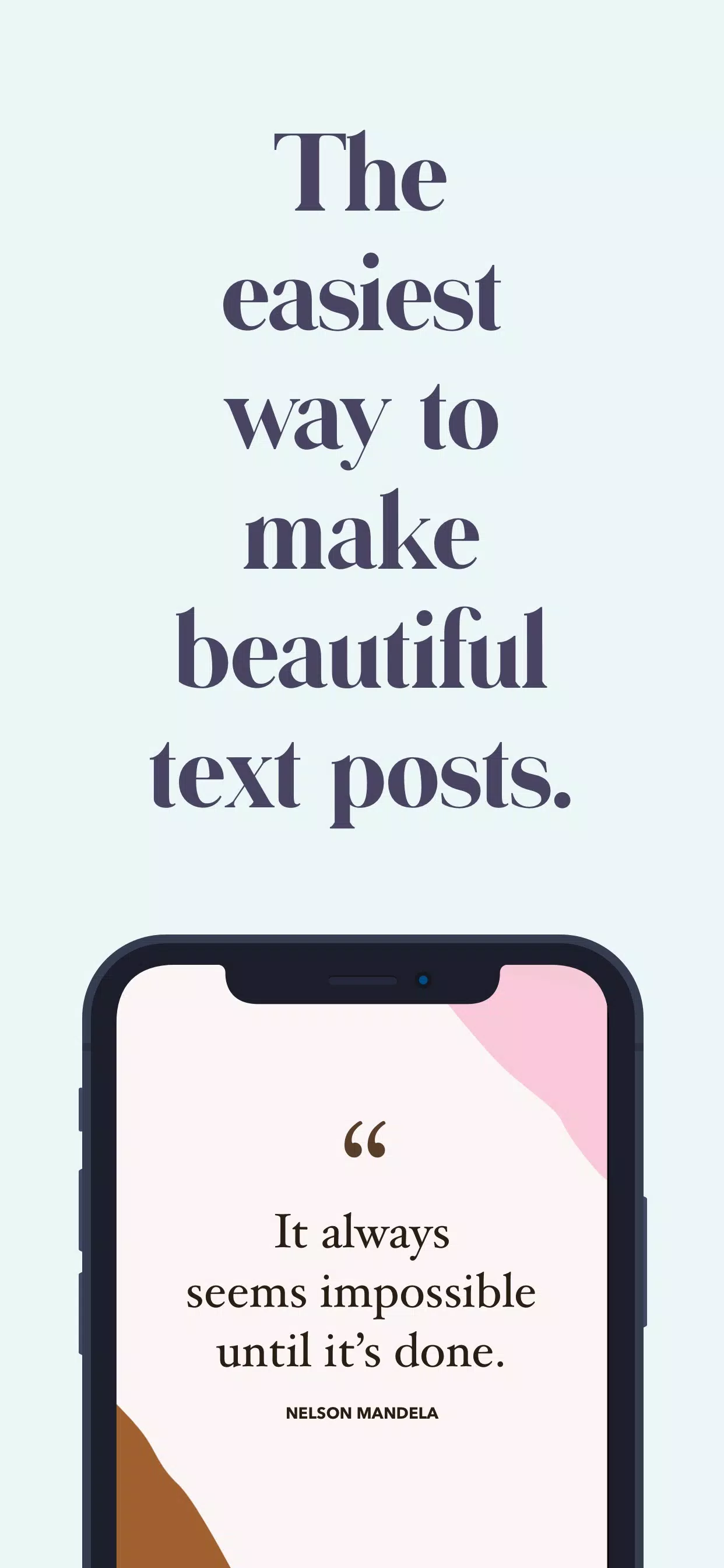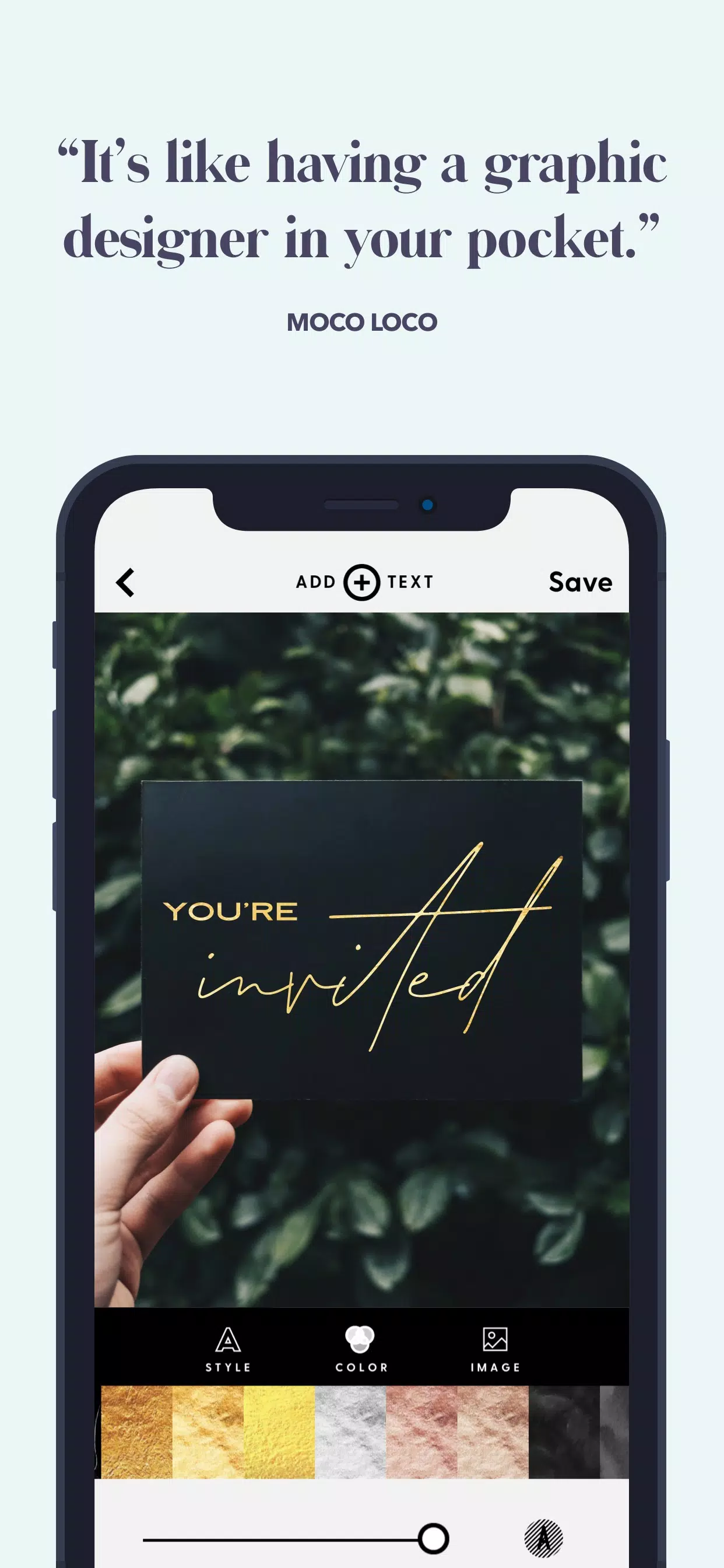Word Swag
Category:Art & Design Size:48.2 MB Version:1.74
Developer:Gwyn Play Private Limited Rate:2.7 Update:May 28,2025
 Application Description
Application Description
Word Swag is the go-to application for effortlessly transforming your words into stunning photo text designs. This premium photo text app is your ultimate tool for adding text to photos, crafting unique photo quotes, cover pages, posters, and word arts. Designed for Android users, Word Swag is an advanced yet user-friendly photo text editor that simplifies the process of adding text to images. With this free typography app, you can overlay text on a transparent background or directly onto your photos, choosing from a variety of fonts, colors, and styles.
√ Get Word Swag Now! If you're seeking a straightforward way to write on photos and add words to pictures without the hassle of complex photo editors, Word Swag is your solution. Download this free typography app on your Android device and start enjoying the fun of writing on photos and creating fantastic photo quotes and word arts.
You can adjust the text color and opacity, fine-tune the image, and perform basic photo editing operations. Plus, the app's extensive library of quotes and images provides endless inspiration for your creations.
► Advanced Photo Text Editor - Word Swag
Word Swag, the free typography app for adding text to photos, boasts a clean and intuitive design. Its user-friendly interface makes it easy to navigate through the plethora of fonts and customization options available. This premium photo text editor not only allows you to add text on a transparent background but also enables you to export high-resolution word arts, add your own logo, and much more.
Let's explore what you can expect from this advanced typography app for adding text to photos and words to pictures:
◆ Pick Your Favorite Style: This free text on photo editor app offers a wide range of unique text styles to add to images, solid colors, or transparent backgrounds. Whether you're creating a photo quote or word art, there's a fully customizable style for every need.
◆ Advanced Photo Text Editor: Beyond customizing the text's style, size, and color, you can also use the advanced photo text editor to adjust the background image. Modify brightness, contrast, hue, and saturation, and perform basic image editing tasks like resizing, cutting, and rotating.
◆ Rich Text and Photo Library: Struggling to come up with ideas for a photo quote or social media post? This free photo text editor app provides a vast library of quotes and background images. With a variety of text and image templates, you'll always find fresh ideas suitable for any occasion.
WHAT ELSE? There's still much to discover about this advanced typography app, Word Swag, from its extensive photo text editing options to endless customizations. Since all features of this text on photo editor app are available for free, there's no risk in trying it out and exploring all it has to offer. Download Word Swag today!
★ Word Swag Main Features at a Glance:
- Clean and neat design with a fresh and intuitive interface
- Advanced text on photo editor to add words to pictures
- Create unique photo quotes, posters, flyers, cover photos, social posts, and word arts
- Add text to photos, solid colors, or transparent backgrounds
- Add texture colors, change text color or the text opacity
- Utilize multiple font styles to create fantastic photo quotes and word arts
- Add words to pictures with endless customization options
- Share word arts with high resolution
- Free typography and photo text app for Android
Overall, this text on photo editor app offers the best experience for writing on images and adding words to pictures. Simply add an image, select your favorite style, add custom text or choose from available quotes, make the necessary customizations, and save your word art.
Download Word Swag for free on your Android phone or tablet and start adding text to photos at no cost. Stay tuned and let us know about any bugs, questions, feature requests, or other suggestions at [email protected]. Thanks!
What's New in the Latest Version 1.74
Last updated on Nov 8, 2024
Update 1.74 is now available! This version includes the following changes & improvements:
- Minor UI/UX changes.
- Enhanced performance.
We're humans, and human errors are inevitable. If you encounter any bugs or crashes, please inform us at [email protected]. We're extremely grateful for your ongoing love & support!
 Screenshot
Screenshot
 Reviews
Post Comments
Reviews
Post Comments
 Apps like Word Swag
Apps like Word Swag
-
 WishCraftDownload
WishCraftDownload0.46.1 / 47.6 MB
-
 Interio-fi PartnerDownload
Interio-fi PartnerDownload1.0.1 / 3.4 MB
-
 Alisson LiverpoolDownload
Alisson LiverpoolDownload1 / 28.4 MB
-
 Klakson Telolet Basuri AlzifaDownload
Klakson Telolet Basuri AlzifaDownload1.3 / 41.1 MB
 Latest Articles
Latest Articles
-

Etheria: Restart introduces a major new character.Absolution Raymerry serves as Judge and Executioner.She debuts with a new event and powerful abilities.In its post-apocalyptic world where humans and programs coexist, the potential for expanding Ethe
Author : Nora View All
-

After seven years of building homes, creating sims, and simulating life on mobile devices, The Sims Mobile is shutting down. EA has confirmed the game will go offline on January 20th, 2026, bringing its journey to a close since its 2018 launch. The a
Author : Blake View All
-

E.T.E. Chronicle, a 3D mecha RPG, launches tomorrow Command fierce mecha-piloting heroines in battles across land, sea, and sky Join the Human Union to combat the sinister Noa Technocrats
Author : Sophia View All
 Topics
Topics

Stay informed with the best news and magazine apps for iPhone! This curated collection features top-rated apps like AJC News, WSBT-TV News, FOX LOCAL: Live News, Hymns Ancient & Modern, The Sun Mobile - Daily News, KARE 11 News, 联合早报 Lianhe Zaobao, DailyWire+, NBC4 Columbus, and UP News, Uttar Pradesh News. Get breaking news, in-depth reporting, and diverse perspectives, all at your fingertips. Download your favorites today and stay connected to the world.
 Latest Apps
Latest Apps
-
Finance 4.8.1 / 40.50M
-
Tools 10.1 / 43.30M
-
Communication 2.0.83 / 106.10M
-
 Good Morning good night, Day, Night and Evening
Good Morning good night, Day, Night and Evening
Lifestyle 2.8 / 7.00M
-
Video Players & Editors 1.4 / 14.6 MB
 Trending apps
Trending apps
 Top News
Top News
- Best PlayStation Plus Games (January 2025) Mar 17,2025
- How to use Hunting Horn in Monster Hunter Wilds: All Moves and Combos Mar 15,2025
- Chris Evans Confirms No Return to Marvel's Avengers Apr 18,2025
- "Victory Heat Rally: Retro Arcade Racer Launches on Android" Apr 09,2025
- How to Cook Garlic Steam Mussels in Disney Dreamlight Valley Mar 30,2025
- Zenless Zone Zero Voice Actor Replacements Announced Mar 13,2025
- Zoo Animals Welcome Bizzaro New Cat Feb 19,2025
- How to Watch Captain America: Brave New World - Showtimes and Streaming Release Date Apr 18,2025
 Home
Home  Navigation
Navigation