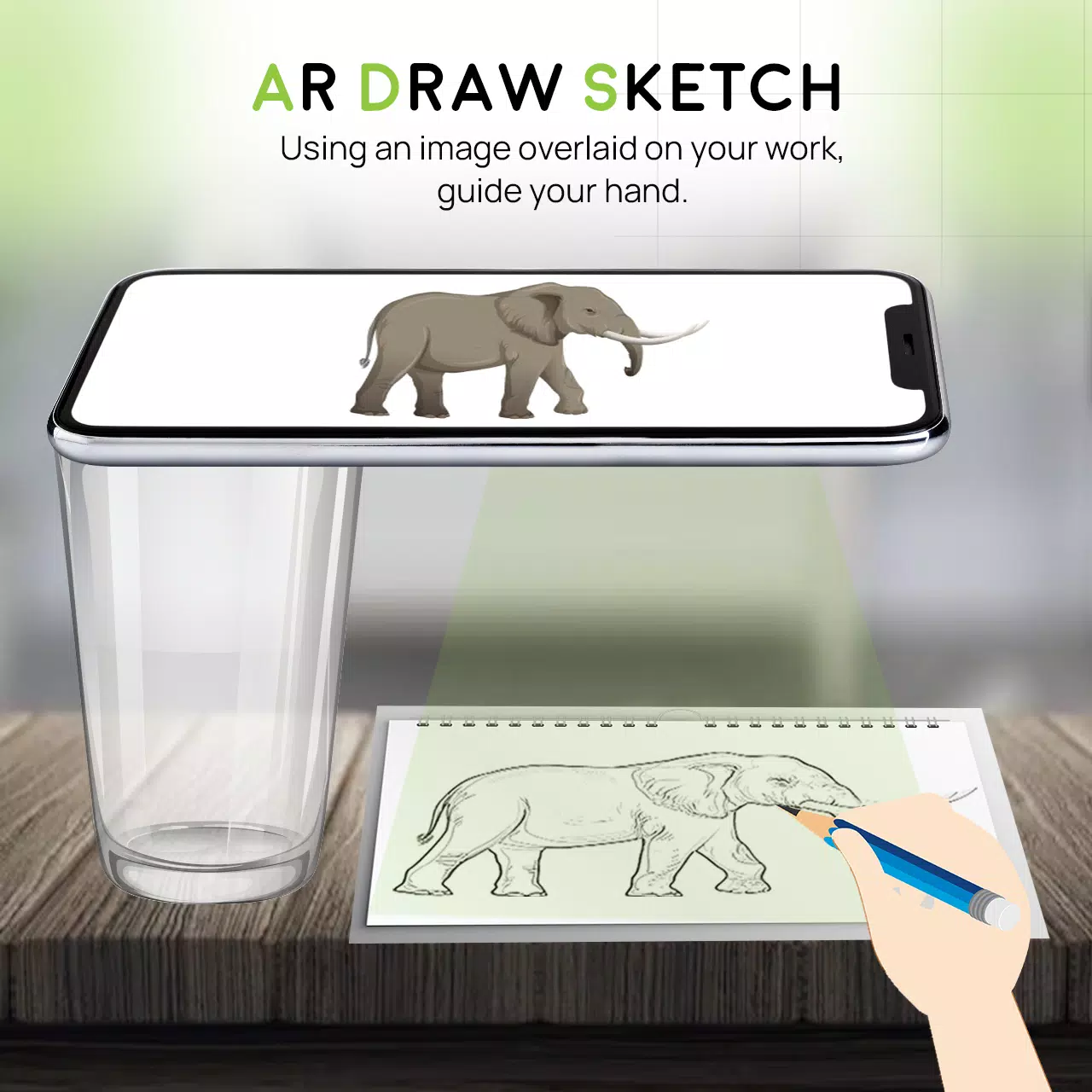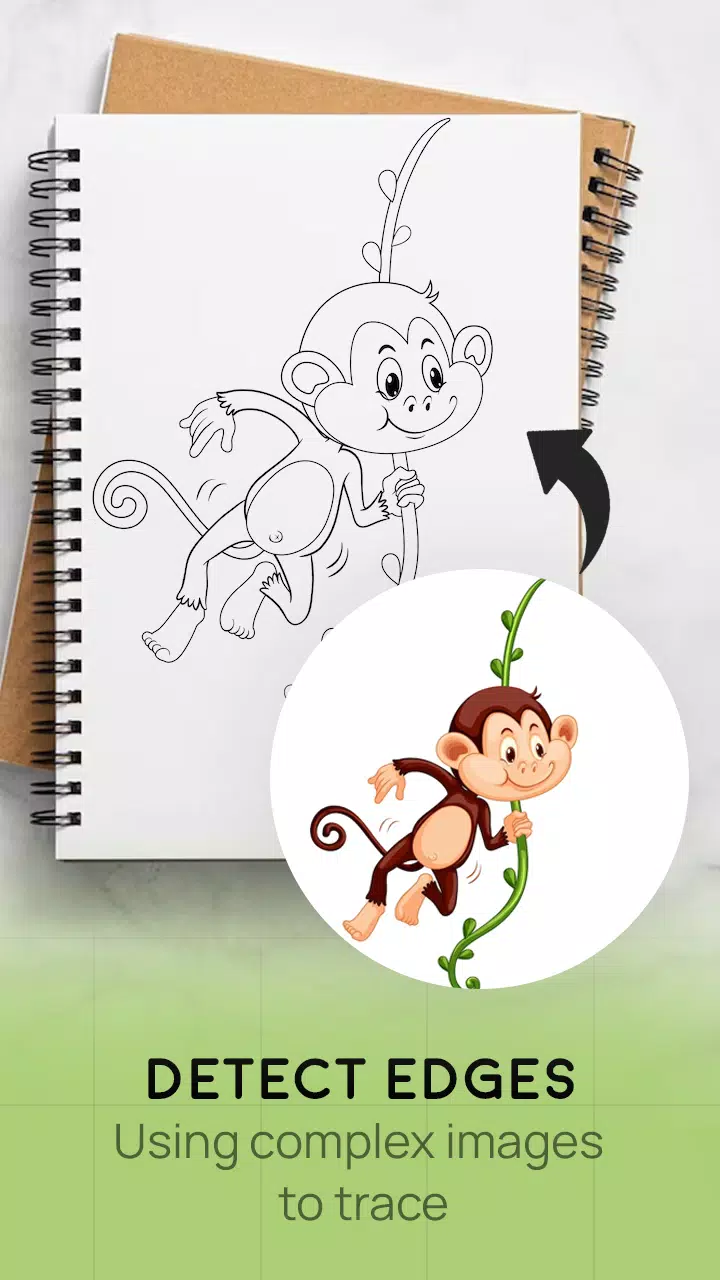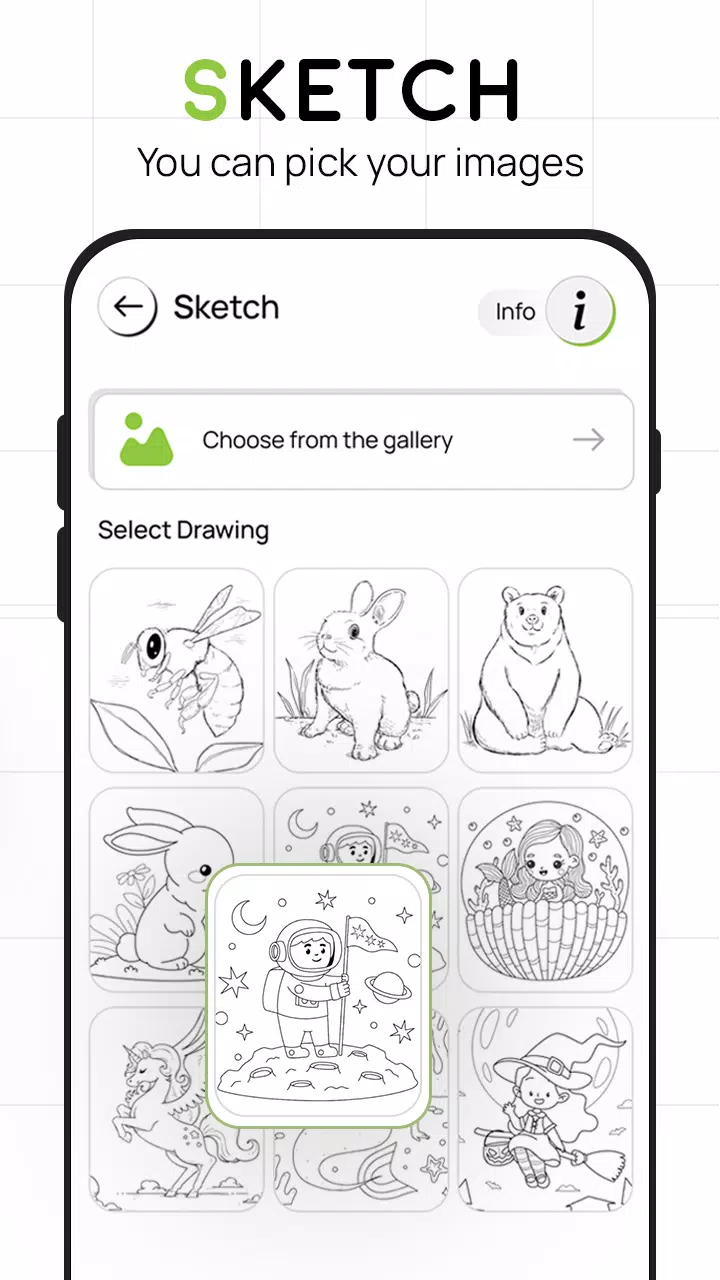AR Draw Sketch: Trace & Sketch
Category:Art & Design Size:17.9 MB Version:4.0
Developer:Jake Video Rate:2.5 Update:May 28,2025
 Application Description
Application Description
Unleash your creativity with the **AR Draw Sketch Trace & Sketch** app, designed to transform any image into stunning sketch art effortlessly. Whether you're a beginner looking to learn or an artist wanting to refine your skills, this app makes tracing an image simple and fun. Just select an image from the app's gallery or your personal collection, apply a filter, and watch as the camera displays a transparent version of your chosen image. Position your phone over your drawing paper, and trace the lines you see on the screen onto your paper, turning your photo into a beautiful hand-drawn masterpiece.
**Why do we trace?**
Tracing is a fundamental technique for converting photographs or pieces of art into line work. By tracing the lines visible on your tracing paper, you can create a sketch that captures the essence of the original image. This process not only helps you to learn to draw but also serves as an excellent practice tool for artists of all levels.
**How does it operate?**
The operation of the app is straightforward. First, choose an image from the app's gallery or snap a photo using your camera. The app will then display a transparent version of the image on your camera screen. Place your drawing paper, sketchbook, or any surface you wish to draw on beneath your phone. As you look at the image on your phone, you can begin drawing on your paper, effectively tracing the image. This method allows you to turn any image into a traceable sketch, enhancing your drawing skills in the process.
**FEATURES**
- Smart Draw Sketching tool to easily enhance your artwork
- Simple and user-friendly interface to sketch anything effortlessly
- Trace any image using the camera or select from the app's collection
- Draw on paper by looking at a transparent image on your phone with the camera open
- Select any sample image provided by the app and draw it in your sketchbook
- Convert any image from your gallery into a tracing image and sketch on blank paper
- Easy to create and learn art with this intuitive app
- Attractive and user-friendly interface design
What's New in the Latest Version 4.0
Last updated on Aug 24, 2023
The latest version, 4.0, includes minor bug fixes and improvements. Install or update to the newest version to experience these enhancements and continue to elevate your sketching skills with **AR Draw Sketch Trace & Sketch**.
 Screenshot
Screenshot
 Reviews
Post Comments
Reviews
Post Comments
 Apps like AR Draw Sketch: Trace & Sketch
Apps like AR Draw Sketch: Trace & Sketch
-
 Bussid Mod Motorcycle IndiaDownload
Bussid Mod Motorcycle IndiaDownload1.6 / 18.9 MB
-
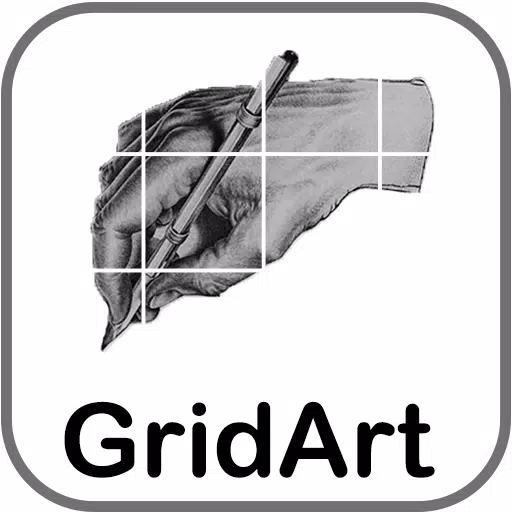 GridArtDownload
GridArtDownload1.8.3 / 16.5 MB
-
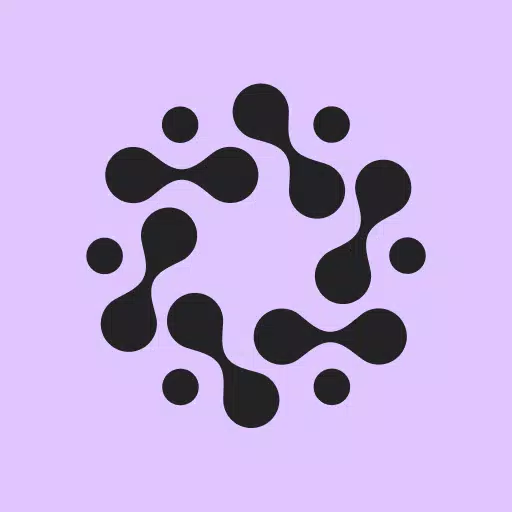 Dawn AIDownload
Dawn AIDownload3.1.8.702 / 105.5 MB
-
 VistaCreateDownload
VistaCreateDownload2.46.7 / 35.5 MB
 Latest Articles
Latest Articles
-

Etheria: Restart introduces a major new character.Absolution Raymerry serves as Judge and Executioner.She debuts with a new event and powerful abilities.In its post-apocalyptic world where humans and programs coexist, the potential for expanding Ethe
Author : Nora View All
-

After seven years of building homes, creating sims, and simulating life on mobile devices, The Sims Mobile is shutting down. EA has confirmed the game will go offline on January 20th, 2026, bringing its journey to a close since its 2018 launch. The a
Author : Blake View All
-

E.T.E. Chronicle, a 3D mecha RPG, launches tomorrow Command fierce mecha-piloting heroines in battles across land, sea, and sky Join the Human Union to combat the sinister Noa Technocrats
Author : Sophia View All
 Topics
Topics

Stay informed with the best news and magazine apps for iPhone! This curated collection features top-rated apps like AJC News, WSBT-TV News, FOX LOCAL: Live News, Hymns Ancient & Modern, The Sun Mobile - Daily News, KARE 11 News, 联合早报 Lianhe Zaobao, DailyWire+, NBC4 Columbus, and UP News, Uttar Pradesh News. Get breaking news, in-depth reporting, and diverse perspectives, all at your fingertips. Download your favorites today and stay connected to the world.
 Latest Apps
Latest Apps
-
Finance 4.8.1 / 40.50M
-
Tools 10.1 / 43.30M
-
Communication 2.0.83 / 106.10M
-
 Good Morning good night, Day, Night and Evening
Good Morning good night, Day, Night and Evening
Lifestyle 2.8 / 7.00M
-
Video Players & Editors 1.4 / 14.6 MB
 Trending apps
Trending apps
 Top News
Top News
- Best PlayStation Plus Games (January 2025) Mar 17,2025
- How to use Hunting Horn in Monster Hunter Wilds: All Moves and Combos Mar 15,2025
- Chris Evans Confirms No Return to Marvel's Avengers Apr 18,2025
- "Victory Heat Rally: Retro Arcade Racer Launches on Android" Apr 09,2025
- How to Cook Garlic Steam Mussels in Disney Dreamlight Valley Mar 30,2025
- Zenless Zone Zero Voice Actor Replacements Announced Mar 13,2025
- Zoo Animals Welcome Bizzaro New Cat Feb 19,2025
- How to Watch Captain America: Brave New World - Showtimes and Streaming Release Date Apr 18,2025
 Home
Home  Navigation
Navigation