
Auto Transfer:Phone To Sd Card
Category:Tools Size:12.08M Version:1.55
Developer:Move More Solutions Rate:4 Update:Jan 03,2025
 Application Description
Application Description
SmartStorage: Reclaim Your Phone's Storage Space!
Tired of running out of phone storage? SmartStorage is the answer. This app effortlessly moves files to your SD card, supporting a wide variety of formats including audio, video, images, documents, and APKs. Choose between automatic transfers (using the handy Auto Transfer: Phone to SD Card feature) or schedule transfers for optimal convenience.
SmartStorage's built-in file manager simplifies organization, while detailed storage usage reports keep you informed. Easily identify and delete large, unnecessary files to free up valuable space.
Key Features of Auto Transfer: Phone to SD Card:
- Effortless Data Transfer: Seamlessly and conveniently move files to your SD card, a perfect solution for limited internal storage.
- Broad Format Support: Transfer audio, video, images, documents, and APK files – covering most common file types.
- Batch File Transfer: Transfer multiple files simultaneously, saving you significant time and effort.
- Automated Transfers: Enable auto-transfer, select source and destination, and SmartStorage automatically moves new files. No manual intervention required!
- Scheduled Transfers: Set a schedule and let SmartStorage handle your transfers automatically at your chosen time.
- Efficient Storage Management: Manage both internal and external storage with built-in file managers. View detailed usage reports and easily remove large, unneeded files.
In Conclusion:
With its intuitive interface and powerful storage management tools, SmartStorage is a must-have for anyone seeking to optimize their device's storage. Download SmartStorage today and experience hassle-free data transfers and maximized storage capacity.
 Screenshot
Screenshot
 Reviews
Post Comments
Reviews
Post Comments
 Apps like Auto Transfer:Phone To Sd Card
Apps like Auto Transfer:Phone To Sd Card
-
 DDU-GKYDownload
DDU-GKYDownload3.0.1 / 5.57M
-
 Ancleaner, Android cleanerDownload
Ancleaner, Android cleanerDownload0.171 / 9.00M
-
 GoLookDownload
GoLookDownload202410091.4.4 / 99.10M
-
 Simple Moon Phase CalendarDownload
Simple Moon Phase CalendarDownload1.4.03 / 18.30M
 Latest Articles
Latest Articles
-

Watcher of Realms welcomes two new heroes and brings back fan favorites.Kane and Praetus provide a balance of area-of-effect damage and single-target elimination.Phineas and Zilitu also reappear in special summoning events with boosted drop rates.As
Author : Amelia View All
-

Reverse: 1999 is unveiling its next major update with Version 1.8 Phase Two, introducing exciting additions including new characters, exclusive rewards, and special discounts. Let’s break down everything you need to know. Meet the New Characters Wi
Author : Christopher View All
-
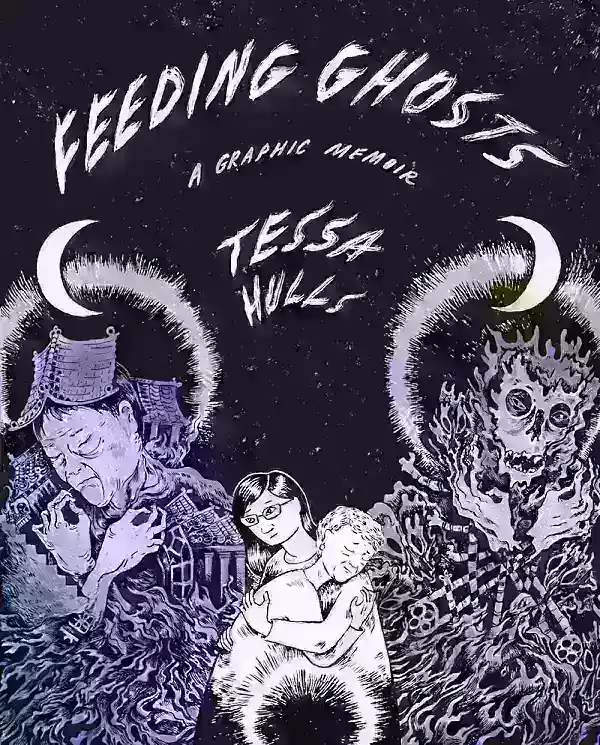
Tessa Hulls' graphic memoir, Feeding Ghosts (MCD, 2024), has won a Pulitzer Prize, as announced on May 5.This marks only the second time a graphic novel has received this honor. The first was Art Spiegelman's Maus, which earned a Special Award in 199
Author : Dylan View All
 Topics
Topics

Stay informed with the best news and magazine apps for iPhone! This curated collection features top-rated apps like AJC News, WSBT-TV News, FOX LOCAL: Live News, Hymns Ancient & Modern, The Sun Mobile - Daily News, KARE 11 News, 联合早报 Lianhe Zaobao, DailyWire+, NBC4 Columbus, and UP News, Uttar Pradesh News. Get breaking news, in-depth reporting, and diverse perspectives, all at your fingertips. Download your favorites today and stay connected to the world.
 Latest Apps
Latest Apps
-
Tools 10.1 / 43.30M
-
Communication 2.0.83 / 106.10M
-
 Good Morning good night, Day, Night and Evening
Good Morning good night, Day, Night and Evening
Lifestyle 2.8 / 7.00M
-
Video Players & Editors 1.4 / 14.6 MB
-
Lifestyle 24.0.0 / 9.60M
 Trending apps
Trending apps
 Top News
Top News
- Chris Evans Confirms No Return to Marvel's Avengers Apr 18,2025
- How To Get Knowledge Points Fast in Assassin’s Creed Shadows Apr 06,2025
- Zenless Zone Zero Voice Actor Replacements Announced Mar 13,2025
- How to Cook Garlic Steam Mussels in Disney Dreamlight Valley Mar 30,2025
- How to Watch Captain America: Brave New World - Showtimes and Streaming Release Date Apr 18,2025
- Zoo Animals Welcome Bizzaro New Cat Feb 19,2025
- How to use Hunting Horn in Monster Hunter Wilds: All Moves and Combos Mar 15,2025
- Zenless Zone Zero: Active Promo Codes for March 2025 Mar 15,2025
 Home
Home  Navigation
Navigation




























