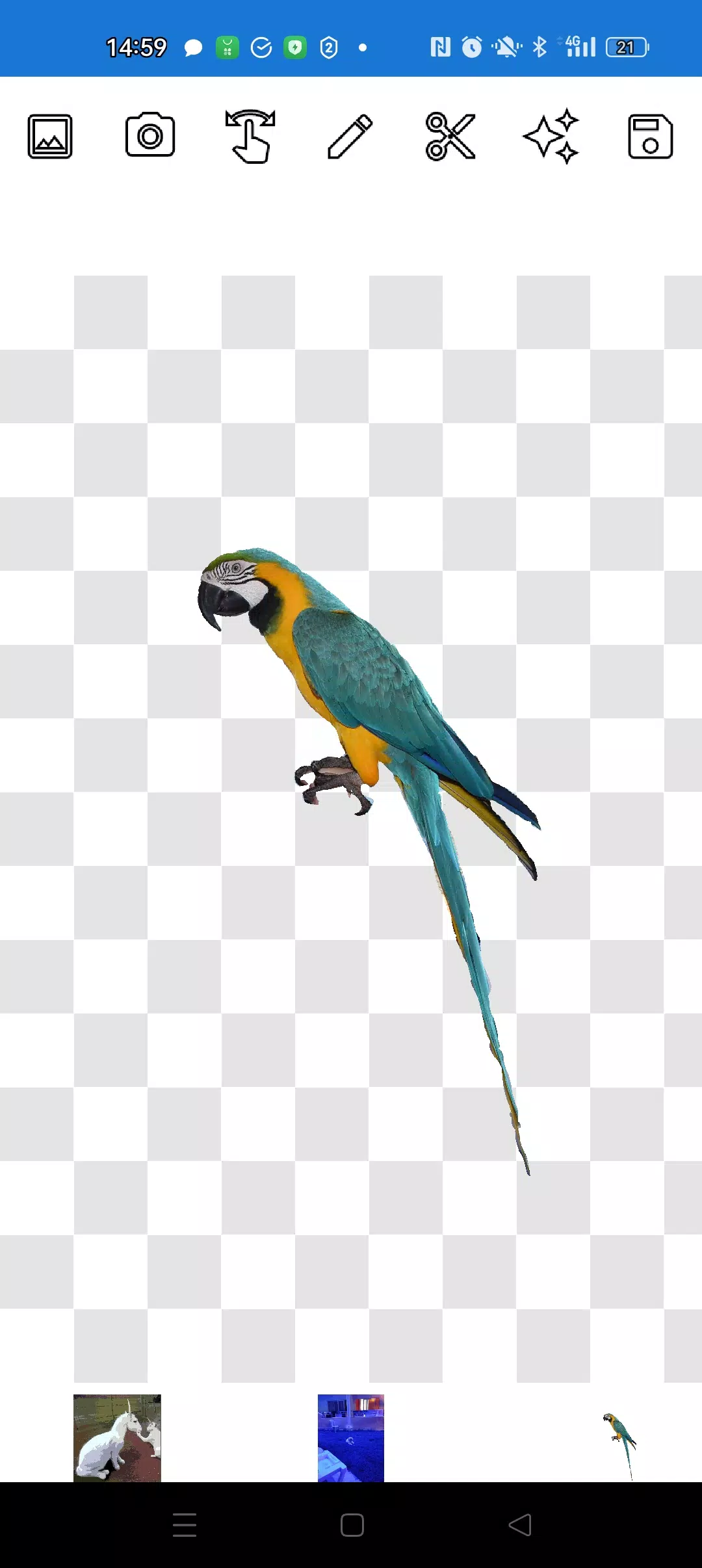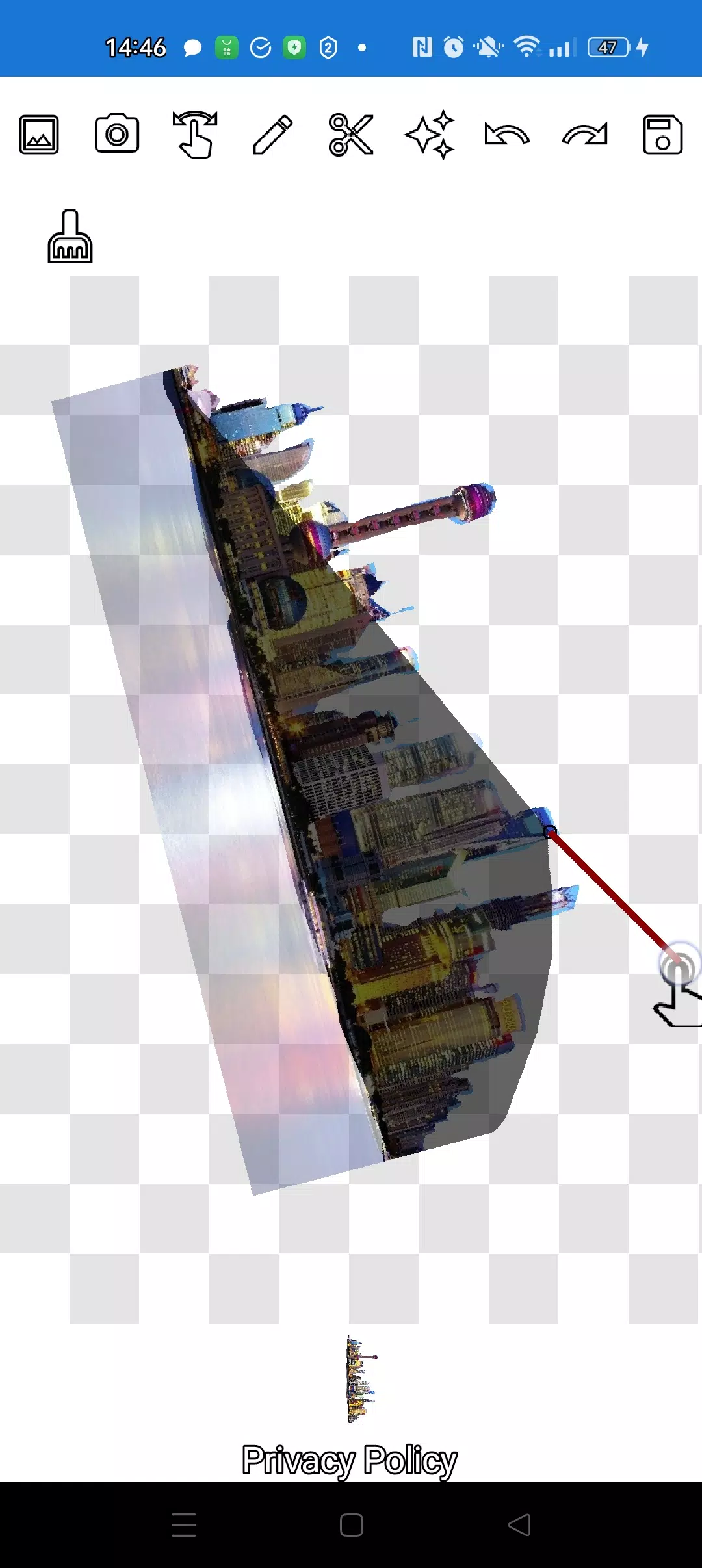Cut and move pictures
Category:Art & Design Size:29.8 MB Version:4.5
Developer:Xenia Smirnova Rate:5.0 Update:May 28,2025
 Application Description
Application Description
Photo Crop, Lasso, and Overlay - A Simple Hand Tool
Experience the convenience of a straightforward image editor designed specifically for cropping and overlaying photos. With our app, you get simple, effective tools without the clutter!
Our application makes it easy to cut out a photo along its contour and seamlessly overlay it onto another image. You can isolate any object, no matter how small, using our intuitive pencil ✏️ and lasso tools.
The pencil tool allows you to draw around your image. Adjust its transparency to turn it into an eraser, and choose the perfect width for your needs. For a translucent effect, set the pencil to medium transparency and fine-tune the edges to blend seamlessly.
For those finishing touches, click the "magic" tool next to the save button. It helps your objects blend perfectly into the new background.
To handle even the most intricate objects, zoom in during manipulation mode (using your finger) and meticulously trim the outline with either the pencil or lasso.
Create complex compositions in minutes! Layer multiple objects effortlessly by selecting several photos from your gallery, cropping them along their contours, and setting one as the background. Arrange the images attractively and save the composition to your gallery. Tip: Start with an overlay image for easier cropping, then select your background. The overlay image will remain accessible; just click the bottom overlay layer to bring it to the top.
If you decide you don't want a picture on your screen, simply swipe it almost completely off, and it will be deleted.
Saving is straightforward: choose a rectangular area in crop mode that you want to keep. Select the area with a rectangle and click the checkmark to save it to your photo gallery.
Don't worry about the order of your images. The layers are displayed at the bottom of the screen, allowing you to rearrange them with a single click. Managing your objects and background is a breeze!
Initially, you might find switching between manipulation, pencil/eraser, and lasso modes a bit tricky. However, after just a few minutes of practice, it will become second nature!
Impress your friends on social media and messaging apps with unique images. Whether creating fun fakes, memes, or jokes, our app is your go-to tool for all occasions. It's perfect for quick edits for social media, business, websites, logos, and banners when you're short on time and don't have access to a full-fledged editor.
Use the app anywhere - cafes, subways, or airplanes - as it works offline!
Powered by simple technologies from Pimur.
Thank you for reading this text to the end. Please share your feedback below - it's incredibly valuable to us!
What's New in the Latest Version 4.5
Last updated on Sep 17, 2024
We've made minor bug fixes and improvements. Install or update to the newest version to experience the enhancements!
 Screenshot
Screenshot
 Reviews
Post Comments
Reviews
Post Comments
 Apps like Cut and move pictures
Apps like Cut and move pictures
-
 Motorcycle Logo MakerDownload
Motorcycle Logo MakerDownload2.2 / 6.3 MB
-
 Raffaele PiccininniDownload
Raffaele PiccininniDownload2.55.1479 / 6.1 MB
-
 Smoke Filter Photo EditorDownload
Smoke Filter Photo EditorDownload1.4 / 150.3 MB
-
 Color pickerDownload
Color pickerDownload3.7.1 / 5.1 MB
 Latest Articles
Latest Articles
-

After seven years of building homes, creating sims, and simulating life on mobile devices, The Sims Mobile is shutting down. EA has confirmed the game will go offline on January 20th, 2026, bringing its journey to a close since its 2018 launch. The a
Author : Blake View All
-

E.T.E. Chronicle, a 3D mecha RPG, launches tomorrow Command fierce mecha-piloting heroines in battles across land, sea, and sky Join the Human Union to combat the sinister Noa Technocrats
Author : Sophia View All
-
Black Flame Uncovered in Monster Hunter Wilds Feb 18,2026

Monster Hunter Wilds streamlines many series mechanics, making traditional monster tracking almost obsolete. There is, however, one notable exception. Here's how to locate the Black Flame in Monster Hunter Wilds.Recommended VideosHow to Track the Bla
Author : Thomas View All
 Topics
Topics

Stay informed with the best news and magazine apps for iPhone! This curated collection features top-rated apps like AJC News, WSBT-TV News, FOX LOCAL: Live News, Hymns Ancient & Modern, The Sun Mobile - Daily News, KARE 11 News, 联合早报 Lianhe Zaobao, DailyWire+, NBC4 Columbus, and UP News, Uttar Pradesh News. Get breaking news, in-depth reporting, and diverse perspectives, all at your fingertips. Download your favorites today and stay connected to the world.
 Latest Apps
Latest Apps
-
Finance 4.8.1 / 40.50M
-
Tools 10.1 / 43.30M
-
Communication 2.0.83 / 106.10M
-
 Good Morning good night, Day, Night and Evening
Good Morning good night, Day, Night and Evening
Lifestyle 2.8 / 7.00M
-
Video Players & Editors 1.4 / 14.6 MB
 Trending apps
Trending apps
 Top News
Top News
- Best PlayStation Plus Games (January 2025) Mar 17,2025
- How to use Hunting Horn in Monster Hunter Wilds: All Moves and Combos Mar 15,2025
- Chris Evans Confirms No Return to Marvel's Avengers Apr 18,2025
- "Victory Heat Rally: Retro Arcade Racer Launches on Android" Apr 09,2025
- How to Cook Garlic Steam Mussels in Disney Dreamlight Valley Mar 30,2025
- Zenless Zone Zero Voice Actor Replacements Announced Mar 13,2025
- Zoo Animals Welcome Bizzaro New Cat Feb 19,2025
- How to Watch Captain America: Brave New World - Showtimes and Streaming Release Date Apr 18,2025
 Home
Home  Navigation
Navigation