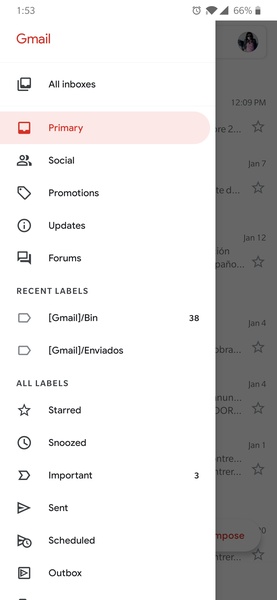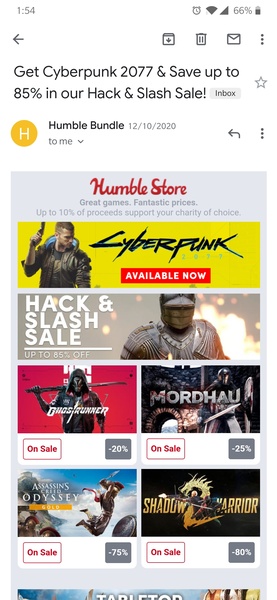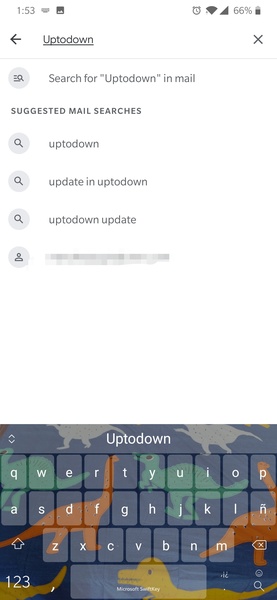Gmail
Category:Communication Size:140.86 MB Version:2024.06.23.647056644.Release
Developer:Google LLC Rate:4.5 Update:Mar 05,2025
 Application Description
Application Description
Gmail is the official app for the Google email client that lets you manage you email account (and any other account you may have) using a clean and user-friendly interface.
The first thing users will note is that, apart from having your regular email account, you can also associate other, different accounts to the app. Thanks to this feature you’ll be able to get all of your emails in a single place, without having to resort to any other email manager.
Gmail’s interface is very similar to the desktop browser client which just about all users are already use to: on the left column you have different tags and categories, while in the center of the screen you get to read all of your emails. Gmail’s intelligent management system also separates promotions, from social emails, and both of these from the truly important emails.
Thanks to the all of the widgets installed in the Gmail app, you can monitor email tags on your device’s main screen, or simply see your latest incoming emails (and answer them if you want).
Gmail’s official app is, like its desktop version, a must-have service for any regular Android user. There may be better ways of managing your email from a mobile device, but finding them won’t be easy.
Requirements (Latest version)
- Android 6.0 or higher required
Frequent questions
How do I add a Gmail account?
To add a Gmail account to the Gmail app, start by opening the app. From there, the app will guide you through the process of adding an account. If you're already logged in on your device, you don't need to log in again. Otherwise, you'll have to enter your email address and password.
Can I add other email accounts to Gmail?
Yes, Gmail lets you add other email accounts to the app. You can add several Gmail accounts, or even add accounts from other email services, such as Hotmail or Yahoo Mail, as well as your work email.
How do I add an email account in Gmail?
To add an email account in Gmail, click on your image at the top right. There, all the accounts you've added in Gmail will appear, as well as the option to "Add another account."
What is my Gmail password?
The password for your Gmail account is the same as the password for your Google account. If you've forgotten it, you'll have to enter your email address and click on "Recover password." There, Google will give you several options to recover it, such as receiving an SMS to your phone number associated with the account.
 Screenshot
Screenshot
 Reviews
Post Comments
Reviews
Post Comments
 Apps like Gmail
Apps like Gmail
-
 mail.de MailDownload
mail.de MailDownload1.9.15 / 17.46M
-
 SIMO MobileDownload
SIMO MobileDownload2.1.5.4 / 11.03M
-
 mocri(もくり)友達とふらっと集まれる作業通話アプリDownload
mocri(もくり)友達とふらっと集まれる作業通話アプリDownload10.11.2 / 218.17M
-
 앙톡☆클린 - 동네 친구, 데이트, 이성만남Download
앙톡☆클린 - 동네 친구, 데이트, 이성만남Download1.04 / 3.90M
 Latest Articles
Latest Articles
-
Return to Silent Hill Trailer Splits Fans Jan 23,2026
The first official cinematic teaser for the upcoming Silent Hill 2 adaptation, Return to Silent Hill, arrived yesterday, and the fan community is already fiercely debating its content.While previously released behind-the-scenes stills offered a few h
Author : Patrick View All
-
MSI Claw A8: First Next-Gen Gaming Handheld Jan 23,2026
Next-Gen Power for Handheld GamingSince Valve's Steam Deck revolutionized portable gaming in 2022, the handheld PC market has steadily expanded, yet remained constrained by the limitations of the Z1 Extreme chipset. MSI's newly announced Claw A8 at C
Author : Zoe View All
-

International gaming outlets have published their final previews for Atomfall, the upcoming post-apocalyptic RPG from Rebellion, the studio behind Sniper Elite. Critics were impressed, highlighting how Atomfall takes clear inspiration from Bethesda's
Author : Evelyn View All
 Topics
Topics

Stay informed with the best news and magazine apps for iPhone! This curated collection features top-rated apps like AJC News, WSBT-TV News, FOX LOCAL: Live News, Hymns Ancient & Modern, The Sun Mobile - Daily News, KARE 11 News, 联合早报 Lianhe Zaobao, DailyWire+, NBC4 Columbus, and UP News, Uttar Pradesh News. Get breaking news, in-depth reporting, and diverse perspectives, all at your fingertips. Download your favorites today and stay connected to the world.
 Latest Apps
Latest Apps
-
Tools 10.1 / 43.30M
-
Communication 2.0.83 / 106.10M
-
 Good Morning good night, Day, Night and Evening
Good Morning good night, Day, Night and Evening
Lifestyle 2.8 / 7.00M
-
Video Players & Editors 1.4 / 14.6 MB
-
Lifestyle 24.0.0 / 9.60M
 Trending apps
Trending apps
 Top News
Top News
- How To Get Knowledge Points Fast in Assassin’s Creed Shadows Apr 06,2025
- How to use Hunting Horn in Monster Hunter Wilds: All Moves and Combos Mar 15,2025
- Chris Evans Confirms No Return to Marvel's Avengers Apr 18,2025
- Zenless Zone Zero Voice Actor Replacements Announced Mar 13,2025
- "Victory Heat Rally: Retro Arcade Racer Launches on Android" Apr 09,2025
- How to Cook Garlic Steam Mussels in Disney Dreamlight Valley Mar 30,2025
- Zoo Animals Welcome Bizzaro New Cat Feb 19,2025
- How to Watch Captain America: Brave New World - Showtimes and Streaming Release Date Apr 18,2025
 Home
Home  Navigation
Navigation