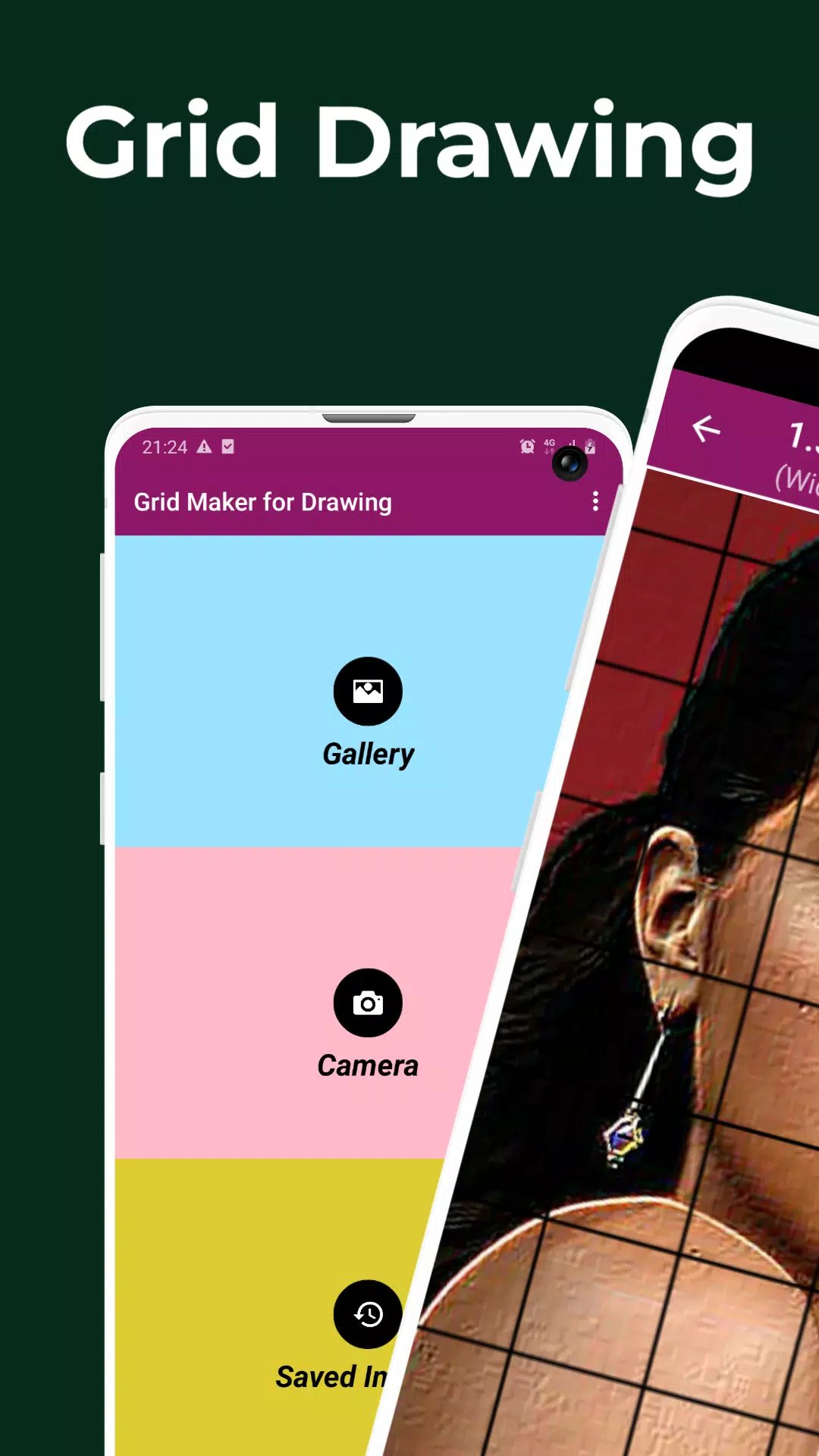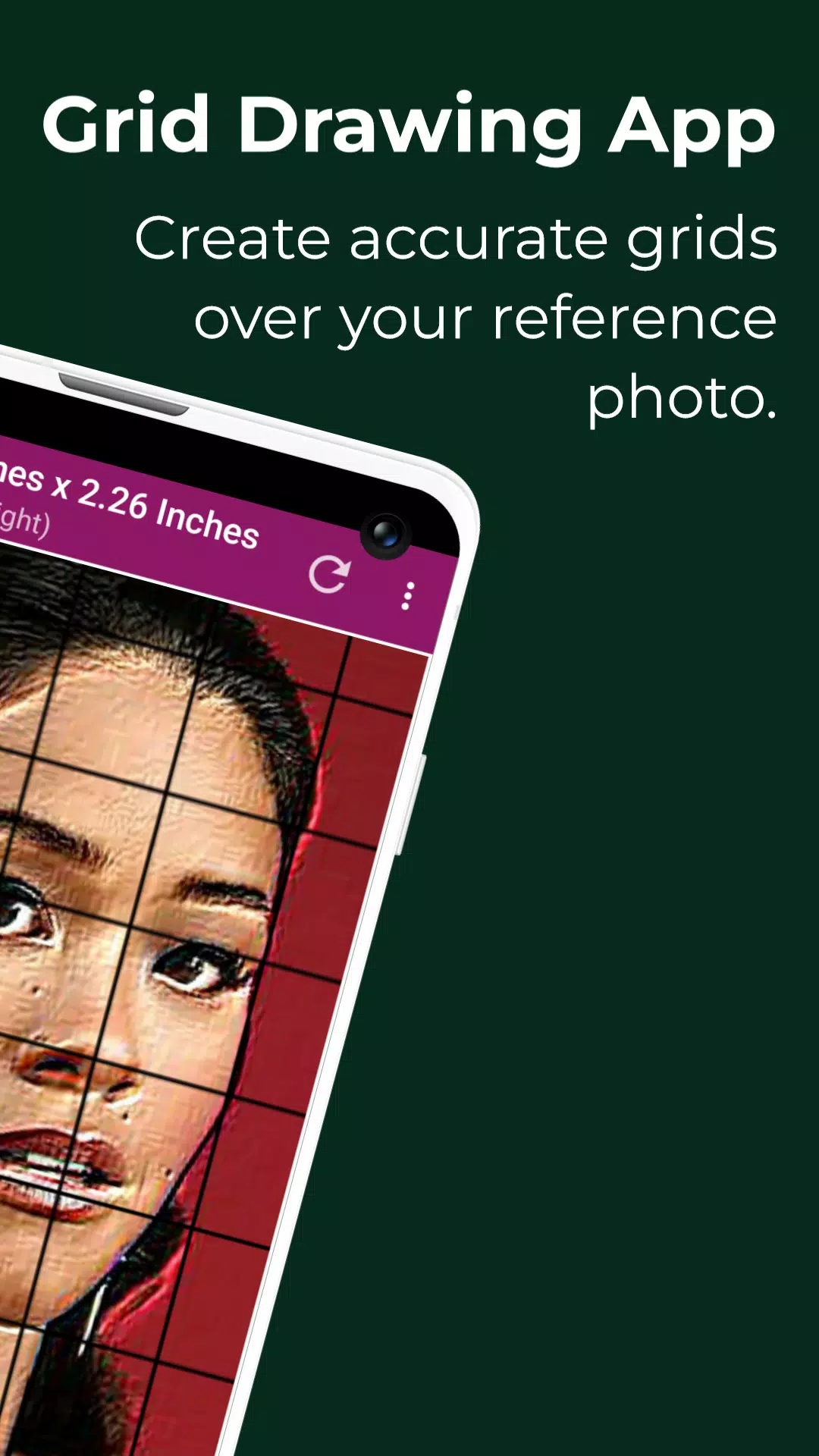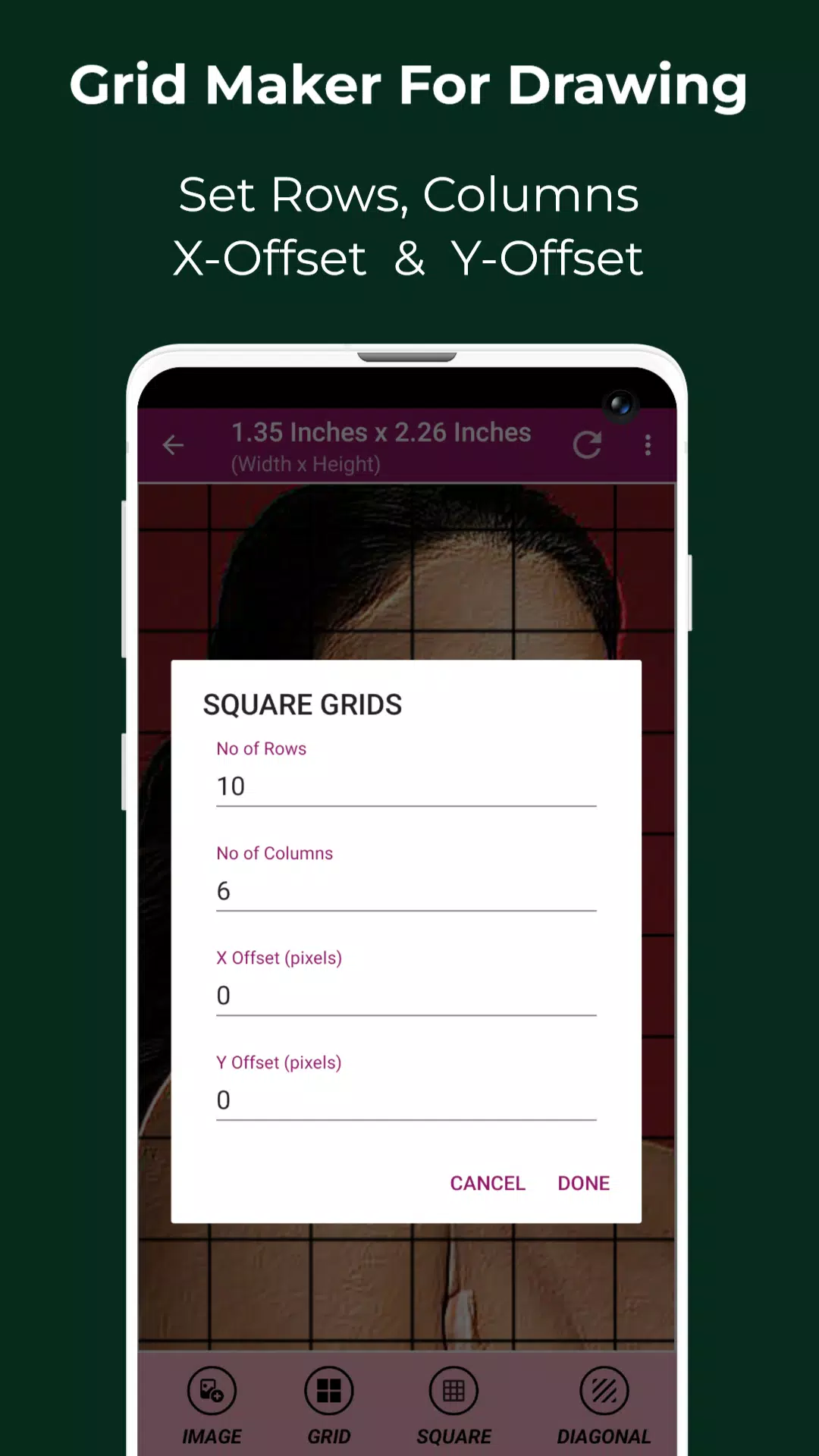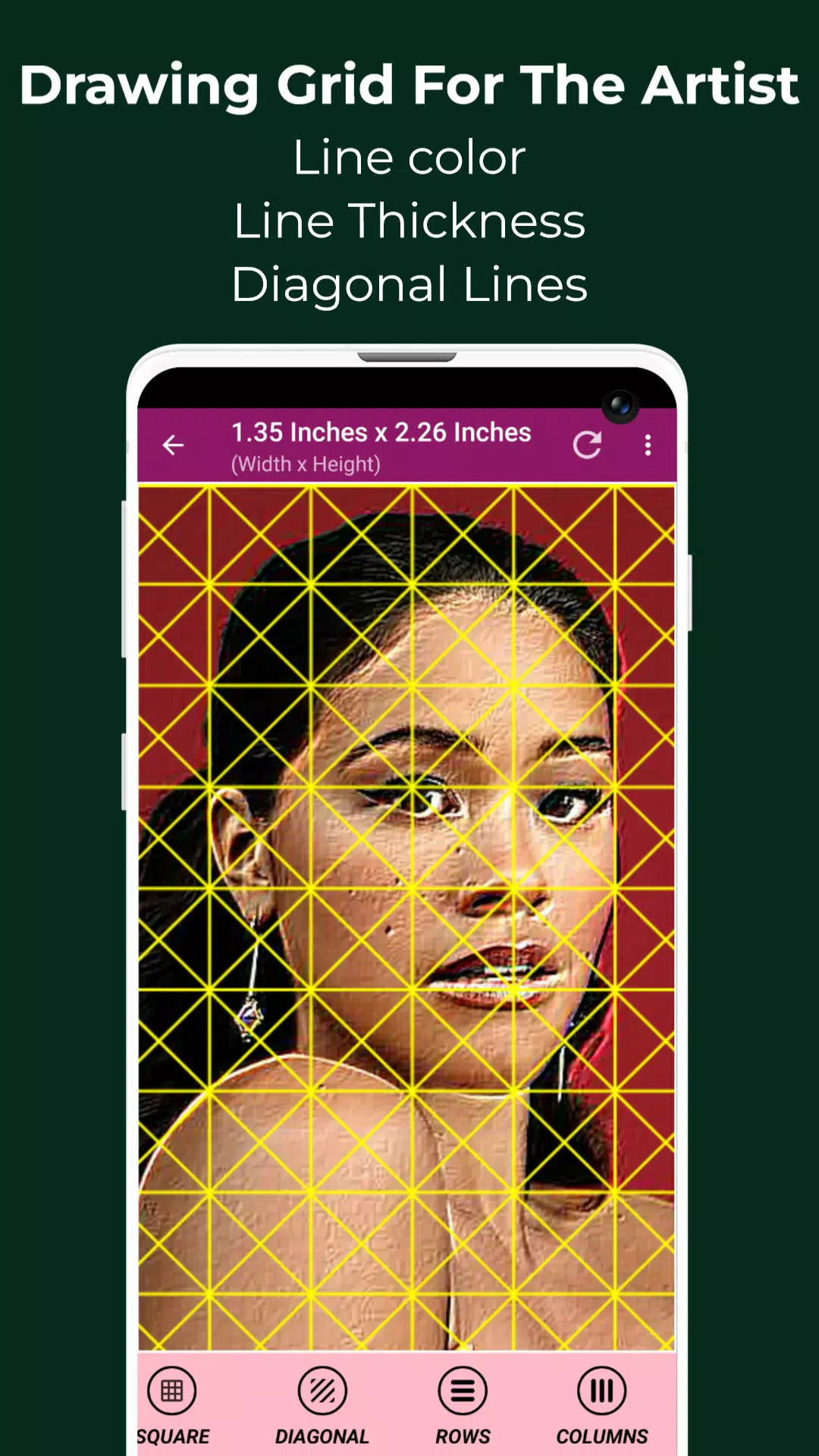Grid Drawing
Category:Art & Design Size:12.8 MB Version:4.3
Developer:The AppGuru Rate:2.9 Update:May 28,2025
 Application Description
Application Description
Grid Drawing is a powerful technique in the world of art and illustration, involving the overlay of a grid on your reference photo and replicating that grid on your chosen work surface, such as wood, paper, or canvas. By focusing on one square at a time, artists can meticulously transfer or reproduce the entire image onto their surface. This method not only enhances the accuracy and proportionality of the recreated image but also serves as a vital tool for skill development in an artist's journey.
The advantages of using the Grid Drawing technique are manifold, including ensuring proportional accuracy, enabling modifications in scale and size, simplifying complex images, honing observational skills, boosting hand-eye coordination, and building confidence in the artist.
The Grid Maker for Drawing Android app revolutionizes this process by dividing the reference photo into manageable squares (rows and columns), with each square representing a part of the larger picture. Artists can then replicate these squares on a larger scale with exceptional precision, one square at a time. This app further enhances drawing skills by maintaining proportions and preserving intricate details of the image.
Designed to cater to both beginners and advanced artists, the Grid Drawing app is equipped with a suite of tools and customizations that facilitate the accurate and efficient transfer of your reference photo to your work surface. It aims to improve both observational and drawing skills through its comprehensive features.
Key Features of Grid Maker for Drawing with Measurements
Capture New Images: Take new photos directly within the app. Supported formats include JPEG, PNG, and WEBP.
Select Existing Images: Choose images from your gallery in JPEG, PNG, and WEBP formats.
Import from File Managers: Seamlessly select or share images from your preferred file managers and apps, supporting JPEG, PNG, and WEBP.
Grid Options: Create square or rectangular grids.
Grid Customization: Enable or disable grid drawing over your picture, and draw diagonal grids.
Grid Settings: Specify the number of rows and columns with adjustable Y-axis and X-axis offsets.
Color Customization: Choose the color of your grid lines.
Grid Labeling: Enable or disable grid labeling, with options to adjust label size and alignment (top, bottom, left, right).
Line Thickness: Increase or decrease the thickness of grid lines for better visibility.
Image Measurements: Obtain precise image size measurements in various units including Pixels (px), Inches (in), Millimeters (mm), Points (pt), Picas (pc), Centimeters (cm), Meters (m), Feet (ft), and Yards (yd).
Cell Measurements: Get accurate cell size measurements in the same units as image measurements.
Full Screen Mode: Work in a distraction-free environment with full screen mode.
Real-Time Comparison: Use the Compare Drawing feature to see your drawing alongside the reference picture in real-time.
Lock Screen: Secure your work with a lock screen feature.
Pixel Information: Retrieve the HEXCODE, RGB, and CMYK values of any selected pixel on your reference photo.
Zoom Functionality: Zoom in or out of your image up to 50x, with options to enable or disable zooming.
Image Effects: Apply various effects like Black and White, Bloom, Cartoon, Crystal, Emboss, Glow, Gray Scale, HDR, Invert, Lomo, Neon, Old School, Pixel, Polaroid, Sharpen, and Sketch.
Image Cropping: Crop your image to fit, square, 3:4, 4:3, 9:16, 16:9, 7:5, or custom dimensions.
Image Rotation: Rotate your image 360 degrees for perfect alignment.
Image Flipping: Flip your image vertically or horizontally as needed.
Image Adjustments: Fine-tune the brightness, contrast, saturation, and hue of your image.
Save, Share, and Print: Save your gridded images, share them with others, or print them directly from the app.
Access Saved Grids: Easily retrieve all your saved grids for future reference or continued work.
Grid Drawing is the ultimate tool for artists of all skill levels seeking to enhance their precision, accuracy, and overall artistic abilities. For any inquiries or suggestions, please feel free to reach out to us. Thank you.
 Screenshot
Screenshot
 Reviews
Post Comments
Reviews
Post Comments
 Apps like Grid Drawing
Apps like Grid Drawing
-
 Pixelcut AI Photo EditorDownload
Pixelcut AI Photo EditorDownload0.7.8 / 89.49M
-
 T Shirt Design Maker – YoShirtDownload
T Shirt Design Maker – YoShirtDownload90.1 / 80.4 MB
-
 Draw Cute DrinksDownload
Draw Cute DrinksDownload2.1 / 25.3 MB
-
 Anime PixelDownload
Anime PixelDownload1.1.5 / 13.9 MB
 Latest Articles
Latest Articles
-

The Google Pixel series delivers some of the finest Android smartphones available today. Last year's Pixel 9 lineup boasts one of the most impressive smartphone camera systems along with genuinely engaging AI capabilities. The Pro models offer except
Author : Nova View All
-
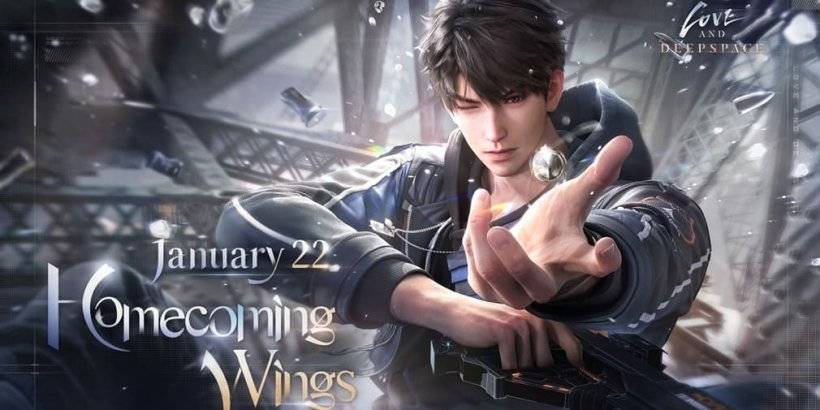
Love and Deepspace is celebrating its first anniversary with an exciting new updatePlayers can also dive into part two of the Cosmic Encounters storylineThe update introduces photo booth enhancements, Caleb's return, and much moreThe popular otome ga
Author : Emily View All
-
DC Dark Legion: Key Characters Guide Jan 13,2026
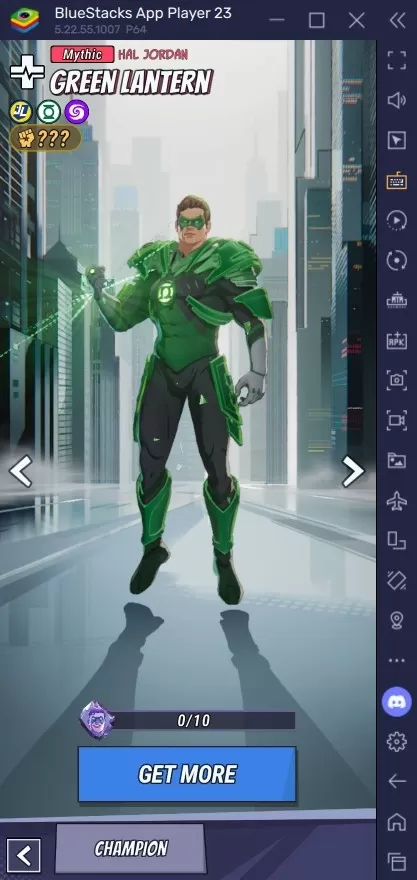
The Ultimate DC Dark Legion Character GuideDC: Dark Legion brings DC Comics' most iconic characters together in explosive tactical battles. With dozens of heroes and villains to collect, mastering team composition becomes key to victory. Each charact
Author : Sarah View All
 Topics
Topics

Stay informed with the best news and magazine apps for iPhone! This curated collection features top-rated apps like AJC News, WSBT-TV News, FOX LOCAL: Live News, Hymns Ancient & Modern, The Sun Mobile - Daily News, KARE 11 News, 联合早报 Lianhe Zaobao, DailyWire+, NBC4 Columbus, and UP News, Uttar Pradesh News. Get breaking news, in-depth reporting, and diverse perspectives, all at your fingertips. Download your favorites today and stay connected to the world.
 Latest Apps
Latest Apps
-
Tools 10.1 / 43.30M
-
Communication 2.0.83 / 106.10M
-
 Good Morning good night, Day, Night and Evening
Good Morning good night, Day, Night and Evening
Lifestyle 2.8 / 7.00M
-
Video Players & Editors 1.4 / 14.6 MB
-
Lifestyle 24.0.0 / 9.60M
 Trending apps
Trending apps
 Top News
Top News
- Chris Evans Confirms No Return to Marvel's Avengers Apr 18,2025
- Zenless Zone Zero Voice Actor Replacements Announced Mar 13,2025
- How To Get Knowledge Points Fast in Assassin’s Creed Shadows Apr 06,2025
- How to Watch Captain America: Brave New World - Showtimes and Streaming Release Date Apr 18,2025
- How to Cook Garlic Steam Mussels in Disney Dreamlight Valley Mar 30,2025
- Zoo Animals Welcome Bizzaro New Cat Feb 19,2025
- Zenless Zone Zero: Active Promo Codes for March 2025 Mar 15,2025
- How to use Hunting Horn in Monster Hunter Wilds: All Moves and Combos Mar 15,2025
 Home
Home  Navigation
Navigation