*Hello Kitty Island Adventure* takes inspiration from *Animal Crossing*, immersing players in a delightful island experience where they can engage in various activities to develop and enhance their surroundings. However, not all tasks can be completed in a single day, which is why understanding the daily and weekly reset times is crucial for maximizing your progress in the game.
When Do Daily Resets Occur in Hello Kitty Island Adventure?

| Time Zone | Reset Time |
| PST | 11 AM |
| MST | 12 AM |
| CST | 1 AM |
| EST | 2 AM |
| GMT | 7 AM |
| CET | 8 AM |
| JST | 4 PM |
| AEDT | 6 PM |
As shown in the table, daily resets in *Hello Kitty Island Adventure* occur at the same time every day across different time zones. When the reset happens, players will experience several changes in the game. Daily quests will refresh, offering new challenges and rewards to pursue. Resources will respawn, giving players the opportunity to gather essential items around their island. Additionally, the daily reset allows players to give gifts to NPCs again, with a limit of three gifts per day. This is a great way to build friendships and unlock new interactions and benefits within the game.
When Do Weekly Resets Occur in Hello Kitty Island Adventure?
| Time Zone | Reset Time |
| PST | Sunday at 11 AM |
| MST | Monday at 12 AM |
| CST | Monday at 1 AM |
| EST | Monday at 2 AM |
| GMT | Monday at 7 AM |
| CET | Monday at 8 AM |
| JST | Monday at 4 PM |
| AEDT | Monday at 6 PM |
Weekly resets in *Hello Kitty Island Adventure* follow a similar pattern to daily resets but occur once a week. All the changes that happen during a daily reset will also occur during a weekly reset. However, the start of a new week brings a fresh set of weekly quests, which are more complex and rewarding than daily tasks. One notable weekly quest involves finding Tophat Gudetama for Pochacco, who can appear at various locations on the island, offering different rewards based on his location.
How To Time Travel in Hello Kitty Island Adventure
For players eager to speed up their progress, time traveling in *Hello Kitty Island Adventure* is an option, especially for those playing on the Nintendo Switch. Here's how to do it:
- Go to the Switch's settings by clicking the gear icon.
- Navigate to System Settings, then System, and then Date and Time.
- Turn off the "Synchronize Clock to the Internet" setting.
- Change to your desired date and time and save the changes.
- Open *Hello Kitty Island Adventure*.
However, it's important to be aware that time traveling can lead to issues within the game, such as problems with multiplayer functionality and in-game events not syncing correctly. Players should weigh the benefits against the potential drawbacks before deciding to manipulate time.
And those are the daily and weekly reset times for *Hello Kitty Island Adventure*. The game is currently available on PC and Nintendo Switch, offering a charming and engaging experience for players of all ages.
 Home
Home  Navigation
Navigation






 Latest Articles
Latest Articles

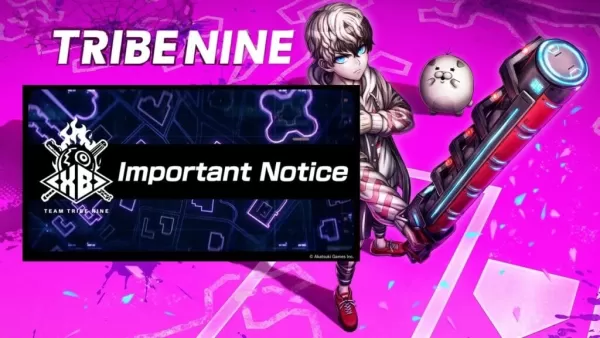








 Latest Games
Latest Games




![Chubby Story [v1.4.2] (Localizations)](https://imgs.xddxz.com/uploads/85/1719638042667f981a5e9f8.jpg)

![Zia – New Version 0.4 [Studio Zia]](https://imgs.xddxz.com/uploads/47/1719569268667e8b74e6004.jpg)




