While the latest update to *Stardew Valley* has garnered significant attention, the modding community has been enhancing the game for much longer. Mods offer everything from expanded NPC storylines to new cosmetic items, allowing players to fully express their creativity. Here's a step-by-step guide on how to mod *Stardew Valley* on Windows.
How To Mod Stardew Valley For Windows:
Step One: Back Up Your Save File
It's highly recommended to back up your save file to protect your farm and progress. This step is crucial if you have already invested many hours into your game, but less necessary if you're starting fresh.
To back up your save file:
- Press Win + R to open the Run dialog box.
- Type %appdata% and press Enter.
- Navigate to the 'Stardew Valley' folder.
- Open the 'Saves' folder.
- Copy and paste the contents to a safe location on your PC or laptop.
Step Two: Install SMAPI
SMAPI, or Stardew Modding API, is essential as it serves as a mod loader that integrates your mods into the game seamlessly. You can download SMAPI directly from their official website.
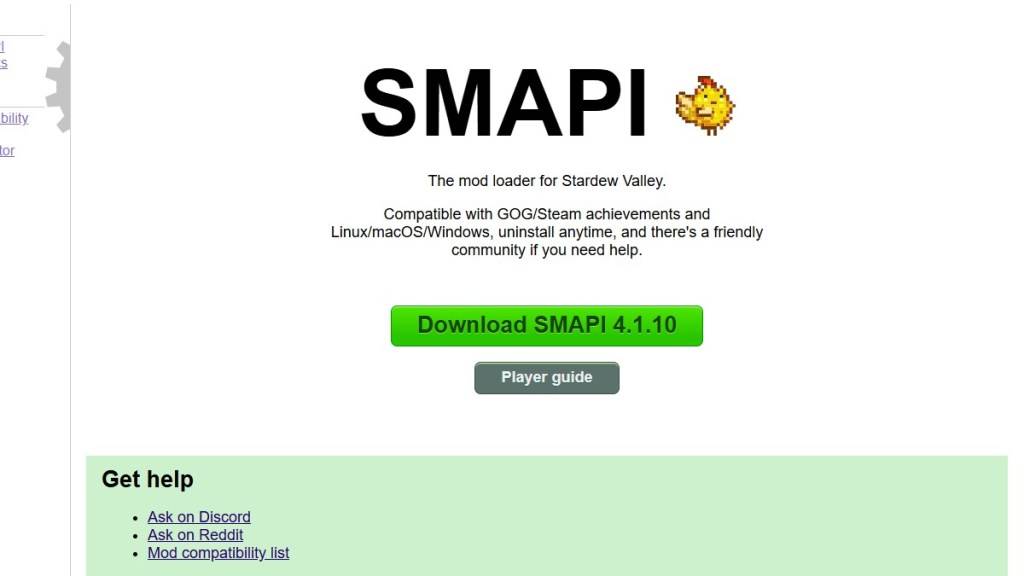 Image via SMAPI.io
Image via SMAPI.io
After downloading, extract the SMAPI ZIP file to a convenient location such as your desktop or downloads folder. Remember, SMAPI is not a mod itself but a tool to load mods. Do not extract it into the mod folder.
Once extracted, run SMAPI and select "install on Windows," then follow the on-screen prompts.
Step Three: Configure Your Game Client
If you're running *Stardew Valley* through platforms like Steam, GOG Galaxy, or the Xbox App, you may need additional steps to ensure playtime tracking and achievements are recorded correctly. For detailed instructions on configuring your game client, click here.
Step Four: Installing Mods
Now comes the exciting part—installing mods. Nexus Mods is a popular choice for downloading *Stardew Valley* mods, offering a vast selection to keep players engaged.
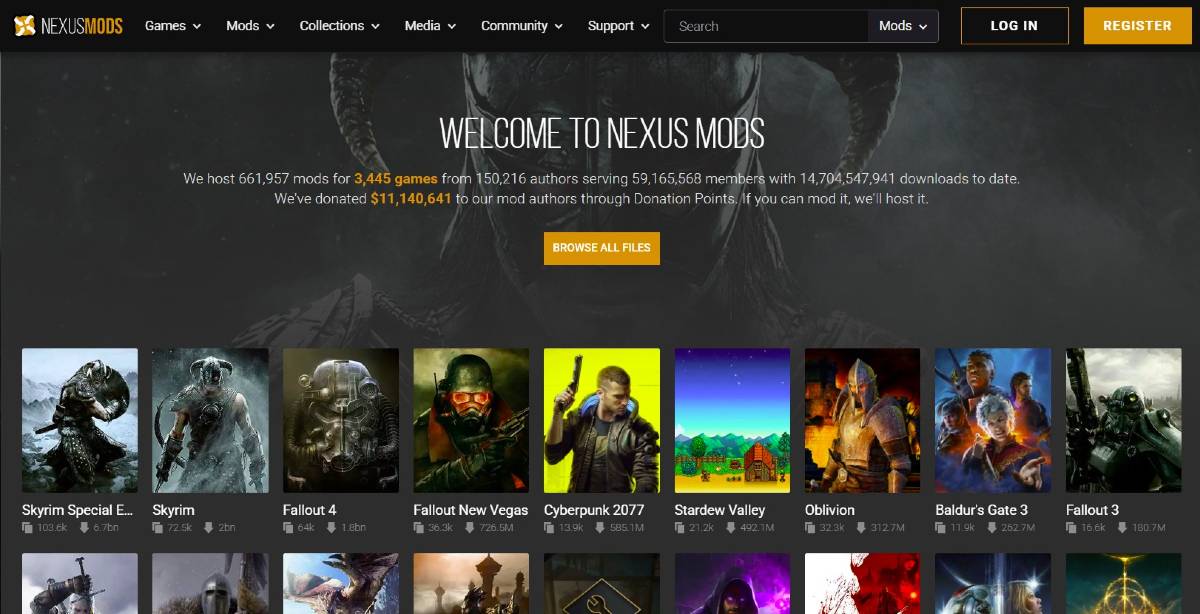 Image via Nexus Mods
Image via Nexus Mods
Mods are typically available as ZIP files, which you'll need to extract. Once extracted, move the mod files into the 'Mods' folder, which is automatically created after installing SMAPI. You can find the 'Mods' folder in these locations:
- Steam: C:\Program Files (x86)\Steam\steamapps\common\Stardew Valley
- GOG Galaxy: C:\Program Files (x86)\GOG Galaxy\Games\Stardew Valley
- Xbox App: C:\XboxGames\Stardew Valley
With over 1000 mods available on Nexus alone, there's plenty to keep both new and veteran players busy. *Stardew Valley* is available now, ready for you to dive in and enhance your experience with mods.
 Home
Home  Navigation
Navigation






 Latest Articles
Latest Articles

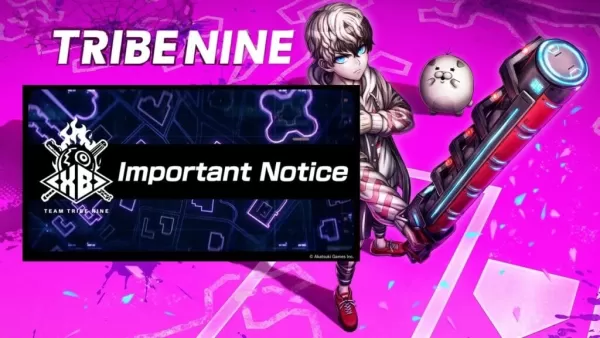








 Latest Games
Latest Games




![Chubby Story [v1.4.2] (Localizations)](https://imgs.xddxz.com/uploads/85/1719638042667f981a5e9f8.jpg)

![Zia – New Version 0.4 [Studio Zia]](https://imgs.xddxz.com/uploads/47/1719569268667e8b74e6004.jpg)




