As the competitive scene in Marvel Rivals continues to flourish, NetEase Games is committed to enhancing player experience by introducing new features like Raw Input. This addition aims to provide players with the smoothest and most lag-free gameplay possible. Here's a detailed look at what Raw Input is and how to use it in Marvel Rivals.
What Is Raw Input in Marvel Rivals?
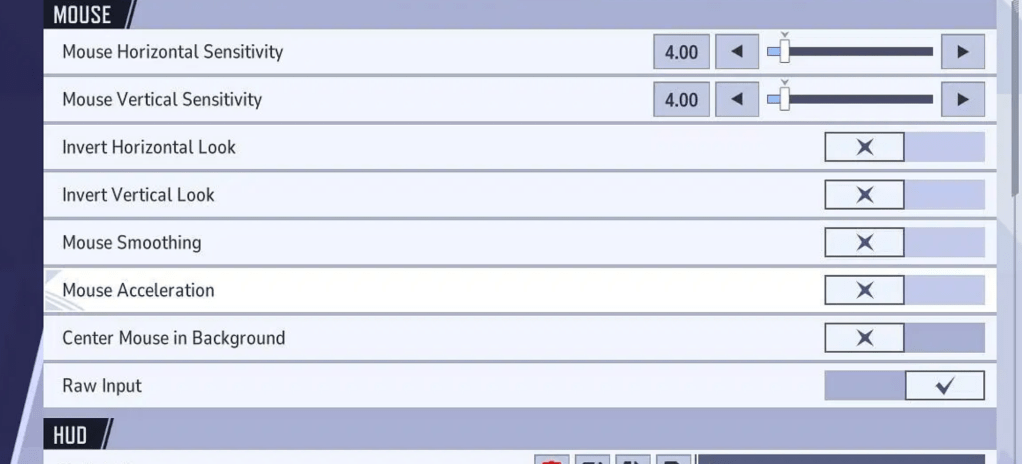
The March 14, 2025, patch of Marvel Rivals introduced the raw input optimization feature. This setting allows players to enable direct input of commands via mouse without external interference, resulting in less lag and faster response times during online matches. This feature is particularly beneficial for PC players looking to enhance their gameplay with quicker counters and better support for their team. As new heroes and balance updates are continually added, the need for strategy and skill becomes more pronounced, making faster response times crucial.
How To Use Raw Input in Marvel Rivals
Enabling raw input in Marvel Rivals is straightforward. After launching the game, navigate to the settings menu from the main screen. Within the settings, find the Keyboard submenu, which offers a comprehensive list of PC control settings. The recent update has added a "raw input" section here. Simply toggle it on, and your controls will be optimized for your next Marvel Rivals match.
Related: What Bussing Is in Marvel Rivals & How To Catch It
The impact of Raw Input on the Marvel Rivals competitive scene remains to be fully understood, as the difference can be subtle and varies from player to player. Factors such as high-refresh-rate monitors and mice with faster inputs can also influence the effectiveness of raw input.
To further optimize your gameplay, Marvel Rivals offers a range of other settings adjustments. Players can customize crosshairs to improve aiming precision and adjust sensitivity settings for more accurate inputs and attacks. If raw input does not enhance your gameplay or even hinders it, you can easily disable it in the same settings menu where it was activated.
Given that raw input is a relatively new feature in Marvel Rivals, it will take time for the community to gauge its overall impact on gameplay. The game has seen significant success since the launch of its first season and continues to grow in popularity. With ongoing promises from the developers to introduce new heroes and villains, Marvel Rivals is poised for a bright future. Hopefully, more features like raw input will be added to further enhance the player experience.
Marvel Rivals is available now on PS5, PC, and Xbox Series X|S.
 Home
Home  Navigation
Navigation






 Latest Articles
Latest Articles

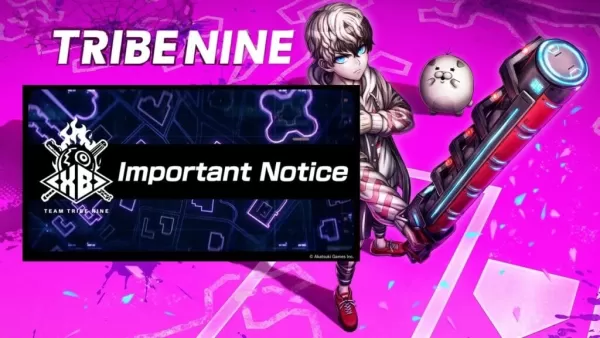








 Latest Games
Latest Games




![Chubby Story [v1.4.2] (Localizations)](https://imgs.xddxz.com/uploads/85/1719638042667f981a5e9f8.jpg)

![Zia – New Version 0.4 [Studio Zia]](https://imgs.xddxz.com/uploads/47/1719569268667e8b74e6004.jpg)




