Dive into the eerie world of Horror Tower Defense, where you'll embark on a thrilling campaign filled with intricately designed levels and a diverse array of chilling adversaries. To build your team, you'll summon characters using in-game currency, but be prepared for a lengthy grind.
Luckily, just like in other Roblox games, you can cut down on the grind time significantly by using redeem codes. These codes offer a variety of free rewards, including a substantial amount of currency, so make sure you don't miss out on them.
Updated on January 6, 2025, by Artur Novichenko: Codes are an excellent way to boost your rewards, and this guide will help you stay on top of them. Remember to check back regularly for the latest updates.
All Horror Tower Defense Codes
-------------------------------
Working Horror Tower Defense Codes
- squid - Redeem this code to get Coins. (NEW)
- Herbert - Redeem this code to get Coins.
Expired Horror Tower Defense Codes
- HOLIDAYS - Redeem this code to get Coins.
- FRIDAY - Redeem this code to get Coins.
- HAUNTED - Redeem this code to get Coins.
- ENDLESS - Redeem this code to get Coins.
- TRAITS - Redeem this code to get Coins.
- QUESTS - Redeem this code to get Coins.
- TRADING - Redeem this code to get 300 Coins.
- Release - Redeem this code to get 150 Coins.
In Horror Tower Defense, as in other games of this genre, your team's composition plays a crucial role in your success. By redeeming these codes, you'll gain enough currency to summon and upgrade new units, so act fast.
How to Redeem Codes for Horror Tower Defense
---------------------------------------------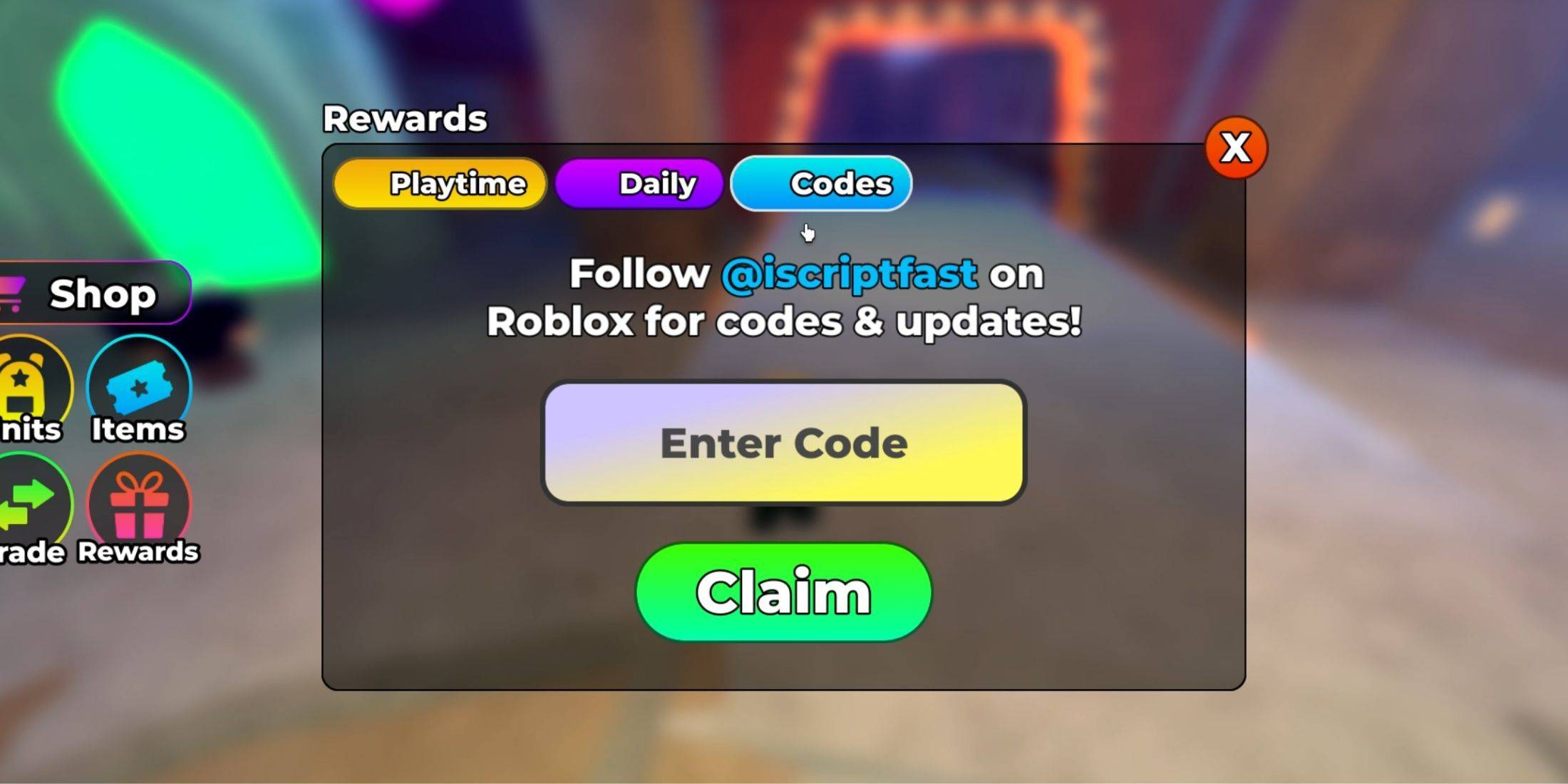
Horror Tower Defense's code redemption system is straightforward and similar to other Roblox games. If you're new to redeeming codes or unsure how it works, follow this step-by-step guide:
- Launch Horror Tower Defense.
- Look to the left side of the screen where you'll see several buttons arranged in two rows. Click on the second button in the second row labeled "Rewards."
- This will open the Rewards menu. Click on the "Codes" button at the top of the menu.
- You'll be taken to the redemption section with an input field and a green "Claim" button below it. Enter one of the working codes listed above into the input field.
- Finally, click the green "Claim" button to submit your reward request.
If you've entered everything correctly, a notification will appear on your screen, detailing the rewards you've received.
How to Get More Horror Tower Defense Codes
-------------------------------------------
To stay updated with the latest Horror Tower Defense codes, make sure to follow the game's official social media channels. By keeping an eye on updates and news, you won't miss out on any new Roblox codes:
- Official Horror Tower Defense Roblox group.
- Official Horror Tower Defense Discord server.
 Home
Home  Navigation
Navigation






 Latest Articles
Latest Articles

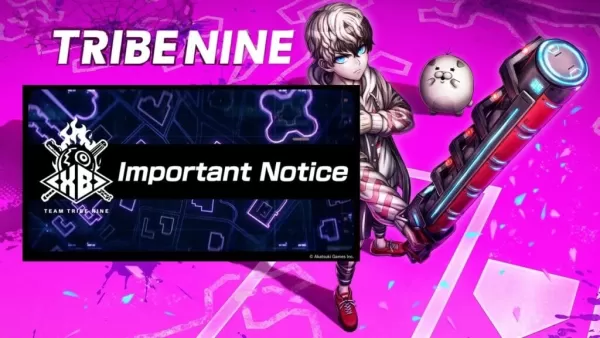








 Latest Games
Latest Games




![Chubby Story [v1.4.2] (Localizations)](https://imgs.xddxz.com/uploads/85/1719638042667f981a5e9f8.jpg)

![Zia – New Version 0.4 [Studio Zia]](https://imgs.xddxz.com/uploads/47/1719569268667e8b74e6004.jpg)




