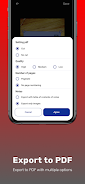PDF - Document Scanner
Category:Tools Size:31.52M Version:1.0.8
Developer:VGASOFT Rate:4.4 Update:Apr 08,2025
 Application Description
Application Description
Introducing the PDF - Document Scanner app, the ultimate tool for transforming your Android device into a portable scanner. With just one touch, you can effortlessly convert paper documents and images into PDF or JPG format. This app is not only incredibly smart, but also versatile. Scan everything from documents and photos to business cards and whiteboards, and even take notes. Plus, you can easily edit and enhance your scans, preview, rearrange, crop, and rotate them as needed. Whether you're a student, entrepreneur, traveler, or lawyer, this app is your go-to solution for all your scanning and document management needs. Download it today and experience the power of having a scanner in your pocket.
Features of PDF - Document Scanner:
⭐️ Easy and Fast Document Scanning: With the PDF - Document Scanner, you can easily convert paper documents and images into PDF or JPG with just one touch.
⭐️ Versatile Scanning Options: This app allows you to scan everything from documents, photos, business cards, to whiteboards. You can even reuse text from every PDF scan and photo scan.
⭐️ Picture Accuracy: The PDF - Document Scanner uses advanced imaging technology to accurately scan anything. It automatically detects contours, ensuring clear and precise scans.
⭐️ Efficient Document Editing: You can edit scans or photos directly from the camera roll. Whether it's a PDF scan or an image scan, you have the option to preview, rearrange, crop, and rotate the documents.
⭐️ Convenient Document Organization: The app allows you to easily capture and manage various types of documents such as forms, receipts, notes, assignments, IDs, and business cards. You can even scan multi-page documents and save them with a single tap.
⭐️ Simplified Document Sharing: Sharing scanned files and documents in PDF or JPG format with friends is made easy. You can easily share them via email or social networks.
Conclusion:
PDF - Document Scanner offers a range of features that make document scanning and management effortless. With its advanced imaging technology, accurate scanning, easy editing, and efficient organization, you can conveniently scan and reuse documents on the go. The app also prioritizes file optimization, automatic file naming, and seamless sharing options. Whether you are a student, entrepreneur, designer, traveler, or lawyer, this app will simplify your document scanning needs. Don't miss out on the opportunity to have the best free mobile scanner on your device.
 Screenshot
Screenshot
 Reviews
Post Comments
Reviews
Post Comments
 Apps like PDF - Document Scanner
Apps like PDF - Document Scanner
-
 Dice Dreams Daily RewardsDownload
Dice Dreams Daily RewardsDownload7.4.6 / 11.79M
-
 ReGiftMe-Redeem your gift cardDownload
ReGiftMe-Redeem your gift cardDownload1.1.1 / 18.00M
-
 HiFont - Fonts&WallpapersDownload
HiFont - Fonts&WallpapersDownload8.9.5 / 20.50M
-
 Notion - DIY Smart MonitoringDownload
Notion - DIY Smart MonitoringDownload24.2.22402212101 / 72.00M
 Latest Articles
Latest Articles
-
Congalala Hunting Tips for Monster Hunter Wilds Jan 12,2026

Now that Monster Hunter Wilds is in players' hands, mastering the behaviors of its creatures becomes crucial. For hunters struggling with the troublesome Congalala, here's a comprehensive combat guide.Recommended VideosFanged Beast – CongalalaImage S
Author : Lillian View All
-
Hunt Royale Season 49 Adds Pets, Serpent Dragon Jan 12,2026

Update 3.2.7 introduces a new pet system and addresses various bugsNumerous quality-of-life enhancements have been implementedThe 2nd Community Event is now liveBoomBit Games has officially released Hunt Royale update 3.2.7, allowing you to venture t
Author : Scarlett View All
-

Getting a good night's rest is crucial for staying healthy and productive throughout the day. If you struggle with sleep, especially when traveling and staying in unfamiliar places, you'll want to check out this early Amazon Prime Day offer. Amazon h
Author : Logan View All
 Topics
Topics

Stay informed with the best news and magazine apps for iPhone! This curated collection features top-rated apps like AJC News, WSBT-TV News, FOX LOCAL: Live News, Hymns Ancient & Modern, The Sun Mobile - Daily News, KARE 11 News, 联合早报 Lianhe Zaobao, DailyWire+, NBC4 Columbus, and UP News, Uttar Pradesh News. Get breaking news, in-depth reporting, and diverse perspectives, all at your fingertips. Download your favorites today and stay connected to the world.
 Latest Apps
Latest Apps
-
Tools 10.1 / 43.30M
-
Communication 2.0.83 / 106.10M
-
 Good Morning good night, Day, Night and Evening
Good Morning good night, Day, Night and Evening
Lifestyle 2.8 / 7.00M
-
Video Players & Editors 1.4 / 14.6 MB
-
Lifestyle 24.0.0 / 9.60M
 Trending apps
Trending apps
 Top News
Top News
- Chris Evans Confirms No Return to Marvel's Avengers Apr 18,2025
- Zenless Zone Zero Voice Actor Replacements Announced Mar 13,2025
- How to Watch Captain America: Brave New World - Showtimes and Streaming Release Date Apr 18,2025
- How To Get Knowledge Points Fast in Assassin’s Creed Shadows Apr 06,2025
- How to Cook Garlic Steam Mussels in Disney Dreamlight Valley Mar 30,2025
- Zoo Animals Welcome Bizzaro New Cat Feb 19,2025
- Zenless Zone Zero: Active Promo Codes for March 2025 Mar 15,2025
- Pokemon GO Ditto Disguises List (March 2025) Mar 16,2025
 Home
Home  Navigation
Navigation