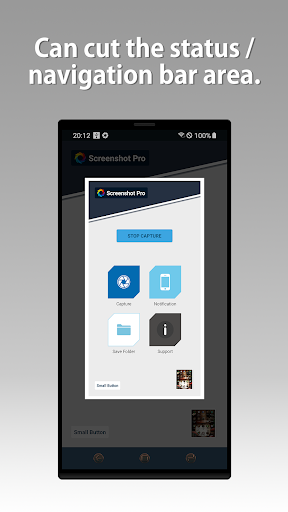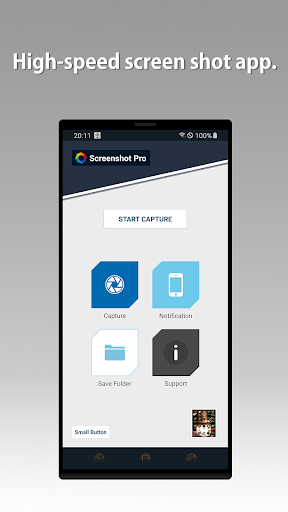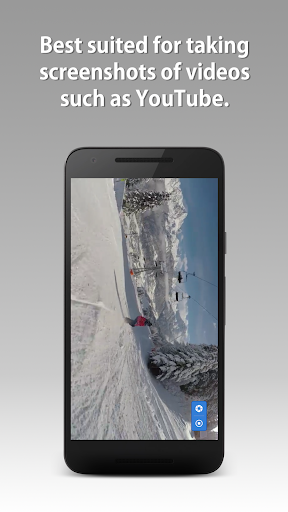Screenshot -Automatic trimming
Category:Tools Size:6.65M Version:4.3.6
Developer:HDM Dev Team Rate:4.4 Update:Jan 05,2025
 Application Description
Application Description
Screenshot - Quick Capture: Your Android Screenshot Solution
Screenshot - Quick Capture is a powerful Android app designed for efficient and high-performance screenshot creation. Need to grab a gaming moment or a system utility snapshot? This app delivers. Its immediate editing capabilities let you fine-tune your captures before saving or sharing. A key feature is its sequential screenshot mode, ideal for capturing dynamic action in games or other fast-paced scenarios. You can even capture screenshots directly from YouTube and other video players. With customizable settings and easy access, Screenshot - Quick Capture is a must-have for any Android user.
Key Features:
- High-Performance Screenshot Utility: Quickly capture screenshots from any app, game, or system utility.
- Instant Editing: Edit your screenshots directly within the app for immediate adjustments.
- Sequential Screenshot Capture: Capture multiple screenshots in rapid succession, perfect for dynamic content.
- YouTube & Video App Compatibility: Take screenshots directly from YouTube and other video applications.
- Customizable Settings: Tailor the app to your preferences, including animation toggling, overlay button placement, and notification bar icon settings.
- Convenient Access & Storage: Enjoy one-click access to the screenshot function, customizable save locations (including your device's gallery), cloud upload options, and quick access to recent screenshots.
In Conclusion:
Screenshot - Quick Capture offers a comprehensive and user-friendly solution for all your Android screenshot needs. Its speed, editing tools, sequential capture mode, and video app compatibility make it a standout. The customizable settings and convenient storage options further enhance its usability. Download it today and experience effortless screenshot capturing. Explore other helpful apps and updates from HDM Dev Team on their website.
 Screenshot
Screenshot
 Reviews
Post Comments
Reviews
Post Comments
 Apps like Screenshot -Automatic trimming
Apps like Screenshot -Automatic trimming
-
 GspaceDownload
GspaceDownload2.2.8 / 15 MB
-
 VPN-HISPEEDDownload
VPN-HISPEEDDownload2.0 / 2.01M
-
 QR code reader&QR code ScannerDownload
QR code reader&QR code ScannerDownload3.8.3 / 4.12M
-
 Notes - NotepadDownload
Notes - NotepadDownload1.9 / 7.74M
 Latest Articles
Latest Articles
-

Subway Surfers celebrates its 13th anniversary this month, and SYBO has prepared an exciting global event for players worldwide. Embark on a worldwide marathon adventure starting May 12th to honor this milestone.Returning to Where the Journey Began!T
Author : Sadie View All
-

Etheria: Restart introduces a major new character.Absolution Raymerry serves as Judge and Executioner.She debuts with a new event and powerful abilities.In its post-apocalyptic world where humans and programs coexist, the potential for expanding Ethe
Author : Nora View All
-

After seven years of building homes, creating sims, and simulating life on mobile devices, The Sims Mobile is shutting down. EA has confirmed the game will go offline on January 20th, 2026, bringing its journey to a close since its 2018 launch. The a
Author : Blake View All
 Topics
Topics

Stay informed with the best news and magazine apps for iPhone! This curated collection features top-rated apps like AJC News, WSBT-TV News, FOX LOCAL: Live News, Hymns Ancient & Modern, The Sun Mobile - Daily News, KARE 11 News, 联合早报 Lianhe Zaobao, DailyWire+, NBC4 Columbus, and UP News, Uttar Pradesh News. Get breaking news, in-depth reporting, and diverse perspectives, all at your fingertips. Download your favorites today and stay connected to the world.
 Latest Apps
Latest Apps
-
Finance 4.8.1 / 40.50M
-
Tools 10.1 / 43.30M
-
Communication 2.0.83 / 106.10M
-
 Good Morning good night, Day, Night and Evening
Good Morning good night, Day, Night and Evening
Lifestyle 2.8 / 7.00M
-
Video Players & Editors 1.4 / 14.6 MB
 Trending apps
Trending apps
 Top News
Top News
- Best PlayStation Plus Games (January 2025) Mar 17,2025
- How to use Hunting Horn in Monster Hunter Wilds: All Moves and Combos Mar 15,2025
- Chris Evans Confirms No Return to Marvel's Avengers Apr 18,2025
- "Victory Heat Rally: Retro Arcade Racer Launches on Android" Apr 09,2025
- How to Cook Garlic Steam Mussels in Disney Dreamlight Valley Mar 30,2025
- Zenless Zone Zero Voice Actor Replacements Announced Mar 13,2025
- Zoo Animals Welcome Bizzaro New Cat Feb 19,2025
- How to Watch Captain America: Brave New World - Showtimes and Streaming Release Date Apr 18,2025
 Home
Home  Navigation
Navigation