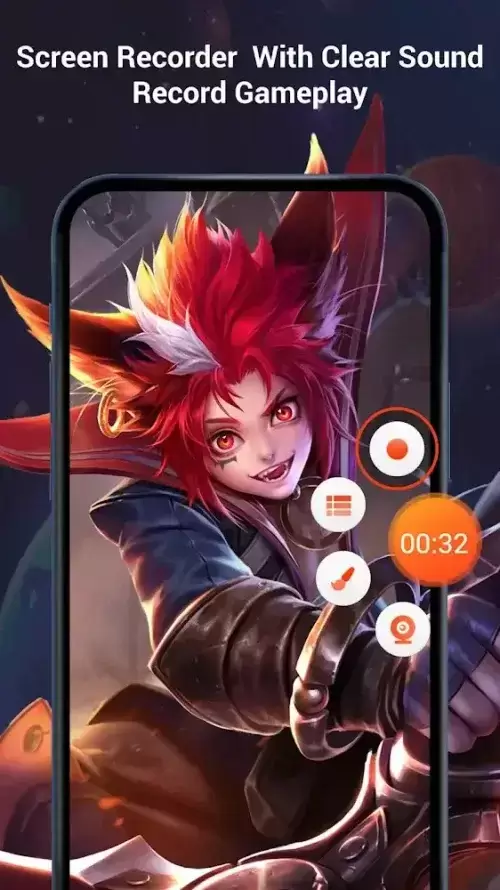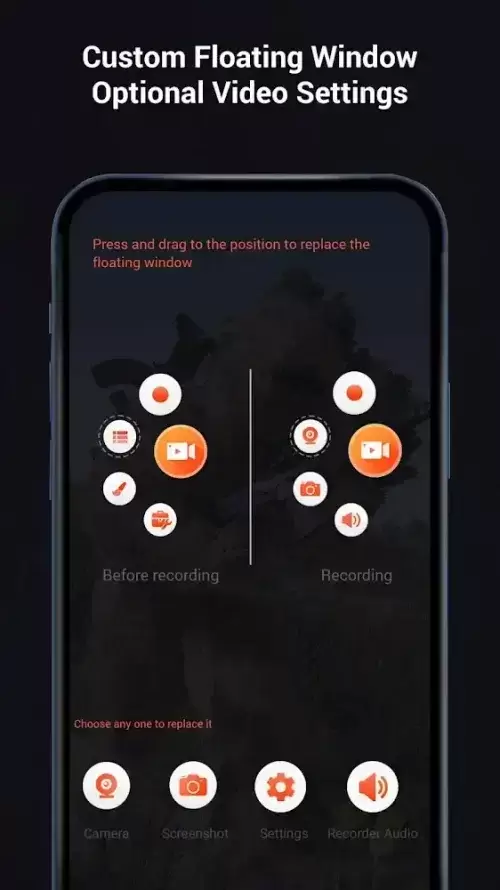Screen Recorder Video Recorder
Category:Video Players & Editors Size:79.69M Version:7.2.0.0
Rate:4.3 Update:Jan 23,2025
 Application Description
Application Description
VRecorder: Your Ultimate Screen Recording and Video Editing Solution
VRecorder boasts a sleek, user-friendly interface and a comprehensive suite of features designed to elevate your video creation experience. Its intuitive design ensures effortless navigation and smooth editing, empowering you to personalize your recordings with filters, stickers, fonts, and even a unique Magic Brush tool. Whether you need to adjust video speed, add voiceovers, music, or captions, VRecorder provides the tools you need. Furthermore, seamless sharing across multiple social media platforms allows you to easily connect with your audience and showcase your impressive creations. Download VRecorder today and unleash your creative potential!
Key Features of VRecorder:
- Intuitive Interface: A minimalist yet visually appealing interface simplifies the entire video creation process, from recording to export. Detailed instructions and smart controls make editing a breeze.
- Effortless Video Editing: Enhance your videos with high-quality recording, image processing, and a vast selection of filters, stickers, icons, fonts, and GIFs. The integrated voiceover feature, complete with noise filtering, ensures professional-sounding audio. Adjust video speed and add music and captions to create truly captivating content.
- Magic Brush Tool: This innovative tool allows for precise and versatile video editing. Effortlessly blur, cover, or crop unwanted sections to achieve polished, professional results.
- Multi-Platform Sharing: Connect VRecorder to your favorite social media platforms for quick and easy file sharing. File compression ensures faster uploads without compromising quality, all while maintaining your privacy and security.
Tips & Tricks:
- Experiment with various filters and editing tools to achieve visually stunning results.
- Master the Magic Brush tool for precise editing and customization.
- Share your masterpieces across multiple social media platforms with a few simple taps.
Conclusion:
VRecorder is a top-tier screen recording and video editing application. Its user-friendly interface, advanced editing capabilities, and unique features, such as the Magic Brush, make it the ideal choice for all your video needs. Download VRecorder now and unlock your creativity!
 Screenshot
Screenshot
 Reviews
Post Comments
Reviews
Post Comments
 Apps like Screen Recorder Video Recorder
Apps like Screen Recorder Video Recorder
-
 GoneMAD Music Player (Trial)Download
GoneMAD Music Player (Trial)Download3.3.11 / 9.01M
-
 WPOR 101.9Download
WPOR 101.9Downloadv1.9 / 1.61M
-
 SaxophoneDownload
SaxophoneDownload5.3 / 2.89M
-
 Radio Serbia FM onlineDownload
Radio Serbia FM onlineDownload4.23.2 / 39.30M
 Latest Articles
Latest Articles
-

Watcher of Realms welcomes two new heroes and brings back fan favorites.Kane and Praetus provide a balance of area-of-effect damage and single-target elimination.Phineas and Zilitu also reappear in special summoning events with boosted drop rates.As
Author : Amelia View All
-

Reverse: 1999 is unveiling its next major update with Version 1.8 Phase Two, introducing exciting additions including new characters, exclusive rewards, and special discounts. Let’s break down everything you need to know. Meet the New Characters Wi
Author : Christopher View All
-
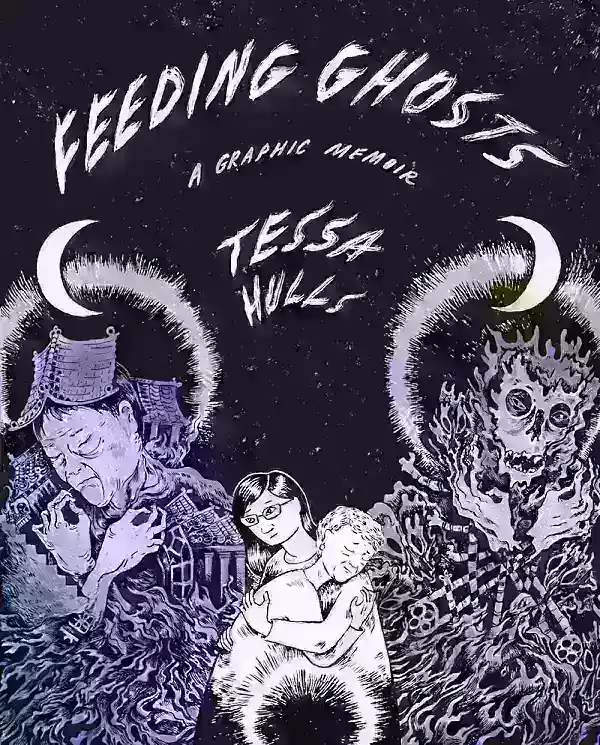
Tessa Hulls' graphic memoir, Feeding Ghosts (MCD, 2024), has won a Pulitzer Prize, as announced on May 5.This marks only the second time a graphic novel has received this honor. The first was Art Spiegelman's Maus, which earned a Special Award in 199
Author : Dylan View All
 Topics
Topics

Stay informed with the best news and magazine apps for iPhone! This curated collection features top-rated apps like AJC News, WSBT-TV News, FOX LOCAL: Live News, Hymns Ancient & Modern, The Sun Mobile - Daily News, KARE 11 News, 联合早报 Lianhe Zaobao, DailyWire+, NBC4 Columbus, and UP News, Uttar Pradesh News. Get breaking news, in-depth reporting, and diverse perspectives, all at your fingertips. Download your favorites today and stay connected to the world.
 Latest Apps
Latest Apps
-
Tools 10.1 / 43.30M
-
Communication 2.0.83 / 106.10M
-
 Good Morning good night, Day, Night and Evening
Good Morning good night, Day, Night and Evening
Lifestyle 2.8 / 7.00M
-
Video Players & Editors 1.4 / 14.6 MB
-
Lifestyle 24.0.0 / 9.60M
 Trending apps
Trending apps
 Top News
Top News
- How To Get Knowledge Points Fast in Assassin’s Creed Shadows Apr 06,2025
- Chris Evans Confirms No Return to Marvel's Avengers Apr 18,2025
- Zenless Zone Zero Voice Actor Replacements Announced Mar 13,2025
- How to Cook Garlic Steam Mussels in Disney Dreamlight Valley Mar 30,2025
- How to Watch Captain America: Brave New World - Showtimes and Streaming Release Date Apr 18,2025
- Zoo Animals Welcome Bizzaro New Cat Feb 19,2025
- How to use Hunting Horn in Monster Hunter Wilds: All Moves and Combos Mar 15,2025
- Zenless Zone Zero: Active Promo Codes for March 2025 Mar 15,2025
 Home
Home  Navigation
Navigation