Ready or Not: DirectX 11 vs. DirectX 12 – Which Should You Choose?
Many modern games offer both DirectX 11 and 12 options, and Ready or Not is no exception. This choice can be confusing, especially for less tech-savvy players. While DirectX 12 is newer and potentially offers better performance, DirectX 11 is often considered more stable. Let's break down the differences.
Understanding DirectX 11 and DirectX 12
Simply put, both DirectX 11 and DirectX 12 act as intermediaries, enabling communication between your computer and the game. This includes facilitating GPU rendering of game visuals.
DirectX 11, being older, is simpler for developers to implement. However, it doesn't fully utilize CPU and GPU resources, potentially limiting performance. Its widespread adoption stems from its ease of use.
DirectX 12, conversely, is newer and more efficient in harnessing CPU and GPU resources. It provides developers with extensive optimization options for enhanced performance. However, its complexity demands more development effort to fully realize its benefits.
Choosing the Right DirectX Version for Ready or Not
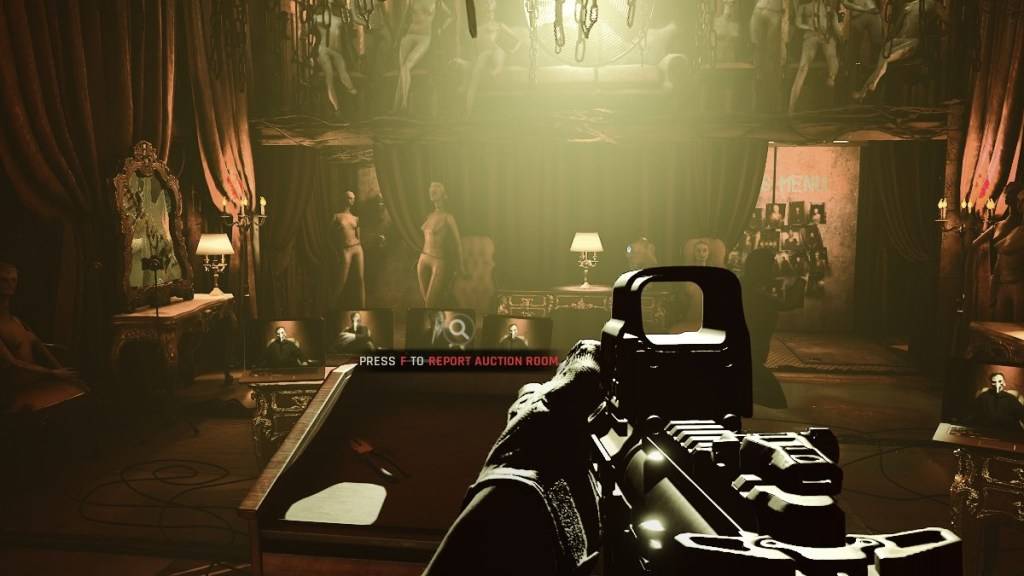
Conversely, DirectX 12 isn't ideal for older systems and might even cause performance degradation. Older systems are better served by the stability of DirectX 11.
In summary: Modern systems should opt for DirectX 12 for superior resource utilization and potential performance gains. Older systems should stick with the stability of DirectX 11.
Related: Complete List of Soft Objectives in Ready or Not
Setting Your Rendering Mode in Ready or Not
The DirectX selection (DX11 or DX12) is typically presented upon launching the game via Steam. Simply choose your preferred rendering mode at this prompt. Newer PCs should select DX12; older PCs should choose DX11.
If this prompt doesn't appear, try this:
- Right-click Ready or Not in your Steam library and select "Properties."
- Navigate to the "General" tab.
- Use the "Launch Options" dropdown menu to select your desired rendering mode (DX11 or DX12).
Ready or Not is currently available on PC.
 Home
Home  Navigation
Navigation






 Latest Articles
Latest Articles









 Latest Games
Latest Games




![Chubby Story [v1.4.2] (Localizations)](https://imgs.xddxz.com/uploads/85/1719638042667f981a5e9f8.jpg)

![Zia – New Version 0.4 [Studio Zia]](https://imgs.xddxz.com/uploads/47/1719569268667e8b74e6004.jpg)




